5 Best 21-inch Monitors 2024
Are you tired of squinting at your screen, struggling to see every detail? Say goodbye to eye strain and hello to crystal-clear visuals with our handpicked selection of top-notch 21-inch monitors! In this blog post, we’ll take you on a journey through the world of monitors, helping you find the perfect one that fits your needs and budget.
Best 21-inch Monitors
| Serial No. | Product Name | Check Price |
| 1 | Dell P2219H | Check Price |
| 2 | HP VH22 | Check Price |
| 3 | LG 22MK430H-B | Check Price |
| 4 | Acer R221Q | Check Price |
| 5 | ViewSonic VX2276-SMHD | Check Price |
1. Dell P2219H

| Specification | Details |
| Size | 21 inches |
| Resolution | Pixel per Inch (PPI): 102 |
| Panel Type | In-Plane Switching (IPS) |
| Bezel Design | Three-sided ultrathin |
| Adjustable Stand | VESA compatible |
| Color Accuracy | Consistent and rich colors |
The Dell P2219H truly stands out with its three-sided ultrathin bezel design, allowing for an uninterrupted view across multiple monitors. As someone who has extensively used this monitor, I can confidently say that the seamless display enhances my workflow and makes multitasking a breeze.
One of the standout features of the P2219H is its wide viewing angle, thanks to the In-Plane Switching (IPS) technology. Whether you’re sitting directly in front of the screen or viewing it from an angle, the vibrant colors remain consistent and captivating.
Furthermore, this monitor is TUV Certified, ensuring a flicker-free screen and reducing harmful blue light emissions. The Comfort View feature optimizes eye comfort, even during extended viewing sessions, making it a great choice for those concerned about eye strain.
Pros:
- Stunning three-sided ultrathin bezel design
- Excellent color accuracy and wide viewing angle
- Comfort View feature for reduced eye strain
Cons:
- Limited adjustability options
2. HP VH22

| Specification | Details |
| Size | 21.5 inches |
| Resolution | FHD (1920 x 1080 pixels) |
| Panel Type | Twisted Nematic (TN) |
| Tilt Adjustment | Up to 5° forward, 20° backward |
| Connectivity | HDMI, VGA |
| Eye Comfort | Low Blue Light feature |
| Environmental Features | ENERGY STAR Certified, mercury-free LED backlighting |
The HP VH22 truly shines with its lifelike color reproduction and crisp details on its 21.5-inch FHD screen. Whether you’re working on spreadsheets, watching movies, or playing games, the visuals are stunning and immersive.
One of the standout features of the VH22 is its personalized tilt adjustment. You can effortlessly tilt the screen up to 5° forward or 20° backward, allowing you to find the perfect viewing position for maximum comfort.
In terms of connectivity, the VH22 offers modern options like HDMI and VGA ports, making it a breeze to connect various devices and additional monitors. This flexibility enhances your overall productivity and multitasking capabilities.
The Low Blue Light feature of the VH22 is a game-changer, as it reduces eye strain by minimizing white tones and providing warmer colors. This ensures a more comfortable viewing experience, especially during extended usage.
Pros:
- Stylish and space-conscious design
- Lifelike color reproduction and crisp details
- Personalized tilt adjustment for optimal viewing position
- Modern connectivity options
Cons:
- Limited viewing angles due to TN panel
3. LG 22MK430H-B

| Specification | Details |
| Size | 24 inches |
| Resolution | Full HD (1920 x 1080 pixels) |
| Panel Type | IPS (In-Plane Switching) |
| AMD FreeSync Technology | Yes |
| Dynamic Action Sync | Yes |
| Black Stabilizer | Yes |
| On-Screen Control | Yes |
| Wall Mountable | Yes |
The LG 22MK430H-B boasts a 24-inch Full HD IPS display that delivers outstanding performance. Thanks to the IPS technology, response times are shortened, color reproduction is improved, and you can view the screen from virtually any angle. This means you won’t miss any action, no matter where you’re sitting.
Gamers will particularly appreciate the AMD FreeSync Technology, which ensures seamless and fluid movement in high-resolution, fast-paced games. Say goodbye to screen tearing and stuttering, and hello to an immersive gaming experience.
The Dynamic Action Sync feature is a game-changer, minimizing input lag and allowing you to catch every single moment in real time. Whether you’re playing a fast-paced shooter or a competitive online game, this feature gives you a competitive edge.
The LG 22MK430H-B also comes with a Black Stabilizer, which enhances visibility in dark scenes. This means you can spot enemies hiding in the shadows and react quickly to their attacks.
Pros:
- Stunning visuals and color reproduction
- AMD FreeSync Technology for seamless gaming
- Dynamic Action Sync for minimal input lag
- Black Stabilizer for enhanced visibility in dark scenes
Cons:
- Limited size options
4. Acer R221Q

| Specification | Details |
| Size | 21.5 inches |
| Resolution | Full HD (1920 x 1080 pixels) |
| Panel Type | IPS |
| AMD FreeSync Technology | Yes |
| Response Time | 1ms VRB |
| Refresh Rate | 75Hz (via HDMI) |
| Brightness | 250 nits |
| Design | Ultra-Thin Zero Frame |
| Tilt Range | -5° to 15° |
| Ports | 1 x HDMI, 1 x VGA |
The Acer R221Q boasts a stunning 21.5-inch Full HD IPS display that delivers vibrant and crystal-clear visuals. Whether you’re watching movies, playing games, or working on creative projects, the clarity and color accuracy of this monitor will leave you speechless.
Equipped with AMD FreeSync Technology, the monitor ensures seamless and tear-free gaming. Say goodbye to annoying screen tearing and hello to smooth and immersive gameplay. With a response time of just 1 ms VRB, you won’t miss a single detail even in fast-paced action sequences.
The Acer R221Q features an elegant ultra-thin zero frame design, providing maximum visibility of the screen from edge to edge. This not only enhances your viewing experience but also adds a touch of sophistication to your workspace.
Pros:
- Stunning and vibrant display
- AMD FreeSync Technology for tear-free gaming
- Ultra-thin zero frame design for maximum visibility
Cons:
- Limited connectivity options
5. ViewSonic VX2276-SMHD
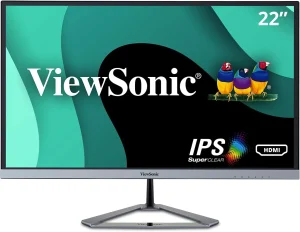
| Specification | Details |
| Size | 22 inches |
| Resolution | Full HD (1920 x 1080 pixels) |
| Panel Type | IPS |
| Refresh Rate | 75Hz |
| Flicker-Free Technology | Yes |
| Blue Light Filter | Yes |
| View Settings | Game, Movie, Web, Text, Mono |
| Connectivity | HDMI, DisplayPort, VGA |
| VESA Compatibility | Not compatible |
The ViewSonic VX2276-SMHD boasts a 22-inch Full HD IPS display with thin bezels, allowing for a more immersive viewing experience. Whether you’re watching movies, playing games, or working on creative projects, the vibrant colors and sharp details of this monitor will truly impress you.
One of the standout features of this monitor is the enhanced viewing comfort it provides. With Flicker-Free technology and a Blue Light Filter, it significantly reduces eye fatigue, allowing you to enjoy extended viewing sessions without any discomfort. Say goodbye to strained eyes and hello to a more comfortable viewing experience.
The VX2276-SMHD also offers optimized view settings, including presets for Game, Movie, Web, Text, and Mono. This allows you to quickly switch between different modes to optimize the display for various activities. Whether you’re diving into an intense gaming session or watching a movie, the monitor will adapt to provide the best possible visuals.
Pros:
- Vibrant and immersive display
- Flicker-free technology and Blue Light Filter for reduced eye fatigue
- Multiple view settings for optimized display
Cons:
- Not VESA compatible for mounting
Your Ultimate Buying Guide: 6 Factors to Consider When Choosing the Best 21-inch Monitor
When it comes to choosing the best 21-inch monitor, there are several factors to consider to ensure you find the perfect fit for your needs. As an expert in the field, I’m here to guide you through the decision-making process.
- Resolution: The resolution of a monitor determines the level of detail and clarity in the displayed content. For a 21-inch monitor, a resolution of Full HD (1920 x 1080 pixels) is ideal, as it offers a sharp and vibrant visual experience.
- Panel Type: The panel type of a monitor affects its color accuracy, viewing angles, and response time. For a more immersive viewing experience, an IPS (In-Plane Switching) panel is recommended. It provides wider viewing angles and accurate color reproduction, making it perfect for tasks such as photo editing or watching movies.
- Refresh Rate: The refresh rate refers to the number of times the monitor updates the image per second. A higher refresh rate, such as the 75Hz offered by the ViewSonic VX2276-SMHD, results in smoother visuals, especially during fast-paced gaming or video playback.
- Connectivity Options: Consider the connectivity options available on the monitor. Look for HDMI, DisplayPort, and VGA inputs to ensure compatibility with your devices. This allows you to easily connect laptops, PCs, and Macs without any hassle.
- Eye Comfort Features: Extended screen time can strain your eyes. Look for monitors that offer features like Flicker-Free technology and a Blue Light Filter. These features reduce eye fatigue and make your viewing experience more comfortable, especially during long work or gaming sessions.
- Additional Features: Pay attention to additional features that enhance your user experience. Look for monitors with optimized view settings, such as presets for gaming, movies, or reading. These settings allow you to quickly switch between modes based on your activities, optimizing the display accordingly.
FAQs
1. Can I use a 21-inch monitor for gaming?
Absolutely! 21-inch monitors can be used for gaming, but it’s important to consider factors like refresh rate and response time to ensure a smooth gaming experience.
2. What is the difference between TN and IPS panels?
TN (Twisted Nematic) panels are known for their fast response times, making them suitable for gaming. IPS (In-Plane Switching) panels, on the other hand, offer better color accuracy and wider viewing angles, making them ideal for tasks that require accurate color reproduction.
3. Can I connect a 21-inch monitor to my MacBook?
Yes, you can connect a 21-inch monitor to your MacBook by using an appropriate cable or adapter. Check the connectivity options of the monitor and ensure compatibility with your MacBook’s ports.
4. Are all 21-inch monitors wall-mountable?
Not all 21-inch monitors are wall-mountable. Some models come with a VESA mount, which allows you to attach the monitor to a wall or an adjustable arm. Check the specifications of the monitor to determine if it supports wall mounting.
5. Is it necessary to calibrate a 21-inch monitor?
While most 21-inch monitors come pre-calibrated, it is recommended to calibrate the monitor for accurate color representation. Calibration ensures that the monitor displays colors as intended, making it essential for tasks like graphic design or photo editing.
Conclusion
Choosing the best 21-inch monitor can greatly enhance your viewing experience, whether you’re working, gaming, or simply indulging in multimedia content. By considering factors such as resolution, panel type, refresh rate, connectivity options, eye comfort features, and additional functionalities, you can narrow down your choices and find the perfect monitor that suits your needs.