5 Best Cube Computer Cases
Are you tired of boring computer cases that take up too much space? Say hello to the world of cube computer cases! These compact and stylish cases are perfect for saving space while still packing a punch in terms of performance.
5 Best Cube Computer Cases
| No. | Product Name | Check price |
| 1. | Thermaltake Core V21 SPCC Micro ATX Cube Computer Chassis | Check price |
| 2. | Cooler Master HAF XB EVO – High Air Flow Test Bench and LAN Box Desktop Computer Case | Check price |
| 3. | Corsair Carbide Series Air 540 High Airflow ATX Cube Case | Check price |
| 4. | SilverStone Technology LD03B Luce Aluminum Mini-ITX Computer Case | Check price |
| 5. | Fractal Design Node 804 Micro-ATX Cube Case | Check price |
1. Thermaltake Core V21 SPCC Micro ATX Cube Computer Chassis

| Specifications | Details |
| Supported Motherboard Form Factors | M ATX, Mini ITX |
| Motherboard Sizes | Mini ITX: 6.7” x 6.7” |
| Micro ATX: 9.6” x 9.6” | |
| Orientation | Vertical or Horizontal |
| Front Ports | 2x USB 3.0, 1x Headphone, |
| 1x Mic | |
| Internal Bay | 3x 3.5 inches or 2.5 inches |
As a tech enthusiast on a mission to find the best cube computer cases, I stumbled upon the Thermaltake Core V21 SPCC Micro ATX Cube Computer Chassis.
First off, the versatility of this case is a game-changer. Whether you prefer a vertical or horizontal setup, this chassis has got you covered. The chamber concept design not only looks cool but also provides ample space for optimized cable management, perfect for those small form factor builds.
One of the standout features is the stackable and flexible thermal solution. No more worrying about overheating components with the advanced ventilation system in place. Plus, with the 200-millimeter front fan pre-installed, you’re off to a great start in keeping your rig cool.
Pros:
- Versatile orientation options
- Optimized cable management space
- Stackable thermal solution for efficient cooling
Cons:
- Limited internal bay options for storage expansion
- Additional cooling may be required for high-performance setups
2. Cooler Master HAF XB EVO – High Air Flow Test Bench and LAN Box Desktop Computer Case
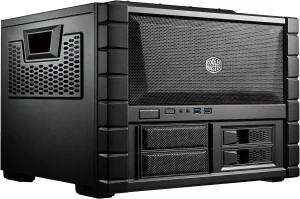
| Specifications | Details |
| Transformation | Test Bench & LAN Box |
| Front Fans | 2x 240mm (Included) |
| CPU Cooler Support | Up to 180mm tall |
| VGA Support | Up to 334mm long |
| Storage | Up to 4 HDDs or SSDs |
| Front Ports | Dual USB 3.0 SuperSpeed, X dock |
From the moment I laid eyes on this case, I knew it was something special. Its ability to transform effortlessly into a test bench for enthusiasts and overclockers is a game-changer. The dual durable trifle fans in the front ensure powerful airflow, keeping my components cool even during intense gaming sessions.
One of the standout features is the support for tower CPU coolers up to 180mm tall and high-end VGA cards up to 334mm long. With removable HDD cages accommodating up to 4 HDDs or SSDs, storage is never an issue in this case.
The convenience of the removable motherboard tray for easy component installation and removal is a godsend for tech enthusiasts like myself. And let’s not forget the lightning-fast plug-and-play I/O with dual USB 3.0 SuperSpeed ports and X dock slots in the front.
Pros:
- Versatile transformation into a test bench
- Excellent airflow with included front fans
- Spacious interior for high-end components
Cons:
- A bulky design may not suit all setups
- Limited support for liquid cooling configurations
3. Corsair Carbide Series Air 540 High Airflow ATX Cube Case

| Specifications | Details |
| Design | Dual-chamber Direct Airflow Path |
| Expansion Slots | 8 |
| Drive Bays | 2x 5.25″, 4x 2.5″, 2x 3.5″/2.5″ combo |
| Side Panel | Full side window |
| Cable Management | Rubber grommets, cable routing cutouts |
The dual-chamber Direct Airflow Path design of the Air 540 is a breath of fresh air (pun intended) when it comes to cooling potential. With 8 case expansion slots, this case offers ample room for customization and upgrades, making it a dream for enthusiasts like myself.
I must say, the 2x 5.25″ and 4x 2.5″ drive bays, along with the 2x 3.5″/2.5″ combo bays, provide more than enough storage options for all my gaming needs. The full-side panel window not only showcases my rig in all its glory but also adds a touch of style to my setup.
Cable management is a breeze with the Corsair Air 540, thanks to the thoughtful inclusion of rubber grommets and cable routing cutouts. Say goodbye to tangled messes of wires cluttering your build!
Pros:
- Dual-chamber design for excellent cooling
- Abundant drive bays for storage flexibility
- Sleek full-side panel window for showcasing components
Cons:
- The size may be too bulky for some setups
- Limited support for liquid cooling configurations
4. SilverStone Technology LD03B Luce Aluminum Mini-ITX Computer Case

| Specifications | Details |
| Design | Tinted tempered glass panels |
| Footprint | Super Mini |
| Fans | 2x 120mm |
| Radiator Support | Up to 2x 120mm |
| Drive Compatibility | 2.5″ and 3.5″ |
| Compatibility | Mini-DTX/Mini-ITX, SFX/SFX-L PSU |
The tinted tempered glass panels of the LD03B exude an air of sophistication, allowing for both reserved elegance and expressive styling. Its super mini footprint design, devoid of cables and vents on all four sides, seamlessly integrates into any computing environment with finesse.
Equipped with two 120mm fans, this case ensures excellent airflow to keep your components cool under pressure. Additionally, the LD03B supports up to two 120mm radiators, catering to your liquid cooling needs without breaking a sweat.
With support for both 2.5″ and 3.5″ drives, this case offers versatility in storage options. Compatible with Mini-DTX/Mini-ITX motherboards and SFX/SFX-L PSUs, the LD03B accommodates full-size CPU coolers and graphics cards, proving that good things do come in small packages.
Pros:
- Elegant tinted tempered glass panels
- Compact design for seamless integration
- Excellent airflow with included fans
Cons:
- Limited space for larger components
- Cable management may be challenging due to the compact size
5. Fractal Design Node 804 Micro-ATX Cube Case

| Specifications | Details |
| Case Type | MicroATX Cube Case |
| Material | Aluminum / Steel |
| Internal Bay | 8x 3.5″, 4x 2.5″ or up to 10x 3.5″, 2x 2.5″ HDD/SSD |
| M/B Type | MicroATX, Mini-ITX |
| Expansion Slots | 5 |
| Front I/O Panel | 2x USB 3.0 Ports, Audio In & Out |
Ah, the Fractal Design Node 804, is a marvel in the realm of best cube computer cases.
Crafted from a blend of aluminum and steel, the Node 804 exudes a premium feel that complements any setup. With internal bays that can house up to 8 3.5″ drives 4 2.5″ drives, or a combination of both, this case offers ample storage options for your data hoarding needs.
Supporting MicroATX and Mini-ITX motherboards, the Node 804 provides flexibility in building your dream rig. Its 5 expansion slots allow for customization, while the front I/O panel with 2 USB 3.0 ports and audio in & out ensures easy connectivity for your peripherals.
The compact cube design of the Node 804 is a space-saving solution without compromising on functionality. Its efficient airflow design keeps your components cool under pressure, making it a reliable choice for both gaming and productivity tasks.
Pros:
- Premium aluminum and steel construction
- Ample internal bays for storage options
- Efficient airflow design for component cooling
Cons:
- Limited compatibility with larger components
- Cable management may require extra effort due to compact size
Buying Guide: 6 Factors to Consider When Choosing the Best Cube Computer Case
Hello there, fellow tech enthusiast! When it comes to selecting the perfect cube computer case for your setup, several factors come into play to ensure you make the best choice tailored to your needs. Let’s dive into the essential considerations to keep in mind before making that final decision.
1. Size and Compatibility
The first thing to assess is the size of the cube case and its compatibility with your components. Ensure that it can accommodate your motherboard size (MicroATX, Mini-ITX) and other hardware without any spatial constraints.
2. Airflow and Cooling
Opt for a cube case with an efficient airflow design and proper cooling mechanisms to prevent overheating of your components. Look for features like fan mounts, ventilation holes, and space for additional cooling solutions.
3. Storage Options
Evaluate the internal bays and drive mounts available in the cube case. Consider your storage needs and choose a case that offers sufficient space for HDDs, SSDs, or a combination of both.
4. Build Quality and Material
The build quality of the case plays a crucial role in its durability and aesthetics. Choose a cube case made of sturdy materials like aluminum or steel for a premium feel and long-lasting performance.
5. Expansion and Connectivity
Check the number of expansion slots available for adding extra components like GPUs or sound cards. Additionally, ensure the case has convenient front I/O ports for easy connectivity with your peripherals.
6. Aesthetics and Design
Last but not least, consider the visual appeal and design of the cube case. Select a style that complements your overall setup and reflects your personal taste, whether you prefer a sleek and minimalistic look or a more futuristic design.
FAQs
1. Are cube computer cases only suitable for compact builds?
No, cube computer cases come in various sizes and can accommodate different motherboard sizes, offering flexibility for both compact and more robust builds.
2. Do cube cases have limited airflow compared to traditional tower cases?
Cube cases can have efficient airflow designs with proper ventilation and cooling options, ensuring optimal airflow for your components.
3. Are cube cases compatible with standard ATX motherboards?
Cube cases typically support MicroATX and Mini-ITX motherboards, so it’s essential to check the compatibility of the case with your specific motherboard size.
4. Do cube cases lack expansion slots for additional components?
Cube cases often have multiple expansion slots for adding extra components like GPUs, sound cards, or other expansion cards, offering customization options for your build.
5. Are cube cases challenging to assemble and cable manage?
While cube cases may have a more compact design, many come with features like cable management options and tool-less installation, making the assembly process easier for users.
Conclusion
When it comes to choosing the best cube computer case for your setup, it’s essential to consider factors like size, airflow, storage options, build quality, expansion capabilities, and aesthetics.
By evaluating these aspects and selecting a cube case that aligns with your specific needs and preferences, you can build a stylish and functional PC that fits seamlessly into your workspace. Whether you prioritize compactness, cooling efficiency, or customization potential, there’s a cube case out there waiting to house your next gaming rig or workstation.