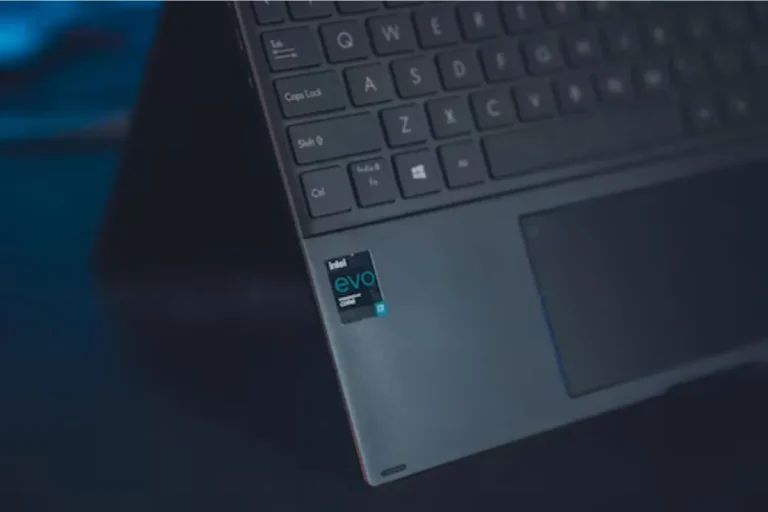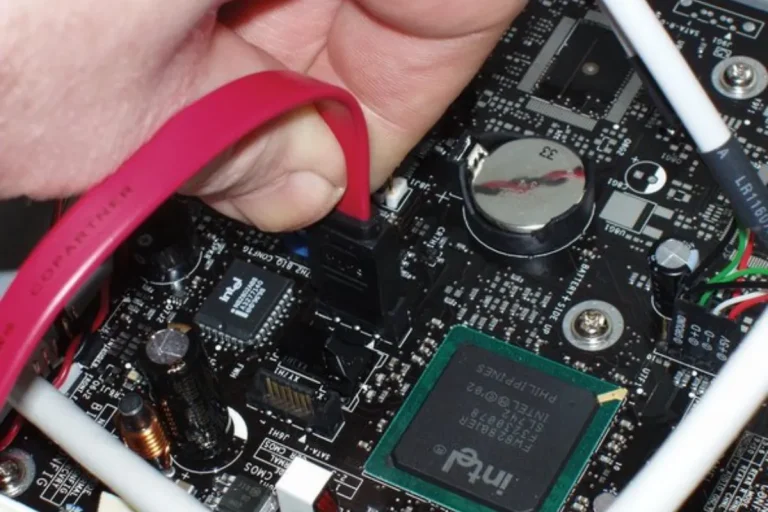5 Best Ergonomic Keyboards 2024
Are you tired of dealing with wrist discomfort after long hours of typing? We hear you! That’s why we’ve curated a list of the best ergonomic keyboards on the market, designed to alleviate strain and boost your typing efficiency. Whether you’re a student, a professional, or an avid gamer, this article will guide you toward finding the perfect keyboard that suits your needs and keeps your wrists happy.
Best Ergonomic Keyboard
| Serial No. | Product Name | Check Price |
| 1 | Microsoft Sculpt Ergonomic Keyboard | Check Price |
| 2 | Logitech Ergo K860 Wireless Keyboard | Check Price |
| 3 | Kinesis Advantage2 Ergonomic Keyboard | Check Price |
| 4 | Perixx Periboard-512 Ergonomic Split Keyboard | Check Price |
| 5 | Adesso Tru-Form 150 Ergonomic Keyboard | Check Price |
1. Microsoft Sculpt Ergonomic Keyboard

| Specification | Details |
| Compatibility | Windows 10 / 8.1 / 8, Limited functionality with Windows 7 / Mac OS X 10.10 / 10.9 / 10.8 / 10.7 / Android 5.0, Nexus 9 / Android 4.4.4, Nexus 5 / Android 4.2 / Android 3.2 |
| Palm Rest | Cushioned, provides support, promotes neutral wrist position |
| Number Pad | Separate, provides flexibility for workspace setup |
| Key Layout | Natural Arc, mimics the curved shape of fingertips |
| Reverse Tilt | Angles keyboard for a straight, neutral wrist position |
Ah, the Microsoft Sculpt Ergonomic Keyboard, my trusted companion in the quest for pain-free typing! Let me share my experience with this marvel of ergonomic design. From the moment I laid my hands on it, I knew I was in for a treat.
The first thing that struck me was the cushioned palm rest. It’s like a cloud for my wrists, providing the much-needed support and keeping them in a natural, neutral position. No more awkward bending or strain.
The separate number pad is a game-changer, offering unparalleled flexibility in setting up my workspace. Whether I need it on the left or right, the choice is mine. It’s the little things that make a big difference, right?
Now, let’s talk about the key layout. The natural arc design is a stroke of genius. It follows the curvature of my fingertips, allowing for a more comfortable and efficient typing experience. No more finger gymnastics or reaching for distant keys.
And let’s not forget the reverse tilt feature. It tilts the keyboard ever so slightly, promoting a straight, neutral wrist position. It’s like a gentle reminder to keep my wrists aligned and happy.
Pros:
- Cushioned palm rest for excellent wrist support
- Separate number pad offers workspace flexibility
- Natural arc key layout enhances typing comfort
- Reverse tilt promotes a neutral wrist position
Cons:
- Limited compatibility with older Windows versions and Mac OS
2. Logitech Ergo K860 Wireless Keyboard

| Specification | Details |
| Typing Posture | Curved, split keyframe for more natural typing posture |
| Wrist Rest | Curved, offers 54% more wrist support and reduces bending by 25% |
| Keys | Perfect Stroke keys, scooped to match the shape of fingertips |
| Palm Lift | Adjustable with tilt legs at 0°, -4°, and -7° |
| Ergonomist Approval | Certified to improve posture and lower muscle strain |
| Additional Features | USB receiver or Bluetooth connectivity, customizable Fn keys, quiet keys, full-size layout, CAPS LOCK indicator |
| Durability | Durable materials, reinforced design, remarkable stability |
| Powered by Logitech Options | Customize Fn keys, create custom shortcuts, receive battery-life notifications |
Ah, the Logitech Ergo K860 Wireless Keyboard, is the epitome of ergonomic bliss! As an avid typist, I’ve put this keyboard through its paces, and let me tell you, it’s a game-changer.
First things first, the typing posture. The curved, split keyframe is a stroke of genius. It feels like the keyboard was custom-made for my hands. Say goodbye to muscle strain and hello to a natural typing position. It’s like a symphony of comfort for my wrists and forearms.
And let’s not forget about the wrist rest. It’s curved to perfection, offering a whopping 54% more support than standard keyboards. My wrists are in heaven! Plus, it reduces bending by 25%, so no more awkward angles.
The keys themselves are a delight. Logitech’s Perfect Stroke keys are scooped, matching the shape of my fingertips. With every keystroke, I feel a sense of confidence, precision, and fluidity. Typing has never felt so effortless.
Adjustability is key, and the Ergo K860 delivers. The adjustable palm lift with tilt legs at 0°, -4°, and -7° ensures that my wrists stay in a comfortable, natural posture, whether I’m seated or standing. It’s all about finding that perfect angle.
Now, let’s talk about the ergonomic seal of approval. The Ergo K860 is certified to improve posture and lower muscle strain by those in the know. It’s like having an ergonomic expert right at your fingertips.
Pros:
- Curved, split keyframe for natural typing posture
- Curved wrist rest offers exceptional wrist support
- Perfect Stroke keys for confident and precise typing
- Adjustable palm lift for comfortable, natural posture
- Ergonomist approved to improve posture and reduce muscle strain
- Additional features like connectivity options and customizable Fn keys
- Durable materials and reinforced design for long-lasting use
Cons:
- None that I could find!
3. Kinesis Advantage2 Ergonomic Keyboard

| Specification | Details |
| Shape | Split key wells with concave shape |
| Keys | Thumb keys, orthogonal layout |
| Tenting | 20 degrees of tenting |
| Palm Supports | Integrated with cushioned palm pads |
| Switches | Genuine Cherry MX Brown mechanical switches |
| Programmability | Full onboard programmability with Driverless Smart Set engine |
| Compatibility | Plug-and-play with Windows, Mac, Linux, and Chrome |
- Contoured Ergonomic Shape: The patented design of the Advantage2 is carefully crafted to increase comfort and productivity. The split keywells with a concave shape ensure that your hands are in a natural position, reducing strain and fatigue.
- Thumb Keys: The inclusion of thumb keys is a stroke of genius. It allows for easy access to commonly used keys, minimizing hand movement and maximizing efficiency.
- Orthogonal Layout: The Advantage2 features an orthogonal layout, which means that the keys are arranged in a grid-like pattern. This layout promotes a more natural and comfortable hand position, reducing the risk of repetitive strain injuries.
- Tenting: The 20 degrees of tenting offered by this keyboard allows you to adjust the angle to suit your personal preference. This feature further enhances comfort and reduces wrist strain.
- Cherry MX Brown Mechanical Switches: The Advantage2 is equipped with genuine Cherry MX Brown mechanical switches. These switches provide a low activation force and tactile feedback, resulting in a premium typing experience. Plus, they are built to last with a rating of 50 million key presses.
Programmability: With full onboard programmability, you can customize your layout in either QWERTY or Dvorak. The keyboard also allows for on-the-fly macro recording and one-touch key remapping. The settings are saved to the keyboard’s 4MB flash memory, and you can conveniently manage everything using the Smart Set app GUI for Windows
Pros:
- Unparalleled ergonomic design for increased comfort and productivity
- Genuine Cherry MX Brown mechanical switches for a superior typing experience
- Full programmability and customization options
- Plug-and-play compatibility with major operating systems
Cons:
- Higher price point compared to standard keyboards
- The steeper learning curve for those accustomed to traditional layouts
4. Perixx Periboard-512 Ergonomic Split Keyboard

| Specification | Details |
| Design | Split-key and 3-D design with integrated palm rest |
| Keystrokes | Tactile keystrokes for reduced pressure and comfort |
| Plug and Play | USB interface with a 6.0 Ft cable and 7 multimedia hotkeys |
| Typing Experience | Different from traditional keyboards, requires adjustment period |
| System Requirements | Windows 7, 8, 10, and 11; Wired USB connection via USB 2.0 |
- Ergonomic Design: The Periboard-512 is intelligently designed with a split-key and 3-D design that perfectly aligns with your natural arm and hand positions. The integrated palm rest provides much-needed support for your wrists, ensuring a comfortable typing experience even during long hours of use.
- Tactile Keystrokes: The keystrokes of this keyboard are tactile, meaning they provide satisfying feedback when pressed. This not only reduces the pressure on your fingers but also enhances the overall typing experience, making it more enjoyable and less fatiguing.
- Plug and Play Feature: No need for complicated installations or drivers. Simply plug the Periboard-512 into your computer’s USB port, and you’re good to go. The USB interface and the generous 6.0 Ft cable provide flexibility in positioning the keyboard. Additionally, the 7 built-in multimedia hotkeys allow for quick access to your favorite media controls.
- New Way of Typing: It’s important to note that the ergonomic split keyboard is different from the traditional desktop keyboard you might be accustomed to. It may take a few days or weeks to get familiar with the new layout and key positioning. However, once you adapt to it, you’ll appreciate the ergonomic benefits it provides.
Pros:
- Thoughtful ergonomic design with a split-key and 3-D layout
- Tactile keystrokes for reduced pressure and enhanced comfort
- Easy plug-and-play functionality with multimedia hotkeys
- Supports natural arm and hand positions with an integrated palm rest
Cons:
- Requires an adjustment period to get used to the split-key layout
- Limited compatibility with Windows operating systems only
5. Adesso Tru-Form 150 Ergonomic Keyboard

| Specification | Details |
| Design | Ergonomic design for enhanced comfort |
| Backlit Keys | Illuminated keys for easy typing in low-light conditions |
| Large Print Keys | 2x size large print keys for improved visibility |
| Internet & Multimedia Keys | Quick access to internet and multimedia functions |
| Quiet Membrane Key Switches | Silent and responsive typing experience |
- Ergonomic Design: The Tru-Form 150 is designed with your comfort in mind. Its ergonomic layout ensures that your hands and wrists are in a natural position, reducing strain and fatigue even during long typing sessions. Bid farewell to those pesky wrist pains!
- Illuminated Backlit Keys: Say goodbye to fumbling in the dark! The Tru-Form 150 boasts illuminated backlit keys that make typing a breeze even in dimly lit environments. No more accidental typos due to poor visibility!
- 2x Size Large Print Keys: If you’re tired of squinting at tiny letters, this keyboard has got your back! The 2x size large print keys provide improved visibility, making it easier to find the right keys and reducing eye strain. No more guessing games!
- Internet & Multimedia Keys: Need quick access to your favorite online destinations or multimedia functions? The Tru-Form 150 has got you covered! With dedicated internet and multimedia keys, you can effortlessly navigate the web and control your media playback with just a press of a button.
- Quiet Membrane Key Switches: Are you a fan of the stealthy typing experience? Look no further! The Tru-Form 150 features quiet membrane key switches that deliver a satisfyingly silent and responsive typing experience. Your colleagues or roommates will thank you!
Pros:
- Ergonomic design for enhanced comfort during long typing sessions
- Illuminated backlit keys for easy typing in low-light conditions
- 2x size large print keys for improved visibility and reduced eye strain
- Quick access to the internet and multimedia functions with dedicated keys
- Quiet membrane key switches for a silent and responsive typing experience
Cons:
- Limited compatibility with Windows operating systems only
- Backlit keys may not be adjustable to different brightness levels
The Ultimate Buying Guide: 6 Factors to Consider When Choosing the Best Ergonomic Keyboard
Hey there, fellow keyboard enthusiast! If you’re on the hunt for the perfect ergonomic keyboard, you’ve come to the right place. As an expert in the realm of ergonomic keyboards, I’m here to guide you through the decision-making process. So grab a cup of your favorite beverage and let’s dive into the six factors you should consider when choosing the best ergonomic keyboard for your needs.
1. Design and Ergonomics: The first factor to consider is the design and ergonomics of the keyboard. Look for a keyboard that offers a split or curved layout, as this promotes a more natural hand and wrist position. Additionally, adjustable tilt and wrist rest options can provide extra comfort and support.
2. Key Layout and Size: Pay attention to the key layout and size. Large print keys or keys with high contrast can be beneficial for those with visual impairments. Additionally, consider the size of the keys and the spacing between them, ensuring they are comfortable for your hand size and typing style.
3. Connectivity Options: Consider the connectivity options that best suit your needs. Ergonomic keyboards often come in wired and wireless variants. Wired keyboards provide a stable connection, while wireless ones offer more flexibility. Choose the option that aligns with your preferences and setup.
4. Additional Features: Look out for additional features that enhance your typing experience. Backlit keys can be useful if you work in low-light environments, and multimedia keys provide quick access to media controls. These features can add convenience and efficiency to your daily routine.
5. Compatibility: Ensure that the ergonomic keyboard you choose is compatible with your operating system. While most keyboards are compatible with Windows, Mac, and Linux, it’s always wise to double-check before making a purchase.
6. Budget and Brand: Consider your budget and the reputation of the brand. Ergonomic keyboards come in a range of prices, so it’s important to find one that fits within your budget without compromising on quality. Research reputable brands known for their ergonomic designs and durability.
FAQs
1. Is an ergonomic keyboard compatible with all operating systems?
Most ergonomic keyboards are compatible with major operating systems such as Windows, Mac, and Linux. However, it’s always a good idea to check the product specifications or consult with the manufacturer to ensure compatibility with your specific operating system.
2. Do all ergonomic keyboards have backlit keys?
Not all ergonomic keyboards come with backlit keys. While some models do offer illuminated keys for enhanced visibility in low-light conditions, others may prioritize different features.
3. Are ergonomic keyboards wireless or wired?
Ergonomic keyboards come in both wireless and wired options. The choice between the two depends on personal preference and specific needs. Wired keyboards provide a reliable and uninterrupted connection.
4. Can I customize the layout of an ergonomic keyboard?
Some ergonomic keyboards offer customizable layouts, allowing you to adjust the position of keys to better suit your hand and typing style.
5. Are all ergonomic keyboards designed for both left-handed and right-handed users?
While many ergonomic keyboards are designed to accommodate both left-handed and right-handed users, not all models have this capability.
Conclusion
Finding the best ergonomic keyboard is a crucial step toward improving your typing experience and promoting better ergonomics. By considering factors such as design and ergonomics, key layout and size, connectivity options, additional features, compatibility, and your budget, you can make an informed decision that suits your unique needs.
Whether you’re a professional writer, a gamer, or simply someone who spends a lot of time at the computer, investing in an ergonomic keyboard can greatly enhance your comfort and productivity.