5 Best gaming monitor under $200 2024
Are you a gaming enthusiast on a budget? Look no further! We’ve got you covered with our handpicked selection of the best gaming monitors under $200. Say goodbye to blurry visuals and laggy gameplay. To immerse yourself in stunning graphics, lightning-fast response times, and smooth gameplay. Get the most bang for your buck without breaking the bank.
Best gaming monitor under $200
| Serial No. | Product Name | Check Price |
| 1. | Acer R240HY | Check Price |
| 2. | ViewSonic XG2402 | Check Price |
| 3. | ASUS VG245H | Check Price |
| 4. | BenQ GW2270 | Check Price |
| 5. | AOC CQ32G1 | Check Price |
1. Acer R240HY
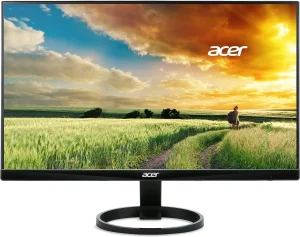
| Specifications | Details |
| Display Size | 23.8″ |
| Resolution | 1920 x 1080 (Full HD) |
| Response Time | 4ms |
| Refresh Rate | 60Hz |
| Viewing Angle | 178 degrees |
| Display Colors | 16.7 million |
The Acer R240HY boasts a Full HD IPS widescreen display, providing stunning visuals with vibrant colors and sharp details. With a rapid 4ms response time and a 60Hz refresh rate, this monitor delivers smooth and fluid gameplay, ensuring you don’t miss a beat in the virtual world.
One of the standout features of this monitor is its zero-frame design, which maximizes the screen’s visibility from edge to edge. This immersive display offers an expansive viewing experience, pulling you deeper into your games.
In terms of connectivity, the Acer R240HY offers multiple signal inputs, including HDMI, DVI, and VGA, allowing you to connect your gaming console or PC effortlessly. However, it’s worth noting that this monitor does not support HDCP 2.2.
With a 178-degree wide viewing angle, you can enjoy consistent and accurate colors from almost any position, making it perfect for multiplayer gaming sessions or watching movies with friends.
Pros:
- Crisp and vibrant Full HD display
- Fast response time for smooth gaming
- Wide viewing angle for optimal visibility
- Sleek zero-frame design for an immersive experience
- Multiple connectivity options for easy setup
Cons:
- Does not support HDCP 2.2
- No built-in speakers
2. ViewSonic XG2402

| Specification | Details |
| Resolution | Full HD 1080p |
| Response Time | 1ms |
| Refresh Rate | 144Hz |
| Adaptive Sync Technology | AMD FreeSync |
| Adjustable Stand | Yes |
| Visual Modes | Customizable and Pre-set |
| Black Stabilization | Yes |
| Connectivity | HDMI 1.4, USB, Display Port |
As a gaming enthusiast, finding the perfect monitor that combines performance, affordability, and impressive features can be a challenge. But fear not, because the Acer R240HY has got your back! This gaming monitor truly lives up to its reputation as one of the best gaming monitors under $200.
Let’s start with the essentials. The Full HD 1080p resolution ensures crystal-clear visuals, bringing your games to life with vibrant colors and sharp details. With an ultra-fast 1ms response time, you’ll experience minimal input lag, giving you the competitive edge you need in intense gaming sessions.
But that’s not all. The Acer R240HY features AMD FreeSync technology, eliminating image tearing and stuttering, providing you with a seamless gaming experience. Say goodbye to distractions and hello to uninterrupted gaming bliss.
Comfort is key during those marathon gaming sessions, and this monitor doesn’t disappoint. The fully adjustable ergonomic stand allows you to find the perfect viewing angle, reducing strain on your neck and eyes. Plus, the blue light filter helps protect your eyes from fatigue, so you can game for hours on end without feeling the strain.
Customizability is a gamer’s best friend, and the Acer R240HY knows it. With pre-set customizable visual modes like ColorX, you can optimize your display settings for different game genres, ensuring enhanced in-game vision and reduced motion blur.
Additionally, the Black Stabilization feature enhances visibility in dark areas, ensuring your enemies can’t hide from your sights.
Connectivity is a breeze with HDMI 1.4, USB, and Display Port inputs, allowing you to easily connect your laptop, PC, or Mac to this gaming monitor.
Pros:
- Stunning Full HD 1080p resolution
- Ultra-fast 1ms response time
- Amazing 144Hz refresh rate
- AMD FreeSync for smooth gameplay
- Customizable visual modes for different game genres
- Adjustable stand for optimal comfort
- Multiple connectivity options
Cons:
- Limited to 1080p resolution
3. Acer R240H

| Specification | Details |
| Display Size | 24 inch |
| Resolution | Full HD (1920×1080) |
| Refresh Rate | 165Hz (supports 144Hz) |
| Response Time | 0.5ms (GTG) |
| Adaptive Sync Technology | NVIDIA G-SYNC |
| Connectivity | HDMI (v1.4), DisplayPort 1.2, Dual-link DVI-D |
| Ergonomic Stand | Yes |
| Eye Care Technology | ASUS Eye Care, Flicker-free, Blue Light Filter |
| Game Enhancements | GameVisual, Gameplus |
The ViewSonic XG2402 stands out from the crowd. With its 24-inch Full HD display, you’ll be immersed in stunning visuals that bring your games to life. The rapid refresh rate of 165Hz (supports 144Hz) ensures buttery-smooth gameplay, while the lightning-fast 0.5ms response time eliminates any trace of motion blur, giving you the competitive edge you need.
Say goodbye to screen tearing and stuttering, thanks to the NVIDIA G-SYNC technology. This feature synchronizes the monitor’s refresh rate with your graphics card, delivering a seamless gaming experience that is free from distractions.
But it’s not just about performance. The ViewSonic XG2402 also cares about your eye health. With ASUS Eye Care technology, including a flicker-free display and a blue light filter, you can say goodbye to eye fatigue and play for hours without discomfort.
Connectivity options are plentiful, with HDMI, DisplayPort, and Dual-link DVI-D ports, ensuring compatibility with a wide range of devices. The ergonomically designed stand allows for tilt, swivel, pivot, and height adjustments, so you can find the perfect viewing position for those long gaming sessions.
To enhance your gaming experience even further, the ViewSonic XG2402 comes with exclusive GameVisual and Gameplus functions. These features allow you to fine-tune color performance and add useful gaming enhancements to elevate your gameplay.
Pros:
- Stunning Full HD display with rapid refresh rate
- NVIDIA G-SYNC for tear-free gaming
- Eye Care technology for reduced eye fatigue
- Flexible connectivity options
- Ergonomic stand for ultimate viewing comfort
- GameVisual and Gameplus functions for enhanced gameplay
Cons:
- Limited to Full HD resolution
4. BenQ GW2270

| Specification | Details |
| Display Size | 24 inch |
| Resolution | Full HD (1920×1080) |
| Refresh Rate | 75Hz |
| Response Time | 1ms (GTG) |
| Adaptive Sync Technology | AMD FreeSync |
| Connectivity | HDMI, VGA, Dual-link DVI-D |
| Ergonomic Stand | Yes |
| Eye Care Technology | ASUS Eye Care, Flicker-free, Blue Light Filter |
| Game Enhancements | GameVisual, Gameplus |
The ASUS VG245H stands out from the crowd. With its 24-inch Full HD display, you’ll experience stunning visuals that bring your games to life. The 75Hz refresh rate ensures smooth gameplay, while the lightning-fast 1ms response time eliminates any trace of motion blur, giving you a competitive edge.
One of the standout features of the ASUS VG245H is the AMD FreeSync technology. This technology synchronizes the monitor’s refresh rate with your graphics card, eliminating screen tearing and stuttering for a seamless gaming experience.
Connectivity options are plentiful, with HDMI, VGA, and Dual-link DVI-D ports, ensuring compatibility with a wide range of devices. The ergonomic stand allows for height adjustment, tilt, and swivel, so you can find the perfect viewing position for those long gaming sessions.
Asus understands the importance of eye care during extended gaming sessions. With ASUS Eye Care technology, including a flicker-free display and a blue light filter, you can say goodbye to eye fatigue and play for hours without discomfort.
To enhance your gaming experience even further, the ASUS VG245H comes with exclusive GameVisual and Gameplus functions. These features allow you to fine-tune color performance and add useful gaming enhancements to elevate your gameplay.
Pros:
- Full HD display with fast response time
- AMD FreeSync for tear-free gaming
- Ergonomic stand for customizable viewing angles
- Eye Care technology for reduced eye fatigue
- Multiple connectivity options
- GameVisual and Gameplus functions for enhanced gameplay
Cons:
- Limited to 75Hz refresh rate
5. AOC CQ32G1

| Specification | Details |
| Display Size | 21.5 inch |
| Resolution | Full HD (1920×1080) |
| Panel Type | VA |
| Refresh Rate | 60Hz |
| Response Time | 5ms (GTG) |
| Brightness/Contrast | 250 cd/m², 3000:1 |
| Connectivity | HDMI, VGA |
| Eye Care Technology | Flicker-free |
| VESA Mount Compatible | Yes |
| Warranty | 3 years (when sold by Amazon) |
The BenQ GW2270 is apart from the competition. With its 21.5-inch Full HD display, you’ll experience stunning visuals that bring your games to life. The VA panel delivers deep blacks and vibrant colors, ensuring an immersive gaming experience.
While the refresh rate of 60Hz may not be the highest on the market, it still provides smooth gameplay for most casual gamers. The 5ms response time ensures minimal motion blur, allowing you to react swiftly in fast-paced games.
The BenQ GW2270 is equipped with flicker-free technology, which reduces eye strain and fatigue during those long gaming sessions. This feature is a game-changer for me, as it allows me to focus on the game without any distractions.
Connectivity options are straightforward, with HDMI and VGA ports available for easy setup. The slim frame design and removable base make it a perfect fit for any gaming setup. Additionally, the VESA mount compatibility gives you the flexibility to mount the monitor on a wall or an adjustable arm.
Pros:
- Full HD display with vibrant colors
- Flicker-free technology for reduced eye strain
- Slim frame design and removable base
- Multiple connectivity options
- VESA mount compatibility
- 3-year warranty (when sold by Amazon)
Cons:
- Limited to 60Hz refresh rate
- Smaller display size compared to some competitors
Your Ultimate Buying Guide: 6 Factors to Consider When Choosing the Best Gaming Monitor under $200
Are you ready to take your gaming experience to the next level without breaking the bank? Choosing the right gaming monitor is crucial, and with a budget of 200:
- Display Size: The size of your monitor plays a vital role in your gaming experience. Consider your available desk space and personal preference. Smaller monitors, such as the BenQ GW2270 with a 21.5-inch display, are ideal for compact setups, while larger monitors, like the AOC CQ32G1 with a 31.5-inch display, offer a more immersive gaming experience.
- Resolution: The resolution determines the level of detail you can experience in your games. Look for monitors with at least Full HD (1920×1080) resolution within your budget. Both the BenQ GW2270 and the AOC CQ32G1 offer Full HD resolution, ensuring crisp visuals for an immersive gaming experience.
- Panel Type: Different panel types, such as VA, IPS, and TN, have their own strengths and weaknesses. VA panels, like those found in both the BenQ GW2270 and the AOC CQ32G1, offer deep blacks and vibrant colors, making them great for gaming. Consider your priorities, whether it’s color accuracy or response time, and choose accordingly.
- Refresh Rate: The refresh rate determines how smoothly your games appear on the screen. Look for monitors with at least a 60Hz refresh rate for a decent gaming experience. Both the BenQ GW2270 and the AOC CQ32G1 offer a 60Hz refresh rate, suitable for casual gamers.
- Response Time: The response time affects how fast pixels can change colors, minimizing motion blur. Look for monitors with a low response time, preferably 5ms or lower. The BenQ GW2270 and the AOC CQ32G1 both offer a 5ms response time, ensuring smooth visuals during fast-paced gaming.
- Connectivity Options: Consider the available connectivity options to ensure compatibility with your gaming setup. Look for monitors with HDMI and DisplayPort connections for easy connectivity with your gaming console or PC. Both the BenQ GW2270 and the AOC CQ32G1 offer HDMI ports for hassle-free setup.
FAQs
1. Can I find a gaming monitor under $200 with a high refresh rate?
Yes, there are gaming monitors available for under $200 with a refresh rate of 60Hz, which provides a decent gaming experience.
2. Do budget gaming monitors under $200 offer good color accuracy?
While budget gaming monitors prioritize other features, some models, like the BenQ GW2270, utilize VA panels that offer decent color accuracy for an immersive gaming experience.
3. Are gaming monitors under $200 suitable for competitive gaming?
Gaming monitors under $200 can provide an enjoyable gaming experience, but they may not offer the ultra-fast response times required for highly competitive gaming. Consider monitors with low response times, like the AOC CQ32G1 with a 5ms response time.
4. Do gaming monitors under $200 support AMD FreeSync or NVIDIA G-Sync?
While some gaming monitors under $200 may support AMD FreeSync, it’s less common to find models that support NVIDIA G-Sync. However, AMD FreeSync can still provide a smoother gaming experience by reducing screen tearing.
5. Can I connect multiple devices to gaming monitors under $200?
Most gaming monitors under $200 offer multiple connectivity options, such as HDMI and DisplayPort, allowing you to connect your gaming console, PC, or other compatible devices without any issues.
Conclusion
Choosing the best gaming monitor is a crucial decision for any gamer looking to elevate their gaming experience. With a wide range of options available, it’s important to consider factors such as display size, resolution, response time, refresh rate, panel type, and connectivity options.
Each gamer’s preferences and budget will play a significant role in determining the ideal monitor. Whether you prioritize stunning visuals, fast response times, or immersive designs, there is a gaming monitor out there that will meet your needs.