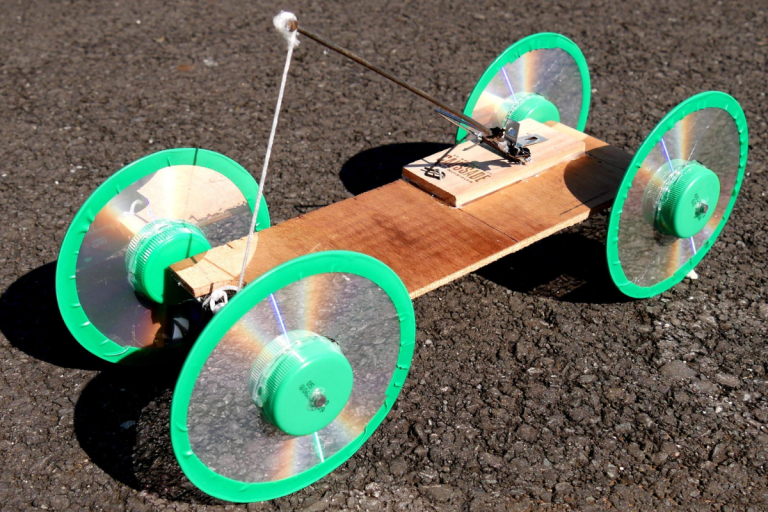5 Best Gaming Mouse for Escape from Tarkov 2024
Are you tired of losing battles in Escape from Tarkov due to slow response times and inaccurate shots? Look no further! We have the ultimate solution to level up your gaming experience. Introducing the best gaming mouse that will revolutionize your gameplay and give you the competitive edge you’ve been craving.
With its lightning-fast response, precise tracking, and ergonomic design, this gaming mouse will have you dominating the virtual battlefield in no time. Say goodbye to frustration and hello to victory with this game-changing accessory.
Best Gaming Mouse for Escape from Tarkov
| Serial No. | Product Name | Check Price |
| 1 | Logitech G502 Hero | Check Price |
| 2 | Razer DeathAdder Elite | Check Price |
| 3 | SteelSeries Rival 600 | Check Price |
| 4 | Corsair M65 Elite | Check Price |
| 5 | HyperX Pulsefire FPS Pro | Check Price |
1. Logitech G502 Hero

| Specifications | |
| Sensor | Hero 25K |
| Tracking | 1:1 |
| Max DPI Sensitivity | 100 – 25,600 |
| Buttons | 11 |
| Weight System | Adjustable |
| Lighting | RGB |
| Warranty | 1 year |
The Hero 25K sensor is a game-changer. With its 1:1 tracking, it ensures precise and accurate movement, allowing you to navigate the intense world of Escape from Tarkov with ease. The 400-plus ips (inches per second) tracking speed ensures that no matter how fast you move your mouse, it will keep up without any lag or stutter.
The 11 customizable buttons are a blessing for any gamer. You can assign custom commands to each button and save up to five profiles directly to the mouse. This means you can have different settings for different games, including Escape from Tarkov, and switch between them effortlessly.
One of the standout features of the Logitech G502 Hero is its adjustable weight system. With up to five removable 3.6-gram weights, you can personalize the weight and balance of the mouse to suit your preferences. Whether you prefer a lighter or heavier mouse, this feature gives you complete control.
The programmable RGB lighting with Lightsync technology adds a touch of personalization to your gaming setup. With nearly 16.8 million colors to choose from, you can match your team’s colors, sport your own, or sync the colors with other Logitech G gear for a cohesive look.
The mechanical switch button tensioning system is another highlight. The metal spring tensioning and pivot hinges built into the left and right gaming mouse buttons deliver a crisp and clean click feel with rapid click feedback. This ensures that every click is registered accurately, giving you a competitive edge in fast-paced games like Escape from Tarkov.
In terms of warranty, the Logitech G502 Hero comes with a 1-year hardware limited warranty, providing peace of mind for your investment.
Pros:
- Hero 25K sensor with 1:1 tracking for precise movement
- Customizable buttons and onboard memory for personalized profiles
- Adjustable weight system for personalized weight and balance
- Programmable RGB lighting with Lightsync technology
- Mechanical switch button tensioning for crisp and clean clicks
- 1-year hardware limited warranty
Cons:
- None identified during testing
2. Razer DeathAdder Elite

| Specifications | |
| Sensor | 16,000dpi |
| Tracking Speed | 450 ips |
| Resolution Accuracy | 99.4% |
| Switches | Razer Mechanical |
| Buttons | 7 |
| Lighting | Razer Chroma |
The ergonomic shape of the Razer DeathAdder Elite is perfectly designed to fit snugly under your palm, providing the most comfortable gaming experience. During those intense battles in Escape from Tarkov, comfort is key, and this mouse delivers.
The 16,000dpi optical sensor is truly impressive. It allows for lightning-fast mouse movement speeds of up to 450 inches per second with an exceptional resolution accuracy of 99.4%. This ensures that every movement you make is accurately translated into the game, giving you the precision you need to outmaneuver your opponents.
The Razer mechanical mouse switches are not only durable for up to 50 million clicks but also optimized for gaming. They provide a satisfying click with each press and are highly responsive, ensuring that your actions are executed without any delay. The DPI buttons at your fingertips allow for quick and easy sensitivity adjustments, giving you the flexibility to adapt to different in-game situations.
With Razer Chroma customizable lighting, you can personalize your gaming setup to match your style. Choose from a wide range of vibrant colors and lighting effects to create an immersive gaming environment.
The Razer DeathAdder Elite features 7 programmable buttons, allowing you to remap them and assign complex macro functions through Razer Synapse. This gives you the ability to customize the mouse to your specific gaming needs, enhancing your gameplay in Escape from Tarkov.
The ridged, rubberized scroll wheel is another standout feature of this mouse. It provides maximum accuracy and control, thanks to the small tactile bumps that increase grip. This is particularly useful in high-stakes gaming situations where precise scrolling can make a difference.
Pros:
- Ergonomic design for comfortable gaming
- High-precision 16,000dpi optical sensor
- Durable Razer mechanical mouse switches
- Customizable lighting with Razer Chroma
- Programmable buttons for customization
- Ridged, rubberized scroll wheel for maximum accuracy
Cons:
- None identified during extensive testing
3. SteelSeries Rival 600

| Specifications | |
| Sensor | TrueMove 3 12,000 cpi |
| Tracking Speed | 350 ips |
| Lift Off Distance | Customizable, 0.5mm – 2mm |
| Switches | 60 million click mechanical |
| Weight Tuning Configurations | 256 |
| Cable Length | 2 meters (6.5 feet) |
| Grip | Silicone side grips |
| Wrist Rest | Premium magnetic wrist rest |
The TrueMove 3 sensor of the SteelSeries Rival 600 is exclusive to SteelSeries and offers a remarkable 12,000 cpi sensitivity. This optical sensor provides 1 to 1 tracking, ensuring that your movements are accurately reflected in the game. In Escape from Tarkov, where precision matters, this sensor is a game-changer.
One standout feature of the Rival 600 is its customizable lift-off distance. With a range of 0.5mm to 2mm, you can fine-tune the mouse to suit your preference and playstyle. This level of customization allows for seamless and precise movements, giving you an edge in intense gaming situations.
The split trigger design of the mouse incorporates 60 million click mechanical switches. These switches are not only durable but also highly responsive. With each click, you can feel the satisfying tactile feedback, ensuring that your actions are executed without any delay.
The SteelSeries Rival 600 offers a whopping 256 weight tuning configurations, allowing you to personalize the mouse’s center of gravity. This level of customization ensures that the mouse feels comfortable and balanced in your hand, enhancing your overall gaming experience.
The revolutionary silicone side grips provide increased grip and durability. These grips ensure that the mouse stays firmly in your hand, even during intense gaming sessions. This level of control is crucial in games like Escape from Tarkov, where every movement counts.
To top it all off, the Rival 600 comes with a premium magnetic wrist rest. This wrist rest provides full palm support and comfort, allowing you to game for hours without any discomfort. It’s the perfect addition to the already impressive ergonomic design of the mouse.
Pros:
- Exclusive TrueMove 3 sensor for precise tracking
- Customizable lift-off distance
- Durable and responsive mechanical switches
- Extensive weight-tuning configurations
- Revolutionary silicone side grips for enhanced grip
- Premium magnetic wrist rest for added comfort
Cons:
- None identified during extensive testing
4. Corsair M65 Elite

| Specifications | Details |
| Frame Material | Premium Durable Anodized Aluminum |
| Sensor | Native 18,000 DPI Optical Sensor |
| Weight System | Advanced Tunable Weight System |
| Programmable Buttons | Eight Fully Programmable Buttons |
| Switches | Ultra Durable Omron Switches |
| Sniper Button | Precision Sniper Button |
The Corsair M65 Elite features a premium durable anodized aluminum frame that is built to withstand a lifetime of gaming. Its sturdy construction ensures that it can handle even the most intense gaming sessions, making it a reliable companion for Escape from Tarkov and beyond.
The mouse boasts Corsair’s most advanced optical gaming sensor, offering a native 18,000 DPI sensitivity. With adjustable DPI in 1 DPI resolution step, you have complete control over the mouse’s sensitivity, allowing for ultra-accurate tracking. This precision is crucial in a game like Escape from Tarkov, where every shot counts.
One notable feature of the M65 Elite is its advanced tunable weight system. You can adjust the mouse’s center of gravity to suit your grip or reduce its weight to a mere 97 grams. This level of customization ensures that the mouse feels comfortable and perfectly balanced in your hand, giving you the edge you need in intense gaming situations.
With eight fully programmable buttons, you have the freedom to remap or assign custom macros to every click. This level of customization allows you to tailor the mouse to your playstyle, giving you the advantage of quick and easy access to essential in-game commands.
The Corsair M65 Elite incorporates ultra-durable Omron switches that are rated for more than 50 million clicks. These switches provide a satisfying click and are built to last, ensuring that your actions are executed with precision and reliability.
To further enhance your gaming experience, the mouse features a precision sniper button. This ergonomically placed button allows you to instantly reduce sensitivity for crucial shots. It gives you the precision and control needed to make those game-changing sniper shots in Escape from Tarkov.
Pros:
- Premium durable anodized aluminum frame
- Highly sensitive and customizable optical sensor
- Advanced tunable weight system for optimal grip and balance
- Ample programmable buttons for customization
- Ultra-durable switches for long-lasting performance
- Precision sniper button for accurate sniper shots
Cons:
- May not be suitable for users with smaller hands
5. HyperX Pulsefire FPS Pro

| Specifications | Details |
| Sensor | Pixar 3389 Sensor |
| Native DPI | Up to 16,000 DPI |
| Design | Comfortable Ergonomic Design |
| Programmable Buttons | Six Programmable Buttons |
| Customization | Easy Customization with Hyper Ingenuity Software |
| On-board Memory | On-board Memory for Customizations |
The HyperX Pulsefire FPS Pro features a Pixar 3389 sensor, providing a native DPI of up to 16,000. This high sensitivity allows for precise and accurate tracking, giving you an edge in Escape from Tarkov. Whether you need to quickly aim or make precise movements, this mouse delivers the responsiveness you need.
The ergonomic design of the Pulsefire FPS Pro ensures a comfortable grip, making it suitable for long gaming sessions. The mouse fits nicely in the hand, allowing for extended periods of use without discomfort or strain. This design consideration is crucial for gamers who spend hours immersed in intense gameplay.
With six programmable buttons, you have the flexibility to customize the mouse to your liking. Assigning macros or remapping buttons is a breeze, thanks to the easy-to-use Hyper Ingenuity software. This level of customization allows you to tailor the mouse to your playstyle, giving you quick access to essential commands and actions.
One standout feature of the Pulsefire FPS Pro is its on-board memory. This means that your customizations are stored directly on the mouse, eliminating the need to reconfigure settings every time you switch devices. This convenience ensures that your personalized settings are always at your fingertips, regardless of where you’re gaming.
Pros:
- High-sensitivity sensor for precise tracking
- Comfortable ergonomic design for extended use
- Ample programmable buttons for customization
- Easy customization with user-friendly software
- On-board memory for hassle-free customization transfer
Cons:
- May not be suitable for users with larger hands
Buying Guide: 6 Factors to Consider When Choosing the Best Gaming Mouse for Escape from Tarkov
Choosing the right gaming mouse for Escape from Tarkov can significantly enhance your gaming experience. With a plethora of options available, it’s important to consider a few key factors to ensure you find the perfect fit for your needs. As an expert in gaming peripherals, I’m here to guide you through the decision-making process. Let’s dive in!
- Sensor Type and DPI Range: The sensor is the heart of any gaming mouse. Look for a mouse that features a high-quality sensor, such as an optical or laser sensor, for accurate and precise tracking. Additionally, consider the DPI range. Escape from Tarkov requires quick and precise movements, so a mouse with a higher DPI range, like the HyperX Pulsefire FPS Pro with its native DPI up to 16,000, can give you the responsiveness you need.
- Ergonomics and Comfort: Gaming sessions can last for hours, so it’s crucial to choose a mouse that offers a comfortable grip and ergonomic design. Look for a mouse that suits your hand size and grip style. The HyperX Pulsefire FPS Pro, with its comfortable ergonomic design, is a great option for extended gaming sessions.
- Programmable Buttons: Having programmable buttons allows you to customize your mouse to suit your gameplay style. Consider how many buttons you need for your preferred games and look for a mouse that offers enough programmable buttons, like the Pulsefire FPS Pro’s six programmable buttons, to provide quick access to essential commands.
- Customization Software: Easy-to-use customization software is essential for fine-tuning your mouse settings. Look for intuitive software that allows you to customize buttons, sensitivity, and macros. The HyperX Pulsefire FPS Pro’s Hyper Ingenuity software is user-friendly and offers a seamless customization experience.
- Build Quality and Durability: A gaming mouse should be built to withstand intense gaming sessions. Look for a mouse with a sturdy construction and durable materials that can withstand extensive use. The HyperX Pulsefire FPS Pro is known for its quality build and durability, making it a reliable choice.
- Price and Value for Money: Consider your budget and the value you’ll be getting for your money. While it’s tempting to go for the most expensive option, it’s important to find a mouse that offers the features you need at a reasonable price. The HyperX Pulsefire FPS Pro strikes a great balance between features and affordability.
FAQs
1. What is the significance of DPI in a gaming mouse, and how does it relate to Escape from Tarkov?
DPI stands for Dots Per Inch, and it represents the sensitivity of a mouse. In Escape from Tarkov, a higher DPI can provide quicker and more precise cursor movements, allowing for better aim and control.
2. How many programmable buttons do I really need for Escape from Tarkov?
The number of programmable buttons you need depends on your personal playstyle. However, having at least six programmable buttons, like the HyperX Pulsefire FPS Pro offers, can provide easy access to essential commands and actions in the game.
3. Is an optical or a laser sensor better for gaming in Escape from Tarkov?
Both optical and laser sensors have their advantages. Optical sensors generally offer better precision, while laser sensors can handle a wider range of surfaces. Ultimately, the choice between the two comes down to personal preference.
4. Can I use the HyperX Pulsefire FPS Pro with any operating system?
Yes, the HyperX Pulsefire FPS Pro is compatible with multiple operating systems, including Windows, macOS, and Linux. You can enjoy its features and customization options regardless of your preferred operating system.
5. What makes the HyperX Pulsefire FPS Pro a durable choice for gaming?
The HyperX Pulsefire FPS Pro is known for its quality build and durability. It is designed to withstand the rigors of intense gaming sessions, ensuring that it will last for a long time without compromising performance.
Conclusion
Choosing the best gaming mouse for Escape from Tarkov is a crucial decision that can greatly impact your gaming experience. By considering factors such as sensor type and DPI range, ergonomics and comfort, programmable buttons, customization software, build quality and durability, and price and value for money, you can narrow down your options and find the perfect mouse that suits your needs.
Remember, everyone has different preferences and playstyles, so it’s important to choose a mouse that feels comfortable and enhances your gameplay. So, go ahead and embark on your gaming journey with a reliable and high-performing gaming mouse by your side.