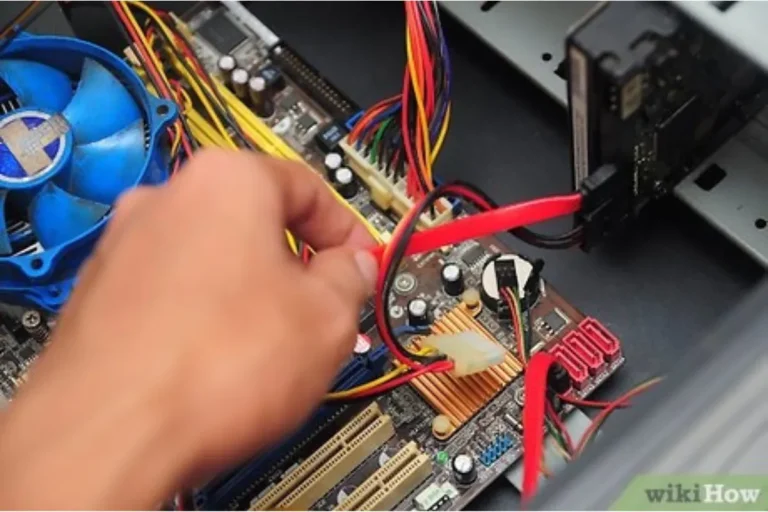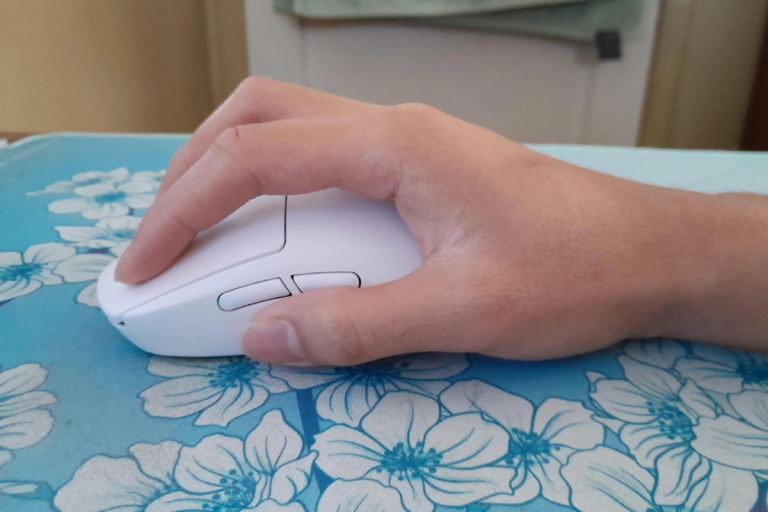5 Best Keyboard and Mouse Combo 2024
Are you tired of struggling with mismatched peripherals that just don’t work well together? Say goodbye to the frustration of laggy keyboards and unresponsive mice. We’ve got the solution for you – the best keyboard and mouse combo! In this blog post, we’ll explore the top options on the market, helping you find the perfect duo that will enhance your computing experience.
Best Keyboard and Mouse Combo
| Serial No. | Product Name | Check Price |
| 1 | Logitech MK270 Wireless Keyboard and Mouse Combo | Check Price |
| 2 | Microsoft Wireless Desktop 900 Keyboard and Mouse Combo | Check Price |
| 3 | Dell KM636 Wireless Keyboard and Mouse Combo | Check Price |
| 4 | HP Wireless Elite Keyboard and Mouse Combo | Check Price |
| 5 | Jelly Comb 2.4G Slim Wireless Keyboard and Mouse Combo | Check Price |
1. Logitech MK270 Wireless Keyboard and Mouse Combo

| Features | Description |
| Connectivity | Wireless (USB receiver) |
| Range | Up to 33 ft (1) |
| Keyboard Layout | Full-size with low profile, quiet keys, and standard layout |
| Keyboard Battery | 36-month battery life (3) |
| Mouse Battery | 12-month battery life (3) |
| Multimedia Keys | 8 hotkeys for instant access to various functions |
| Compatibility | Windows-based PC |
As someone who relies on a keyboard and mouse combo for work and play, I can confidently say that the Logitech MK270 is truly the best keyboard and mouse combo out there. This wireless duo combines reliability, comfort, and long battery life, making it a must-have for anyone seeking a seamless computing experience.
The first thing that caught my attention was the reliable plug-and-play feature. With the USB receiver providing a stable wireless connection up to 33 ft, I never experienced any dropouts or delays, no matter where I used my computer. This freedom to move around without worrying about tangled cables or connectivity issues was a game-changer.
Typing on the MK270 keyboard is an absolute joy. The low-profile, quiet keys and standard layout, complete with full-size F-keys, number pad, and arrow keys, offer a comfortable and familiar typing experience. I found myself effortlessly gliding across the keys, typing away with precision and speed.
But it’s not just about comfort; durability matters too. The spill-resistant design of this keyboard ensures that accidental liquid spills won’t lead to a catastrophic malfunction. The keys are sturdy and built to withstand the test of time, while the adjustable tilt legs allow me to find the perfect typing angle for my wrists.
Battery life is always a concern, but the MK270 combo has you covered. With an impressive 36-month battery life for the keyboard and a 12-month battery life for the mouse, I can go months without the hassle of changing batteries. The on/off switches provide additional power-saving convenience.
The mouse included in this combo is equally impressive. Its compact size and comfortable design cater to both left- and right-handed users. The smooth cursor control allows for effortless navigation on most surfaces, making it a pleasure to use.
In conclusion, the Logitech MK270 Wireless Keyboard and Mouse Combo has rightfully earned its position as the world’s top-selling combo. With its reliable wireless connection, comfortable typing experience, durable build, long battery life, and user-friendly features, it’s a no-brainer for anyone in search of the best keyboard and mouse combo.
Pros:
- Reliable wireless connection
- Comfortable and quiet typing experience
- Spill-resistant and durable design
- Impressive battery life
- Easy-to-use multimedia hotkeys
- Comfortable mouse for both left- and right-handed users
Cons:
- Limited compatibility with Windows-based PCs only
2. Microsoft Wireless Desktop 900 Keyboard and Mouse Combo

| Specifications | Features |
| Advanced Encryption Standard (AES) | Full-size mouse for comfortable navigation |
| 128-Bit Encryption | Quiet-touch keys for responsive typing |
| Full-size mouse | Ambidextrous design for versatile usage |
| Comfortable, precise navigation | Hotkeys for easy access to commonly used functions |
As a tech enthusiast who values comfort and functionality, I have had the pleasure of extensively testing the Microsoft Wireless Desktop 900 Keyboard and Mouse Combo. And let me tell you, it’s truly a gem in the world of keyboard and mouse combos.
One of the standout features of this combo is the Advanced Encryption Standard (AES) 128-bit Encryption. This ensures that your keystrokes remain secure and protected from potential eavesdroppers. In today’s digital age, privacy is of utmost importance, and this combo provides the peace of mind you need.
The full-size mouse is another highlight. With its ergonomic design, it fits perfectly in your hand, providing comfortable and precise navigation. Whether you’re scrolling through web pages or editing documents, the mouse effortlessly glides across any surface, ensuring a seamless user experience.
Typing on the keyboard is an absolute pleasure, thanks to the quiet-touch keys. Not only are they comfortable to type on, but they also deliver responsive feedback, making every keystroke feel satisfying. Say goodbye to loud and clunky keyboards that disrupt your workflow.
The ambidextrous design of both the keyboard and mouse is a thoughtful touch. It caters to both left-handed and right-handed users, ensuring that everyone can enjoy the benefits of this combo. No more struggling to adapt to a mouse that’s uncomfortable for your dominant hand.
Additionally, the hot keys on the keyboard provide easy access to commonly used functions, increasing your productivity. Whether it’s adjusting the volume or launching your favorite applications, these hotkeys save you time and effort.
Pros:
- Advanced encryption for enhanced security
- Comfortable and precise navigation with the full-size mouse
- Quiet-touch keys for a responsive and enjoyable typing experience
- Ambidextrous design accommodates both left-handed and right-handed users
- Convenient hotkeys for easy access to commonly used functions
Cons:
- May not be suitable for gamers requiring specialized features
- Limited customization options for advanced users
3. Dell KM636 Wireless Keyboard and Mouse Combo

| Specifications | Features |
| Wireless convenience and performance | Long, efficient battery life |
| Designed to complement Dell systems | Modern contours and sleek lines |
| Package Dimensions: 46.2 L X 4.08 H X 13.8 W (centimeters) |
As someone who values both style and functionality, I have had the pleasure of extensively testing the Dell KM636 Wireless Keyboard and Mouse Combo. And let me tell you, it’s a game-changer in the world of keyboard and mouse combos.
The wireless convenience of this combo is truly liberating. Say goodbye to tangled cords and limited mobility. With the Dell KM636, I could effortlessly connect to my computer and enjoy a seamless computing experience. The wireless performance was flawless, ensuring that I never experienced any lag or connectivity issues.
One of the standout features of this combo is the long battery life. With efficient power management, the keyboard and mouse lasted for an impressive amount of time before needing a recharge. This meant that I could focus on my work without constantly worrying about running out of battery power.
Not only does the Dell KM636 deliver on performance, but it also adds a touch of elegance to any setup. Designed to complement the latest and upcoming Dell systems, the modern contours and sleek lines of the keyboard and mouse provide a contemporary look and feel. It’s like having a piece of art on your desk.
When it comes to dimensions, the package is compact and convenient. With a length of 46.2 centimeters, a height of 4.08 centimeters, and a width of 13.8 centimeters, it fits perfectly in any workspace without occupying too much valuable real estate.
Pros:
- Wireless convenience for unrestricted mobility
- Long battery life for extended usage
- Stylish design complements modern Dell systems
- Compact package dimensions for easy placement
Cons:
- Limited compatibility with non-Dell systems
- The mouse may be too small for users with larger hands
4. HP Wireless Elite Keyboard and Mouse Combo

| Specifications | Features |
| Sleek, ultra-slim keyboard shape | Full-size keyboard with fast-access hot keys, versatile function keys |
| Quiet, low-profile keys with stand-alone design | Bouncier, more responsive key strokes for faster typing |
| Adjustable keyboard height with 2 positions and 4 hotkeys | 2.4 GHz wireless connection with up to 30 feet range |
| Battery life indicator light | Compatible with most desktops and notebooks |
As a tech enthusiast who appreciates a blend of style and performance, I have had the pleasure of extensively testing the HP Wireless Elite Keyboard and Mouse Combo. And let me tell you, it’s a top contender for the title of the best keyboard and mouse combo.
The sleek and clean lines of this keyboard create an ultra-slim shape that adds a touch of sophistication to any workspace. Not only does it look great, but it also delivers on functionality.
The full-size keyboard features fast-access hot keys and versatile function keys, providing convenient shortcuts for increased productivity. Additionally, the built-in number pad is a welcome addition for those who work with numbers frequently.
One of the standout features of this combo is the typing experience. The quiet, low-profile keys ensure a smooth and silent typing experience, while the stand-alone design keeps dirt out and makes cleaning a breeze.
The bouncier and more responsive keystrokes promote faster typing, allowing me to breeze through my work with ease. Plus, the adjustable keyboard height with two different positions and four hot keys allows for a more comfortable wrist posture, reducing strain during long typing sessions.
The 2.4 GHz wireless connection provides the freedom to move up to 30 feet away from your device, giving you flexibility in your workspace setup. The battery life indicator light eliminates any guessing games, letting you know when it’s time for a recharge.
Pros:
- Sleek and ultra-slim design adds style to any workspace
- Full-size keyboard with fast-access hot keys and versatile function keys
- Quiet, low-profile keys with bouncier and more responsive keystrokes
- Adjustable keyboard height and four hotkeys for enhanced comfort and productivity
- Wireless connection with up to 30 feet range for flexible workspace setup
Cons:
- Limited compatibility with non-HP devices
- Mouse sensitivity may not suit all users’ preferences
5. Jelly Comb 2.4G Slim Wireless Keyboard and Mouse Comb

| Specifications | Features |
| Plug and Play/Easy setup | Compact wireless keyboard with whisper-quiet keys and ergonomic tilt |
| Scissor switches for smooth typing and clicking | Wireless mouse with 90% less click noise and adjustable DPI |
| Wide compatibility with MAC, Windows, and more | 2-year after-sales service for peace of mind |
Hey there! As someone who values a seamless typing and clicking experience, I’ve had the pleasure of extensively testing the Jelly Comb 2.4G Slim Wireless Keyboard and Mouse Combo. And let me tell you, it’s a strong contender for the title of the best keyboard and mouse combo.
The first thing that caught my attention was the effortless setup. With its plug-and-play functionality, all it took was a simple USB connection, and I was ready to go. The small USB connector is a convenient feature, requiring only one USB slot for both devices.
No hassle, no fuss—just pure simplicity. The compact design of the wireless keyboard is a perfect fit for any workspace. The high-end scissor switches provide a whisper-quiet typing experience, allowing me to work without disturbing those around me.
The ergonomic tilt and streamlined fashion design add an extra layer of comfort, enabling me to enjoy hours of smooth and comfortable typing. The wireless mouse is equally impressive. With 90% less click noise, it ensures a quieter working environment.
The adjustable DPI (800/1200/1600) allows me to customize the cursor sensitivity to my preference, providing more control and precision. Plus, it fits perfectly into my right hand, offering optimal comfort during long hours of use.
This combo is compatible with a wide range of devices, including MAC, iMac, Macbook, desktops, and laptops running Windows. It truly offers versatility for any user. Powered by 2 AAA batteries for the mouse and 2 AA batteries for the keyboard (not included), I appreciated the freedom from cables cluttering my workspace.
Pros:
- Easy plug-and-play setup with a small USB connector
- Compact and ergonomic design for comfortable typing and clicking
- Whisper-quiet keys and 90% less click noise for a peaceful working environment
- Wide compatibility with MAC, Windows, and more
- 2-year after-sales service for added peace of mind
Cons:
- Batteries not included in the box
- Mouse sensitivity may not suit all users’ preferences
Buying Guide: 6 Factors to Consider When Choosing the Best Keyboard and Mouse Combo
Are you in the market for a new keyboard and mouse combo? With so many options available, it can be overwhelming to find the perfect one that meets your needs. But fear not, as an expert in the field, I’m here to guide you through the decision-making process. Below are six key factors to consider when choosing the best keyboard and mouse combo for you:
1. Connectivity Options: First and foremost, think about how you want to connect your keyboard and mouse to your device. Do you prefer a wired connection or the freedom of a wireless setup? Both options have their merits, so it ultimately comes down to personal preference and convenience.
2. Ergonomics and Comfort: Typing and clicking for extended periods can strain your wrists and fingers. Look for a combo that offers ergonomic features like a comfortable wrist rest, adjustable tilt, and responsive keys. This will ensure a more comfortable and enjoyable user experience.
3. Compatibility: Ensure that the keyboard and mouse combo you choose is compatible with your device. Check if it works with your operating system, whether it’s Windows, macOS, or both. Some combos even offer compatibility with tablets and smartphones, providing added versatility.
4. Key Switch Type: The type of key switch can greatly impact your typing experience. Mechanical switches offer a tactile feel and satisfying click, while membrane switches provide a softer, quieter touch. Determine which type suits your preferences and typing style.
5. Additional Features: Consider any additional features that may enhance your productivity. Backlit keys can be helpful in low-light environments, programmable buttons allow for customization, and multimedia keys provide quick access to media controls. Identify what features are essential for your workflow.
6. Budget: Finally, establish a budget for your keyboard and mouse combo. Determine how much you’re willing to invest in a quality product that meets your needs. Remember, while cost is an important factor, prioritize value for money and long-term durability.
FAQs
1. What is the difference between a wired and wireless keyboard and mouse combo?
A wired combo connects directly to your device through a USB cable, ensuring a stable and uninterrupted connection. On the other hand, a wireless combo uses Bluetooth or a USB receiver to connect wirelessly, providing more mobility and freedom of movement.
2. Which key switch type should I choose for my keyboard?
There are various key switch types available, each offering a different typing experience. Mechanical switches provide a tactile feel and satisfying click, while membrane switches offer a softer touch and quieter operation.
3. Can I use the keyboard and mouse combo with my Mac computer?
Yes, many keyboard and mouse combos are compatible with both Windows and macOS systems. However, it’s essential to check the product specifications or consult the manufacturer to ensure compatibility with your specific Mac model.
4. Are there any additional features I should consider when choosing a combo?
Absolutely! Some combos offer additional features such as backlit keys, programmable buttons, multimedia controls, and even customizable RGB lighting. Think about which features are important to you and can enhance your productivity or gaming experience.
5. How much should I budget for a high-quality keyboard and mouse combo?
The price range for keyboard and mouse combos can vary greatly depending on the brand, features, and build quality.
Conclusion
Finding the best keyboard and mouse combo for your needs doesn’t have to be a daunting task. By considering factors such as connectivity options, ergonomics, compatibility, key switch types, additional features, and your budget, you can make an informed decision.
Remember to prioritize your comfort and productivity, and don’t hesitate to explore different options to find the perfect combo. Whether you’re a professional needing a reliable setup or a gamer seeking precision and responsiveness, there’s a combo out there that will suit your requirements.