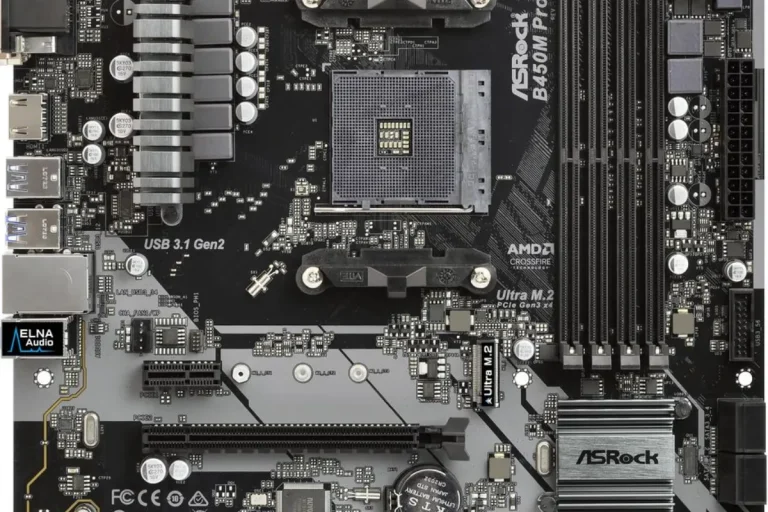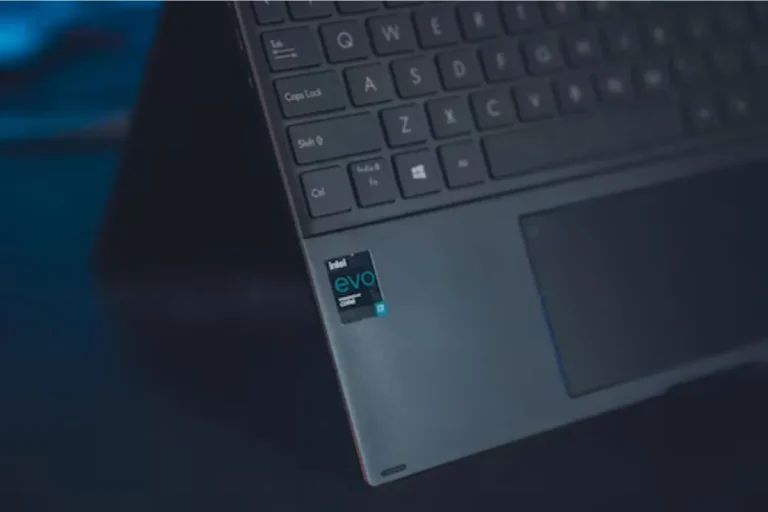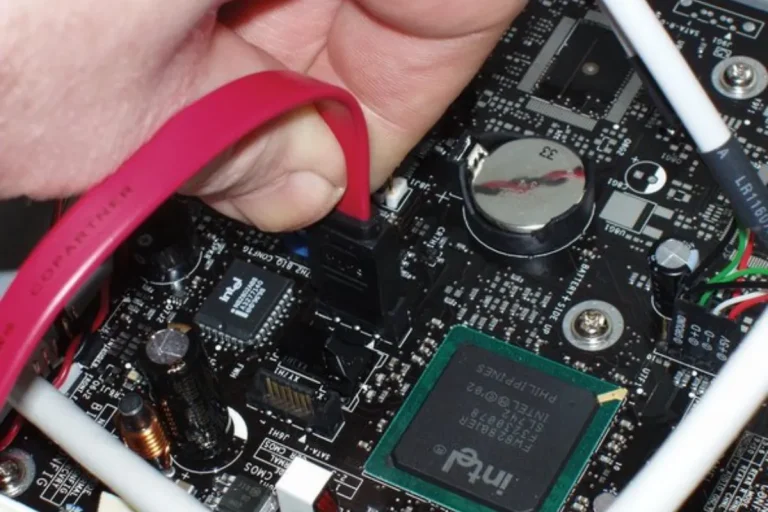5 Best Keyboards for Excel 2024
Are you tired of spending endless hours navigating through spreadsheets, trying to find the right shortcut keys? Look no further! In this comprehensive guide, we will delve into the world of keyboards specifically designed for Excel, helping you skyrocket your productivity while keeping things simple and efficient. Say goodbye to the hassle and hello to a smoother, more streamlined Excel experience.
Best Keyboards for Excel
| Serial No. | Product Name | Check Price |
| 1 | Logitech MX Keys Advanced Wireless Illuminated Keyboard | Check Price |
| 2 | Microsoft Sculpt Ergonomic Keyboard for Business | Check Price |
| 3 | Das Keyboard 4 Professional Mechanical Keyboard | Check Price |
| 4 | Corsair K95 RGB Platinum Mechanical Gaming Keyboard | Check Price |
| 5 | Kensington Pro Fit Ergonomic Wireless Keyboard | Check Price |
1. Logitech MX Keys Advanced Wireless Illuminated Keyboard

| Specification | Measurement |
| Dimensions (Keyboard) | 5.1 H x 16.9 W x 0.8 D inch |
| Dimensions (USB Receiver) | 0.7 H x 0.5 W x 0.2 D inch |
| Dimensions (Palm rest) | 2.5 H x 16.5 W x 0.3 D inch |
| Wireless Range | Up to 10 meters |
| Compatibility | Windows, macOS, Linux, iOS, Android |
| Battery Life | Up to 10 days (with backlighting off) |
| Warranty | 1-year limited hardware warranty |
The Logitech MX Keys keyboard boasts “Perfect Stroke” keys that are designed to match the shape of your fingertips, providing a satisfying and comfortable typing experience. The keys are not only responsive but also offer just the right amount of feedback with every tap, allowing for effortless data entry and navigation in Excel.
One of the standout features of this keyboard is its smart illumination. With hand proximity detection and automatic backlighting, the keyboard adapts to your typing habits, ensuring that you always have the right amount of light.
Plus, with the option to connect via the included Unifying USB Receiver or Bluetooth low energy technology, you have the flexibility to use it with your preferred setup.
The Logitech MX Keys keyboard truly shines when it comes to multi-device functionality. With easy-switch keys, you can seamlessly connect up to three devices and effortlessly switch between them.
This is incredibly useful for Excel power users who often work across multiple computers or operating systems. The keyboard is compatible with Windows, macOS, Linux, iOS, and Android systems, making it a versatile choice for professionals on the go.
In terms of battery life, the MX Keys keyboard excels yet again. A full charge can last up to 10 days, and if you turn off the backlighting, it can extend to an impressive 5 months. The USB-C rechargeable feature ensures that you never have to worry about replacing batteries.
Pros:
- Perfect Stroke keys offer satisfying feedback
- Comfortable and precise typing experience
- Smart illumination adapts to your typing habits
- Seamless multi-device connectivity
- Impressive battery life with USB-C rechargeability
Cons:
- The keyboard may be a bit pricey for some budget-conscious users
2. Microsoft Sculpt Ergonomic Keyboard for Business

| Specification | Measurement |
| Wireless Type | 2.4 GHz Radio Frequency |
| Compatibility | Not compatible with iOS 7, iOS 6 |
| Hard Drive Space | 150 MB |
| Split Keyset Design | Yes |
| Cushioned Palm Rest | Yes |
| Domed Keyboard Design | Yes |
| Separate Number Pad | Yes |
| Natural Arc Key Layout | Yes |
The Microsoft Sculpt Ergonomic Keyboard for Business is a game-changer when it comes to comfort and productivity in Excel. Its split keyset design helps to position my wrists and forearms in a natural and relaxed position, reducing strain and fatigue during long hours of data entry and analysis.
The keyboard’s domed design also ensures that my wrists are at a natural and relaxed angle, further enhancing comfort and preventing discomfort or pain. One of the standout features of this keyboard is its separate number pad.
This provides greater flexibility for workspace setup, allowing me to position the number pad wherever it is most convenient for me.
Whether I prefer to have it on the left or right side of the keyboard, the Microsoft Sculpt Ergonomic Keyboard for Business adapts to my needs. Another notable feature is the natural arc key layout. This mimics the curved shape of my fingertips, making it easier and more intuitive to find and press the right keys.
This layout not only enhances typing speed but also reduces the likelihood of errors, ensuring that my Excel spreadsheets are accurate and error-free.
The cushioned palm rest is another highlight of this keyboard. It provides much-needed support for my wrists and promotes a neutral wrist position. This helps to alleviate pressure on my wrists and reduces the risk of repetitive strain injuries, allowing me to work comfortably for extended periods.
Pros:
- Split keyset design for a natural and relaxed typing position
- Cushioned palm rest for wrist support and neutral wrist position
- Domed keyboard design for a natural and relaxed wrist angle
- Separate number pad for flexible workspace setup
- Natural arc key layout for enhanced typing speed and accuracy
Cons:
- Not compatible with iOS 7 or iOS 6
3. Das Keyboard 4 Professional Mechanical Keyboard

| Specification | Measurement |
| Key Switches | Cherry MX Blue |
| Over-sized Volume Knob | Yes |
| Dedicated Media Controls | Yes |
| USB 3.0 Hub | Yes |
| N-Key Rollover (NKRO) | Yes |
| Anodized Aluminum Top Panel | Yes |
| Magnetic Football | Yes |
| Instant Sleep Button | Yes |
| Cable Length | 6.5 ft |
The Das Keyboard 4 Professional is a force to be reckoned with, thanks to its high-performance Cherry MX Blue key switches. Each keystroke delivers a distinct click, providing both tactile and audible feedback. This not only enhances the typing experience but also ensures precise and accurate input, making it one of the best keyboards for Excel.
One standout feature is the oversized volume knob and dedicated media controls. Adjusting the volume while on a Skype call, participating in a Google Hangout, or streaming music online is a breeze. Say goodbye to fumbling for volume buttons on your computer or speakers. With the Das Keyboard 4 Professional, control is at your fingertips.
Another impressive feature is the built-in USB 3.0 hub. With two high-speed ports, transferring high-resolution pictures and videos between USB devices is lightning-fast. No more waiting around for files to transfer. Plus, the keyboard’s N-Key Rollover (NKRO) over USB ensures faster gaming performance without the need for a PS2 adapter.
The anodized aluminum top panel not only adds a sleek and stylish look to the keyboard but also improves its durability. This keyboard is built to withstand the demands of daily use, ensuring it will be a reliable companion for years to come. And let’s not forget the magnetic football, which allows you to incline the keyboard at a perfect 4-degree angle for enhanced comfort during long typing sessions.
Pros:
- High-performance Cherry MX Blue key switches for a satisfying typing experience
- Over-sized volume knob and dedicated media controls for easy audio adjustment
- USB 3.0 hub for lightning-fast file transfers between USB devices
- N-Key Rollover (NKRO) for improved gaming performance
- Anodized aluminum top panel for enhanced durability
- Magnetic football for ergonomic typing position
- Instant sleep button for energy-saving convenience
- Extra-long 6.5 ft cable for flexibility in positioning
Cons:
- None Identified
4. Corsair K95 RGB Platinum Mechanical Gaming Keyboard

| Specification | Details |
| Frame Material | Aircraft-grade anodized brushed aluminum |
| Profile Storage | 8MB with hardware macro and lighting playback |
| Backlighting | Dynamic multicolor per key with light edge |
| Key Switches | Cherry MX Speed RGB mechanical key switches |
| Programmable Keys | 6 G keys for in-game macros |
| Full Key (NKRO) with Anti-Ghosting | Yes |
The Corsair K95 RGB Platinum is built to withstand the test of time, thanks to its aircraft-grade anodized brushed aluminum frame. This keyboard not only looks sleek but also feels incredibly durable, making it perfect for gamers who need a reliable keyboard that can handle intense gaming sessions and lots of Excel spreadsheet work.
One of the standout features of the K95 RGB Platinum is its 8MB profile storage, allowing you to access up to three stored profiles on the go. This feature is independent of external software, making it convenient for gaming on different systems. The keyboard’s compatibility with Windows 10, 8, 7, and Vista ensures that it can seamlessly integrate with your preferred operating system.
The dynamic multicolor per-key backlighting adds a touch of sophistication to your gaming experience. With the ability to adjust each key’s color and illumination level, as well as the 19 zones on the top edge light bar, you can create stunning and dramatic lighting animations that enhance your gaming atmosphere.
The Cherry MX Speed RGB mechanical key switches on this keyboard provide lightning-fast actuation and exceptional durability. With a 1.2-millimeter actuation point, you’ll experience blistering speed and responsiveness, whether you’re gaming or crunching numbers in Excel.
The K95 RGB Platinum also features six programmable G keys, allowing you to assign single keystrokes or complex multi-key combinations for in-game macros. This feature gives you a competitive edge, as you can execute commands quickly and efficiently.
Pros:
- Sleek and durable aircraft-grade aluminum frame
- 8MB profile storage for on-the-go access
- Dynamic multicolor per key backlighting for stunning visuals
- Cherry MX Speed RGB mechanical key switches for fast and reliable performance
- Six programmable G keys for in-game macros
Cons:
- The keyboard may be a bit large and heavy for some users
- The price point may be higher compared to other gaming keyboards
5. Kensington Pro Fit Ergonomic Wireless Keyboard

| Specifications | Details |
| Split and sloped keyboard | Adjustable reverse tilt |
| Dual Wireless | 128-bit AES encryption |
| Quiet keys | Spill-proof keys |
| Three-mode power-saving switch | Government-grade encryption |
As an avid Excel user, I was on a quest to find the best keyboard that would enhance my productivity and keep me comfortable during long hours of number-crunching. That’s when I stumbled upon the Kensington Pro Fit Ergonomic Wireless Keyboard, and I must say, it has been a game-changer for me.
The split and sloped design of this keyboard immediately caught my attention. It allows for a more natural hand, wrist, and forearm position, promoting comfort and neutral alignment. No more strained muscles or uncomfortable typing positions! The adjustable reverse tilt feature is a bonus, as it further enhances the ergonomic design and ensures that my hands are in the optimal position for typing.
One of the standout features of this keyboard is its dual wireless capability. With both 2.4 GHz and Bluetooth 4.0 LE options, I have the flexibility to connect to multiple devices seamlessly. The 128-bit AES encryption provides an added layer of security, giving me peace of mind that my data is protected.
Typing on this keyboard is an absolute delight. The keys are incredibly quiet, ensuring a smooth and non-disruptive typing experience. I no longer have to worry about disturbing my colleagues or family members with loud keystrokes. Plus, the spill-proof keys have been a lifesaver.
Accidental spills are no longer a cause for panic, as the keyboard is designed to withstand exposure to cleaning and disinfecting solvents such as alcohol and bleach.
With its three-mode power-saving switch, this keyboard offers excellent battery life. I can easily toggle between 2.4 GHz, Bluetooth, and off modes, ensuring that I always get the best battery performance.
Pros:
- Ergonomic design promotes comfort and neutral alignment
- Dual wireless capability for seamless connectivity
- Quiet keys for a smooth and non-disruptive typing experience
- Spill-proof keys for easy cleanup
- Three-mode power-saving switch for extended battery life
Cons:
- No backlighting for typing in low-light conditions
- Some users may find the split keyboard layout takes time to get used to
Buying Guide: 6 Factors to Consider When Choosing the Best Keyboards for Excel
Are you an Excel enthusiast looking for the perfect keyboard to enhance your productivity and make your spreadsheet wizardry even more efficient? With so many options available in the market, it can be overwhelming to find the right one. But fear not! As an expert in the field, I’m here to guide you through the process and help you make an informed decision.
- Ergonomic Design: Spending long hours working on spreadsheets can take a toll on your hands and wrists. Look for keyboards with an ergonomic design that promotes a natural hand and wrist position. Split keyboards, like the Kensington Pro Fit Ergonomic Wireless Keyboard, offer adjustable reverse tilt and neutral alignment, reducing strain and discomfort.
- Connectivity Options: Consider your connectivity needs. Do you prefer a wired or wireless keyboard? Wireless keyboards provide flexibility and freedom of movement, while wired keyboards ensure a stable connection. The Kensington Pro Fit Ergonomic Wireless Keyboard offers dual wireless capability with both 2.4 GHz and Bluetooth 4.0 LE options.
- Key Noise: If you work in a shared space or have sensitive ears, you’ll want a keyboard with quiet keys. Smooth and non-disruptive typing is essential to maintaining focus and harmony with your surroundings. The Kensington Pro Fit Ergonomic Wireless Keyboard is known for its quiet keys, ensuring a peaceful working environment.
- Durability: Look for a keyboard that can withstand the test of time. Spills are bound to happen, so opt for spill-proof keys that are resistant to liquids and easy to clean. The Kensington Pro Fit Ergonomic Wireless Keyboard meets MIL-STD-810H Method 504.3 Contamination by Fluids testing, ensuring resistance to breakdown when exposed to cleaning solvents.
- Battery Life: Consider the power-saving features of the keyboard. A keyboard with a long-lasting battery will save you the hassle of constant charging. The Kensington Pro Fit Ergonomic Wireless Keyboard offers a three-mode power-saving switch, allowing you to toggle between 2.4 GHz, Bluetooth, and off modes for optimal battery life.
- Price and Value: Finally, consider your budget and the value you’re getting for your money. While some keyboards may have higher price tags, they could offer additional features or superior build quality. Assess your needs and weigh them against the price. The Kensington Pro Fit Ergonomic Wireless Keyboard offers a great balance of features and affordability.
FAQs
1. Are all keyboards compatible with Excel?
Yes, most keyboards are compatible with Excel. However, certain keyboards may offer specialized features or shortcuts that are specifically designed to enhance productivity in Excel.
2. Do I need a wired or wireless keyboard for Excel?
The choice between a wired or wireless keyboard for Excel depends on your personal preference and needs. Wired keyboards provide a stable connection, while wireless keyboards offer more flexibility and freedom of movement.
3. Can I use a gaming keyboard for Excel?
While gaming keyboards may have advanced features and customizable options, they can be used for Excel as well. However, it’s important to ensure that the keyboard has a comfortable layout and the necessary functionality for spreadsheet work.
4. What is the advantage of an ergonomic keyboard for Excel?
Ergonomic keyboards are designed to promote a more natural hand and wrist position, reducing the risk of strain and discomfort during extended typing sessions. This can be particularly beneficial for Excel users who spend long hours working on spreadsheets.
5. Are there keyboards specifically optimized for Excel shortcuts?
Yes, some keyboards offer dedicated Excel shortcuts and programmable keys that can streamline your workflow and improve efficiency in Excel. These keyboards often come with software that allows you to customize the keys to suit your specific needs.
Conclusion
Finding the best keyboard for Excel is a matter of personal preference and specific needs. Whether you prioritize ergonomic design, connectivity options, key noise, durability, battery life, or price, there is a keyboard out there that can meet your requirements.
Take the time to consider the factors that are most important to you and explore the various options available. With the right keyboard by your side, you’ll be able to navigate through spreadsheets with ease and boost your productivity to new heights.