5 Best Laptops for a physics student
Are you a physics student struggling to find the perfect laptop for your studies? Look no further! Choosing the best laptop for a physics student can be a daunting task, but fear not – we’ve got you covered. From powerful processors to long-lasting battery life, we’ll explore the top options to supercharge your learning experience.
Best laptop for a physics student
| No. | Product Name | Check price |
| 1. | Dell XPS 13 | Check price |
| 2. | MacBook Air | Check price |
| 3. | Lenovo ThinkPad X1 Carbon | Check price |
| 4. | ASUS ZenBook 13 | Check price |
| 5. | HP Spectre x360 | Check price |
1. Dell XPS 13
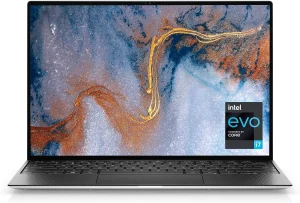
| Specification | Details |
| Display | 13.4″ FHD+ (1920 x 1200) InfinityEdge Touch Anti-Reflective 500-Nit |
| Processor | 11th Generation, Intel Core i7-1185G7 (up to 4.8 GHz) |
| Memory | 16GB 4267MHz LPDDR4x Onboard |
| Storage | 512GB M.2 PCIe NVMe SSD |
| Graphics | Intel Iris Xe Graphics with shared memory |
| Connectivity | Killer Wi-Fi 6 AX1650 (2 x 2) and Bluetooth 5.1 |
The Dell XPS 13. With its stunning 13.4″ FHD+ InfinityEdge display, every equation and graph comes to life in vivid detail. The Intel Core i7 processor ensures seamless multitasking, perfect for running complex simulations and analysis software without breaking a sweat.
Thanks to the 16GB of memory and lightning-fast 512GB SSD, I never have to worry about storage or lag slowing me down during intense study sessions. The Intel Iris Xe Graphics delivers crisp visuals, ideal for precisely visualizing 3D models and data plots.
Regarding connectivity, the Killer Wi-Fi 6 and Bluetooth 5.1 keep me connected to online resources and virtual labs without any hiccups. Whether I’m collaborating on research projects or attending virtual lectures, the Dell XPS 13 always keeps me in the loop.
Pros:
- Stunning FHD+ display for immersive learning
- Powerful Intel Core i7 processor for smooth performance
- Ample memory and storage for all your physics projects
- Crisp graphics are ideal for visualizing complex data
- Reliable Wi-Fi 6 and Bluetooth connectivity for seamless online collaboration
Cons:
- Higher price points may not fit all student budgets
- Limited port options for external devices
- Battery life could be longer for extended study sessions
2. MacBook Air

| Specification | Details |
| Processor | Apple-designed M1 chip |
| Battery Life | Up to 18 hours |
| CPU Performance | 8-core CPU, up to 3.5x faster performance |
| GPU Performance | Up to eight GPU cores, up to 5x faster graphics |
| Neural Engine | 16-core Neural Engine for machine learning |
The MacBook Air, is my go-to companion for all things physics. Powered by the revolutionary Apple-designed M1 chip, this laptop is a powerhouse that handles complex calculations and simulations with ease. The 8-core CPU delivers lightning-fast performance, making project completion a breeze.
With up to 18 hours of battery life, I can go through an entire day of classes, labs, and study sessions without worrying about running out of power. The stunning graphics performance, thanks to the eight GPU cores, brings my visualizations and simulations to life, making learning a truly immersive experience.
The 16-core Neural Engine takes machine learning to the next level, allowing me to explore advanced concepts and algorithms with precision and speed. Whether I’m coding, analyzing data, or attending virtual lectures, the MacBook Air keeps up with my demanding physics workload effortlessly.
Pros:
- Exceptional performance with the Apple-designed M1 chip
- Long-lasting battery life for extended study sessions
- Impressive GPU performance for graphics-intensive tasks
- Advanced machine learning capabilities with the Neural Engine
- Sleek and lightweight design for portability
Cons:
- Limited port options may require adapters for connectivity
- Higher price point compared to some other laptops
- Not as customizable as some Windows laptops
3. Lenovo ThinkPad X1 Carbon

| Specification | Details |
| Brand | Lenovo |
| Model | 20KH002JUS |
| Product Type | Ultrabook |
| Processor Manufacturer | Intel |
| Processor Type | Core i7 |
| Processor Generation | 8th Gen |
| Processor Model | i7-8650U |
| Processor Speed | 1.90 GHz |
As a physics student always on the go, I was on the hunt for the best laptop that could keep up with my demanding workload. The Lenovo ThinkPad X1 Carbon proved to be the perfect companion for my academic journey.
With its powerful Intel Core i7 processor and 16 GB of memory, I could tackle complex simulations and calculations with ease. The 14″ touchscreen display with IPS technology provided crisp and clear visuals, making studying a delight.
The lightweight design of the laptop, weighing just 2.49 lb, allowed me to carry it effortlessly to lectures and study sessions. The fingerprint reader added an extra layer of security, keeping my research and assignments safe. The ThinkPad X1 Carbon’s fast USB Type-C ports and ample storage space made transferring files a breeze, saving me precious time.
Pros:
- Powerful Intel Core i7 processor
- Lightweight and portable design
- Crisp touchscreen display
- Secure fingerprint reader
Cons:
- A limited number of USB ports
- Slightly higher price point
4. ASUS ZenBook 13
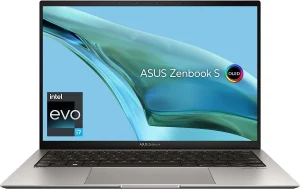
| Specifications | Details |
| Processor | 13th Gen Intel Core i7 |
| Graphics | Intel Iris Xe |
| Storage | 1TB SSD |
| Memory | 32GB |
| Display | 13″ ASUS Lumina OLED |
| Battery Life | Long-lasting, fast-charging |
Hey there, tech enthusiasts! Today, I’m here to spill the beans on the ASUS ZenBook 13, the ultimate companion for a physics student like myself.
This sleek powerhouse boasts heavyweight performance, thanks to its Intel Evo verification, ensuring all-day battery life, lightning-fast connectivity, and jaw-dropping performance in a compact frame. With an Intel Core i7 processor, Intel Iris Xe graphics, and a whopping 32GB of memory, this laptop is a force to be reckoned with.
But what truly sets the ZenBook 13 apart is its sustainability factor. As an EPEAT Gold registered product, it’s a guilt-free choice for eco-conscious users. Plus, the ASUS Lumina OLED display delivers visuals that are not only stunning but also easier on the eyes, perfect for those long study sessions.
Pros:
- Impressive performance for demanding tasks
- Stunning OLED display
- Sustainable design
Cons:
- Limited storage capacity
- Pricey for budget-conscious buyers
5. HP Spectre x360

| Specifications | Details |
| Processor | 11th Gen Intel Core i7 |
| RAM | 16GB DDR4 |
| Storage | 1TB SSD |
| Display | 13.5-inch 4K OLED |
| Battery Life | Up to 12 hours |
| Weight | 2.87 lbs |
The HP Spectre x360 – is the ultimate companion for your academic journey. This sleek and powerful machine is not just a laptop; it’s a game-changer in portable computing.
The HP Spectre x360 boasts an impressive 11th Gen Intel Core i7 processor and a whopping 16GB of DDR4 RAM, ensuring seamless multitasking for all your physics simulations and research projects. The 1TB SSD provides ample storage space for your data, while the stunning 13.5-inch 4K OLED display brings your equations and graphs to life with vibrant colors and crisp details.
One of my favorite features of this laptop is its versatility – thanks to the 360-degree hinge, you can easily switch between laptop, tent, stand, and tablet modes, adapting to your study style effortlessly. Plus, the battery life of up to 12 hours means you can work on your assignments all day without worrying about running out of power.
Pros:
- Impressive performance
- Stunning 4K OLED display
- Versatile 360-degree hinge
- Long battery life
Cons:
- Slightly on the heavier side
- Pricey for budget-conscious students
Buying Guide: 6 Factors to Consider When Choosing the Best Laptop for a Physics Student
Hey there, future physicist! Choosing the right laptop for your academic endeavors is crucial, as it can significantly impact your productivity and learning experience. Here are six factors to consider when selecting the best laptop for a physics student like yourself:
- Performance: Look for a laptop with a powerful processor and sufficient RAM to handle complex physics simulations and data analysis tasks efficiently. An Intel Core i7 processor and at least 8GB of RAM are recommended for smooth performance.
- Display: Opt for a laptop with a high-resolution display to accurately visualize graphs, equations, and other scientific data. A 4K OLED display, like the one found in the HP Spectre x360, offers vibrant colors and sharp details for an immersive viewing experience.
- Portability: Consider the weight and size of the laptop, especially if you need to carry it around campus or to research facilities. A lightweight and compact laptop, such as the HP Spectre x360 weighing just 2.87 lbs, can be more convenient for students on the go.
- Battery Life: Since physics students often spend long hours working on assignments and projects, a laptop with long battery life is essential. Aim for a laptop that can last at least 8-10 hours on a single charge to avoid interruptions during your study sessions.
- Storage: Choose a laptop with ample storage space to store your research data, notes, and software applications. A laptop with a 1TB SSD, like the HP Spectre x360, provides fast access to your files and ensures smooth performance.
- Versatility: Consider a laptop with versatile features, such as a 360-degree hinge, that allows you to switch between different modes for optimal productivity. The HP Spectre x360’s hinge design enables you to use the laptop in laptop, tent, stand, and tablet modes, adapting to your study needs.
FAQs
1. What is the ideal processor for a laptop for a physics student?
An Intel Core i7 processor is recommended for optimal performance in handling complex physics simulations and data analysis tasks.
2. How much RAM should a laptop have for physics-related activities?
It is advisable to have at least 8GB of RAM to ensure smooth multitasking and efficient processing of scientific data.
3. Is a high-resolution display necessary for a physics student’s laptop?
Yes, a high-resolution display, such as a 4K OLED screen, is essential for accurately visualizing graphs, equations, and scientific data.
4. What factors should be considered for portability in a laptop for physics students?
Weight and size are crucial considerations for portability, with lighter and more compact laptops being more convenient for students on the go.
5. Why is storage space important in a laptop for physics studies?
Ample storage space, such as a 1TB SSD, is necessary for storing research data, notes, and software applications, ensuring smooth performance and fast access to files.
Conclusion
Choosing the best laptop for your physics studies is a crucial decision that can significantly impact your academic journey. By considering factors such as performance, display quality, portability, battery life, storage capacity, and versatility, you can find a laptop that meets your specific needs and enhances your productivity as a physics student. Whether you’re crunching numbers, analyzing data, or conducting simulations, investing in the right laptop can make your study sessions more efficient and enjoyable.

