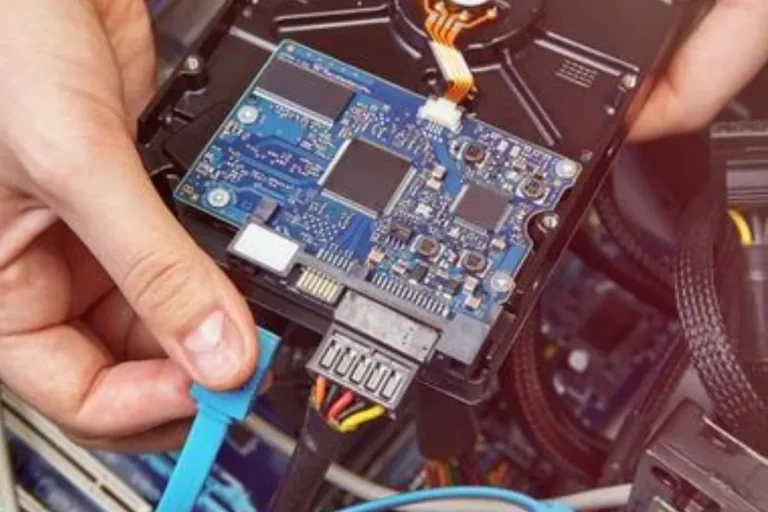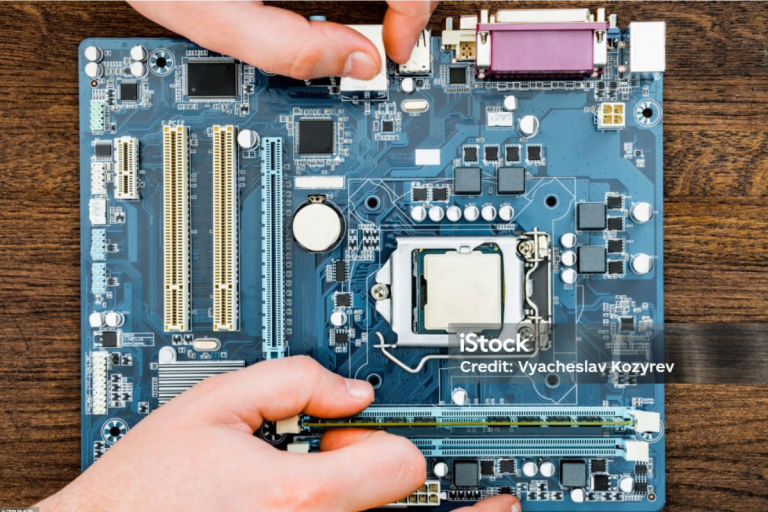Are installing motherboard drivers necessary or recommended?
Are you wondering if you need to bother with installing motherboard drivers? Well, let’s dive into this techy topic and find out if it’s a must-do or just a nice-to-have. In simple terms, motherboard drivers are like the bridge that connects different parts of your computer, making sure they work together smoothly.
The Benefits of Installing Motherboard Drivers
When it comes to optimizing your computer’s performance, installing motherboard drivers can make all the difference. These drivers bring a host of benefits that enhance your hardware functionality, stability, and compatibility.
Hardware Functionality and Performance
By installing the appropriate motherboard drivers, you unlock the full potential of your hardware components. These drivers ensure that your devices operate at their optimal levels, resulting in improved performance across the board. Whether it’s your graphics card, sound system, or network adapter, installing the right drivers can unleash their full power and capabilities.
Enhanced Stability and Compatibility
One of the key advantages of installing motherboard drivers is the increased stability they provide. These drivers are designed to work seamlessly with your operating system, ensuring that your hardware and software communicate effectively. This compatibility minimizes crashes, freezes, and system errors, creating a more reliable and smooth computing experience.
Additional Features and Optimizations
Manufacturers often include additional features and optimizations in their motherboard drivers. These bonus functionalities can enhance your computer’s performance and provide extra capabilities. From advanced audio settings to improved power management, these drivers unlock a range of options that can enhance your overall computing experience.
The Risks of Not Installing Motherboard Drivers
Are you considering skipping the installation of motherboard drivers? Think again! Neglecting these crucial software components can expose your computer to a range of risks and issues. In this section, we’ll explore the potential hazards of not installing motherboard drivers, from hardware malfunctions to limited access to features and optimizations.
Potential Hardware Malfunctions or Failures
One of the primary risks of not installing motherboard drivers is the potential for hardware malfunctions or even complete failures. Without the appropriate drivers, your hardware components may not function properly or may not be recognized by the operating system.
This can lead to erratic behavior, unresponsive devices, or even permanent damage to your hardware.
Reduced System Stability and Performance
By neglecting to install motherboard drivers, you compromise the stability and performance of your entire system. These drivers play a crucial role in facilitating smooth communication between your hardware and software.
Without them, your computer may experience frequent crashes, system freezes, and sluggish performance, diminishing your overall computing experience.
New Software or Hardware Components
Not having the necessary motherboard drivers can result in compatibility issues, particularly when you introduce new software or hardware components to your system. Without the proper drivers, these additions may not integrate seamlessly, leading to software glitches, hardware conflicts, or even system instability.
It’s essential to keep your drivers up to date to ensure smooth compatibility with the latest technologies.
Factors to Consider When Installing a Motherboard
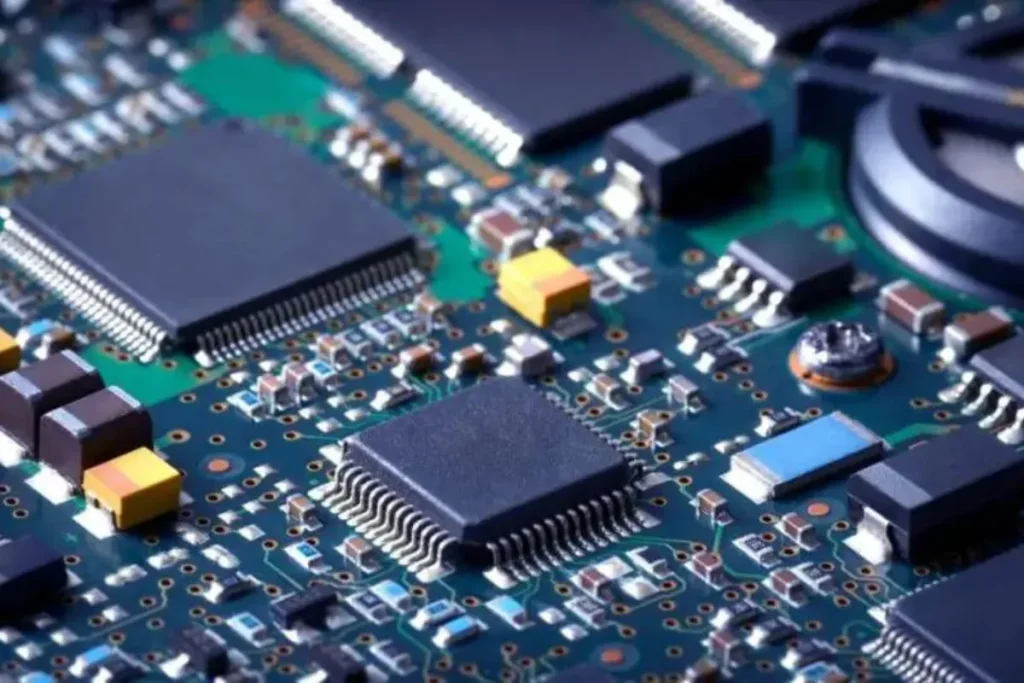
When it comes to installing motherboard drivers, there are a few essential factors to consider. These factors can influence your decision-making process and ensure a smooth and successful installation. In this section, we’ll explore the key considerations that will help you make informed choices when it comes to installing motherboard drivers.
Operating System Compatibility
Before installing motherboard drivers, it’s crucial to ensure compatibility with your operating system. Different drivers are designed for specific operating systems, such as Windows, macOS, or Linux. Make sure to check the manufacturer’s website or documentation to confirm that the drivers you are installing are compatible with your particular operating system version.
Manufacturer Recommendations and Support
Manufacturers often provide recommendations and support when it comes to installing motherboard drivers. They may recommend specific versions or provide instructions for a hassle-free installation process.
It’s always a good idea to consult the manufacturer’s website or support resources to ensure you have the most up-to-date and reliable information.
Frequency of Driver Updates
Another factor to consider is the frequency of driver updates. Manufacturers regularly release updates to address bugs, improve performance, and enhance compatibility. It’s advisable to check for driver updates periodically to ensure you have the latest versions installed.
This will help maintain optimal functionality and compatibility with your hardware and software.
Expertise and Comfort Level with Driver Installations
Lastly, consider your own expertise and comfort level with driver installations. While installing motherboard drivers is generally straightforward, some users may prefer to seek assistance from a knowledgeable friend or professional if they are unsure.
It’s essential to feel confident in the installation process to avoid any potential errors or complications.
Frequently Asked Questions
1. Do I need to install motherboard drivers?
Yes, installing motherboard drivers is essential for proper hardware functionality, system stability, and optimal performance. Without drivers, your hardware may not function correctly or be recognized by the operating system.
2. Can I rely on the default drivers provided by the operating system?
While the default drivers may work to some extent, they often lack the latest optimizations and features specific to your motherboard. Installing manufacturer-provided drivers ensures better compatibility, performance, and access to advanced functionalities.
3. Are motherboard drivers only necessary for gaming or resource-intensive tasks?
No, motherboard drivers are crucial for all computer tasks, not limited to gaming or resource-intensive activities. They establish communication between the operating system and various hardware components, ensuring smooth operation for all applications and tasks.
4. Can’t I just rely on Windows Update to install motherboard drivers?
Windows Update may provide some basic drivers, but they might not be the most up-to-date or optimized for your specific motherboard. It is recommended to download and install the latest drivers from the manufacturer’s website for better compatibility and performance.
5. Will installing motherboard drivers cause any compatibility issues or conflicts?
Installing motherboard drivers from the manufacturer is unlikely to cause compatibility issues or conflicts. These drivers are designed to work specifically with your motherboard and undergo thorough testing before release.
Conclusion
Installing motherboard drivers is not just necessary but highly recommended for a smooth and optimal computer experience. These drivers ensure hardware compatibility, enhance system stability and performance, enable advanced features, and facilitate software and hardware compatibility. Don’t underestimate the power of drivers – they’re the backbone of your system