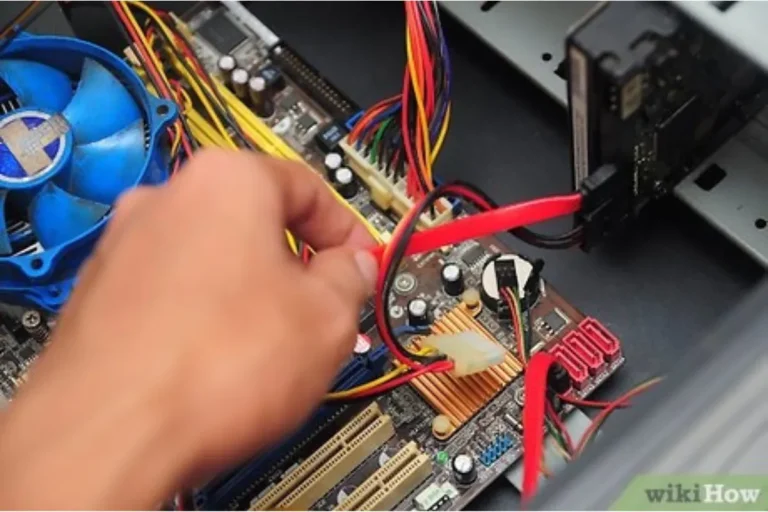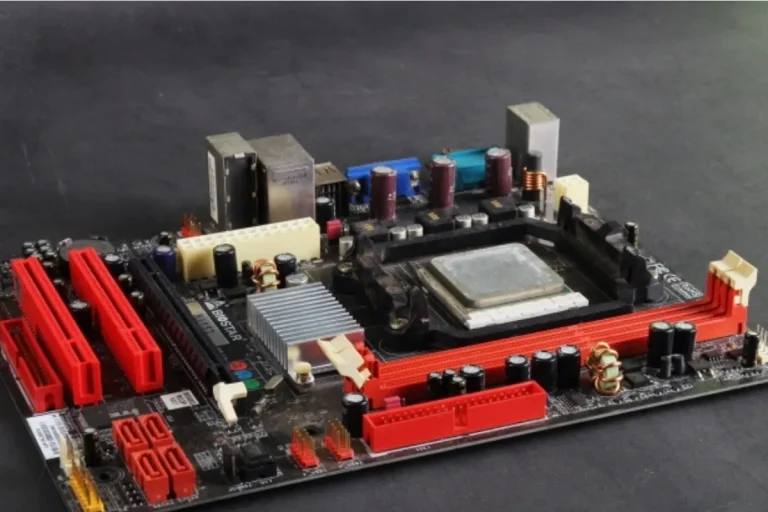Can a blown power supply damage a motherboard?
Yes, it can! Imagine this: you’re happily using your computer when suddenly, poof – everything goes dark. You suspect a blown power supply, but what does that mean for your precious motherboard? In this blog post, we’ll dive into the potential risks and effects of a blown power supply on your motherboard.
The Potential Effects on a Motherboard
When a power supply goes haywire, it can wreak havoc on your motherboard. Let’s explore the potential effects and understand how this unfortunate event can damage your computer’s heart and soul.
A blown power supply can send surges of electricity to the motherboard, which it isn’t designed to handle. These surges can overload the delicate electronic components and cause irreversible damage. It’s like pouring gallons of water into a tiny cup – disastrous.
The motherboard is home to various critical components that can be affected by a blown power supply. The CPU (Central Processing Unit), RAM (Random Access Memory), and even the BIOS (Basic Input/Output System) chip are all at risk.
These components rely on stable and regulated power to function properly, but a blown power supply can disrupt their delicate balance. The CPU, often referred to as the brain of the computer, is particularly vulnerable.
It relies on a steady supply of power to perform calculations and execute instructions. A blown power supply can cause the CPU to malfunction or even burn out, rendering the entire system useless. The RAM, responsible for storing and accessing data, can also suffer in the wake of a blown power supply.
Its sensitive circuits can get fried, resulting in data corruption or complete failure. Even the BIOS chip, which holds essential instructions for booting up the computer, can become corrupted due to power supply issues.
This can lead to boot failures, system instability, and the need for a replacement chip. In summary, a blown power supply can have disastrous consequences for your motherboard and its components.
It’s crucial to address power supply issues promptly and ensure you have a reliable and properly functioning power source to protect your computer’s heart from unnecessary harm.
Protecting Your Motherboard

Your motherboard is the backbone of your computer, and protecting it from power supply-related damage is crucial. In this section, we’ll share some valuable tips and best practices to keep your motherboard safe and sound.
Invest in a Reliable Power Supply
Opt for a high-quality power supply unit (PSU) from a reputable manufacturer. Look for PSUs with built-in protection mechanisms like overvoltage and short circuit protection. A reliable PSU ensures stable power delivery to your motherboard, reducing the risk of damage.
Use a Surge Protector
Power surges are a common cause of motherboard damage. Invest in a surge protector to safeguard against sudden voltage spikes. This device acts as a barrier, diverting excess electricity away from your computer and preventing it from reaching the motherboard.
Avoid Overloading Power Outlets
Plugging too many devices into a single power outlet can strain the electrical circuit and lead to power fluctuations. Spread out your devices across multiple outlets to distribute the load evenly and reduce the risk of power-related issues.
Keep Your PC Cool
Excessive heat can damage your motherboard and other components. Ensure proper airflow within your computer case by cleaning dust regularly and positioning your PC in a well-ventilated area. You can also consider installing additional case fans or using liquid cooling systems to maintain optimal temperatures.
Uninterruptible Power Supply (UPS)
Consider using a UPS, especially if you live in an area prone to power outages. A UPS acts as a battery backup, providing temporary power in case of outages and allowing you to safely shut down your computer to avoid sudden power loss.
Protecting Your Motherboard
Your motherboard is the backbone of your computer, and protecting it from power supply-related damage is crucial. In this section, we’ll share some valuable tips and best practices to keep your motherboard safe and sound.
Invest in a Reliable Power Supply
Opt for a high-quality power supply unit (PSU) from a reputable manufacturer. Look for PSUs with built-in protection mechanisms like overvoltage and short circuit protection. A reliable PSU ensures stable power delivery to your motherboard, reducing the risk of damage.
Use a Surge Protector
Power surges are a common cause of motherboard damage. Invest in a surge protector to safeguard against sudden voltage spikes. This device acts as a barrier, diverting excess electricity away from your computer and preventing it from reaching the motherboard.
Avoid Overloading Power Outlets
Plugging too many devices into a single power outlet can strain the electrical circuit and lead to power fluctuations. Spread out your devices across multiple outlets to distribute the load evenly and reduce the risk of power-related issues.
Keep Your PC Cool
Excessive heat can damage your motherboard and other components. Ensure proper airflow within your computer case by cleaning dust regularly and positioning your PC in a well-ventilated area. You can also consider installing additional case fans or using liquid cooling systems to maintain optimal temperatures.
Uninterruptible Power Supply (UPS)
Consider using a UPS, especially if you live in an area prone to power outages. A UPS acts as a battery backup, providing temporary power in case of outages and allowing you to safely shut down your computer to avoid sudden power loss.
Frequently asked questions
1. When should I consult a computer technician for assistance?
It is advisable to consult a computer technician if you encounter persistent power supply or motherboard issues that you are unable to resolve on your own.
2. Why is it important to check warranty coverage for the power supply and motherboard?
Checking warranty coverage ensures that you understand the terms and conditions provided by the manufacturer.
3. What are some tips for finding reliable repair services for power supply and motherboard?
Look for certified repair centers or technicians with a good reputation and positive customer reviews. Ask for recommendations from friends, forums, or computer communities.
4. How can I find suitable replacement parts for a power supply or motherboard?
Contact the manufacturer of your power supply or motherboard to inquire about authorized replacement parts. Alternatively, reputable computer hardware stores or online retailers often carry a range of compatible components.
5. What should I do if my power supply or motherboard is no longer under warranty?
If your power supply or motherboard is out of warranty, you can still seek assistance from computer repair services. They can diagnose the issue and provide repair or replacement options.
Conclusion
In conclusion, a blown power supply can indeed damage a motherboard. When a power supply fails, it can send a surge of excessive voltage to the components, potentially frying the delicate circuits of the motherboard. Therefore, it’s crucial to invest in a reliable power supply and take the necessary precautions to protect your motherboard from such damage.