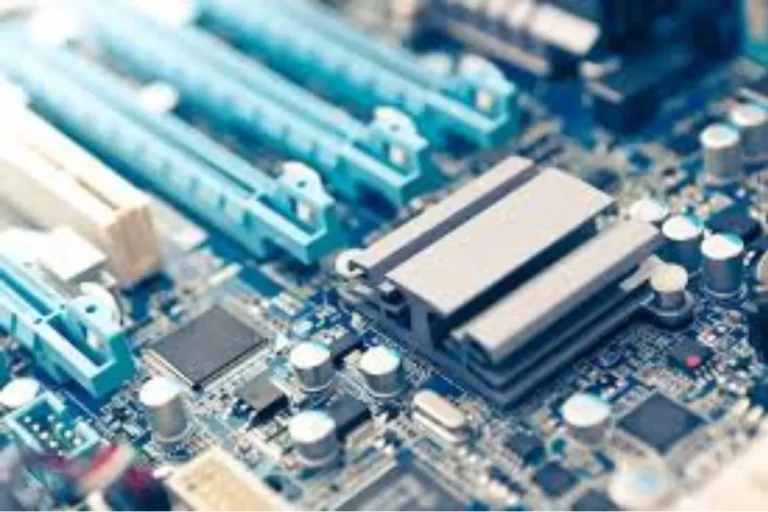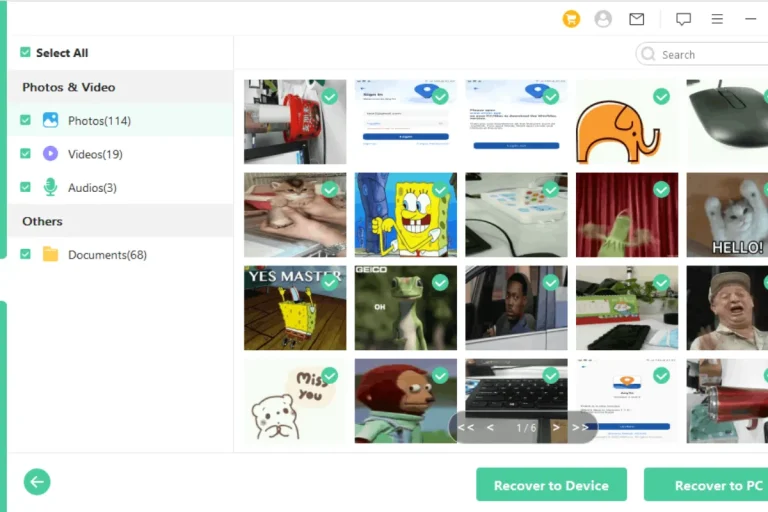Can a fried motherboard of a laptop be repaired?
Laptops are our trusty companions, but when the motherboard gets fried, panic ensues. Fear not! In this blog post, we’ll dive into the world of motherboard repair. Discover the truth behind this common issue and whether there’s hope for your laptop’s revival.
Diagnosing a Fried Motherboard
When your laptop is acting up and you suspect a fried motherboard, it’s crucial to diagnose the issue accurately. In this section, we’ll walk you through the process of diagnosing a fried motherboard, ensuring you have a clear understanding of what to look for and how to seek professional help if needed.
To begin the diagnosis, start with a visual inspection of the motherboard. Look for any physical damage, such as burnt components or signs of liquid spillage. These visual cues can provide valuable insights into the extent of the damage.
Next, it’s time to put diagnostic tools to use. These tools can help identify specific issues and provide a more comprehensive analysis. From temperature monitoring software to specialized motherboard diagnostic cards, these tools aid in pinpointing the root cause of the problem.
However, it’s important to note that diagnosing a fried motherboard can be complex, requiring technical expertise. Therefore, seeking professional help is highly recommended.
Certified technicians possess the knowledge and experience to accurately diagnose the issue and provide appropriate solutions.
Repairing a Fried Motherboard
When faced with a fried motherboard, hope may not be lost just yet. In this section, we’ll explore the possibilities of repairing a fried motherboard and shed light on the importance of expertise in the realm of motherboard repair. However, it’s essential to understand the limitations that may arise during the repair process.
Repairing a fried motherboard involves several potential solutions. One option is to replace faulty components. By identifying and swapping out damaged parts, such as capacitors or resistors, the motherboard can be brought back to life. Another technique is soldering damaged parts, which requires precision and skill to ensure a successful repair.
Expertise and experience play a vital role in motherboard repair. Due to the complexity of the components and delicate circuitry, it’s crucial to entrust the repair to professionals. Their knowledge and understanding of the intricate workings of motherboards increase the chances of a successful repair.
However, it’s important to consider the limitations of repair. In some cases, the cost-effectiveness of repairing a fried motherboard may be questionable.
Depending on the extent of the damage and the availability of spare parts, the cost of repair may outweigh the benefits. Additionally, sourcing specific components or finding compatible replacements can pose challenges, potentially prolonging the repair process.
While repairing a fried motherboard is a possibility, it’s essential to weigh the pros and cons. Consulting with experts in the field can provide valuable insights into the feasibility of repair, helping you make an informed decision regarding the future of your laptop.
Alternative Solutions

When faced with a fried motherboard, you may find yourself exploring alternative options to get your laptop back up and running. In this section, we’ll introduce two common alternatives: replacing the entire motherboard or purchasing a new laptop.
One alternative solution is to replace the entire motherboard. This option involves sourcing a compatible motherboard and installing it on your laptop. The advantage of this approach is that it allows you to keep your existing laptop and retain its familiar features.
However, it’s important to consider the cost of the replacement motherboard, which can vary depending on the model and availability. Additionally, replacing the motherboard requires technical expertise and can be time-consuming.
Another alternative is to purchase a new laptop. While this may seem like a more straightforward option, it comes with its own set of pros and cons. Buying a new laptop ensures you have the latest technology and improved performance.
It also saves you the hassle of finding and replacing the motherboard yourself. However, this option can be more expensive, especially if your current laptop still has functional components. Additionally, transferring data and getting accustomed to a new system may take some time.
Ultimately, the choice between replacing the motherboard or purchasing a new laptop depends on your specific circumstances and preferences. Consider factors such as cost, time, and the importance of retaining your current laptop’s features. Consulting with professionals can provide valuable guidance in making the right decision for your situation.
Frequently asked questions
1. How can I prevent motherboard damage from power surges?
To protect your motherboard from power surges, use a surge protector or a UPS (Uninterruptible Power Supply) to regulate the electricity flowing into your system. These devices help prevent sudden voltage spikes that can damage sensitive components.
2. What are some tips for maintaining proper cooling to prevent motherboard damage?
Adequate cooling is crucial for preventing motherboard damage. Ensure proper airflow by regularly cleaning the laptop’s vents and fans from dust and debris. Using a cooling pad or stand can also help dissipate heat more effectively.
3. How should I handle my laptop to prevent motherboard damage?
When handling your laptop, be gentle and avoid excessive force. Avoid placing heavy objects on top of it or applying pressure to the motherboard area. Additionally, be cautious when inserting or removing peripherals to avoid damaging the ports.
4. Is it important to update my motherboard’s BIOS to prevent damage?
Regularly updating your motherboard’s BIOS (Basic Input/Output System) can provide stability and compatibility improvements. While it may not directly prevent damage, keeping the BIOS up to date can help mitigate potential issues and enhance overall system performance.
5. Can using incompatible or faulty power adapters damage the motherboard?
Yes, using incompatible or faulty power adapters can potentially damage the motherboard. It is essential to use the correct power adapter specifically designed for your laptop model.
Conclusion
Unfortunately, in most cases, a fried motherboard cannot be repaired. The damage is often extensive and requires specialized equipment and expertise to fix. It is more practical and cost-effective to consider alternative options such as replacing the motherboard or purchasing a new laptop.