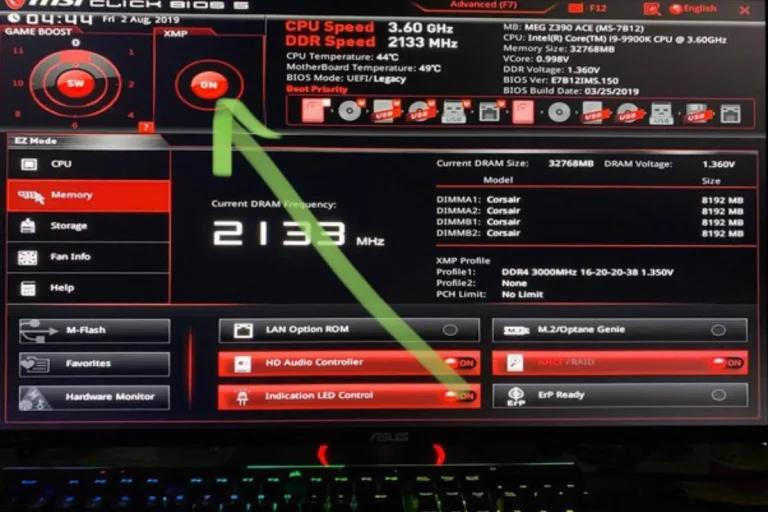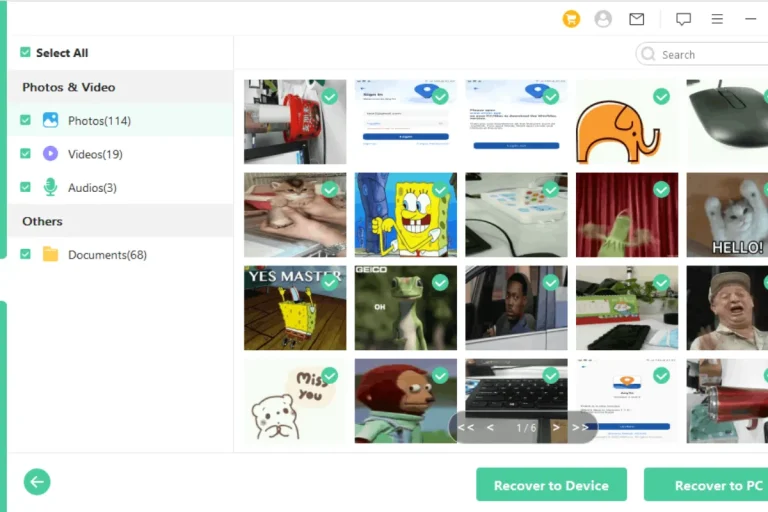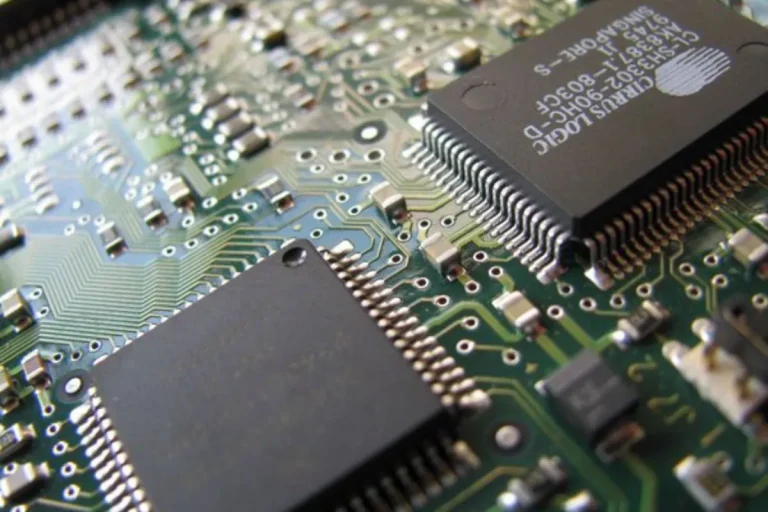Can a GPU be incompatible with a motherboard?
Ever wondered if your shiny new GPU could clash with your trusty motherboard? Well, the answer is yes, it can! Compatibility issues between these vital components can be a headache for gamers and tech enthusiasts.
Factors Influencing GPU and Motherboard Compatibility
When it comes to building or upgrading a computer, ensuring compatibility between the GPU (Graphics Processing Unit) and motherboard is crucial. Several factors come into play that can either make these components work harmoniously or lead to frustrating compatibility issues. Let’s explore these factors in detail.
Slot types and physical dimensions
One of the primary considerations is the compatibility of the GPU and motherboard’s slot types, such as PCI Express (PCIe) or AGP (Accelerated Graphics Port). Different generations of these slots may not be compatible, so it’s essential to check if your GPU and motherboard have matching slot types.
Additionally, verifying the physical dimensions of the GPU and the available space on the motherboard is vital to ensure a proper fit.
Power requirements and connectors
GPUs demand a significant amount of power to function optimally. It is crucial to ensure that your power supply unit (PSU) can provide sufficient wattage to support the GPU’s power requirements.
Additionally, checking if the GPU and motherboard have compatible power connectors is vital. Some GPUs require additional power connectors, such as 6-pin or 8-pin PCIe connectors, which need to be present on the motherboard or power supply.
Firmware and BIOS compatibility
Compatibility issues can also arise due to differences in firmware and BIOS versions. It’s important to ensure that both the GPU and motherboard have the latest firmware updates and that they are compatible with each other. Outdated firmware can lead to functionality issues or even prevent the GPU from working altogether.
Operating system support
Another factor to consider is the compatibility of the GPU and motherboard with the operating system (OS) you are using. Ensure that the GPU has proper driver support for your OS version. Additionally, check if the motherboard’s chipset is compatible with your preferred OS to avoid any conflicts.
Common Compatibility Issues
When it comes to pairing a GPU (Graphics Processing Unit) with a motherboard, compatibility issues can sometimes rear their frustrating heads. To help you navigate these challenges, let’s explore some of the common compatibility issues that can arise and how to address them.
Outdated slot types and lack of expansion slots
One prevalent issue is when the GPU requires a specific slot type that the motherboard lacks. For example, if your GPU utilizes a PCIe 3.0 slot, but your motherboard only supports PCIe 2.0, compatibility problems may arise.
Similarly, if your motherboard lacks available expansion slots, you won’t be able to install a new GPU. Checking the slot types and available expansion slots is crucial before making a purchase.
Insufficient power supply or incompatible connectors
Another compatibility hiccup can occur if your power supply unit (PSU) doesn’t provide enough wattage to support the GPU’s power requirements.
Additionally, if the GPU requires specific power connectors, such as 6-pin or 8-pin PCIe connectors, and your power supply or motherboard lacks them, you’ll face compatibility issues. Ensuring your PSU can handle the power demands and has the necessary connectors is essential.
Firmware or BIOS limitations
Incompatibility between the GPU and motherboard firmware or BIOS versions can lead to functionality problems. Outdated firmware or BIOS versions may lack the necessary features or updates required for proper GPU integration.
Checking for firmware or BIOS updates and ensuring compatibility between the GPU and motherboard can help avoid these issues.
Incompatibility with specific operating systems
Compatibility issues can also arise between the GPU, motherboard, and the operating system (OS) you are using. Some GPUs might lack proper driver support for certain OS versions, leading to compatibility problems.
Similarly, specific motherboards may have limitations in terms of OS compatibility. Verifying GPU driver support and checking motherboard specifications for OS compatibility is crucial.
Researching Compatibility Before Buying
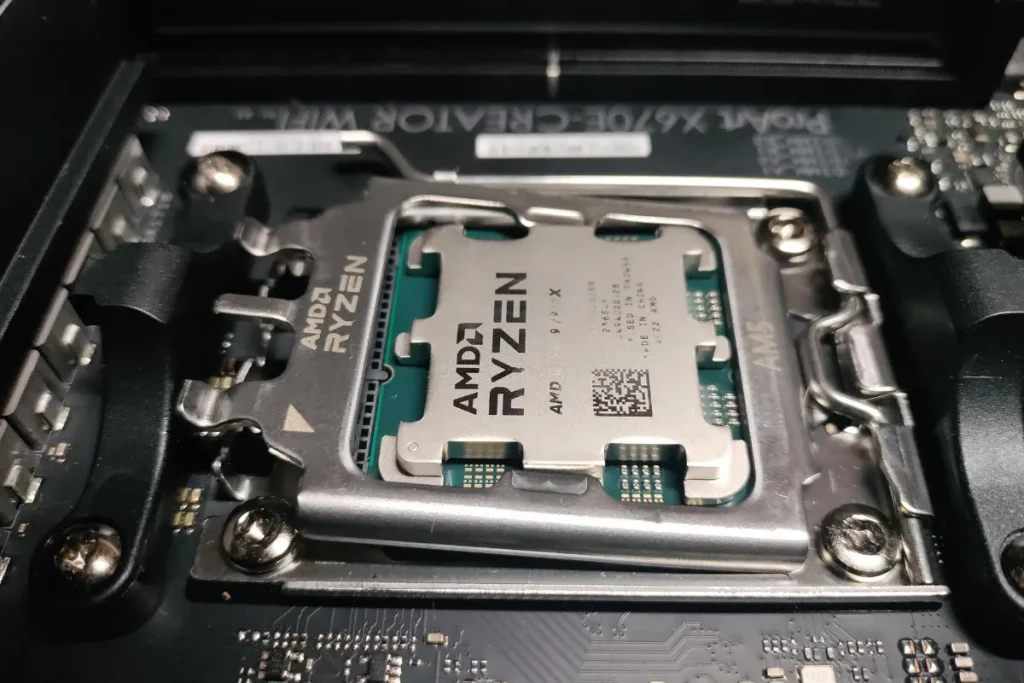
To avoid the frustration of incompatible GPU and motherboard pairings, it’s essential to do your due diligence before making a purchase.
By conducting thorough research, you can ensure a smooth integration and a seamless computing experience. Here are some valuable tips for researching compatibility:
Checking manuals and specifications of both GPU and motherboard
Start by examining the manuals and specifications of both the GPU and motherboard. These documents often provide vital information about compatibility requirements. Look for details regarding slot types, power requirements, firmware updates, and operating system compatibility.
Utilizing online resources and compatibility checkers
Take advantage of the vast resources available online to aid your research. Many websites and forums offer compatibility checkers specifically designed to help you determine if a GPU is compatible with your motherboard.
These tools often require you to input the model numbers of your GPU and motherboard, and they provide instant feedback on their compatibility status. Additionally, online communities and user reviews can offer valuable insights and experiences regarding compatibility.
Seeking expert advice and community support
When in doubt, don’t hesitate to seek expert advice. Reach out to computer hardware professionals or enthusiasts who have experience in GPU and motherboard compatibility. They can provide guidance based on their knowledge and expertise.
Engaging with online communities and forums dedicated to computer hardware can also be beneficial. Often, fellow users are more than willing to share their experiences and offer advice regarding compatibility issues.
Frequently asked questions
1. How can I update the firmware or BIOS?
To update the firmware or BIOS, visit the manufacturer’s website and locate the latest version for your specific motherboard model. Follow the provided instructions or use any provided update software to install the update.
2. Can I use adapters or converters to overcome compatibility issues?
Yes, adapters or converters can be used to address certain compatibility problems. For example, if your GPU requires a different power connector than what your power supply provides, an adapter can bridge the gap.
3. What should I do if my GPU and motherboard are not compatible?
If your GPU and motherboard are not compatible, you may need to consider alternative options. Look for GPUs or motherboards that meet your requirements and are known to have better compatibility.
4. Can I use an older GPU with a newer motherboard?
In most cases, you can use an older GPU with a newer motherboard, as long as the motherboard supports the necessary slot type and power requirements of the GPU. However, it’s crucial to check the compatibility and ensure the drivers are available for your operating system.
5. What if I encounter compatibility problems with my operating system?
If you encounter compatibility problems with your operating system, ensure that your GPU and motherboard have proper driver support for the specific OS version you are using.
Conclusion
In conclusion, it is possible for a GPU to be incompatible with a motherboard, but with proper research and consideration, you can avoid such issues. By checking specifications, utilizing online resources, and seeking expert advice, you can ensure a smooth integration and enjoy a compatible computing experience.