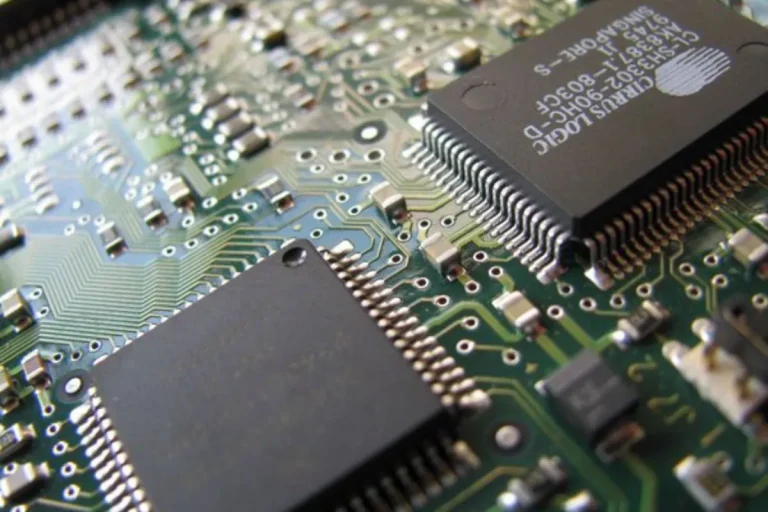Can any motherboard fit into any case?
Building or upgrading your computer can be exciting, but compatibility between the motherboard and case is essential. In this blog post, we’ll unravel the mysteries of motherboard and case compatibility, making it easy for you to understand. Get ready to explore the fascinating world of computer hardware.
Exploring Case Form Factors
When it comes to building a computer, choosing the right case is just as important as selecting the motherboard. Understanding case form factors is crucial to ensure compatibility and optimal performance. In this section, we will explore different case form factors, such as Full Tower, Mid Tower, and Mini Tower, and how they impact component compatibility and motherboard installation.
Overview of Case Form Factors
Case form factors refer to the physical size and shape of computer cases. The three common form factors are Full Tower, Mid Tower, and Mini Tower.
- Full Tower: These cases are the largest and offer ample space for multiple components and expansion. They are ideal for high-performance systems and enthusiasts who require extensive cooling and multiple storage options.
- Mid Tower: Mid Tower cases strike a balance between size and functionality. They provide sufficient space for most components, including graphics cards and storage devices, while being more compact and easier to manage than Full Tower cases.
- Mini Tower: Mini Tower cases are the smallest form factor and are suitable for compact builds or limited spaces. While they have less room for expansion and may have limitations on component sizes, they are often more affordable and portable.
How Case Form Factors Affect Component Compatibility
The choice of case form factor directly impacts the compatibility of various components. The size and layout of the case determine how well components fit and interact with each other.
For instance, larger cases like Full Towers offer more flexibility in accommodating larger motherboards, multiple graphics cards, and larger cooling solutions.
On the other hand, Mini Towers may have size restrictions, limiting the size of motherboards and the number of expansion slots available.
Discussion of Available Space for Motherboard Installation
One critical aspect of case form factors is the available space for motherboard installation. Different form factors have designated mounting points and standoff locations that align with specific motherboard sizes, such as ATX, Micro-ATX, and Mini-ITX.
Full Tower cases generally support all motherboard sizes, providing ample space for even the largest ATX motherboards. Mid Tower cases typically support a range of motherboard sizes, while Mini Tower cases are designed for smaller form factors like Micro-ATX or Mini-ITX.
Motherboard and Case Compatibility
When it comes to building a computer, ensuring compatibility between the motherboard and case is essential for a successful and hassle-free build. In this section, we will dive into the intricate details of motherboard and case compatibility.
Examining the factors that determine compatibility, discussing mounting points, standoff locations, and screw hole patterns, and highlighting potential issues when combining different form factors.
Detailed Examination of Compatibility Factors
Compatibility between the motherboard and case depends on several factors that need to align harmoniously. These factors include the form factor of the motherboard, the form factor supported by the case, and the layout and design of both components.
Discussion of Mounting Points, Standoff Locations, and Screw Hole Patterns
To ensure a secure and stable installation, cases have specific mounting points and standoff locations that correspond to the screw-hole patterns on the motherboard. These mounting points and standoff locations are strategically placed to align with the various form factors, such as ATX, Micro-ATX, and Mini-ITX.
Highlighting Potential Issues with Different Form Factors
Combining different form factors can lead to potential compatibility issues. For example, if you try to fit a larger ATX motherboard into a case designed for Micro-ATX or Mini-ITX, you may encounter problems with fitting the motherboard properly or accessing connectors and expansion slots.
Common Compatibility Issues
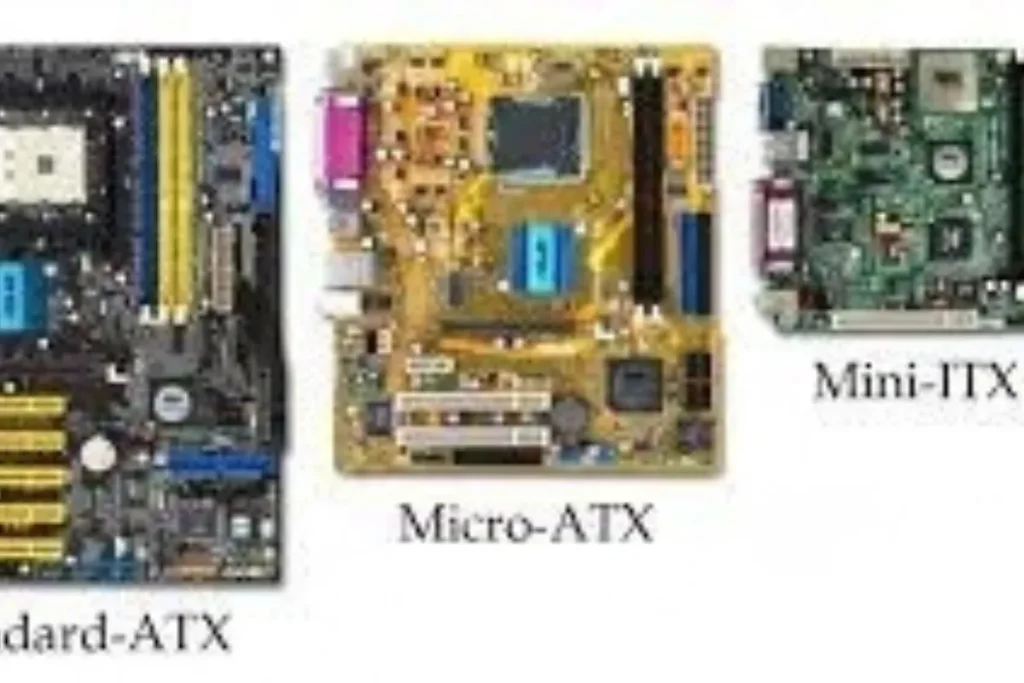
When building a computer, it’s not uncommon to encounter compatibility issues that can cause frustration and delay the completion of your project. In this section, we will explore some of the common compatibility issues users might face, address problems related to component clearance and connectors, and provide troubleshooting tips and solutions to overcome these challenges.
Identification of Common Problems
To ensure a smooth build process, it’s important to be aware of the common compatibility issues that can arise. These issues may include:
- Inadequate clearance: Components like CPU coolers, graphics cards, and RAM modules require sufficient space within the case. Incompatibility in terms of physical dimensions can lead to interference or improper functioning.
- Connector mismatch: Motherboards and power supplies have specific connectors that need to be compatible. Mismatched connectors can result in the inability to power certain components or connect them properly.
Addressing Issues with Component Clearance and Connectors
To address component clearance issues, it’s crucial to carefully review the specifications and measurements of both the case and the components you intend to use. Ensure that there is enough space for the components to fit properly and operate without obstruction.
For connector-related problems, double-check that the connectors on your motherboard and power supply match. If they don’t, you may need to consider using adapters or purchasing compatible components to ensure proper connectivity.
Providing Troubleshooting Tips and Solutions
If you encounter compatibility challenges during your build, here are some troubleshooting tips to resolve them:
- Research and consult compatibility lists: Manufacturers often provide compatibility lists for their products. Check these lists to ensure your components are compatible with each other.
- Seek guidance from online communities: Forums and communities dedicated to PC building can be a valuable resource. Seek advice from experienced users who may have encountered similar issues and found solutions.
- Consider alternative components: If compatibility issues persist, you might need to explore alternative components that are known to work well together.
Compatibility Checklists and Tools
When it comes to ensuring compatibility between your motherboard and case, there are helpful online resources and tools available to simplify the process. In this section, we will provide an overview of these resources, guide you through a step-by-step process to check compatibility and recommend reliable websites for compatibility checks.
Overview of Online Resources and Tools
Several websites and tools have been developed specifically to assist users in checking compatibility between motherboards and cases. These resources provide databases of compatible components and offer features such as compatibility checklists, guides, and search filters to help you find the right combination of components for your build.
Step-by-Step Guide to Checking Compatibility
To check the motherboard and case compatibility, follow these steps:
- Identify the form factor: Determine the form factor of your motherboard, such as ATX, Micro-ATX, or Mini-ITX.
- Research your case: Look for the form factors supported by your chosen case. Ensure that it is compatible with your motherboard’s form factor.
- Check clearance and dimensions: Verify that the case has enough clearance for your components and that the dimensions align with the motherboard’s specifications.
- Utilize compatibility check websites: Visit reliable compatibility check websites and use their search features to confirm compatibility between your motherboard and case.
Recommendations for Reliable Compatibility Check Websites
To make your compatibility check process easier, here are some recommended websites known for their reliable compatibility checks:
- PCPartPicker: This popular website allows you to create custom builds and provides compatibility alerts, ensuring that your chosen components work together seamlessly.
- Newegg: Known for its vast selection of computer components, Newegg also offers compatibility check features to help you find compatible motherboards and cases.
Frequently asked questions
1. Can I upgrade my motherboard without reinstalling the operating system?
In most cases, upgrading the motherboard requires a fresh installation of the operating system. This is because the motherboard change can lead to compatibility issues with existing drivers and system configurations.
2. What factors should I consider when deciding to upgrade or replace my motherboard or case?
Factors to consider include compatibility with existing components, desired features and expansion options, budget constraints, and the need for future-proofing. Assessing these factors will help you make an informed decision.
3. Can I use my old CPU and RAM when upgrading the motherboard?
The compatibility between your old CPU and RAM with the new motherboard depends on the socket type and memory compatibility. It’s essential to check the specifications of both your CPU and RAM to ensure compatibility with the new motherboard.
4. Do I need to reinstall all my software and applications after upgrading or replacing the motherboard or case?
Generally, you don’t need to reinstall all your software and applications. However, some software that relies heavily on hardware-specific drivers may require reinstallation or reconfiguration. It’s recommended to check with the software manufacturer for any necessary steps.
Conclusion
While there are standard form factors like ATX and Micro-ATX, it’s crucial to consider compatibility between the motherboard and case. Factors such as form factor, dimensions, and clearance play a significant role in determining if a motherboard can fit snugly into a case. So, before making any assumptions, always double-check the specifications and ensure a perfect match for a seamless build.