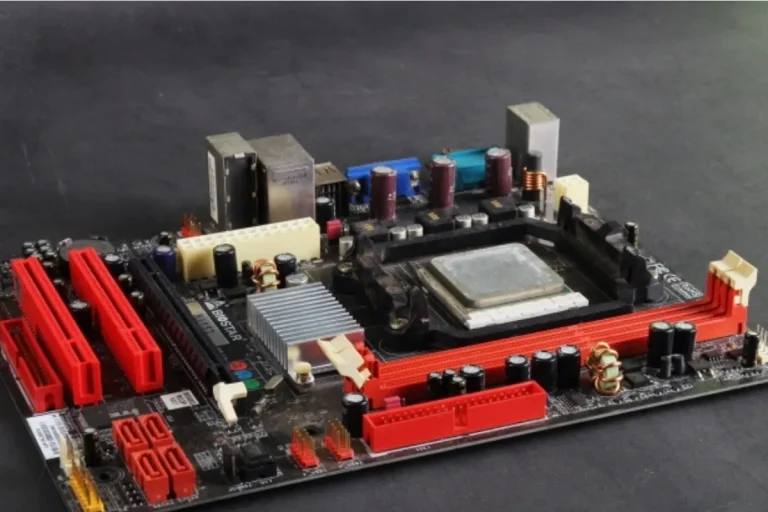Can I recover data from a motherboard for Android?
Losing data from your Android device can be a nightmare, especially when it’s stored on the motherboard. But fear not! In this guide, we’ll explore the possibility of recovering data from an Android motherboard and shed light on the steps you can take to retrieve those precious files.
Reasons for Data Loss from Android Motherboards
Losing data from your Android device can be frustrating, and it’s important to understand the reasons behind data loss from Android motherboards. In this section, we will delve into the common causes and explain how data can become inaccessible due to motherboard failure.
Common Causes of Data Loss
- Physical Damage: Accidental drops, impacts, or mishandling of your Android device can lead to physical damage to the motherboard. This can result in data loss or inaccessibility.
- Water Damage: Exposure to water or other liquids can cause short circuits and damage the delicate components of the motherboard. Water damage is a common culprit for data loss.
- Electrical Issues: Power surges, voltage fluctuations, or faulty charging cables can negatively impact the motherboard’s functionality. Such electrical issues can cause data corruption or loss.
- Software Malfunctions: In some cases, software glitches, malware attacks, or incompatible app installations can affect the motherboard’s ability to access and retrieve data.
Inaccessibility due to Motherboard Failure
When the motherboard of your Android device fails, it can render the data stored on it inaccessible. The motherboard is the central component responsible for data storage, processing, and communication within the device.
If the motherboard fails, it disrupts the device’s ability to read and retrieve data, leading to data loss. It’s important to note that attempting DIY repairs or data recovery methods without proper expertise can further damage the motherboard or result in permanent data loss.
Seeking professional assistance from data recovery specialists is crucial to maximize the chances of successful data retrieval.
Data Recovery Methods for Android Motherboards
Losing valuable data from your Android device can be distressing, but there are methods available to recover that data from the motherboard. In this section, we will explore software-based recovery options and discuss the limitations and risks associated with them.
Software-Based Recovery Options
One method of recovering data from an Android motherboard is by connecting it to a computer. By using specialized software, you can attempt to retrieve the data stored on the motherboard. This involves establishing a connection between your device and the computer, allowing the software to scan and extract the data.
However, it’s important to understand that software-based recovery options have their limitations. Firstly, these methods may not work if the motherboard is severely damaged or if the data is corrupted beyond repair. Additionally, some software tools may not be compatible with certain Android device models, making the recovery process challenging.
Limitations and Risks of Software Recovery
While software-based recovery can be a cost-effective option, it comes with risks. Using unauthorized or unreliable software may lead to further damage to the motherboard or permanent data loss.
Moreover, inexperienced users attempting DIY recovery without proper knowledge can inadvertently worsen the situation. To mitigate these risks and increase the chances of successful data recovery, it is strongly recommended to seek professional assistance from data recovery specialists.
These experts possess the technical expertise, specialized tools, and experience necessary to recover data from Android motherboards safely.
professional Data Recovery Services
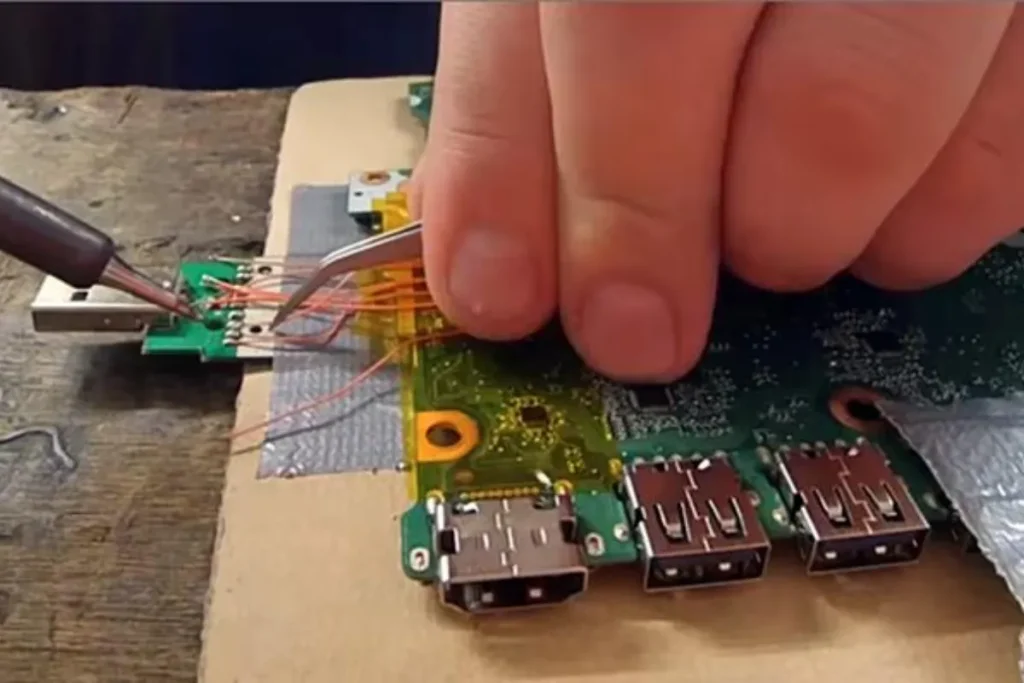
When it comes to recovering data from your Android motherboard, seeking professional help is paramount. In this section, we will emphasize the importance of professional data recovery services and provide insights into the process followed by data recovery specialists.
The Importance of Professional Help
Recovering data from a damaged or faulty motherboard requires specialized knowledge and equipment. Professional data recovery services have the expertise and experience to handle complex motherboard issues.
They understand the intricacies of Android devices and employ advanced techniques to retrieve your valuable data safely. Attempting expertise and tools to retrieve your valuable information safely. By seeking their help, you increase the chances of successful data retrieval without risking further damage.
DIY recovery methods or relying on unreliable software can be risky. It may lead to irreversible damage to your motherboard or permanent data loss. By opting for professional assistance, you significantly increase the chances of successful data retrieval without compromising the integrity of your device.
The Process Followed by Data Recovery Specialists
When you engage the services of a professional data recovery specialist, they will start by diagnosing the extent of the motherboard damage and assessing the possibility of data recovery. They use specialized tools to examine the motherboard’s components and identify any physical or electrical issues.
Once the assessment is complete, the specialists will create a customized data recovery plan tailored to your specific situation. This may involve repairing or replacing damaged components, bypassing faulty circuits, or utilizing advanced techniques to extract data directly from the motherboard.
Throughout the process, data recovery specialists maintain strict adherence to confidentiality and data protection protocols. They prioritize the safety and privacy of your information, ensuring that it remains secure throughout the recovery process.
Frequently asked questions
1. How can I protect my Android motherboard from potential damage?
To protect your Android motherboard, avoid exposing it to extreme temperatures, moisture, or physical impact. Use a protective case and screen protector, and handle your device with care.
2. What are some preventive measures I can take to avoid data loss?
Regularly backing up your data is crucial for avoiding data loss. Use cloud storage services or external storage devices to create backups. Additionally, enable data synchronization with online accounts to ensure your data is always up to date.
3. How often should I perform backups of my data?
It is recommended to perform data backups at least once a week. However, if you frequently update or create important files, consider backing up more frequently to minimize the risk of data loss.
4. Can I rely solely on data synchronization for data protection?
While data synchronization is beneficial for keeping your data up to date across multiple devices, it should not be the sole method of data protection. Backing up your data independently provides an additional layer of security in case of synchronization errors or data corruption.
5. What should I do if I suspect data loss on my Android motherboard?
If you suspect data loss, immediately stop using the device to prevent further damage. Consult a professional data recovery service to increase the chances of successful data retrieval. Do not attempt DIY recovery methods, as they may worsen the situation.
Conclusion
Yes, you can recover data from a motherboard for Android! Professional data recovery services are equipped with the expertise and tools to retrieve your valuable information safely. By seeking their help, you increase the chances of successful data retrieval without risking further damage.