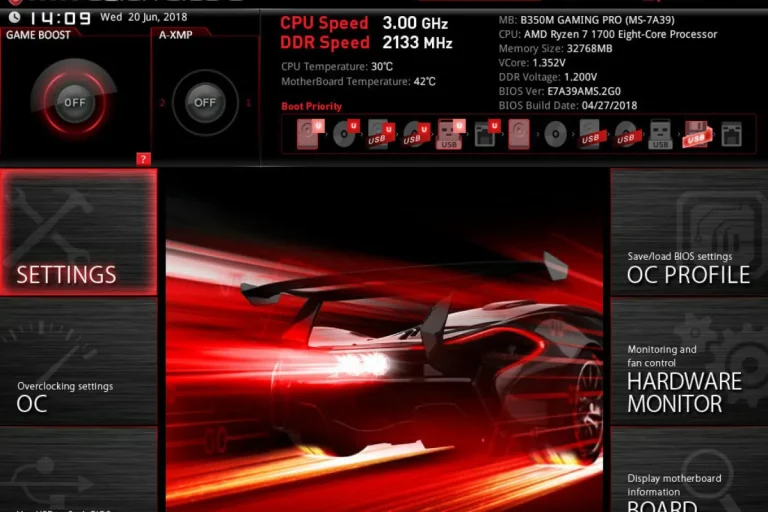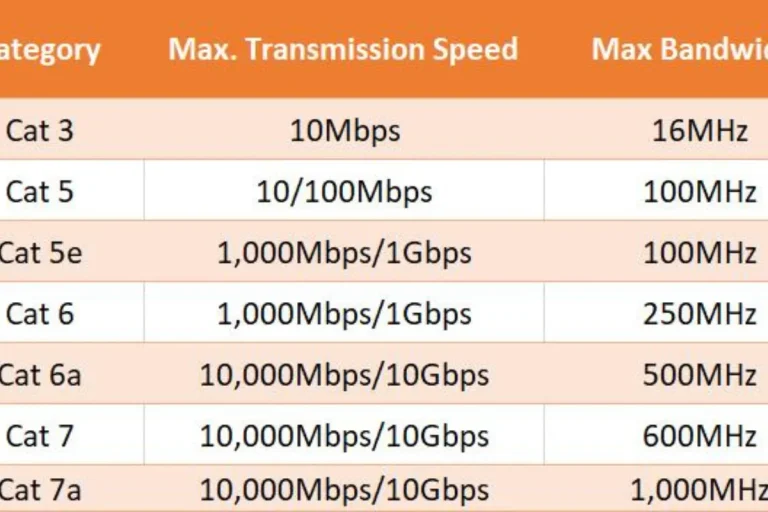Can I recover internal data from a dead motherboard?
Is it possible to recover internal data from a dead motherboard? It’s a question that can haunt anyone who faces the nightmare of a malfunctioning motherboard. In this blog post, we will explore the options and shed light on the potential solutions for retrieving your precious data. So, let’s dive in and uncover the possibilities together.
Data Recovery Methods
When faced with a dead motherboard, it’s crucial to explore various data recovery methods.
Direct Motherboard Repair
If you’re a tech-savvy individual, attempting to repair the motherboard yourself might seem like a viable option. However, it’s important to understand the limitations and potential success rate associated with this method.
Repairing a dead motherboard requires in-depth knowledge and expertise, as well as access to specialized tools. While it may work in some cases, it’s not always guaranteed to revive the motherboard or recover your data.
Hard Drive Data Extraction
Another option to consider is extracting the data directly from the hard drive. This method involves removing the hard drive from the dead motherboard and connecting it to another functional computer.
By doing so, you can potentially access and retrieve your data externally. It’s a relatively straightforward process that can be performed by individuals with basic computer knowledge. However, it’s important to handle the hard drive with care and follow proper safety precautions to avoid any further damage.
Professional Data Recovery Services
When all else fails or if you’re not confident in your technical skills, seeking professional data recovery services is the way to go. These experts specialize in retrieving data from dead motherboards and have the necessary expertise and equipment to maximize the chances of successful data recovery.
Professional data recovery services offer a higher success rate and ensure the safety of your data throughout the process. Although it may come with a higher cost, the peace of mind and the potential retrieval of your valuable data make it a worthwhile investment.
DIY Data Recovery Steps
When faced with a dead motherboard and the potential loss of data, taking matters into your own hands with a DIY data recovery approach can be a viable solution. In this section, we will provide you with step-by-step instructions to help you navigate through the process.
Data Backup and Safety Precautions
Before attempting any data recovery methods, it is crucial to emphasize the importance of backing up your data. This step ensures that even if something goes wrong during the recovery process, your data remains safe and accessible.
Make sure to create a backup of all your important files and store them securely on an external device or in the cloud.
Tools and Equipment Needed
To successfully recover data from a dead motherboard, you will need a few essential tools and equipment. These include a screwdriver set, an anti-static wrist strap, a SATA-to-USB adapter or an external hard drive enclosure, and a working computer with an available USB port.
The screwdriver set allows you to open the computer casing, while the anti-static wrist strap prevents electrostatic discharge that can harm sensitive components.
Procedure
- Begin by shutting down both the dead computer and the working computer you will be using for data recovery.
- Open the casing of the dead computer using the appropriate screwdriver. Take caution and ensure you are grounded by wearing the anti-static wrist strap.
- Locate the hard drive within the dead computer. It is usually a rectangular device connected to the motherboard with cables.
- Disconnect the cables from the hard drive, gently removing them from their connectors.
- Connect the SATA end of the SATA-to-USB adapter or the external hard drive enclosure to the hard drive.
- Connect the USB end of the adapter or the enclosure to an available USB port on the working computer.
- Power on the working computer and wait for it to recognize the connected hard drive.
- Once the hard drive is recognized, you can access and retrieve your data by navigating through the file system.
Professional Data Recovery Services

When it comes to data recovery, sometimes the best course of action is to seek the assistance of professional services. In this section, we will explore the benefits of choosing professional help, the expertise and techniques utilized by these professionals, as well as the potential risks and costs involved.
Highlighting the Benefits
Opting for professional data recovery services offers several advantages. Firstly, professionals possess the skills and experience necessary to handle even the most complex data recovery scenarios.
They have dealt with a wide range of data loss situations and can employ their expertise to maximize the chances of successful recovery. Additionally, professionals often have access to cutting-edge technology and specialized equipment, which increases the efficiency and effectiveness of the recovery process.
Expertise, Techniques, and Specialized Equipment
Professional data recovery services employ trained technicians who are well-versed in various data recovery techniques. They understand the intricate workings of storage devices and can employ advanced methods to retrieve lost data.
These experts are equipped with state-of-the-art tools and specialized equipment that allow them to perform delicate procedures without causing further damage to the storage media. By utilizing their expertise and utilizing specialized equipment, professionals can often achieve higher success rates in data recovery.
Potential Risks and Costs
While professional data recovery services come with significant benefits, it is essential to consider the potential risks and costs involved. Data recovery procedures can be intricate and time-consuming, which means that the cost of professional services might be higher compared to DIY methods.
Additionally, there is always a small risk of data loss or further damage during the recovery process. However, it is important to weigh these risks against the value of the lost data and the expertise offered by professionals.
Frequently asked questions
1. How can I prevent data loss in case of a dead motherboard?
To prevent data loss, it is crucial to regularly back up your data. This ensures that even if your motherboard fails, your important files are safely stored elsewhere.
2. What are the recommended backup methods to prevent data loss?
It is advisable to have multiple backup methods. You can use external hard drives, cloud storage services, or network-attached storage (NAS) devices. Regularly schedule automatic backups to ensure your data is always up to date.
3. Why is cloud storage a good preventive measure for data loss?
Cloud storage provides an off-site backup solution, allowing you to store your data on remote servers. In case of a dead motherboard or other hardware failure, your data remains accessible from any device connected to the internet.
4. What is data redundancy, and how does it help prevent data loss?
Data redundancy involves creating multiple copies of your data. By having redundant copies stored on different storage devices or locations, you minimize the risk of permanent data loss if one device fails.
5. Why is it important to take proactive measures to safeguard valuable data?
Proactive measures help mitigate the potential damage and inconvenience caused by data loss. By implementing preventive measures such as regular backups and data redundancy, you can significantly reduce the risk of losing important files due to a dead motherboard or other hardware issues.
Conclusion
In conclusion, recovering internal data from a dead motherboard can be a challenging task. Without specialized knowledge and equipment, it becomes nearly impossible for the average user. However, seeking professional data recovery services offers the best chance of retrieving your valuable files and memories. Remember, when it comes to data recovery, expert help can make all the difference.