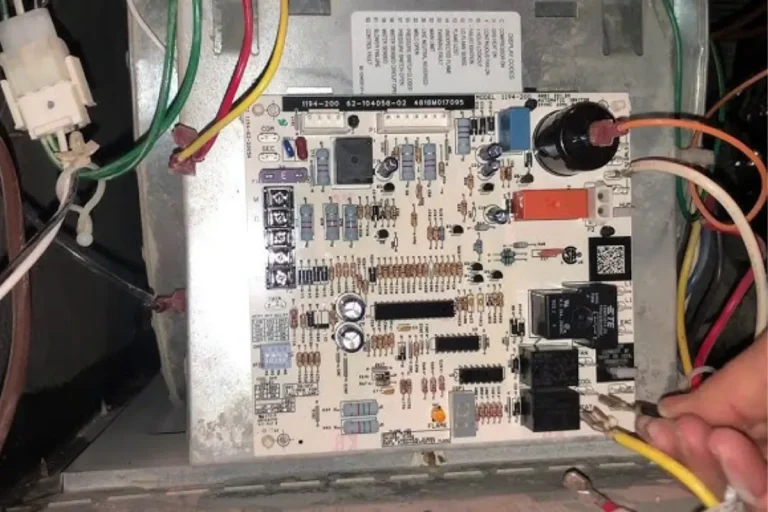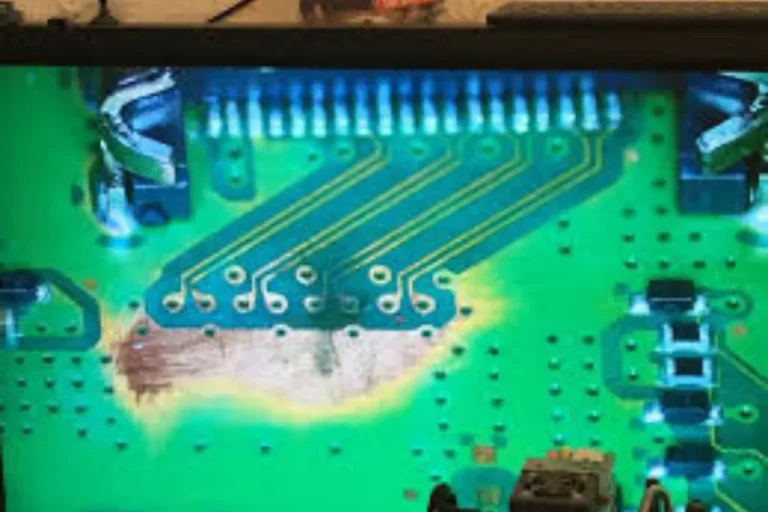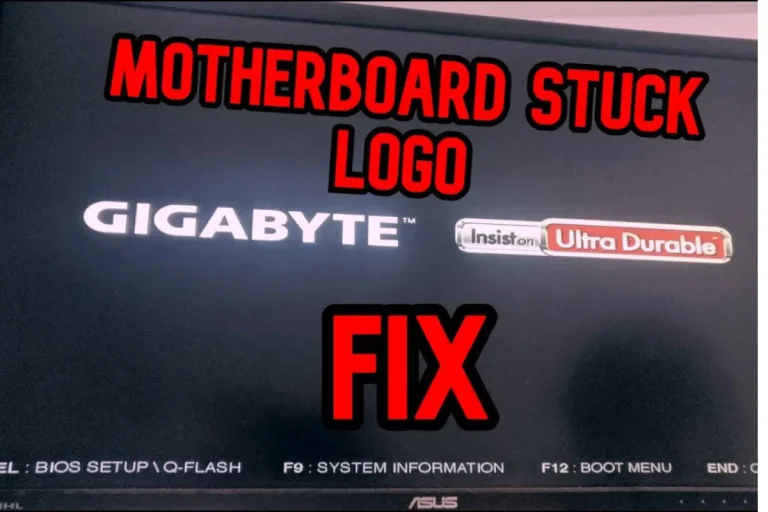Can I use a motherboard without a cabinet or case?
Sure, you can ! But before you dive into this unconventional setup, let’s understand the importance of a computer cabinet or case. These protective shells shield your motherboard and other components, ensuring their safety and optimal performance.
However, going without one isn’t unheard of, and we’re here to explore the pros, cons, and safety considerations of this open-air approach.
Factors to Consider Before Using a Motherboard
Before you jump into the trend of using a motherboard without a cabinet or case, it’s essential to be aware of a few crucial factors.
This section will shed light on the potential risks and challenges associated with this approach, explaining how it can impact component lifespan, performance, and safety. We will also emphasize the importance of proper ventilation and explore cooling alternatives for a successful setup.
Risks and Challenges
Using a motherboard without a cabinet or case poses certain risks that you should be aware of. Firstly, without the protective enclosure, your components become more susceptible to dust, moisture, and physical damage.
This can potentially lead to malfunctions and decrease the overall lifespan of your hardware. Additionally, the absence of a case means there is no barrier to prevent accidental contact with the exposed components, which can result in electrical mishaps.
Impact on Component Lifespan, Performance, and Safety
Operating a motherboard without a cabinet or case can have a significant impact on the lifespan, performance, and safety of your system. The absence of proper protection exposes the delicate components to external factors, potentially shortening their lifespan.
Furthermore, without adequate airflow and cooling, the temperatures inside the system can rise quickly, leading to thermal throttling and reduced performance. It’s crucial to evaluate these factors before deciding to go without a case.
Ventilation and Cooling Alternatives
Proper ventilation and cooling are vital for maintaining a healthy operating temperature for your components. When using a motherboard without a case, it becomes even more critical to ensure adequate airflow.
You can achieve this by strategically positioning fans or opting for alternative cooling methods like heatinks or liquid cooling. Proper cable management and component placement also play a significant role in optimizing airflow.
Advantages and Disadvantages of Using a Motherboard
When it comes to using a motherboard without a cabinet or case, there are both advantages and disadvantages to consider. In this section, we’ll explore the benefits of an open-air setup, such as easier access and maintenance, along with the drawbacks, including increased vulnerability to dust and physical damage.
Benefits of an Open-Air Setup
One of the primary advantages of using a motherboard without a cabinet or case is the ease of access it provides. Without the confines of a traditional enclosure, you have direct access to the components, making upgrades and maintenance a breeze.
This can be particularly advantageous for those who frequently tinker with their hardware or need to swap out components regularly. Additionally, an open-air setup allows for better heat dissipation, as there are no barriers restricting airflow.
Drawbacks of Going Caseless
However, it’s important to acknowledge the drawbacks of going without a cabinet or case. One significant disadvantage is the increased vulnerability to dust and debris. Without the protective shield of a case, your components are more exposed to environmental elements, which can lead to clogged fans, overheating, and potential damage.
Additionally, the absence of a case makes your hardware more susceptible to physical accidents, such as accidental spills or knocks.
Making an Informed Decision
To make the right decision for your setup, it’s crucial to weigh the advantages against the disadvantages. Consider your specific needs, usage patterns, and the environment in which your system will operate.
If you value easy access and maintenance, and you are diligent about dust management and careful handling, using a motherboard without a case might be a viable option for you. However, if you’re concerned about the potential risks and want maximum protection for your components, a traditional enclosed setup may be the safer choice.
Steps to Safely Use a Motherboard without a Cabinet or Case

Using a motherboard without a cabinet or case can be an exciting venture, but it’s crucial to take the necessary precautions to ensure the safety and longevity of your components. In this section, we’ll discuss the steps you should follow to safely utilize an open-air setup.
We’ll cover precautions to mitigate risks, the importance of grounding and anti-static measures, and provide guidelines for proper cable management and component placement.
Precautions to Mitigate Risks
To minimize the risks associated with using a motherboard without a cabinet or case, there are several precautions you should take. Firstly, ensure that your workspace is clean and free from dust and debris. Regularly dust your components to prevent clogging and overheating.
Additionally, avoid placing your setup in areas prone to moisture or excessive humidity, as this can damage the delicate electronics. Lastly, be mindful of the surroundings to prevent accidental spills or physical damage to your exposed components.
Grounding and Anti-Static Measures
Grounding and anti-static measures are crucial when working with sensitive electronic components. Before handling any parts, make sure to ground yourself by wearing an anti-static wristband or by touching a grounded metal object.
This helps prevent static discharge, which can damage your hardware. When installing or removing components, handle them by their edges and avoid touching any sensitive circuits or connectors directly.
Guidelines for Cable Management and Component Placement
Proper cable management and component placement are essential for maintaining good airflow and preventing cable interference. Use zip ties or cable organizers to keep cables neat and secure, ensuring they don’t obstruct the airflow around your components.
When placing your components, consider their heat dissipation requirements and leave enough space between them to allow for adequate airflow. Position fans strategically to optimize cooling and direct airflow towards hotspots.
Frequently asked questions
1. Can I use a motherboard without a cabinet or case for gaming purposes?
Yes, many gamers have successfully utilized an open-air setup for gaming. It allows for better airflow and heat dissipation, which can enhance performance during intense gaming sessions.
2. Are there any specific scenarios where an open-air setup is more practical than a traditional case?
Open-air setups are particularly useful in environments where heat dissipation is critical, such as server rooms or overclocking stations. They also work well for showcasing custom-built PCs, as they provide easy access to components for modifications or display purposes.
3. Can you provide a case study or testimonial of someone who has benefited from using a motherboard without a cabinet or case?
Certainly! John, a video editor, shared his experience using an open-air setup. He noticed a significant reduction in CPU temperatures, resulting in smoother video rendering and decreased rendering times.
4. Is it safe to use a motherboard without a case in terms of preventing accidental damage?
While using a motherboard without a case does expose the components to potential physical damage, taking proper precautions can mitigate the risk. Handling components carefully, ensuring a clean and clutter-free workspace, and placing the setup in a secure location can help prevent accidents.
5. Are there any specific use cases where an open-air setup is not recommended?
Open-air setups may not be suitable in environments with excessive dust, debris, or high humidity levels.
Conclusion
Using a motherboard without a cabinet or case can be a practical and effective choice, especially in certain scenarios. Gamers can enjoy improved airflow and performance, while professionals like video editors can benefit from lower temperatures and easier maintenance.
Just remember to take precautions to prevent accidental damage and consider your specific environment before making the decision.