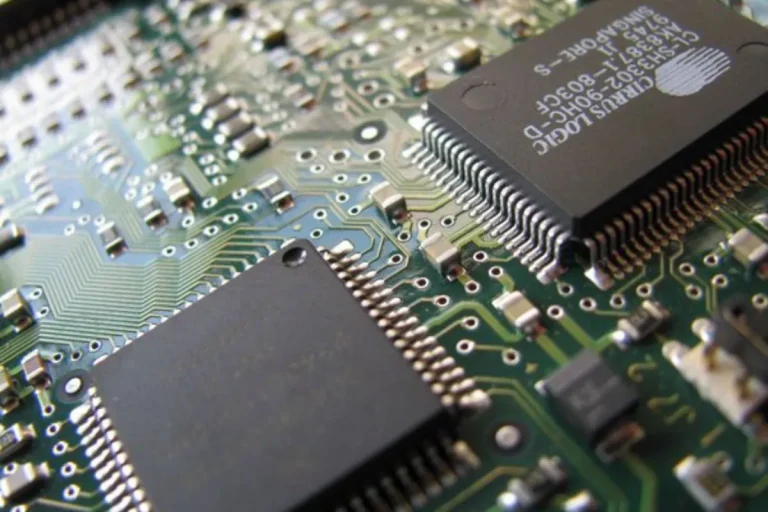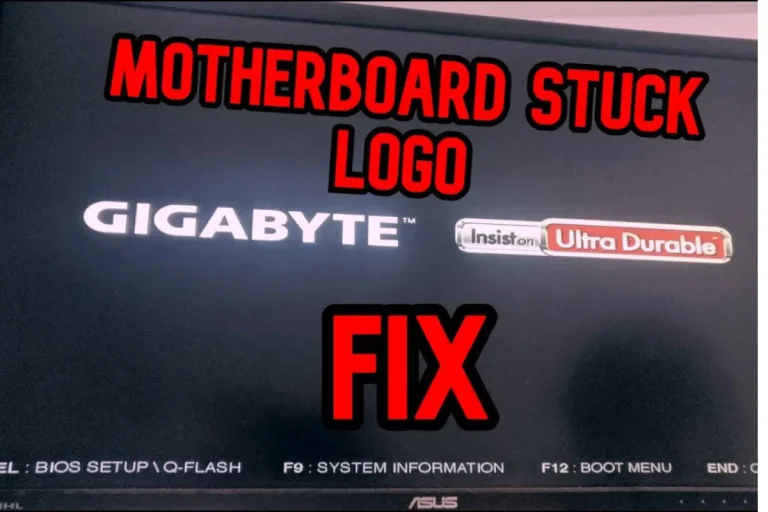Can I use any graphics card with any motherboard?
Have you ever wondered if you can use any graphics card with any motherboard? Well, compatibility between graphics cards and motherboards is not as straightforward as it may seem.
There are several factors to consider, such as slot compatibility, power requirements, and manufacturer specifications.
Motherboard Form Factors
When it comes to building a computer, one crucial aspect to consider is the motherboard form factor. The form factor determines the physical size, layout, and features of the motherboard. Three common form factors you may come across are ATX, Micro-ATX, and Mini-ITX.
ATX Form Factor
ATX, or Advanced Technology eXtended, is the most popular motherboard form factor. It offers a larger size and more expansion slots compared to other form factors.
ATX motherboards typically have multiple PCIe slots, allowing for the installation of multiple graphics cards and other expansion cards simultaneously.
Micro-ATX Form Factor
Micro-ATX is a smaller form factor, designed to fit into compact cases. While it features a smaller size than ATX, it still provides a decent number of expansion slots.
Micro-ATX motherboards usually have fewer PCIe slots compared to ATX, limiting the number of graphics cards and other expansion cards that can be installed.
Mini-ITX Form Factor
Mini-ITX is the smallest form factor, ideal for small form factor PC builds. Due to its compact size, it has limited expansion slots. Mini-ITX motherboards usually come with only one PCIe slot, meaning you can install only one graphics card.
Graphics Card Power Requirements
When it comes to graphics cards, power is a crucial consideration. Understanding the power requirements of your graphics card and ensuring compatibility with your power supply unit (PSU) is essential for a smooth and stable system.
Importance of Power Supply
The power supply unit is responsible for delivering power to all the components in your computer. It plays a vital role in graphics card compatibility as it needs to provide sufficient power to meet the demands of the card.
Insufficient power supply can result in performance issues, system instability, or even damage to the components.
Power Connectors
Graphics cards typically require additional power beyond what the motherboard can provide. This is where power connectors come into play.
Graphics cards often come with power connectors, such as 6-pin or 8-pin connectors, which need to be connected to the PSU to supply the necessary power.
Checking Power Requirements
It is crucial to check the power requirements of the graphics card before making a purchase. Graphics cards have specific power consumption ratings stated in watts, and they often mention the minimum PSU wattage needed for proper operation.
Make sure your PSU can deliver enough power to meet these requirements.
Ensuring Compatibility
To ensure compatibility, check your PSU’s wattage rating and compare it with the power requirements of the graphics card. Ensure that your PSU has the necessary power connectors to accommodate the graphics card’s requirements.
If your PSU falls short, consider upgrading to a higher wattage PSU to avoid stability issues and maximize the performance of your graphics card.
Compatibility Factors

When building or upgrading a computer, ensuring compatibility between components is crucial for a seamless and efficient operation. In this blog post, we will explore some important compatibility factors that you need to consider.
Role of BIOS and UEFI
The Basic Input/Output System (BIOS) and its successor, Unified Extensible Firmware Interface (UEFI), are firmware interfaces that initialize and control hardware during the boot process.
Graphics card compatibility relies on the motherboard’s BIOS or UEFI supporting the specific card. It is essential to update your motherboard’s firmware to the latest version to ensure compatibility with newer graphics cards.
Importance of Driver Support
Graphics card manufacturers regularly release driver updates to optimize performance, fix bugs, and enhance compatibility with the latest software. Installing the latest drivers ensures your graphics card can take full advantage of its capabilities. Regular updates are essential, especially for demanding tasks such as gaming or graphic design.
Role of Operating Systems
Different graphics cards and motherboards have varying levels of compatibility with operating systems. It is vital to check if your chosen graphics card and motherboard are supported by the operating system you plan to use.
Windows, macOS, and Linux each have their own compatibility requirements, so make sure your components are compatible with your preferred operating system.
Frequently asked questions
1. How can I ensure compatibility between my graphics card and motherboard?
To ensure compatibility, check the motherboard’s specifications for the supported PCIe slot version and dimensions. Match these with the requirements of the graphics card you intend to purchase.
2. What are some tips for researching compatibility between graphics cards and motherboards?
Research the motherboard’s compatibility list provided by the manufacturer or visit their website for detailed information. Additionally, consider forums and online communities where users share their experiences with specific combinations of graphics cards and motherboards.
3. Are there any reliable online resources or tools to determine compatibility?
Yes, several websites offer compatibility checkers where you can input your motherboard and graphics card models to verify their compatibility. Some popular tools include PCPartPicker and manufacturer-specific compatibility tools.
4. How important is it to consult manufacturer documentation and specifications?
It is crucial to consult manufacturer documentation and specifications as they provide detailed information about compatibility. These documents outline supported graphics card models and required PCIe slot versions.
5. What should I do if I’m still unsure about compatibility after conducting research?
If you have doubts or cannot find the information you need, reach out to the manufacturer’s support team. They can provide personalized assistance and clarify any compatibility concerns you may have.
Conclusion
In conclusion, it is important to note that not all graphics cards are compatible with any motherboard. Compatibility depends on factors such as PCIe slot version, power requirements, and manufacturer specifications.
Researching and ensuring compatibility between graphics cards and motherboards is essential for a smooth and efficient computer system.