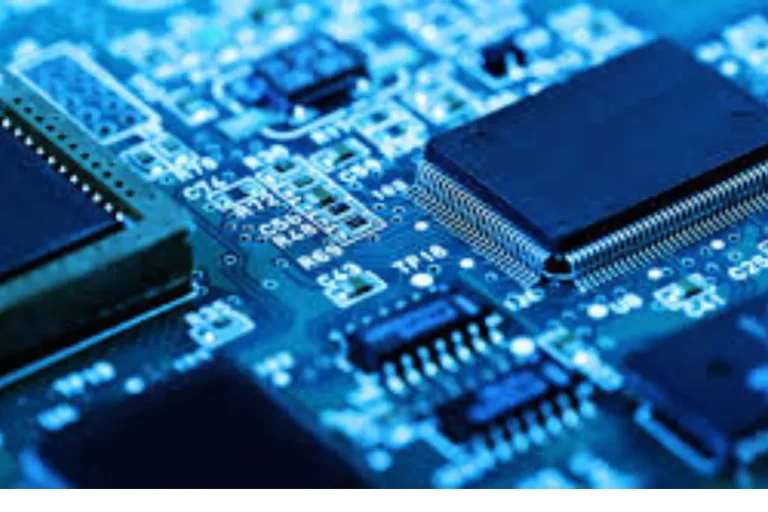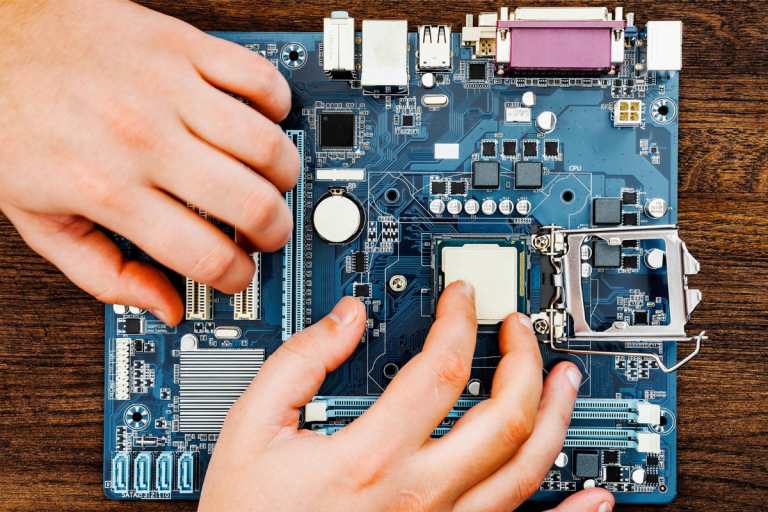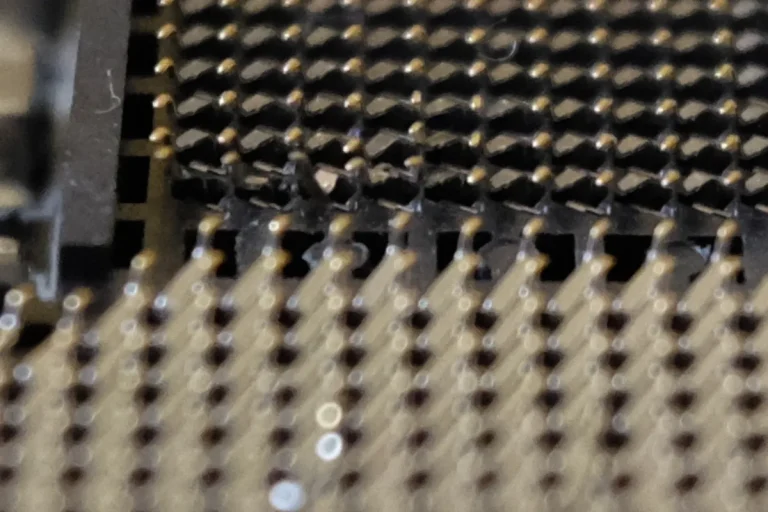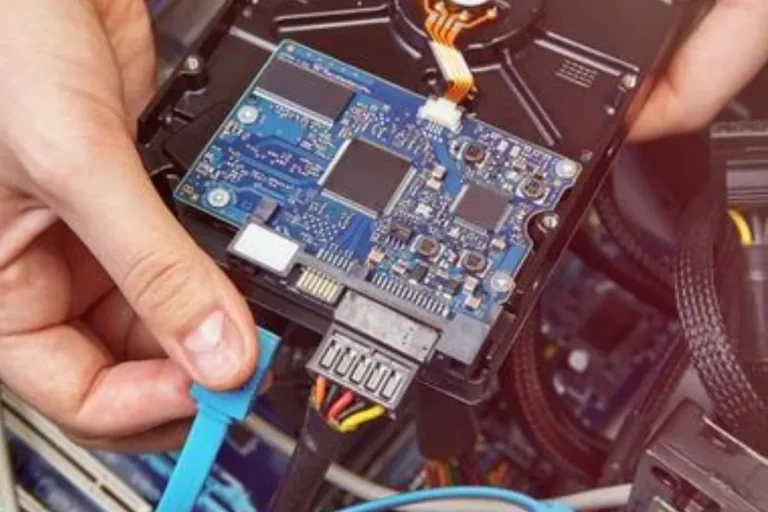Do all motherboards have integrated graphics?
When it comes to computers, the motherboard is like the superhero that holds everything together. But does every motherboard come with those nifty integrated graphics? Well, buckle up, because we’re about to dive into the fascinating world of motherboards and find out if they all have the power to display those stunning visuals we love.
Types of Motherboards with Integrated Graphics
When it comes to motherboards, one important feature to consider is whether it has integrated graphics or not. But what exactly does that mean? In simple terms, integrated graphics refer to the ability of the motherboard to produce visual output without the need for a separate graphics card.
This can be a game-changer for those who don’t require high-end graphics performance or want to save some bucks. Motherboards with integrated graphics have a built-in graphics processing unit (GPU) that handles the display output.
This means you can connect your monitor directly to the motherboard without the need for a separate graphics card. It’s like having a mini graphics powerhouse right on your motherboard.
On the other hand, motherboards without integrated graphics require a dedicated graphics card for visual output.
They rely on the processing power of the graphics card to handle all the heavy lifting when it comes to graphics-intensive tasks. These types of motherboards are typically preferred by gamers, video editors, and other professionals who demand top-notch graphics performance.
Discussion of various motherboard form factors that support integrated graphics
Now that we understand the difference between motherboards with and without integrated graphics, let’s talk about the various form factors that support integrated graphics.
One popular form factor is the ATX (Advanced Technology eXtended) motherboard. ATX motherboards offer a larger size and more expansion slots, making them suitable for those who need multiple graphics cards or additional peripherals.
Many ATX motherboards come with integrated graphics capabilities, providing convenience and flexibility.
Another form factor to consider is Micro ATX, which is a smaller version of the ATX motherboard. Micro ATX motherboards are more compact and often come with integrated graphics, making them a great choice for small form factor PCs or budget builds.
Lastly, we have Mini ITX motherboards, which are even smaller than Micro ATX. While they may have limited expansion options, some Mini ITX motherboards still offer integrated graphics support, making them perfect for compact and space-constrained builds.
Benefits and Drawbacks of Motherboards with Integrated Graphics
Using a motherboard with integrated graphics can have its fair share of benefits. First and foremost, it’s a cost-effective solution. Since integrated graphics are built into the motherboard, you don’t need to spend extra money on a separate graphics card.
This can be a boon for those on a budget or looking to build a basic computer setup without the need for high-end graphics. Another advantage is power efficiency. Integrated graphics typically consume less power compared to dedicated graphics cards.
This means lower electricity bills and less strain on your computer’s power supply. So, if you’re someone who values energy efficiency and wants to reduce your carbon footprint, a motherboard with integrated graphics can be a wise choice.
Limitations of integrated graphics, including limited performance for demanding tasks
However, it’s important to consider the limitations of integrated graphics. While they are suitable for everyday tasks like web browsing, document editing, and media playback, they may struggle to handle more demanding tasks such as gaming or video editing.
Integrated graphics have their processing power integrated into the motherboard, which is generally less powerful than dedicated graphics cards. When it comes to gaming, for instance, integrated graphics may not be able to deliver the smooth frame rates and high-quality visuals that dedicated graphics cards can provide.
Similarly, if you work with graphics-intensive applications or engage in professional video editing, integrated graphics may not offer the performance you need.
Choosing the Right Motherboard for Your Needs
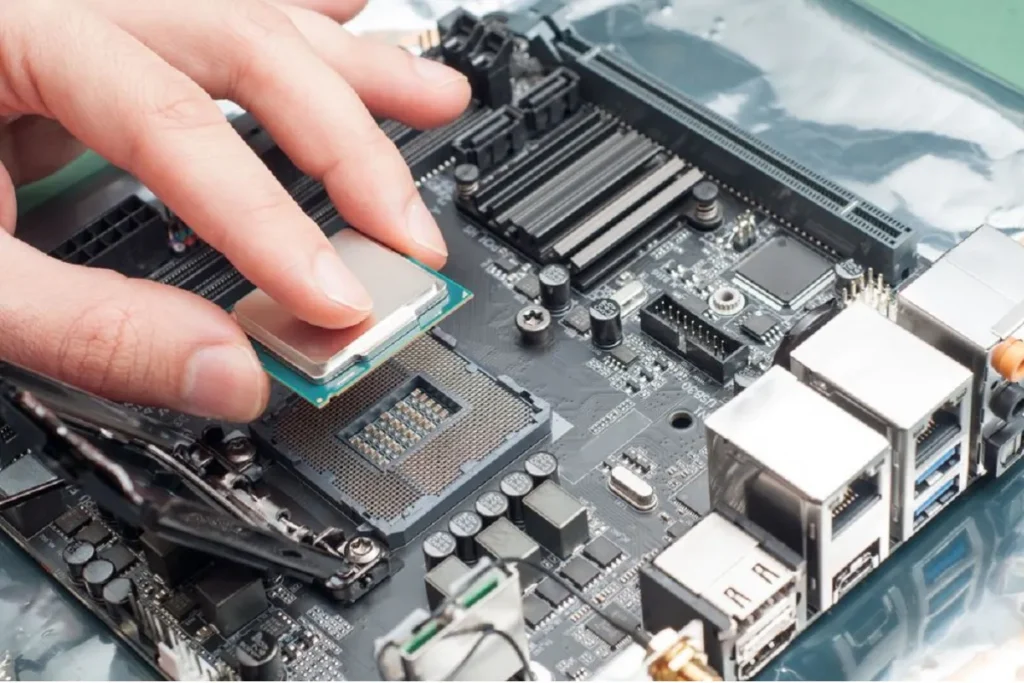
Factors to consider when selecting a motherboard with integrated graphics, such as CPU compatibility and expansion slots
When it comes to choosing the right motherboard with integrated graphics, there are a few key factors to keep in mind. The first consideration is CPU compatibility. Ensure that the motherboard you choose is compatible with the CPU you plan to use.
Different CPUs have different socket types, so make sure the motherboard supports the socket type of your chosen CPU. Expansion slots are another important factor to consider. These slots allow you to add additional components to your computer, such as graphics cards, sound cards, or network cards.
Make sure the motherboard has enough expansion slots to meet your current and future needs.
Additionally, pay attention to the number and type of ports available on the motherboard. Consider the number of USB ports, audio jacks, and display outputs.
Having an adequate number of ports can make a big difference in the usability and convenience of your computer setup. Comparison of different motherboard models with integrated graphics
To make an informed decision, it’s essential to compare different motherboard models with integrated graphics.
Look for models that offer the specific features you need and compare their specifications, such as the maximum supported RAM, storage options, and connectivity options.
Reading reviews and customer feedback can also provide valuable insights into the performance and reliability of different motherboard models. Look for reputable brands known for their quality and customer support.
Frequently Asked Questions
1. Can I upgrade the integrated graphics on my motherboard?
Upgrading integrated graphics on a motherboard is generally not possible. Integrated graphics are built into the motherboard and cannot be easily replaced or upgraded like a separate graphics card.
2. Why can’t I upgrade the integrated graphics on my motherboard?
Integrated graphics are integrated into the motherboard’s chipset, which means they are not designed to be upgraded. Unlike dedicated graphics cards, which can be removed and replaced, integrated graphics are a fixed component of the motherboard.
3. Is there any way to improve the performance of integrated graphics?
While you cannot directly upgrade integrated graphics, there are a few steps you can take to improve their performance. Discussion of alternatives, such as dedicated graphics cards
4. Can I use a dedicated graphics card instead of integrated graphics?
Yes, you can use a dedicated graphics card instead of integrated graphics. Dedicated graphics cards offer superior performance and are recommended for tasks such as gaming, video editing, and graphics-intensive applications.
5. What are the advantages of using a dedicated graphics card over integrated graphics? Dedicated graphics cards provide higher performance, better graphics quality, and improved gaming experiences compared to integrated graphics.
Conclusion
In conclusion, not all motherboards have integrated graphics. Integrated graphics are a feature that some motherboards possess, allowing them to handle basic graphical tasks without the need for a separate graphics card.
However, it’s important to check the specifications of a motherboard before assuming it has integrated graphics. Always verify the presence of this feature to ensure your system meets your specific requirements.