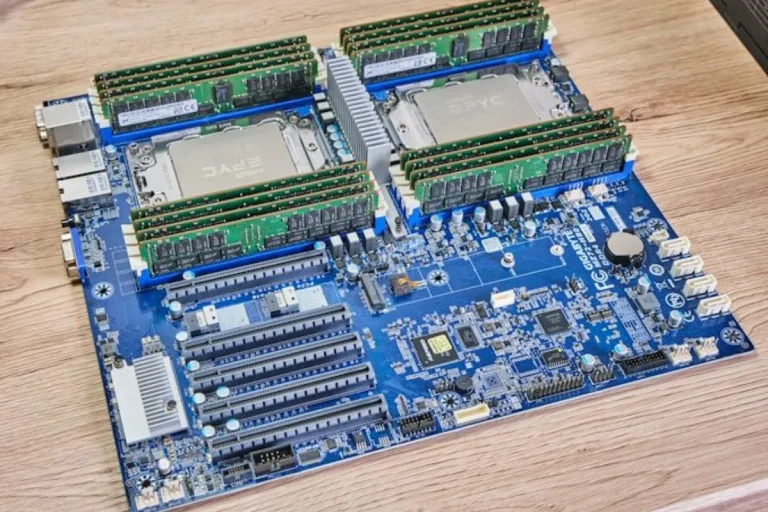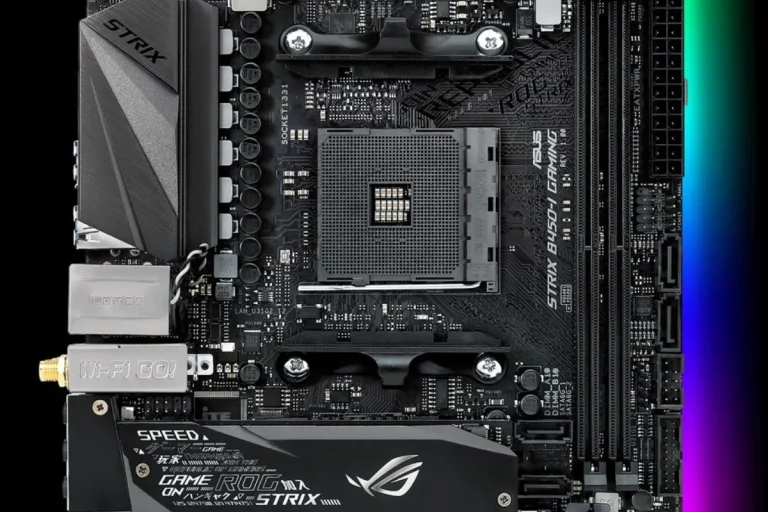Do motherboards come with Bluetooth?
Do motherboards come with Bluetooth? You might be wondering if these essential components of your computer system have the capability to connect wirelessly. The answer is not as straightforward as you might think. In this article, we’ll delve into the world of motherboards and Bluetooth technology to uncover the truth.
Bluetooth Technology
Bluetooth has become an integral part of our modern lives, enabling wireless communication and connectivity between various devices. In this section, we will explore the ins and outs of Bluetooth technology, its functionality, and the advantages it brings to our daily lives.
Explanation of Bluetooth and its functionality
Bluetooth is a wireless technology that allows devices to communicate and share data over short distances. It operates on radio waves and uses a frequency range of 2.4 to 2.485 GHz. When two Bluetooth-enabled devices come into range, they can establish a connection and exchange information seamlessly.
The functionality of Bluetooth goes beyond just transferring files. It enables various features like wireless audio streaming, hands-free calling, device pairing, and even Internet connectivity in certain cases.
Bluetooth technology has revolutionized the way we interact with our devices, making it easier to connect and share data without the need for cables.
Bluetooth is wireless communication and connectivity
One of the primary advantages of Bluetooth is its convenience. With Bluetooth, you can connect devices wirelessly, eliminating the hassle of tangled cables and the need for physical proximity.
Whether you want to listen to music on wireless headphones, transfer files between devices, or connect your smartphone to a car’s audio system for hands-free calling, Bluetooth makes it all possible.
Bluetooth also consumes minimal power, making it energy-efficient and ideal for battery-powered devices like smartphones, tablets, and wireless speakers. It allows for seamless integration between different devices and platforms, ensuring compatibility and ease of use.
Furthermore, Bluetooth technology ensures secure communication by implementing encryption and authentication protocols. This means that your data is protected from unauthorized access, providing a safe and reliable connection.
Motherboards with Built-in Bluetooth
Having a motherboard with built-in Bluetooth capabilities can greatly enhance your computer experience. In this section, we will discuss the advantages of motherboards that come with Bluetooth functionality and how it can benefit you.
Discussion on motherboards with built-in Bluetooth
Motherboards with built-in Bluetooth have an integrated Bluetooth module that allows you to connect your computer to other Bluetooth-enabled devices effortlessly. This eliminates the need for additional Bluetooth adapters or dongles, saving you both money and USB ports.
These motherboards typically have dedicated antenna connectors, ensuring a strong and reliable Bluetooth connection. You can easily pair your computer with wireless peripherals such as keyboards, mice, headphones, or speakers, enhancing flexibility and reducing cable clutter on your desk.
Bluetooth integrated into the motherboard
The integration of Bluetooth into the motherboard opens up a world of possibilities. You can easily transfer files between your computer and other Bluetooth-enabled devices, such as smartphones or tablets, without the need for cables or network connections.
With built-in Bluetooth, you can also enjoy wireless audio streaming. Connect your computer to Bluetooth speakers or headphones and immerse yourself in high-quality sound without the hassle of cords. This is particularly useful for gaming, watching movies, or listening to music.
Furthermore, having Bluetooth integrated into your motherboard allows you to connect to other Bluetooth-enabled devices, such as printers or cameras, for seamless data transfer. You can print wirelessly or transfer photos effortlessly, making tasks more convenient and efficient.
Motherboards without Built-in Bluetooth
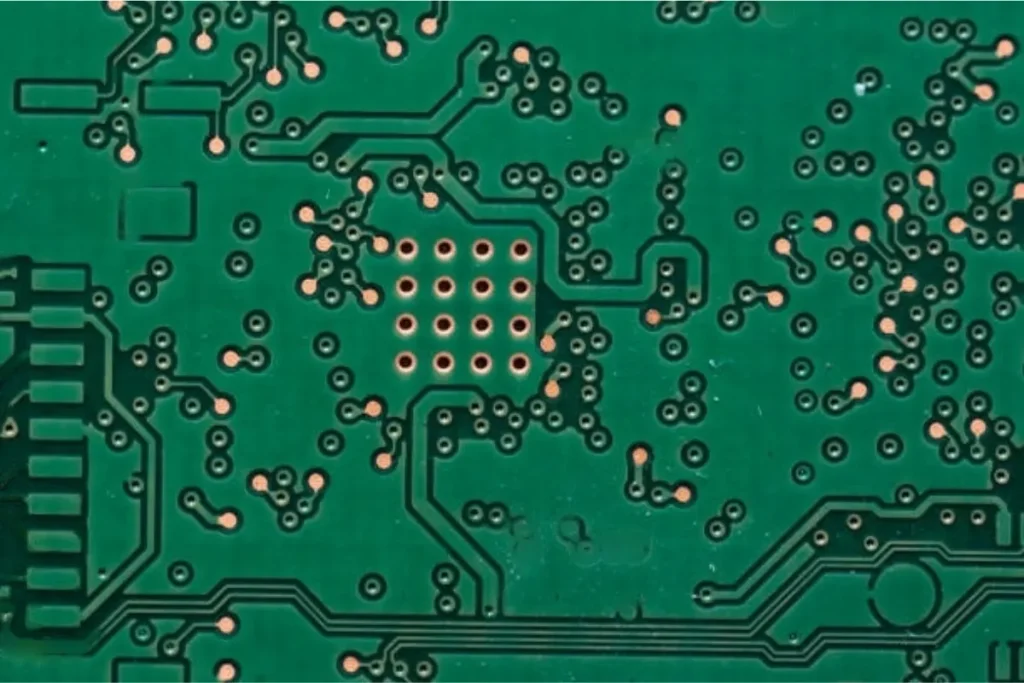
If you have a motherboard that does not come with built-in Bluetooth capabilities, don’t worry! There are still options available to add this functionality to your computer. In this section, we will explain motherboards without built-in Bluetooth and explore the various ways you can incorporate Bluetooth into your setup.
Motherboards that do not have built-in Bluetooth
Some motherboards do not come with built-in Bluetooth due to cost considerations or specific use cases where Bluetooth may not be necessary. However, this does not mean you can’t enjoy the benefits of wireless connectivity. You just need to find alternative solutions.
Bluetooth functionality to these motherboards
One option to add Bluetooth to your motherboard is by using a USB Bluetooth adapter. These small devices plug into a USB port on your computer and provide Bluetooth connectivity. They are affordable, easy to install, and offer a quick solution to enable wireless communication.
Another option is to install a PCIe Bluetooth card. These expansion cards can be inserted into an available PCIe slot on your motherboard and provide Bluetooth functionality. They often come with external antennas for improved range and signal strength.
If you prefer a more integrated solution, you can opt for a Wi-Fi and Bluetooth combo card. These cards offer both Wi-Fi and Bluetooth connectivity and can be installed in a compatible PCIe slot. This option is ideal if you need both wireless networking and Bluetooth capabilities.
Frequently Asked Questions
1. Why is my Bluetooth not working on my motherboard?
There could be various reasons for this. Start by checking if the Bluetooth functionality is enabled in the motherboard’s BIOS settings. Also, ensure that you have installed the latest drivers for Bluetooth.
2. My Bluetooth connection keeps dropping. What should I do?
This issue may occur due to interference from other wireless devices or obstacles in the signal path. Try moving your Bluetooth devices closer to the motherboard or eliminating any potential sources of interference, such as cordless phones or microwave ovens.
3. Can I connect multiple Bluetooth devices to my motherboard simultaneously?
Yes, most motherboards support connecting multiple Bluetooth devices at once. However, keep in mind that the range and performance of the Bluetooth connection may vary depending on the number of devices connected and their proximity to the motherboard.
4. How can I improve the range of my Bluetooth connection?
To enhance the range, consider using Bluetooth devices with a higher power output or external antennas. Additionally, positioning your motherboard and Bluetooth devices in an open area without obstructions can help improve the signal strength and range.
5. Why is the audio quality of my Bluetooth headphones poor when connected to the motherboard?
Poor audio quality can be caused by several factors. First, ensure that your Bluetooth headphones are fully charged and within the recommended range of your motherboard.
Conclusion
when it comes to motherboards and Bluetooth, it’s important to know that not all motherboards come with Bluetooth functionality. While some motherboards may have built-in Bluetooth capabilities, others may require the use of additional adapters or dongles. So, before making a purchase decision, check the specifications to ensure that the motherboard you choose has the Bluetooth feature you desire.