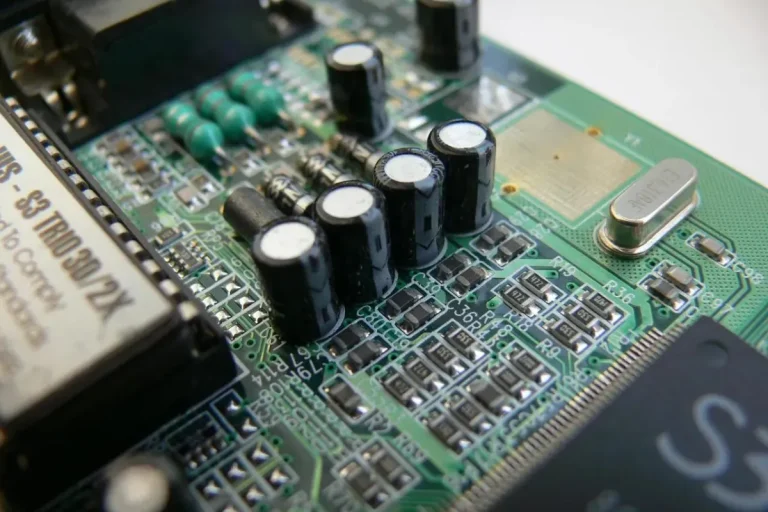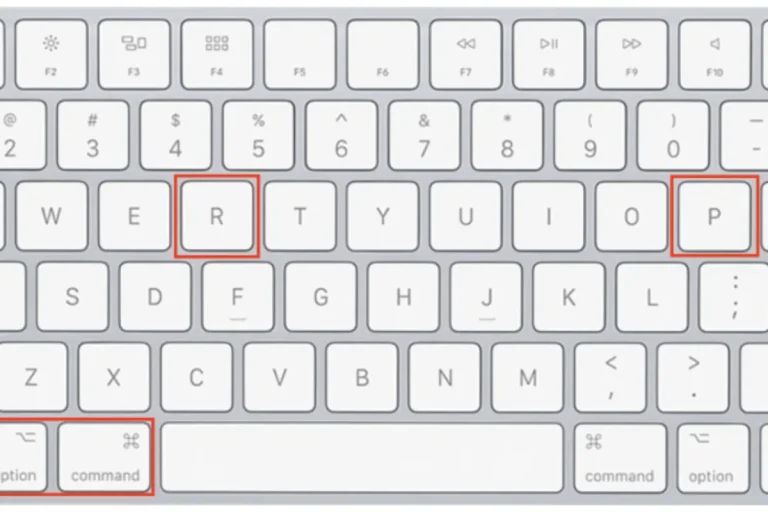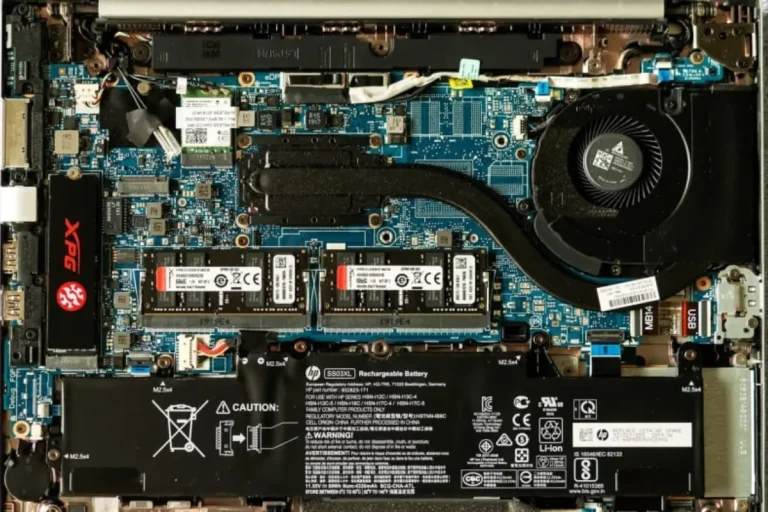Does a motherboard affect FPS?
Have you ever wondered if the motherboard in your gaming rig has any impact on those crucial Frames Per Second (FPS)? Well, buckle up, because we’re about to dive into the world of gaming performance and uncover the truth about whether your motherboard can make or break your gaming experience.
Factors Influencing FPS
When it comes to gaming performance, there are several key factors that play a crucial role in determining your Frames Per Second (FPS). Understanding these factors is essential for optimizing your gaming experience. So, let’s take a closer look at the components that influence FPS and how they work together.
CPU (Central Processing Unit)
The CPU is like the brain of your gaming system. It handles all the calculations and instructions necessary for your games to run smoothly. A powerful CPU with multiple cores and high clock speeds can significantly improve FPS by quickly processing game data.
RAM (Random Access Memory)
RAM acts as a temporary storage space for data that your CPU needs to access quickly. Sufficient RAM ensures smooth multitasking and prevents lag. Games with high system requirements benefit from having enough RAM to store and access game data efficiently.
Storage
The type and speed of your storage device can impact loading times and FPS. Solid State Drives (SSDs) are faster than traditional Hard Disk Drives (HDDs) and can significantly reduce loading times, resulting in a smoother gaming experience.
Now, you might be wondering, where does the motherboard fit into all of this? Well, the motherboard plays a vital role in facilitating communication between these components. It acts as the central hub, connecting the CPU, GPU, RAM, and storage devices, ensuring they work together seamlessly.
A high-quality motherboard with proper connectivity and compatibility can enhance data transfer speeds and reduce bottlenecks, ultimately improving FPS in games.
Motherboard Factors Impacting FPS
When it comes to optimizing your gaming performance, the motherboard you choose plays a crucial role. It’s not just about connectivity and compatibility; specific motherboard features can directly impact your Frames Per Second (FPS). Let’s dive into the details and explore how these features affect your gaming experience.
PCIe Slots and Bandwidth Limitations
PCIe slots on the motherboard determine how you can expand your system with additional components. Limited PCIe bandwidth can bottleneck the performance of high-end graphics cards or other add-on cards, leading to a decrease in FPS. Choosing a motherboard with ample PCIe slots and higher bandwidth can ensure smooth data transfer and optimal gaming performance.
RAM Slots and Memory Speed Support
The number of RAM slots and the supported memory speeds on your motherboard can affect FPS. Sufficient RAM capacity and faster memory speeds allow for quick data access, reducing lag and improving overall gaming performance. Make sure your motherboard supports the desired RAM configuration and speed for optimal FPS.
Power Delivery and Voltage Regulation
A stable power supply is crucial for maintaining consistent performance in your gaming system. The motherboard’s power delivery and voltage regulation capabilities ensure that all components receive the required power without fluctuations. Insufficient power delivery or voltage instability can lead to performance issues and lower FPS during intense gaming sessions.
Case Studies and Benchmarks

To truly understand the impact of different motherboards on FPS, let’s dive into some real-world examples and benchmark results. These case studies will provide valuable insights into how motherboard configurations and components can affect gaming performance.
Benchmark Results
We’ll also provide you with benchmark results that compare FPS performance across various motherboard configurations. These benchmarks measure the FPS achieved in different games using different motherboards, allowing you to see the performance differences firsthand.
Comparison of Motherboard Configurations
Through these case studies and benchmarks, we’ll compare different motherboard configurations, highlighting the impact each has on FPS. By examining the results side by side, you’ll be able to identify which motherboard features and specifications contribute to better gaming performance.
Significance for Gamers and Enthusiasts
It empowers them to make informed decisions when selecting a motherboard that aligns with their gaming goals. Whether it’s optimizing FPS for competitive gaming or ensuring smooth gameplay for immersive experiences, the right motherboard choice can make all the difference.
Frequently Asked Questions
1. Does a more expensive motherboard always result in better FPS?
No, the price tag of a motherboard doesn’t guarantee better FPS. While high-end motherboards may offer additional features, such as better power delivery or overclocking capabilities, their impact on FPS is often negligible compared to other components like the graphics card or CPU.
2. Can upgrading my motherboard alone improve FPS?
Upgrading your motherboard alone is unlikely to have a significant impact on FPS. The motherboard’s primary role is to provide compatibility and stability for all components. To improve FPS, focus on upgrading the graphics card, and CPU, or adding more RAM instead.
3. Is it necessary to have a gaming-specific motherboard for better FPS?
Having a gaming-specific motherboard is not a prerequisite for better FPS. Any modern motherboard that supports the required components can deliver satisfactory gaming performance.
4. Will overclocking the motherboard boost FPS?
Overclocking the motherboard itself doesn’t directly boost FPS. While it may allow for better overclocking of other components like the CPU or RAM, the actual impact on FPS will depend on the performance gains achieved from those components.
5. Do motherboard brands affect FPS?
The brand of the motherboard has little to no direct impact on FPS. Different motherboard brands offer similar features and performance within the same price range. Instead of focusing on the brand, prioritize factors like compatibility, stability, and the specific features you require for your gaming setup.
Conclusion
In conclusion, the motherboard does play a role in gaming performance, but its impact on FPS is minimal. While a high-quality motherboard can provide better stability and support for other components, the difference in FPS between different motherboards is generally negligible.