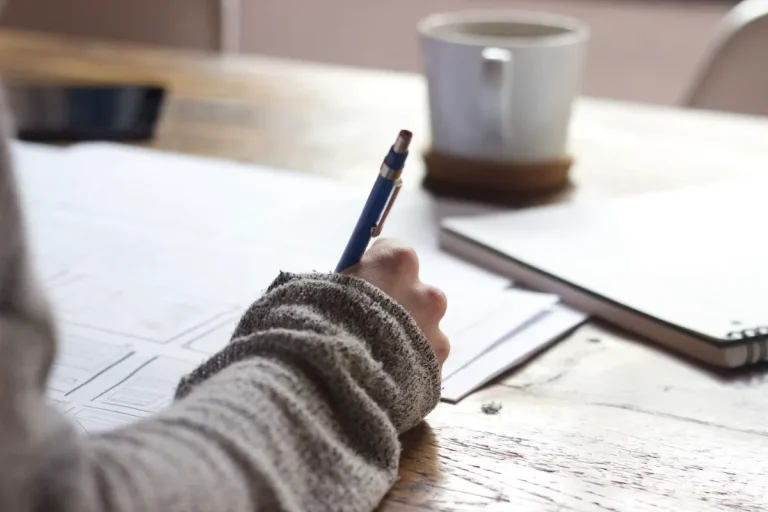Does an SSD work with any motherboard?
So you’re looking to upgrade your computer’s storage and considering an SSD (Solid State Drive). But before you rush into it, it’s important to know if an SSD will work with your motherboard. Don’t worry, we’ve got you covered! In this article, we’ll dive into the compatibility between SSDs and motherboards, making sure you have all the information you need to make the right choice.
Compatibility Factors
When it comes to ensuring that your SSD works seamlessly with your motherboard, there are a few compatibility factors to consider.
SATA Interface Compatibility
One important factor to check is the compatibility between the SATA interface of your SSD and the motherboard. SATA (Serial ATA) is a common interface used for connecting storage devices.
Most motherboards have SATA ports, but it’s crucial to confirm that your SSD and motherboard support the same SATA version (e.g., SATA III, SATA II) for optimal performance.
NVMe Interface Compatibility and Requirements
If you’re considering a high-performance SSD, you might come across the term NVMe (Non-Volatile Memory Express). NVMe is a newer interface designed explicitly for SSDs, offering faster data transfer speeds compared to SATA.
However, not all motherboards support NVMe out of the box. It’s essential to check if your motherboard has an NVMe slot or if it supports NVMe through an adapter or BIOS update.
The Importance of the M.2 Slot and Compatibility
The M.2 slot is a compact and versatile slot found on many modern motherboards. It provides a connection point for M.2 SSDs, which are becoming increasingly popular due to their small form factor and high speeds.
To ensure compatibility, you need to verify that your motherboard has an M.2 slot and supports the specific size and key type (e.g., M.2 2280, M key) of your SSD.
Limitations and Exceptions
When it comes to the compatibility of SSDs with motherboards, there are a few limitations and exceptions to keep in mind.
Addressing Potential Limitations with Older Motherboards
If you have an older motherboard, there is a chance that it may not support the latest SSD technologies. For example, some older motherboards might lack an M.2 slot or only support SATA II instead of the faster SATA III interface.
It’s essential to check the specifications of your motherboard to ensure compatibility with the SSD you plan to install.
The BIOS Updates to Ensure Compatibility
In some cases, even if your motherboard supports the necessary interfaces, it may require a BIOS update to recognize and properly work with certain SSDs. The BIOS (Basic Input/Output System) is firmware that controls the hardware initialization process.
By updating the BIOS to the latest version provided by the motherboard manufacturer, you can ensure better compatibility and performance with your chosen SSD.
Mentioning Any Specific Brand or Model Restrictions
It’s important to note that certain SSD brands or models may have specific compatibility restrictions. While most SSDs are designed to work with a wide range of motherboards, it’s always prudent to check the manufacturer’s specifications or compatibility lists to ensure that your chosen SSD is officially supported by your motherboard.
Troubleshooting and Solutions

In the world of technology, compatibility issues can sometimes arise. But don’t worry, we’ve got you covered with some troubleshooting tips and alternative solutions to overcome any hurdles when it comes to SSD and motherboard compatibility.
Tips for Identifying Compatibility Issues
If you suspect compatibility issues between your SSD and motherboard, there are a few steps you can take to identify the problem. Double-check the specifications of both your SSD and motherboard, ensuring that they support the same interface and key type. Additionally, consult the user manuals or online resources provided by the manufacturers for any specific compatibility guidance.
Suggesting Alternative Solutions
If your motherboard lacks the necessary interface or slot for your SSD, all hope is not lost. There are alternative solutions available. For instance, you can consider using a PCIe adapter to connect your SSD to an available PCIe slot on your motherboard.
This allows you to take advantage of the high-speed PCIe interface even if your motherboard doesn’t have an M.2 slot. Alternatively, you can explore external enclosures that connect to your motherboard via USB or Thunderbolt, providing compatibility and expandability options.
Providing Resources for Further Assistance
If you find yourself in need of further assistance or clarification regarding SSD and motherboard compatibility, don’t hesitate to seek additional resources. Manufacturer websites often provide detailed compatibility lists, FAQs, and user forums where you can find valuable insights from other users who have faced similar challenges.
Additionally, reaching out to customer support can help address any specific concerns or questions you may have.
Frequently Asked Questions
1. What are the different types of SSDs?
There are three main types of SSDs: SATA, NVMe, and M.2. SATA SSDs use the same interface as traditional hard drives and are widely compatible. NVMe SSDs, on the other hand, utilize a faster PCIe interface, offering superior performance.
2. What are the various motherboard form factors?
Motherboards come in different form factors, including ATX, Micro-ATX, and Mini-ITX. ATX is the standard size and offers extensive expansion slots. Micro-ATX is smaller but still provides a decent number of slots. Mini-ITX is the smallest form factor, ideal for compact builds with limited space and fewer expansion options.
3. How do physical interfaces play a role in SSD and motherboard compatibility?
Physical interfaces determine the connection between the SSD and the motherboard. SATA SSDs use SATA connectors, while NVMe SSDs require an M.2 slot with PCIe connectivity. M.2 SSDs can use either SATA or NVMe interfaces, depending on the specific drive.
4. What are the electrical interfaces involved in SSD and motherboard compatibility?
Electrical interfaces determine the communication protocol between the SSD and the motherboard. SATA SSDs use the SATA protocol, while NVMe SSDs use the PCIe protocol. The electrical interface must match the capabilities of both the SSD and the motherboard to ensure proper communication and maximize performance.
5. Can I use an M.2 SSD on any motherboard?
While M.2 SSDs are versatile, not all motherboards support them. It’s important to check your motherboard’s specifications to determine if it has an M.2 slot and whether it supports SATA or NVMe M.2 drives.
Conclusion
While SSDs offer significant benefits over traditional hard drives, they do not work with any motherboard automatically. Compatibility is key. It’s important to ensure that your motherboard supports the necessary physical and electrical interfaces required by the specific type of SSD you intend to use. Check those specs before diving into the world of SSDs.