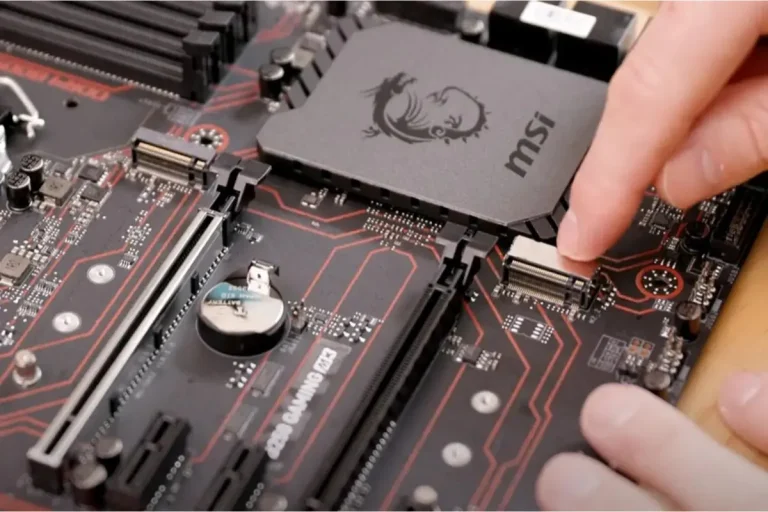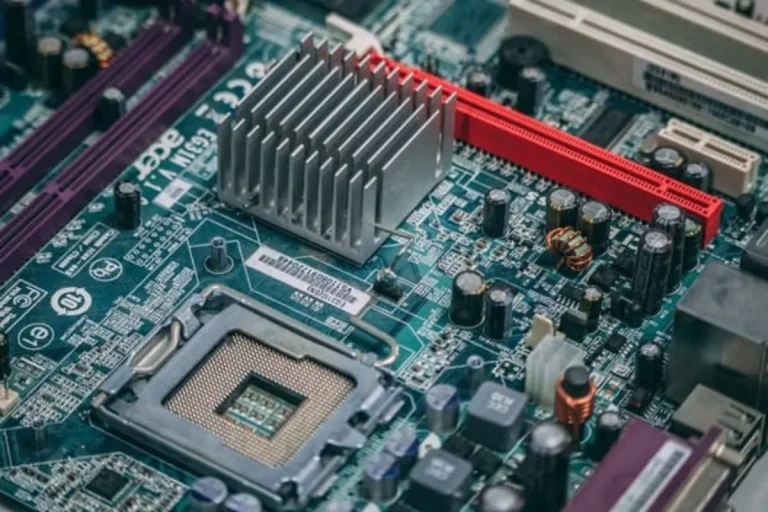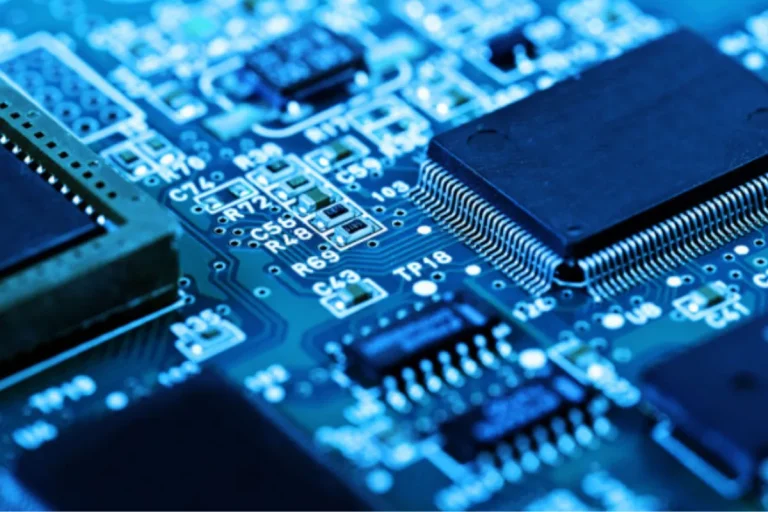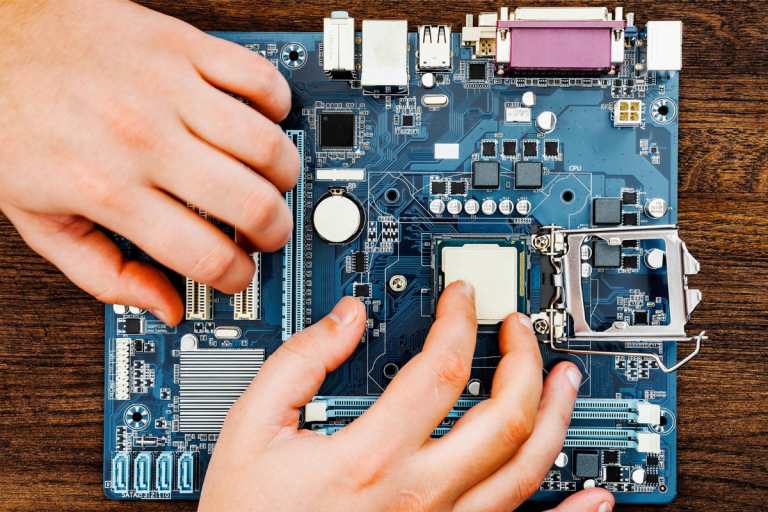Does my motherboard have an NVMe slot?
Does your motherboard have an NVMe slot? Well, fret not! In this article, we’ll dive into the world of NVMe technology and guide you in identifying whether your motherboard supports this lightning-fast storage option.
Compatibility of NVMe Slots
When it comes to checking the compatibility of NVMe slots on your motherboard, there are a few factors to consider.
Factors to consider checking NVMe slot compatibility
To determine if your motherboard supports NVMe slots, there are a few key factors to keep in mind. Firstly, you must check if your motherboard has an available M.2 slot, as NVMe drives are typically installed in M.2 form factor.
Secondly, you should verify the type of PCIe slot your motherboard has, as NVMe drives utilize the PCIe interface. Lastly, make sure your motherboard’s BIOS supports NVMe drives, as some older models may require a BIOS update.
Differences between PCIe 3.0 and PCIe 4.0 slots
PCIe 3.0 and PCIe 4.0 are two different generations of the PCIe interface. PCIe 4.0 offers faster transfer speeds compared to PCIe 3.0, which translates to better performance for NVMe drives.
However, it’s important to note that not all motherboards support PCIe 4.0. Therefore, you need to check your motherboard’s specifications to see if it supports PCIe 4.0 for optimal NVMe performance.
Compatibility with different NVMe
NVMe drives come in various form factors, with M.2 and U.2 being the most common. M.2 drives are smaller and connect directly to the motherboard, while U.2 drives use a different connector and are more commonly found in enterprise-level systems.
When checking compatibility, ensure that your motherboard has the corresponding slot for the NVMe drive you plan to use, whether it’s M.2 or U.2.
Checking Your Motherboard’s
If you’re eager to find out if your motherboard has an NVMe slot, there are a few methods you can use to check its specifications.
Motherboard’s user manual for NVMe slot information
The user manual is a valuable resource when it comes to understanding the features and specifications of your motherboard. Take a moment to locate your motherboard’s user manual and search for information specifically related to NVMe slots.
Look for any mention of M.2 slots or PCIe slots that support NVMe drives. The manual should provide you with accurate details about the compatibility and installation of NVMe drives on your motherboard.
Specifications of your motherboard
In this digital age, online resources can be a great help in finding detailed information about your motherboard. Visit the manufacturer’s website and navigate to the support or product page for your specific motherboard model.
Look for the product specifications or documentation section, where you can often find detailed information about the available slots and compatibility, including NVMe slots. Ensure that you are on the official manufacturer’s website to access reliable and up-to-date information.
identify NVMe slot compatibility
If you’re unable to locate the user manual or access online resources, there are still alternative methods to identify NVMe slot compatibility. You can reach out to the motherboard manufacturer’s customer support for assistance.
They can provide you with the necessary information about NVMe slot compatibility based on your motherboard model. Additionally, you can join online forums or communities where fellow enthusiasts or experts can share their knowledge and help you determine NVMe slot compatibility.
Upgrading Your Motherboard for NVMe Support

If you’re eager to enjoy the benefits of NVMe drives but find that your current motherboard lacks NVMe support, don’t worry! There are steps you can take to upgrade your motherboard and make it compatible with NVMe technology.
if your current motherboard supports NVMe
Before considering an upgrade, confirming whether your current motherboard supports NVMe drives is important. Refer to the user manual or manufacturer’s website for detailed specifications.
Look for any mention of NVMe support, M.2 slots, or PCIe slots that can accommodate NVMe drives. If your current motherboard does not have the necessary slots or support, it’s time to consider upgrading.
The motherboard lacks an NVMe slot
If your current motherboard lacks an NVMe slot, you have a few options. Firstly, you can look for an expansion card that adds NVMe support to your motherboard.
These cards can be inserted into an available PCIe slot and provide you with the ability to install NVMe drives. However, ensure that your motherboard’s BIOS supports booting from the expansion card.
Alternatively, you can consider upgrading your entire motherboard. Look for a motherboard that specifically supports NVMe drives and has the necessary M.2 or PCIe slots. Keep in mind that upgrading the motherboard may also require you to upgrade other components, such as the CPU and RAM, to ensure compatibility.
Recommendations for compatible motherboards
When looking for a compatible motherboard with NVMe support, it’s essential to consider factors such as your budget, preferred form factor, and specific requirements.
Some popular options include the ASUS ROG Strix X570-E Gaming, Gigabyte X570 AORUS Elite, and MSI B450 TOMAHAWK MAX. These motherboards offer reliable performance, NVMe support, and compatibility with the latest generation of processors.
Frequently Asked Questions
1. How can I determine if my current motherboard supports NVMe?
To determine NVMe support, refer to your motherboard’s user manual or visit the manufacturer’s website for detailed specifications. Look for mentions of NVMe support, M.2 slots, or PCIe slots that can accommodate NVMe drives.
2. What should I do if my motherboard lacks an NVMe slot?
If your motherboard lacks an NVMe slot, you have a couple of options. You can look for an expansion card that adds NVMe support to your motherboard, which can be inserted into an available PCIe slot.
3. Can I use an expansion card to add NVMe support to my motherboard?
Yes, you can use an expansion card to add NVMe support if your motherboard lacks an NVMe slot. These cards can be inserted into an available PCIe slot and allow you to install NVMe drives.
4. Are there any recommended motherboards with NVMe support?
Yes, there are several recommended motherboards with NVMe support. Some popular options include the ASUS ROG Strix X570-E Gaming, Gigabyte X570 AORUS Elite, and MSI B450 TOMAHAWK MAX.
5. Do I need to upgrade other components if I upgrade my motherboard for NVMe support?
When upgrading your motherboard for NVMe support, it’s essential to consider compatibility with other components. In some cases, you may need to upgrade your CPU and RAM to ensure compatibility with the new motherboard.
Conclusion
Determining whether your motherboard has an NVMe slot is crucial for upgrading to faster storage. By referring to the user manual or manufacturer’s website, you can find the necessary information. Don’t worry if your motherboard lacks an NVMe slot; there are options like expansion cards or upgrading the motherboard itself. Ensure compatibility and enjoy the benefits of NVMe technology.