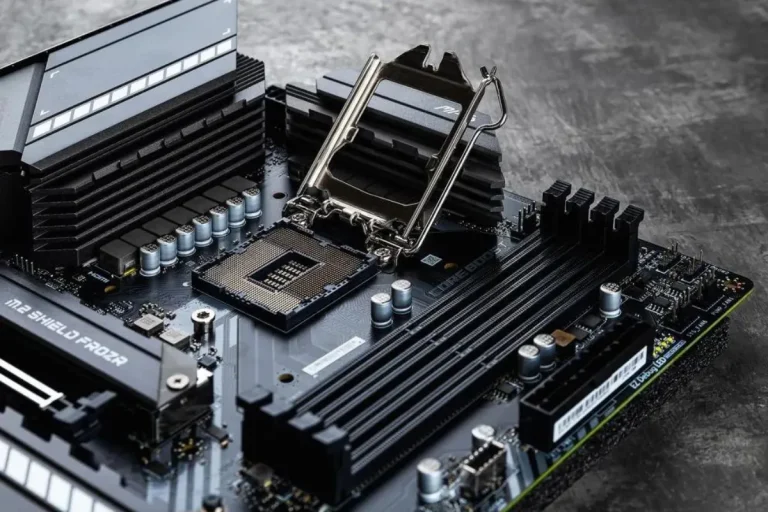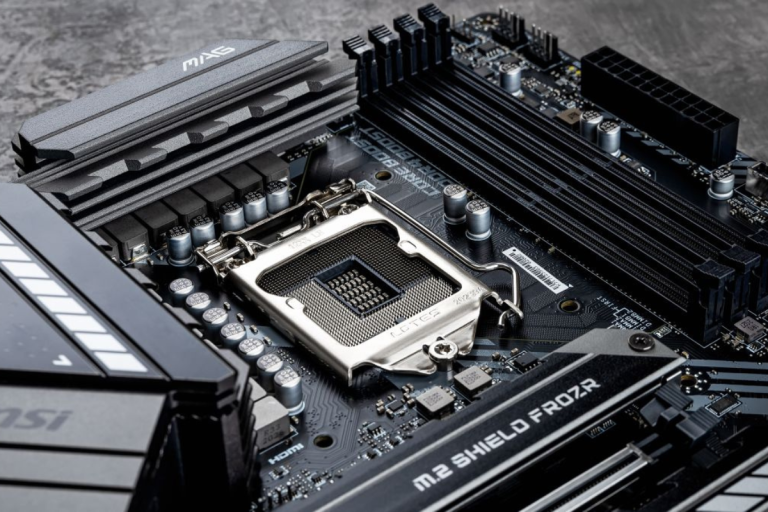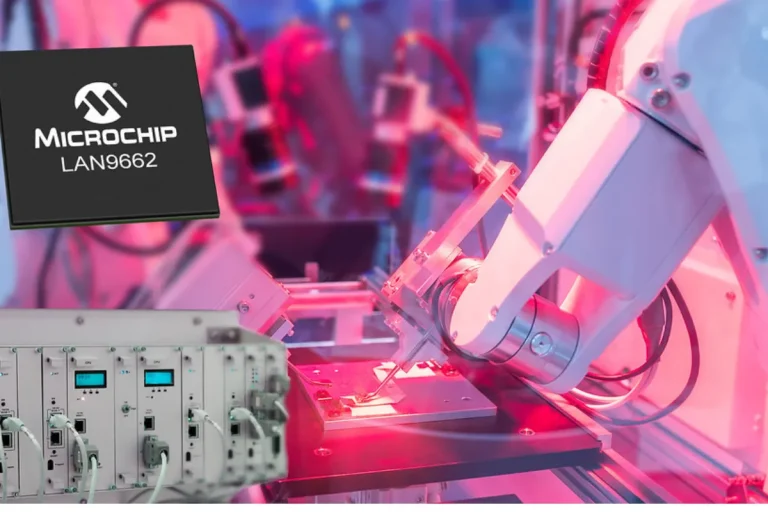Does sound quality depend on a motherboard?
When it comes to enjoying music, movies, or gaming, sound quality plays a crucial role in our overall experience. But have you ever wondered if your computer’s motherboard has any impact on the sound output? In this article, we will unravel the mystery and explore whether the quality of sound depends on the motherboard you have.
Audio Codecs and DACs
In our quest to understand the impact of a motherboard on sound quality, we must explore the world of audio codecs and digital-to-analog converters (DACs). These components play a crucial role in processing and converting audio signals, ensuring we hear crisp and accurate sound from our devices.
Audio Codecs and DACs
Audio codecs are software or hardware components that compress and decompress audio signals. They determine the quality and efficiency of audio data transmission. On the other hand, DACs are responsible for converting digital audio signals into analog signals that our ears can perceive. Together, these components are the backbone of audio processing in our devices.
Processing and Converting Audio Signals
Codecs and DACs are crucial for maintaining the fidelity and clarity of audio signals. High-quality codecs ensure that audio data is compressed and transmitted efficiently without significant loss in quality. DACs, on the other hand, ensure that the digital audio signals are accurately converted into analog signals, minimizing any distortion or noise.
The Performance of Audio Codecs and DACs
The quality of a motherboard can significantly impact the performance of audio codecs and DACs. A well-designed motherboard with high-quality components, such as superior electrical circuitry and shielding, can provide a cleaner power supply to the audio components. This, in turn, reduces interference and enhances the performance of audio codecs and DACs.
Conversely, a lower-quality motherboard may introduce electrical noise, affecting the accuracy of audio signals processed by codecs and converted by DACs. This can result in compromised sound quality, including distortion, reduced dynamic range, or background noise.
Electromagnetic Interference (EMI)
To truly understand the impact of a motherboard on sound quality, we need to delve into the world of electromagnetic interference (EMI). EMI refers to the unwanted electromagnetic signals that can disrupt the performance of electronic devices, including audio components. In this section, we will explore how EMI affects sound quality and how motherboard design can help minimize its impact.
Explanation of EMI and its Impact on Sound Quality
EMI can manifest as static, buzzing, or other unwanted noise that interferes with audio signals. These disturbances can degrade the clarity and fidelity of sound, resulting in a less enjoyable listening experience. EMI can be generated by various sources, such as nearby power lines, other electronic devices, or even internal components within the computer system.
Discussion on How Motherboard Design
Motherboard manufacturers employ various design techniques to minimize EMI and preserve sound quality. One crucial aspect is the layout of the motherboard’s circuitry. By carefully arranging the components, traces, and signal paths, motherboard designers can reduce the chances of EMI interference. Additionally, using high-quality materials and shielding techniques can help isolate sensitive audio components from external electromagnetic signals.
Features that Reduce EMI for Better Sound Output
Several motherboard features contribute to minimizing EMI for improved sound output. One such feature is the use of a separate audio PCB (Printed Circuit Board) that isolates the audio components from other electrical signals. This dedicated PCB helps reduce cross-talk and interference, resulting in cleaner audio signals.
Another feature is the implementation of EMI shielding on critical areas of the motherboard. This shielding acts as a barrier, protecting audio components from external electromagnetic signals. Additionally, high-quality capacitors and filters can be used to further reduce EMI and improve sound quality.
Software and Drivers
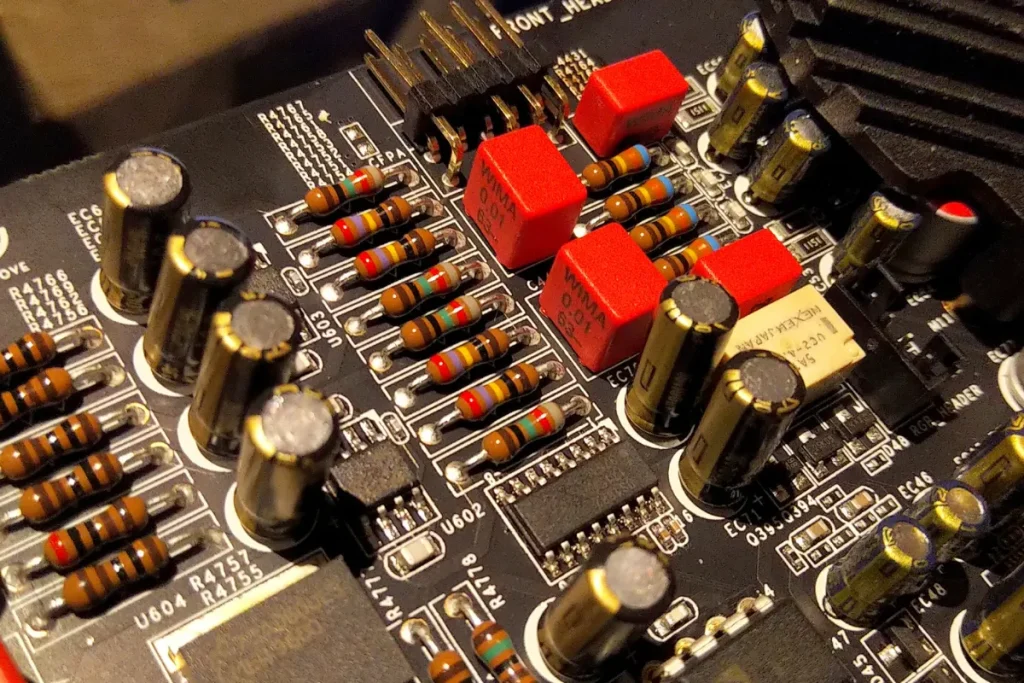
When it comes to sound quality, the hardware is only part of the equation. The software and drivers that accompany your motherboard play a crucial role in optimizing your audio experience. In this section, we will explore the importance of audio drivers and software, how motherboard manufacturers optimize them, and popular software enhancements that can elevate your sound experience.
Importance of Audio Drivers and Software
Audio drivers and software act as the bridge between your hardware and the operating system. They help translate the digital audio data into analog signals that can be played through your speakers or headphones. Well-designed drivers and software can significantly impact sound quality by ensuring accurate reproduction and minimizing any potential distortions or glitches.
Motherboard Manufacturers Optimize
Motherboard manufacturers work closely with audio chipset manufacturers to develop and optimize audio drivers specifically tailored for their hardware. These optimized drivers are designed to extract the best performance from the audio components on the motherboard, providing you with a more immersive and high-fidelity audio experience.
Enhancements for Improved Sound Experience
In addition to optimized drivers, motherboard manufacturers often include software enhancements that allow users to further customize their audio settings. These enhancements can include features like virtual surround sound, equalizer settings, noise cancellation, and audio presets.
These software enhancements enable users to tailor the audio output to their preferences and the type of content they are consuming, whether it’s gaming, music, or movies.
Frequently Asked Questions
1. What is the difference between a sound card and integrated audio on motherboards?
A sound card is a separate hardware component that is installed in a computer to handle audio processing and playback. On the other hand, integrated audio refers to the audio capabilities that are built into the motherboard itself.
2. Which option provides better sound quality, a sound card or integrated audio?
In terms of sound quality, dedicated sound cards generally offer better performance compared to integrated audio. Sound cards are specifically designed for audio processing and often feature higher-quality components, resulting in improved clarity, fidelity, and overall audio experience.
3. What are the pros of using a sound card for audio output?
Some advantages of using a sound card include enhanced sound quality, more advanced audio processing capabilities, support for higher-resolution audio formats, and the ability to connect to multiple audio devices simultaneously.
4. What are the pros of using integrated audio on a motherboard?
Integrated audio has its own set of benefits. It eliminates the need for an additional hardware component, reducing cost and clutter inside the computer. Integrated audio can be perfectly suitable for everyday audio needs, such as casual gaming, web browsing, and multimedia playback. It also ensures compatibility and ease of use since it is already integrated into the motherboard.
5. What factors should I consider when choosing between a sound card and integrated audio?
When making a decision, consider your specific audio needs and usage patterns. If you are an audiophile, a content creator, or a serious gamer who demands the best audio quality, a dedicated sound card might be the right choice.
Conclusion
While the motherboard does play a role in sound quality, it is not the sole determining factor. The quality of audio drivers and software, the presence of a dedicated sound card, and the overall audio setup also contribute significantly. So, while the motherboard matters, it’s just one piece of the puzzle in achieving the best sound experience possible.