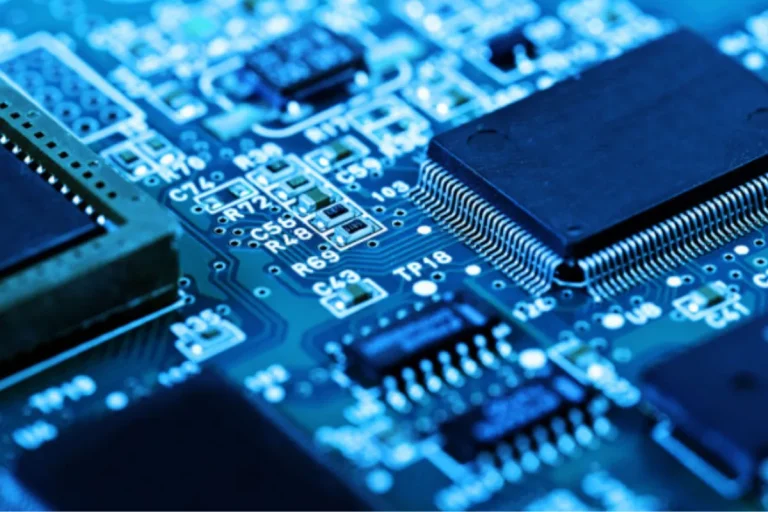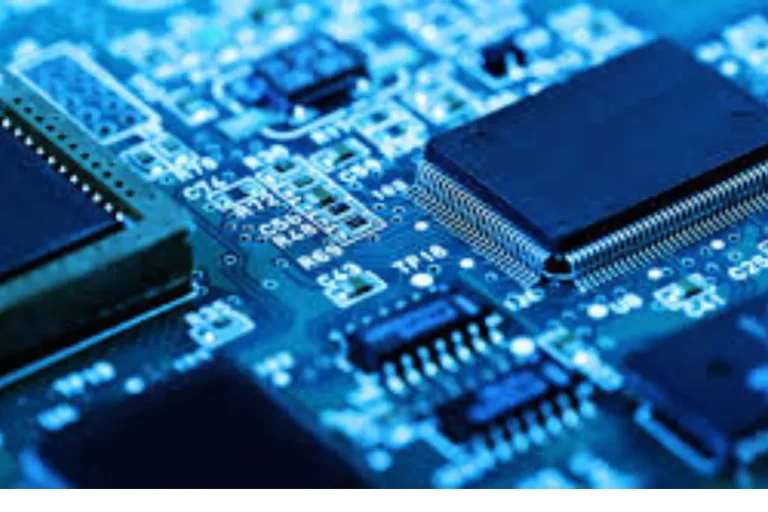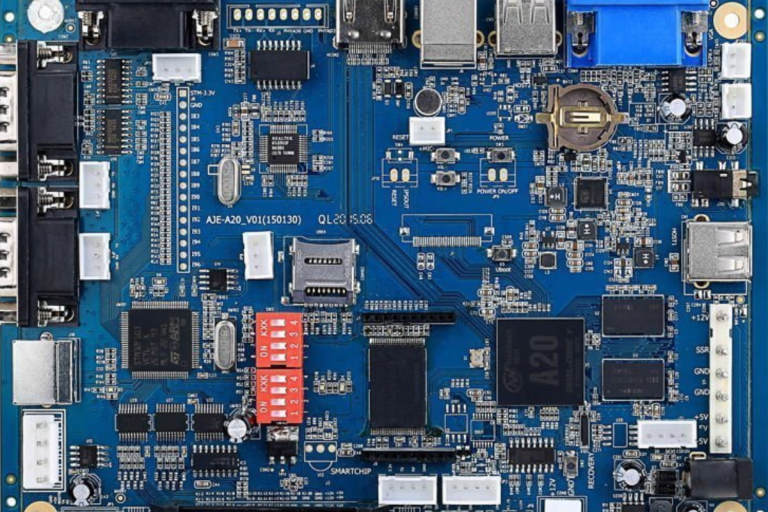Does the motherboard have a limit on RAM speed?
Wondering if your motherboard can handle lightning-fast RAM speeds? You’re not alone! RAM speed plays a crucial role in your computer’s performance, but many people are unsure if the motherboard has any say in the matter. Today, we’ll debunk the myths and uncover the truth about whether the motherboard imposes a limit on RAM speed.
Factors Affecting RAM Speed on Motherboards
When it comes to RAM speed, the motherboard plays a crucial role in determining its limitations. Understanding the factors that affect RAM speed on motherboards is essential for optimizing your computer’s performance.
In this section, we will explore three key factors: the motherboard chipset, the number of memory slots, and the impact of BIOS and firmware updates.
The Role of the Motherboard Chipset
The motherboard chipset, also known as the memory controller hub, is responsible for managing communication between the processor and RAM. Different chipset models support specific RAM speeds.
This means that the chipset can impose limitations on the maximum RAM speed your system can achieve. It’s crucial to check your motherboard’s specifications and ensure compatibility with your desired RAM speed.
The Number of Memory Slots
The number of memory slots on your motherboard also affects RAM speed. Each memory slot has a specific bandwidth capacity, and when multiple slots are populated, the bandwidth is divided among them.
This division can lead to a decrease in overall RAM speed. It’s important to consider the number of memory slots available on your motherboard and how it may impact the maximum speed your RAM can achieve.
The Impact of BIOS and Firmware Updates
BIOS and firmware updates can have a significant impact on RAM speed compatibility. Manufacturers frequently release updates to improve system stability and performance. These updates often include enhancements for RAM compatibility, enabling higher speeds or resolving any issues.
It is advisable to regularly check for updates on your motherboard manufacturer’s website and install them to ensure optimal performance and compatibility with the latest RAM speeds.
Overclocking and RAM Speed
Have you ever wondered if there’s a way to squeeze even more performance out of your RAM? Well, there is! It’s called overclocking. In this section, we’ll delve into the world of overclocking and its relationship with RAM speed.
We’ll also explore the potential risks and benefits involved and how motherboard quality and features can impact your overclocking capabilities.
Overclocking and Relationship with RAM Speed
Overclocking refers to pushing the hardware components of your computer beyond their default settings to achieve higher performance levels.
When it comes to RAM, overclocking involves increasing its operating frequency, thus boosting the RAM speed beyond its rated specifications. This can result in faster data transfer and improved overall system performance.
The Potential Risks and Benefits of Overclocking RAM
While overclocking RAM can unlock additional performance, it’s important to be aware of the potential risks. Overclocking can generate more heat, which may require additional cooling measures to prevent system instability or damage.
Additionally, pushing your RAM beyond its rated specifications can lead to data corruption or system crashes. On the other hand, the benefits of overclocking RAM can be quite enticing.
Faster RAM speed can result in snappier application loading times, smoother multitasking, and improved gaming performance. Overclocking can give you an edge in resource-intensive tasks that rely heavily on memory bandwidth.
Motherboard Quality and Features on Overclocking
The quality and features of your motherboard can significantly impact your overclocking capabilities. High-quality motherboards often come equipped with robust power delivery systems and enhanced cooling options, allowing for more stable overclocking.
Additionally, some motherboards offer advanced BIOS settings that provide greater control over RAM frequency and voltage, enabling more precise overclocking adjustments.
It’s worth noting that not all motherboards are created equal in terms of overclocking capabilities. Lower-end motherboards may have limitations that restrict the extent of overclocking or lack the necessary features for optimal stability.
Identifying RAM Speed Limits on Motherboards
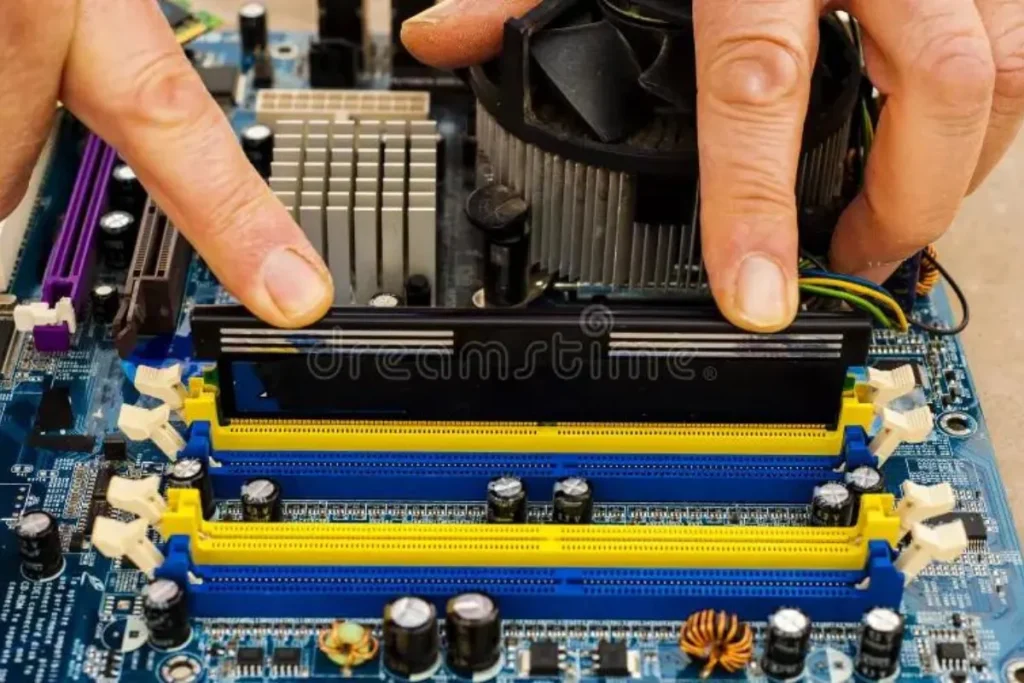
Knowing the RAM speed limitations of your motherboard is crucial for making informed decisions when upgrading your computer’s memory.
In this section, we’ll guide you on how to identify your motherboard model and specifications, provide step-by-step instructions on checking RAM speed limitations, and emphasize the importance of consulting official resources for accurate information.
Finding Your Motherboard Model and Specifications
To begin, you’ll need to find your motherboard model and specifications. One way to do this is by checking the documentation or box that came with your computer. If that’s not available, you can open your computer case and look for a label on the motherboard itself.
Another option is to use system information tools like CPU-Z or Speccy, which can provide detailed information about your motherboard.
Checking RAM Speed Limitations
Once you have your motherboard model, you can proceed to check its RAM speed limitations. The best sources of information are the motherboard manual or the manufacturer’s website.
Locate the manual either in physical or digital form, and search for the section that covers RAM specifications. Look for terms like “memory support” or “memory compatibility.”
If you don’t have the manual, visit the manufacturer’s website, search for your motherboard model, and navigate to the product page. There, you should find detailed specifications, including RAM speed limitations.
Consulting Official Resources
It’s crucial to consult official resources for accurate and up-to-date information about your motherboard’s RAM speed limitations. While online forums and blogs may provide some insights, they can also be outdated or inaccurate.
Manufacturer-provided resources, such as official manuals and websites, are the most reliable sources of information.
Frequently Asked Questions
1. What happens if I exceed the RAM speed limitations on my motherboard?
Exceeding the RAM speed limitations can lead to system instability, crashes, and even potential damage to your hardware. It’s important to stay within the recommended limits to ensure optimal performance and longevity of your system.
2. How does underutilizing the RAM speed limits affect system performance?
Underutilizing the RAM speed limits can result in slower system performance and reduced multitasking capabilities. Your system may not be able to fully utilize the potential speed and efficiency of the RAM modules, leading to decreased overall responsiveness.
3. Can RAM speed limitations affect compatibility with other components?
Yes, RAM speed limitations can impact compatibility with other components, especially if you’re using high-speed RAM modules with a motherboard that doesn’t support those speeds.
4. Will upgrading my RAM modules beyond the motherboard’s limits improve performance?
No, upgrading your RAM modules beyond the motherboard’s limits will not improve performance. The motherboard’s limitations are set based on its hardware capabilities, and exceeding those limits won’t provide any additional benefit.
5. How can I ensure that my RAM speed is optimized within the motherboard’s limitations?
To optimize your RAM speed within the motherboard’s limitations, make sure to install RAM modules that are compatible with the motherboard’s supported speeds.
Conclusion
In conclusion, yes, motherboards do have limits on RAM speed. It’s essential to identify these limitations to ensure optimal performance and compatibility when upgrading your computer’s memory. By consulting official resources, such as the motherboard manual or the manufacturer’s website, you can find accurate information to make informed decisions.