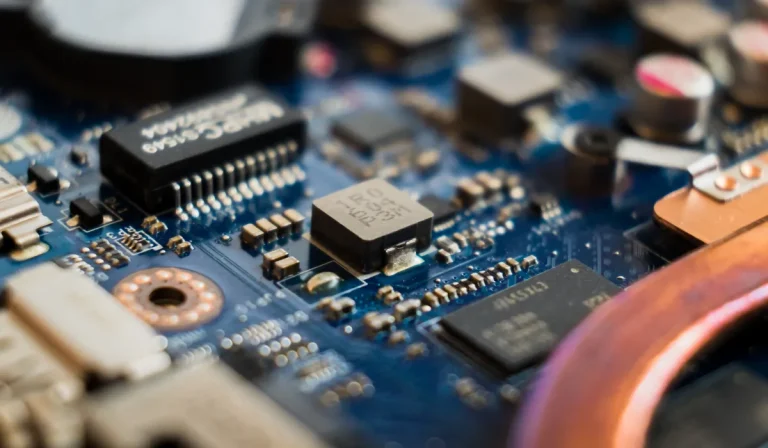How could you daisy chain PC case fans?
Are you looking to turbocharge your PC’s cooling system? Learn how to daisy chain PC case fans and unlock the ultimate airflow! This step-by-step guide will show you how to connect multiple fans in a series, reducing cable clutter and boosting cooling efficiency. Let’s get your PC running cooler than ever before!
Preparing for Daisy Chaining
Before you can unleash the power of daisy-chaining PC case fans, a little preparation goes a long way.
Importance of Identifying
Identifying the correct fan headers on your motherboard is vital for seamless fan operation. Each header can have different control capabilities, such as PWM (Pulse Width Modulation) or voltage control. Plugging fans into the wrong headers can lead to incorrect speed control or even non-functioning fans.
The Need for Fan Splitters
When daisy-chaining multiple fans, you might run into a shortage of fan headers on your motherboard. This is where fan splitters or hubs come to the rescue. These accessories allow you to connect multiple fans to a single fan header, expanding your cooling potential without overloading your motherboard.
Daisy Chaining Process
Ready to dive into the exciting world of daisy-chaining PC case fans? Let’s explore the step-by-step process of connecting fans in a daisy chain configuration for maximum cooling efficiency.
Connecting Fans in a Daisy Chain
- Identify the Starting Point: Begin by identifying the fan header on your motherboard where you want to start the daisy chain. This will be the first fan in the series.
- Connect the First Fan: Take the fan’s cable and plug it into the chosen fan header, ensuring a secure connection. Ensure that the fan is oriented correctly, with the airflow direction aligned with your desired cooling setup.
- Connect the Subsequent Fans: Take the cable of the next fan and connect it to the fan header of the previously installed fan. Repeat this process for all the remaining fans you want to include in the daisy chain.
- Order and Orientation: It’s crucial to maintain the proper order and orientation of the fans in the chain. The general rule of thumb is to ensure that each fan’s airflow direction complements the previous fan’s airflow direction. This maintains a smooth flow of air through the chain, maximizing cooling efficiency.
Visual Aids and Diagrams
To enhance your understanding of the daisy chaining process, visual aids, and diagrams can be incredibly helpful. They provide a clear visual representation of how the fans are connected and the proper order and orientation to follow.
Look for online resources, tutorials, or manufacturer documentation that offer visual aids to guide you through the process.
Fan Control and Power Considerations

When it comes to daisy-chaining PC case fans, it’s essential to understand the implications of fan control and power management. Let’s explore how to handle fan speeds, monitor temperatures, and ensure your power supply can handle the combined fan load.
Implications of Daisy Chaining on Fan
Daisy chaining fans can impact fan control options. When fans are connected in a daisy chain, they usually share the same control signal from the motherboard. This means that adjusting the speed of one fan will affect the entire chain. Keep this in mind when fine-tuning your cooling setup.
Adjusting Fan Speeds and Monitoring
To adjust fan speeds with daisy-chained fans, you’ll need to access your motherboard’s fan control settings. Most modern motherboards offer BIOS or software-based control options.
Experimenting with different fan curves or preset profiles to find the optimal balance between cooling daisy chaining PC case fans is a convenient and efficient way to enhance your system’s cooling capabilities.
By connecting multiple fans in a chain, you can optimize airflow and keep your components running smoothly. Just remember to consider fan control, power management, and compatibility to ensure a successful and hassle-free daisy chain setup. performance, and noise levels.
Monitoring temperatures is crucial for maintaining system health. Use temperature monitoring software or your motherboard’s built-in tools to keep an eye on your CPU and GPU temperatures. By regularly checking these values, you can ensure that your daisy-chained fans are effectively cooling your components.
Importance of Ensuring Power
Daisy chaining multiple fans increases the power load on the fan header and ultimately, the power supply. It’s vital to ensure that your power supply can handle the combined fan load. Exceeding the power limits can lead to unstable fan operation or even damage to your components.
Before daisy chaining fans, check the power requirements of your fans and the maximum power output of your power supply. Ensure there is sufficient headroom to accommodate the additional load. If necessary, consider upgrading your power supply to ensure a stable and reliable power source for your daisy-chained fans.
Frequently asked question
1. What should I do if a fan in the daisy chain is not being detected?
First, ensure that the fan is securely connected to the fan header. Try connecting the fan directly to the motherboard to check if it is detected. If it still isn’t detected, the fan may be faulty and require replacement.
2. How can I synchronize the RGB lighting of daisy-chained fans?
To synchronize RGB lighting, make sure you have compatible fans and a motherboard or RGB controller that supports synchronization. Install the manufacturer’s software or use the motherboard’s RGB control software to customize and synchronize the lighting effects.
3. What if my daisy-chained fans have different speeds or RPMs?
If your fans have different speeds, you may experience imbalanced airflow. Adjust the fan speeds in your motherboard’s fan control settings to match as closely as possible. Alternatively, consider using fans with similar specifications for a more consistent airflow.
4. Can I daisy chain different brands or models of fans?
While it’s generally recommended to use the same brand and model of fans for optimal compatibility, it is possible to daisy chain different fans. However, make sure they have similar power requirements, RPM ranges, and connector types to avoid potential issues.
5. Any tips for optimizing daisy-chained fan setups?
Ensure proper cable management to avoid tangling or blocking airflow. Keep fans and their cables away from sharp edges or components that may cause damage.
Conclusion
Daisy chaining PC case fans is a convenient and efficient way to enhance your system’s cooling capabilities. By connecting multiple fans in a chain, you can optimize airflow and keep your components running smoothly. Just remember to consider fan control, power management, and compatibility to ensure a successful and hassle-free daisy chain setup.