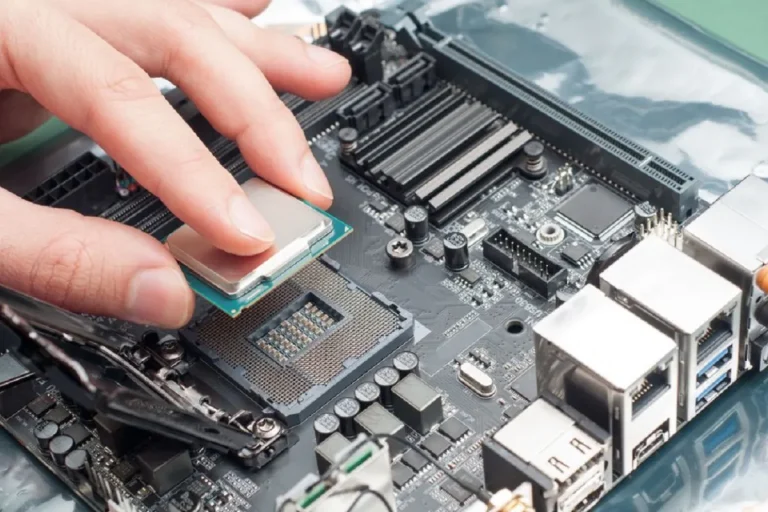How do I determine if my motherboard has a RGB/RGB header?
Are you ready to add some stunning RGB lighting to your PC build? But wait, before you dive into the world of vibrant colors, you need to make sure your motherboard has an RGB/RGB header.
Common Types of RGB Headers
When it comes to RGB headers on motherboards, there are several common types that you should be aware of. Understanding these different types will help you make informed decisions when choosing RGB components for your PC build.
Standard 12V RGB Headers
These are the most widely used RGB headers found on motherboards. They operate at a voltage of 12V and are compatible with most RGB components available in the market. If you have a motherboard with a standard 12V RGB header, you have a wide range of options to choose from when it comes to RGB fans, LED strips, and other components.
Addressable RGB Headers (5V)
Addressable RGB headers, also known as ARGB headers, are becoming increasingly popular. Unlike standard RGB headers, ARGB headers work with individually addressable LEDs, allowing for more advanced lighting effects and greater customization.
If your motherboard has a 5V ARGB header, you can control each LED on your RGB components individually, creating stunning and intricate lighting displays.
Compatibility Considerations
It’s important to note that not all RGB components are compatible with every type of RGB header. Before purchasing RGB components, ensure that they are specifically designed for the type of RGB header your motherboard has. Mixing incompatible components may lead to issues where the lighting doesn’t work correctly or at all.
Alternatives for Motherboards Without RGB Headers
If your motherboard lacks an RGB header, don’t worry! There are alternative options available that allow you to still enjoy vibrant RGB lighting in your PC setup. Let’s explore these alternatives and the pros and cons of each.
External RGB Controllers
One option is to use external RGB controllers. These devices connect to your motherboard via USB or another interface and act as a bridge between your motherboard and RGB components.
With an external RGB controller, you can still control and customize your RGB lighting, even without a dedicated RGB header on your motherboard. It’s important to ensure that the controller you choose is compatible with your RGB components and offers the functionality you desire.
RGB Hubs
Another alternative is to use an RGB hub. These hubs typically connect to your motherboard via a USB header or SATA power and provide multiple RGB headers for connecting RGB components.
RGB hubs are especially useful if you have multiple RGB fans or LED strips that you want to synchronize and control. They offer convenience and expandability, allowing you to connect and manage multiple RGB components without the need for individual RGB headers.
Compatibility Considerations
When opting for alternatives to RGB headers, compatibility becomes crucial. Ensure that the external RGB controller or hub you choose is compatible with your motherboard and the RGB components you intend to use. Check for compatibility lists or consult the manufacturer’s support team if you have any doubts.
Checking for an RGB/RGB Header

If you’re unsure whether your motherboard has an RGB/RGB header, don’t fret! We’ve got you covered with a step-by-step guide to help you determine if your motherboard supports RGB lighting.
Research the Motherboard Model
Begin by researching the model of your motherboard. A quick internet search should provide you with the necessary information about your motherboard’s features and specifications.
Look for RGB/RGB Headers in Product Images
Many online retailers display product images of motherboards from various angles. Take a close look at these images and zoom in if necessary. Look for any labeled connectors or headers that indicate RGB support.
Consult the Motherboard’s Manual or Manufacturer’s Website
If you still can’t determine if your motherboard has an RGB header, refer to the motherboard’s manual or visit the manufacturer’s website. These resources often provide detailed information about the motherboard’s features, including RGB support.
Frequently asked questions
1. Why is it crucial to check for RGB headers?
Checking for RGB headers is crucial because they determine whether your motherboard supports RGB lighting. Without RGB headers, you won’t be able to connect and control RGB components such as fans, LED strips, or CPU coolers.
2. What are the limitations of RGB components without an RGB header?
RGB components without an RGB header lack the ability to directly connect to and be controlled by your motherboard. This means you won’t be able to synchronize the lighting effects with other RGB components or customize them using software.
3. What compatibility issues can arise if the motherboard lacks an RGB header?
If your motherboard lacks an RGB header, you may face compatibility issues when trying to connect and control RGB components. Some RGB components are designed specifically to be compatible with certain motherboard brands or models.
4. What is the risk of wasted investment if the motherboard lacks an RGB header?
Investing in RGB components without checking for an RGB header on your motherboard can lead to wasted investment. Without the proper header, you won’t be able to take full advantage of the RGB features that these components offer.
5. Are there any workarounds if my motherboard lacks an RGB header?
Yes, there are workarounds if your motherboard lacks an RGB header. You can consider using external RGB controllers or hubs that connect to your motherboard via USB or another interface.
Conclusion
In conclusion, checking for an RGB/RGB header on your motherboard is crucial for unlocking the full potential of RGB lighting. By researching the motherboard model, checking specifications, looking for headers in product images, consulting the manual or manufacturer’s website, and seeking help from online communities, you can determine if your motherboard supports RGB.