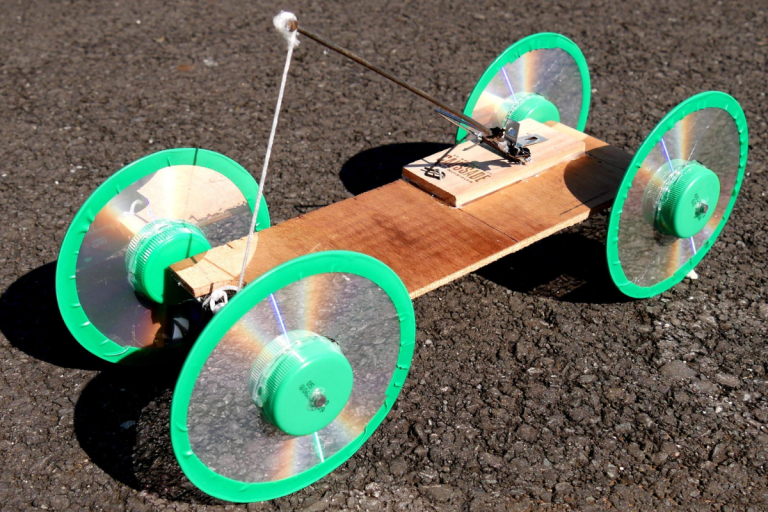How does a mechanical mouse work?
Dive into the inner workings of mechanical mice, exploring their mechanisms, components, and operational principles for a comprehensive understanding.
Basics of Mechanical Mice
These trusty peripherals function in our digital world.
Definition and Overview
Mechanical mice are the OGs of computer peripherals, relying on good old mechanical mechanisms to track movement. Unlike their sleek optical counterparts, these mice use physical components to get the job done.
Picture this: inside a mechanical mouse, there’s a little ball that rolls as you move the mouse around. This ball is like the mouse’s eyes, helping it keep track of where it’s going.
But that’s not all! Mechanical mice also have sensors that detect the ball’s movement. These sensors send signals to your computer, telling it how far and in which direction the mouse has traveled.
Distinction Between Mechanical and Optical Mice
While mechanical mice use physical components like balls and sensors, optical mice use light to track movement. Instead of a rolling ball, optical mice have a tiny camera that takes pictures of the surface below. This allows them to work on a wider range of surfaces compared to mechanical mice.
Components of a Mechanical Mouse
From the outer shell to the inner workings, understanding these components can give us insight into how these devices function.
Exterior Components
When you look at a mechanical mouse, the first thing you notice are its outer components. These include the shell, buttons, and sometimes a scroll wheel.
- Shell: Think of the shell as the mouse’s body. It houses all the internal components and provides a sturdy exterior for handling.
- Buttons: Ah, the buttons! These are the clicky parts of the mouse that you press to perform actions like selecting, dragging, and clicking.
- Scroll Wheel (if applicable): Some mechanical mice come with a scroll wheel nestled between the buttons. It’s handy for scrolling through long documents or web pages with ease.
Interior Components
The mouse to see what makes it tick.
- Ball: At the heart of a mechanical mouse lies a tiny ball. This ball rolls as you move the mouse, allowing it to track your movements across the surface.
- Sensors: Sensors are like the mouse’s eyes. They detect the movement of the ball and send signals to the computer, telling it where the mouse is going.
- Encoder Wheels: These wheels work hand in hand with the sensors to precisely measure the movement of the ball, ensuring accurate cursor control.
- Springs: Springs provide tension and support inside the mouse, helping components function smoothly and reliably.
Operational Principles

Ever wondered how your mechanical mouse transforms your hand movements into cursor motions,
Movement Detection
The internal components detect that movement and translate it into digital signals.
- Ball and Sensors Interaction: As you move the mouse, the rolling ball inside spins. Sensors detect this movement by tracking changes in the ball’s position.
- Role of Encoder Wheels: Encoder wheels work alongside the sensors to precisely measure the distance and direction of the ball’s movement, ensuring accurate tracking.
Translating Movement into Cursor Motion
Those smooth cursor movements on your screen.
- Processing by the PCB: The signals from the sensors and encoder wheels are sent to the Printed Circuit Board (PCB) inside the mouse. Here, they are processed and converted into digital data.
- Signal Transmission to the Computer: Once processed, the digital data is transmitted to your computer via a cable or wireless connection. Your computer then interprets these signals and moves the cursor accordingly on the screen.
Frequently Asked Questions
1. How does the ball interact with sensors in a mechanical mouse?
The rolling ball inside the mouse rotates as it moves. Sensors detect this movement by tracking changes in the ball’s position.
2. What is the role of encoder wheels in a mechanical mouse?
Encoder wheels work alongside sensors to precisely measure the distance and direction of the ball’s movement, ensuring accurate tracking for cursor motion.
3. How does the PCB process movement data in a mechanical mouse?
The Printed Circuit Board (PCB) inside the mouse receives signals from sensors and encoder wheels. It processes this data, converting it into digital information for the computer.
4. How is movement translated into cursor motion in a mechanical mouse?
After processing by the PCB, digital data representing movement is transmitted to the computer. The computer interprets these signals, translating them into cursor movements on the screen.
5. What methods are used for signal transmission from the mouse to the computer?
Signals from the mouse are transmitted to the computer either through a wired connection (USB or PS/2) or wirelessly (Bluetooth or RF). The computer then receives and processes these signals to control the cursor.
Conclusion
The mechanics behind a mechanical mouse unveil a fascinating dance of components. From the ball’s roll to the PCB’s processing, it’s a symphony of precision that brings our digital world to life, one cursor movement at a time.