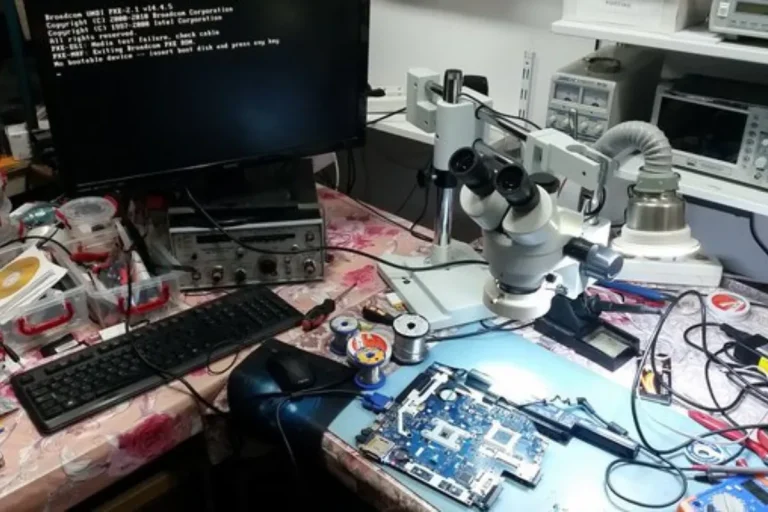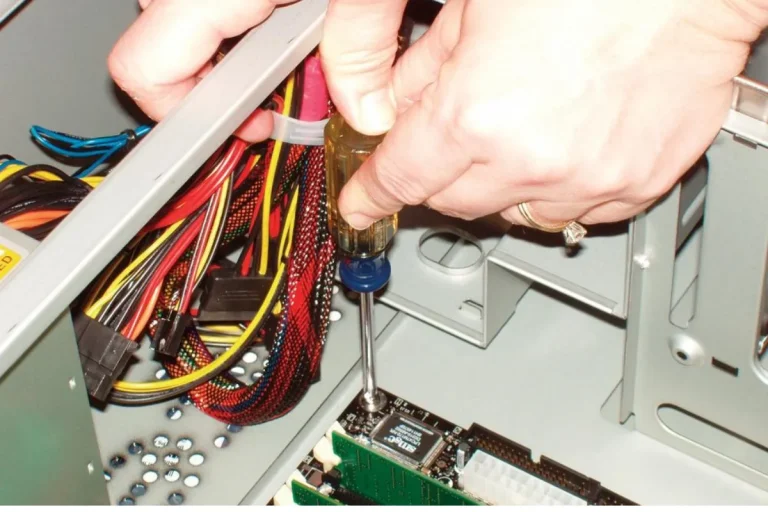How does a motherboard work in a computer?
The unsung hero that powers the show. The curtain and dive into the fascinating world of motherboard mechanics.
Anatomy of a Motherboard
The inner workings of a motherboard. Its anatomy is like decoding the blueprint of your computer’s brain.
Definition and Purpose
The central hub is where all the important components of your computer come together to play. Without it, your computer wouldn’t know how to function.
Key Components
The key parts that make up a motherboard:
- CPU Socket: This is where the brain of your computer, the CPU (Central Processing Unit), plugs in. It’s like the engine of a car, powering everything else.
- RAM Slots: RAM (Random Access Memory) slots are where you insert your memory modules. Think of RAM as your computer’s short-term memory – the more you have, the faster your computer can think.
- Expansion Slots (PCIe, AGP, etc.): These slots allow you to expand your computer’s capabilities by adding extra components like graphics cards, sound cards, or network cards. It’s like giving your computer superpowers!
- Chipset: The chipset acts as the traffic controller on the motherboard, managing data flow between the CPU, RAM, and other connected devices. It ensures everything runs smoothly and efficiently, like a conductor orchestrating a symphony.
The functionality of a Motherboard
A motherboard function is like peeking behind the curtain to see the wizard at work.
Power Distribution and Regulation
Think of the motherboard as the power station of your computer. It takes the electricity from your power supply and distributes it to all the components, making sure each gets just the right amount of juice to keep things running smoothly. It’s like a master chef carefully measuring out ingredients for the perfect recipe.
Data Transfer and Communication
Now, imagine the motherboard as a bustling communication hub. It’s constantly shuttling data back and forth between the CPU, RAM, storage devices, and peripherals like your mouse and keyboard. It’s like the conductor of a symphony, ensuring that every instrument plays its part in harmony.
Resource Allocation and Management
Lastly, the motherboard plays the role of a wise manager, doling out resources like CPU time and memory space to different programs and tasks. It prioritizes requests, making sure the most important processes get the attention they need. It’s like a traffic cop directing the flow of information on the digital highway.
Role in System Performance and Customization
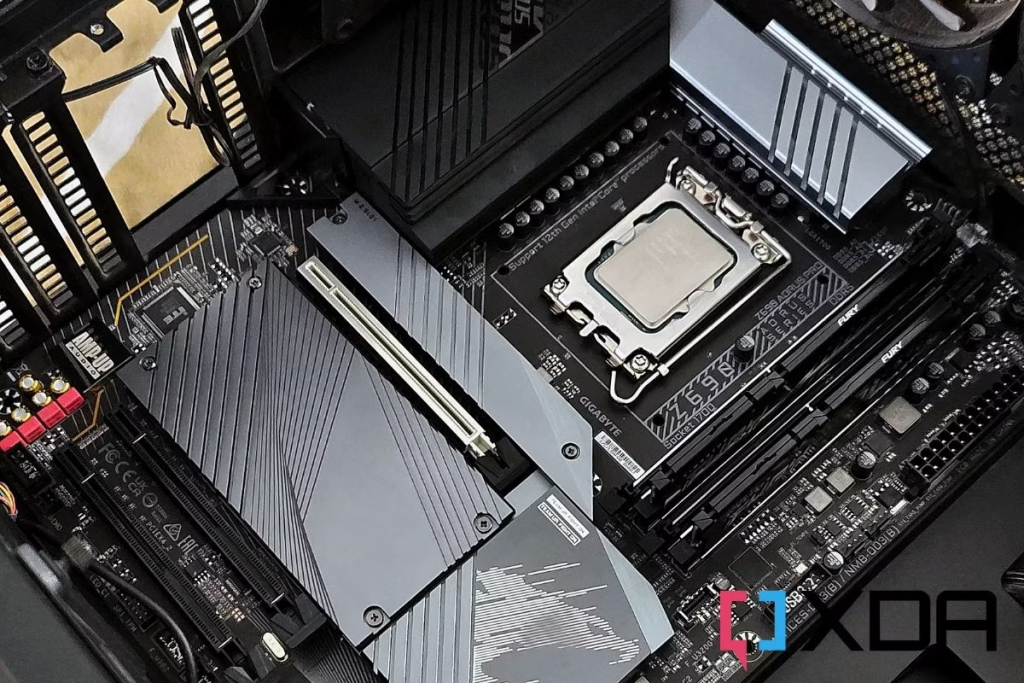
The motherboard plays a crucial role in shaping your computer’s performance and flexibility. It’s like the foundation of a house – everything rests upon it, and its quality can make all the difference.
Impact on Overall System Speed and Efficiency
Your motherboard isn’t just a passive bystander; it actively influences how fast and smoothly your computer runs. A well-designed motherboard with efficient power delivery and data pathways can significantly boost performance, making your whole system feel snappier and more responsive.
Compatibility Considerations for CPU, RAM, and Peripherals
When choosing components for your computer, compatibility is key – and the motherboard is at the center of it all. It determines what kind of CPU and RAM you can use, as well as what peripherals and expansion cards are supported.
Choosing the right motherboard ensures that all your components work together seamlessly, like pieces of a puzzle fitting perfectly into place.
Expansion Capabilities and Future-Proofing
One of the motherboard’s most exciting features is its ability to expand and grow with your needs. With multiple expansion slots and ports, you can add new components like graphics cards, storage drives, and network cards to enhance your system’s capabilities over time.
Investing in a motherboard with robust expansion options ensures that your computer stays relevant and adaptable to future technologies.
Frequently Asked Questions
1. What are some key historical advancements in motherboard technology?
Over the years, motherboards have evolved from basic designs with limited capabilities to feature-rich platforms. Advancements include the transition from single-core to multi-core CPU support, the introduction of faster RAM standards like DDR4, and the integration of high-speed interfaces like USB 3.0 and PCIe 4.0.
2. How have motherboard designs changed over time?
Motherboards have become more compact and feature-packed, with improvements in layout, component integration, and power efficiency. Modern designs often include advanced cooling solutions, reinforced PCIe slots for heavy graphics cards, and built-in Wi-Fi and Bluetooth connectivity.
3. What future developments can we expect in motherboard technology?
Future motherboards are likely to focus on enhanced connectivity, with support for emerging technologies like USB4 and Thunderbolt 4. We can also anticipate advancements in power efficiency, possibly through the adoption of new materials and manufacturing processes.
4. Will there be changes in form factors for motherboards in the future?
While traditional form factors like ATX and microATX remain popular, we may see the emergence of new form factors optimized for specific applications, such as compact gaming PCs or ultra-slim laptops. Flexibility in form factor design will cater to diverse user needs.
5. How might artificial intelligence impact motherboard design in the future?
AI could revolutionize motherboard functionality by optimizing performance, power consumption, and component compatibility in real time. We may see AI-driven features such as intelligent overclocking, automated firmware updates, and adaptive resource allocation for improved system efficiency.
Conclusion
The motherboard serves as the unsung hero, orchestrating the symphony of your computer’s operations. Like a conductor directing a grand performance, it connects and coordinates every component, ensuring seamless functionality. It’s not just a piece of hardware – it’s the backbone of your digital world.