How easy is it to fry a motherboard by touching it?
We’ve all heard the horror stories of accidental damage, but separate fact from fiction. In this article, we’ll explore the truth behind the myth and shed light on the real risks involved in mishandling your computer’s central nervous system.
Power Surges and Motherboard Damage
Power surges can be a silent menace to our beloved motherboards. These sudden spikes in electrical voltage have the potential to wreak havoc on the delicate circuitry, leading to irreversible damage. But fear not, for there are ways to shield your motherboard from this electrical onslaught.
power surges are key to safeguarding your computer’s heart. A power surge occurs when there is a sudden increase in electrical current, often caused by lightning strikes, faulty wiring, or utility grid fluctuations. This surge can overload the motherboard, causing components to fail or even melt.
To protect your precious motherboard from such catastrophic events, consider using surge protectors. These nifty devices act as a barrier between your computer and the power source, absorbing excess voltage and redirecting it away from your delicate components. They are like a fortress, shielding your motherboard from potential harm.
Another helpful ally in the battle against power surges is an uninterruptible power supply (UPS). These devices not only provide backup power during outages but also regulate the incoming electrical current. They act as a safety net, ensuring a steady and clean flow of power to your motherboard, even in the face of unpredictable surges.
Investing in surge protectors and UPS devices is a small price to pay for the peace of mind they offer. These preventive measures can significantly reduce the risk of motherboard damage and spare you the agony of costly repairs or replacements.
Physical Mishandling and Motherboard Damage
Accidents happen, and when it comes to our precious motherboards, a slip of the hand can lead to disastrous consequences. Understanding how physical mishandling can cause motherboard damage is crucial in protecting your computer’s brain.
When it comes to mishandling, dropping, or bending a motherboard can be the culprits behind the damage. The delicate circuitry and fragile components can suffer irreparable harm from even a minor fall or excessive pressure. It’s like handling a delicate piece of art – one wrong move, and disaster strikes.
To ensure the safe handling of your motherboard, there are a few techniques that can save the day. First and foremost, investing in an anti-static mat provides a secure workspace. This mat helps to dissipate any static electricity that may harm your motherboard. It’s like a protective shield that prevents potential damage before it even occurs.
Additionally, wearing an anti-static wristband while handling your motherboard is a game-changer. This wristband helps to discharge any static electricity from your body, preventing it from flowing into the sensitive components of the motherboard. It’s like wearing a superhero suit, shielding against invisible dangers.
Can Touch a Motherboard Fry
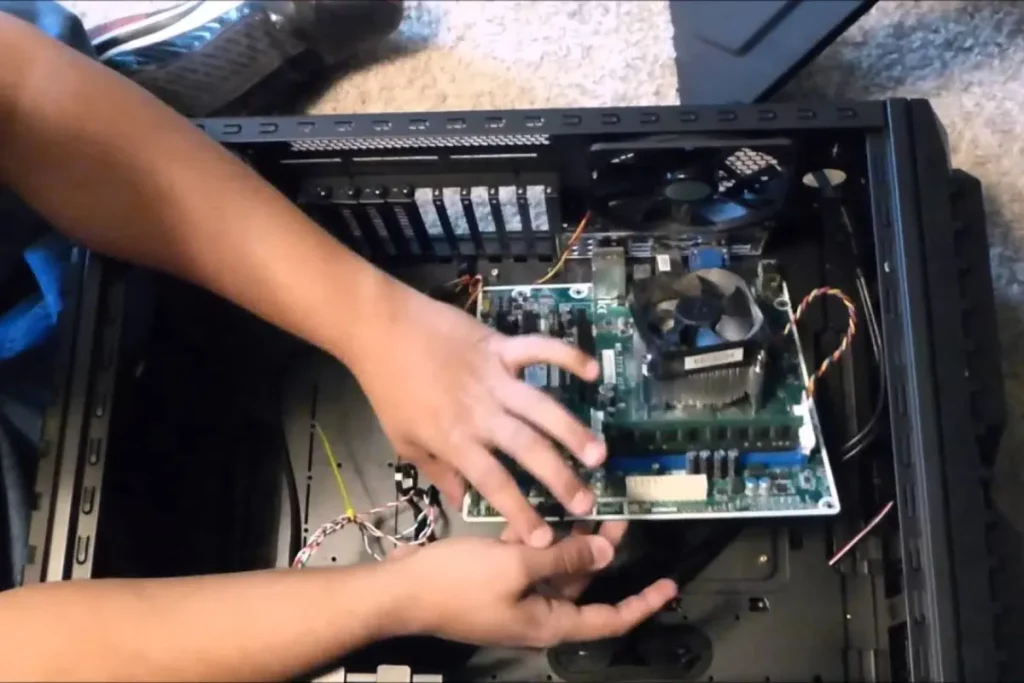
There’s a common myth floating around that touching a motherboard with bare hands can fry it, leaving you with a costly disaster on your hands. But fear not, for we are here to debunk this myth and set the record straight.
The human body is an amazing creation, but when it comes to generating voltage, we fall short. Our bodies simply do not produce enough electrical current to cause damage to a motherboard. It’s like trying to light up a city with a single matchstick – the scale just doesn’t match up.
Motherboards are designed to handle a certain level of electrical current, and the minuscule amount generated by our bodies is well below that threshold. So, you can rest assured that a simple touch won’t result in a fried motherboard.
However, it’s important to note that while our touch won’t cause damage, we should still exercise caution when handling motherboards. Oils, dirt, or moisture on our hands can transfer to the motherboard and potentially cause issues. It’s always a good idea to wash your hands or wear gloves before handling sensitive components.
Frequently asked questions
1. Do I need to wear anti-static gloves when handling a motherboard?
While not necessary, wearing anti-static gloves can provide an extra layer of protection against static electricity. It’s a good practice to minimize the risk.
2. What should I do if I accidentally touch sensitive components on the motherboard?
If you accidentally touch sensitive components, it’s important to clean them gently with a lint-free cloth or an anti-static brush. Avoid using excessive force or any liquids.
3. Can I use any tools to install or remove a motherboard?
It’s recommended to use proper tools specifically designed for handling computer components. Avoid using tools that may cause unnecessary pressure or damage to the motherboard.
4. How should I handle the motherboard during installation or maintenance?
When handling the motherboard, hold it by the edges or use an anti-static mat as a secure workspace. Avoid touching the circuitry or sensitive components directly.
5. Are there any precautions to take before installing a motherboard?
Prior to installation, ensure that you have discharged any static electricity from your body by touching a grounded metal surface. This helps prevent any potential damage to the motherboard.
Conclusion
In conclusion, the myth of frying a motherboard by simply touching it is just that – a myth. Our human bodies don’t generate enough voltage to cause any damage. So, rest easy knowing that a casual touch won’t turn your motherboard into toast. Just remember to handle it with care, and keep your hands clean, and your motherboard will continue to function flawlessly.




