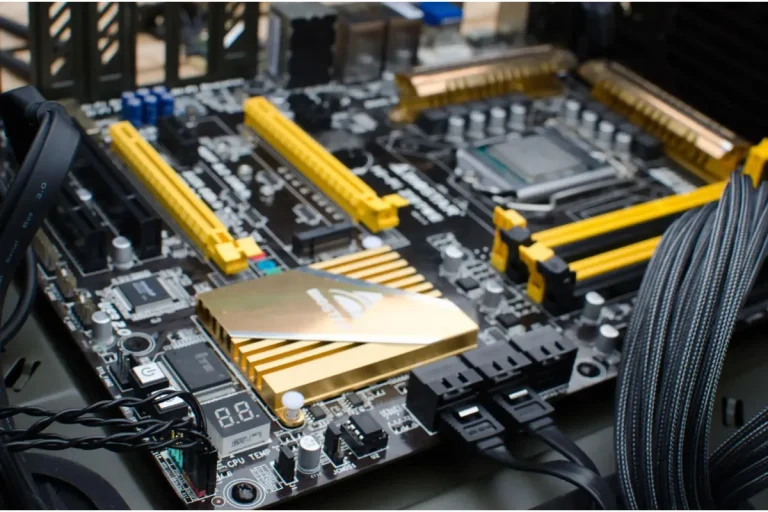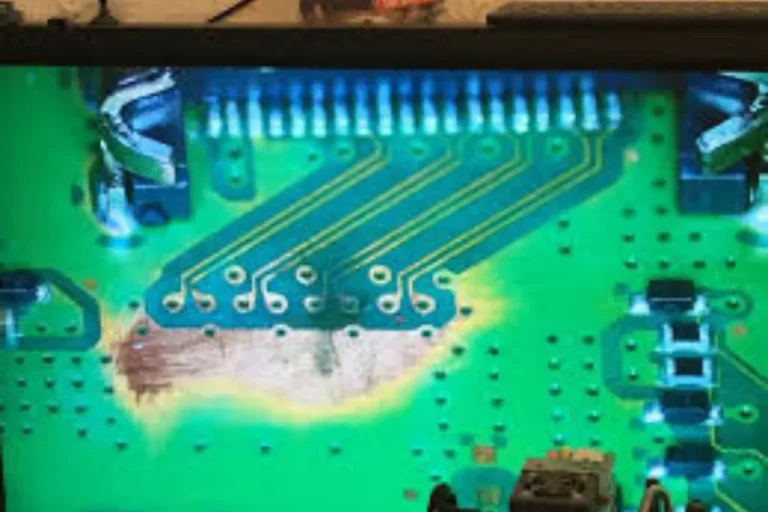How important is a motherboard for gaming?
Are you an avid gamer looking to take your gaming experience to the next level? Well, let’s talk about something that plays a crucial role in your gaming setup – the motherboard. Yes, that seemingly unassuming circuit board inside your computer tower holds the key to unlocking optimum gaming performance.
Key Components of a Gaming Motherboard
When it comes to gaming, a motherboard is like the backbone of your gaming rig. It’s time to explore the key components that make up a gaming motherboard and understand how they impact your gaming performance. Let’s dive in!
The Brains of the Operation
The chipset is like the brain of the motherboard, responsible for coordinating communication between different components. It determines the features and capabilities of the motherboard, such as the number of USB ports, PCIe slots, and supported memory types.
A gaming motherboard typically comes with a high-performance chipset to handle the demands of modern games.
Powering Your Gaming Beast
The CPU socket is where your processor connects to the motherboard. It determines the type of CPU you can install and influences the overall performance of your gaming system. Different gaming motherboards support various CPU socket types, so make sure to choose one that is compatible with your desired processor.
Speed and Performance Boosters
RAM slots, as the name suggests, are where you insert your computer’s memory modules. The amount and type of RAM you can install directly affect your gaming performance. More RAM allows for smoother multitasking and faster loading times, while faster RAM speeds enhance overall system performance.
Impact on Gaming Performance
Your gaming motherboard isn’t just a piece of hardware; it can significantly impact your gaming performance. In this section, we’ll delve into how the motherboard affects your CPU performance, system speed, power delivery, and its role in supporting high-end graphics cards and other gaming peripherals.
CPU Performance and System Speed
The motherboard plays a vital role in determining the performance of your CPU. It affects the speed at which data is transferred between the CPU and other components, such as RAM and storage devices.
A high-quality motherboard with efficient data pathways can improve CPU performance, resulting in faster game loading times, smoother gameplay, and quicker response times.
Stable Power Delivery for Gaming
A stable power supply is crucial for gaming, as power fluctuations can cause system crashes or even damage your components. The motherboard acts as the intermediary between your power supply and other components, ensuring a stable and consistent power delivery.
Investing in a motherboard with robust power circuitry and high-quality capacitors can help maintain a steady power flow, preventing any disruptions during intense gaming sessions.
Supporting High-End Graphics Cards and Peripherals
For an immersive gaming experience, your motherboard needs to be compatible with high-end graphics cards and other gaming peripherals. The motherboard’s PCIe slots determine the graphics card options available to you.
A gaming motherboard with multiple PCIe x16 slots allows for SLI or CrossFire setups, enabling you to harness the power of multiple graphics cards. Additionally, it provides ample USB ports and connectivity options for gaming peripherals like keyboards, mice, and VR headsets.
Compatibility and Upgradability

When it comes to building or upgrading your gaming system, choosing the right motherboard is crucial for compatibility and upgradability.
In this section, we’ll explore the significance of selecting a motherboard that supports your desired CPU and RAM, discuss future-proofing your gaming system through expansion options, and provide tips for selecting a motherboard with adequate connectivity options for gaming peripherals.
Supporting the Desired CPU and RAM
To ensure optimal performance, it’s essential to choose a motherboard that supports your desired CPU and RAM. Different CPUs require specific socket types, so make sure your motherboard is compatible with the CPU you plan to use.
Additionally, the motherboard should have enough RAM slots and support the type and speed of RAM you intend to install. This compatibility ensures that your system can fully utilize the power of your CPU and RAM, enhancing gaming performance.
Future-Proofing Through Expansion Options
Future-proofing your gaming system means considering the expansion options provided by the motherboard. Look for a motherboard that offers additional PCIe slots, SATA ports, and M.2 slots.
These expansion options allow you to add more storage, upgrade your graphics card, or install other components as technology advances. Investing in a motherboard with ample expansion options can extend the lifespan of your gaming system and save you from having to replace the entire motherboard in the future.
Adequate Connectivity Options for Gaming Peripherals
Gaming is all about the peripherals that enhance your gaming experience. When selecting a motherboard, ensure it has adequate connectivity options for your gaming peripherals. Look for multiple USB ports, including USB 3.0 or higher for faster data transfer, and audio jacks for high-quality sound. If you plan on using VR headsets or other specialized peripherals, check if the motherboard has the necessary ports or headers to support them.
Frequently asked questions
1. What factors should I consider when choosing a gaming motherboard?
When choosing a gaming motherboard, consider your budget, as well as the form factor that fits your gaming setup. Additionally, pay attention to brand reputation, as reputable brands often offer better quality and support for their products.
2. What is the difference between Intel and AMD motherboards for gaming?
Intel and AMD motherboards are designed to support CPUs from their respective manufacturers. The main difference lies in the socket type and chipset compatibility. Ensure that the motherboard you choose is compatible with the CPU you plan to use, whether it’s from Intel or AMD.
3, Why is it important to read reviews and consult experts before buying a gaming motherboard?
Reading reviews and consulting experts before making a purchase decision is crucial to ensure you make an informed choice. Reviews provide insights into the performance, reliability, and compatibility of the motherboard, helping you avoid potential issues.
4. Can I use a gaming motherboard for non-gaming purposes?
Yes, you can use a gaming motherboard for non-gaming purposes. Gaming motherboards often have features and capabilities that can benefit other tasks, such as content creation or heavy multitasking.
5. Do I need to update my motherboard’s BIOS for optimal gaming performance?
Updating your motherboard’s BIOS is recommended for optimal gaming performance.
Conclusion
the motherboard is a vital component that plays a crucial role in your gaming experience. It acts as the backbone of your gaming rig, connecting all the essential parts together. From providing power and stability to supporting advanced features, a quality motherboard is key to unlocking the full potential of your gaming setup.