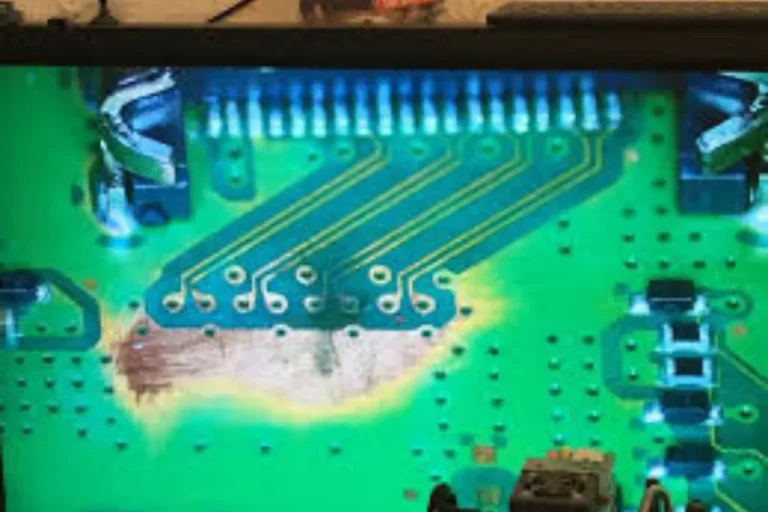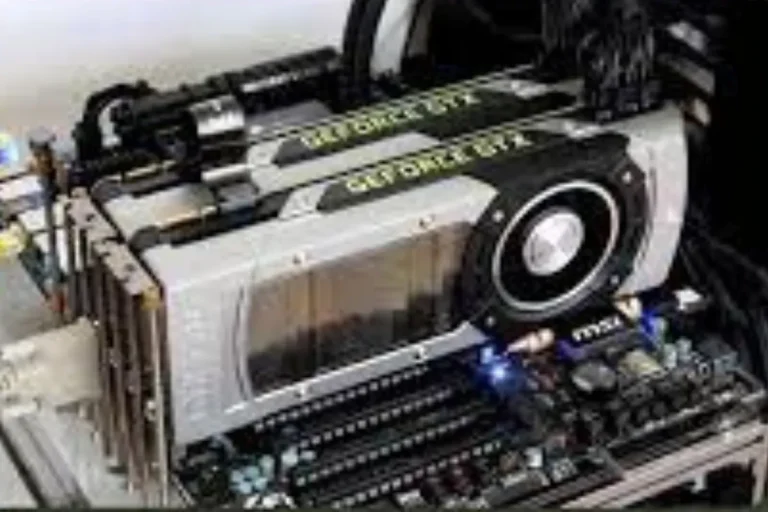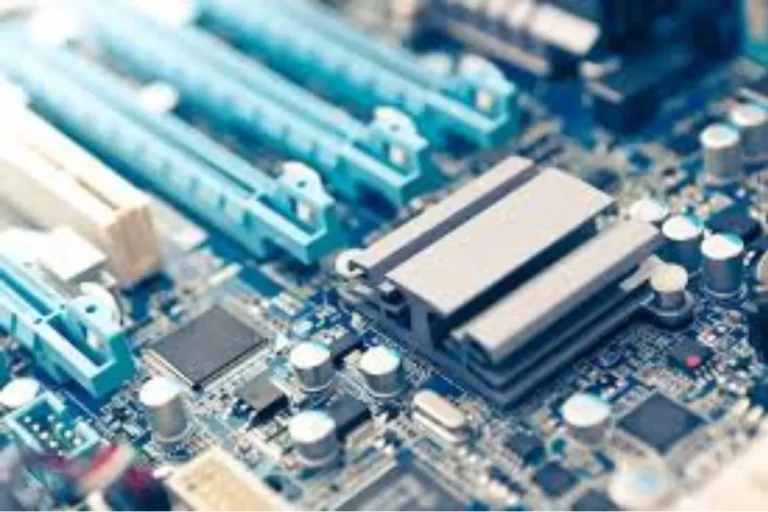How important is the heatsink on top of motherboards?
Are you wondering how important that chunky metallic thing on top of your motherboard really is? Well, let’s dive into the world of heatsinks and discover why they are more crucial than you might think. In this article, we’ll unravel the mystery behind these cooling superheroes and understand why they play a vital role in keeping your motherboard running smoothly.
Significance of Heat Dissipation
When it comes to your computer’s performance and longevity, heat dissipation plays a vital role. In this section, we’ll explore the consequences of inadequate heat dissipation, the potential damage it can cause to motherboard components, and the importance of extending the lifespan of your electronic devices.
Explanation of the consequences of inadequate heat dissipation
Insufficient heat dissipation can lead to a cascade of problems. As electronic components generate heat, it accumulate and can reach alarming temperatures without proper cooling.
This excessive heat can cause performance degradation, system instability, and even unexpected shutdowns. Inadequate heat dissipation can also lead to thermal throttling, a mechanism that reduces the performance of your components to prevent overheating.
Possible damage to motherboard components without proper cooling
Without proper cooling mechanisms like heatsinks, motherboard components can suffer irreversible damage due to excessive heat.
High temperatures can cause solder joints to weaken or fail, leading to intermittent or permanent connection issues. Overheating may also degrade the performance and lifespan of delicate electronic circuits, capacitors, and other sensitive components.
Importance of extending the lifespan of electronic devices
Every electronic device has a finite lifespan, but proper heat dissipation can significantly extend it. By keeping temperatures within optimal ranges, you can prevent premature wear and tear on your components. Heat is a primary factor contributing to the degradation of electronic components over time.
Factors Affecting Heatsink Performance
Heatsinks are not one-size-fits-all solutions. The performance of these cooling devices can be influenced by various factors. In this section, we will explore how heatsink design, materials used in construction, and proper installation with thermal interface materials can impact their effectiveness.
Impact of heatsink design on cooling efficiency
The design of a heatsink plays a crucial role in its cooling efficiency. Factors such as fin density, fin shape, and overall surface area can significantly affect how well a heatsink dissipates heat.
Heatsinks with larger surface areas and more fins tend to have better cooling capabilities, as they provide more space for heat transfer. Additionally, an optimized design can improve airflow and promote better heat dissipation.
Consideration of materials used in heatsink construction
The materials used in constructing a heatsink can also impact its performance. Aluminum and copper are commonly used due to their excellent thermal conductivity.
Copper, in particular, is more efficient at transferring heat but can be more expensive. The choice of materials depends on factors such as cost, weight, and specific thermal requirements.
Importance of proper installation and thermal interface materials
Even the best heatsink design and materials can be compromised without proper installation and the use of thermal interface materials. A secure and tight connection between the heatsink and the component is crucial for effective heat transfer.
Thermal interface materials like thermal paste or pads help to fill any microscopic gaps between the component and the heatsink, ensuring optimal heat conduction.
Choosing the Right Heatsink for Your Motherboard
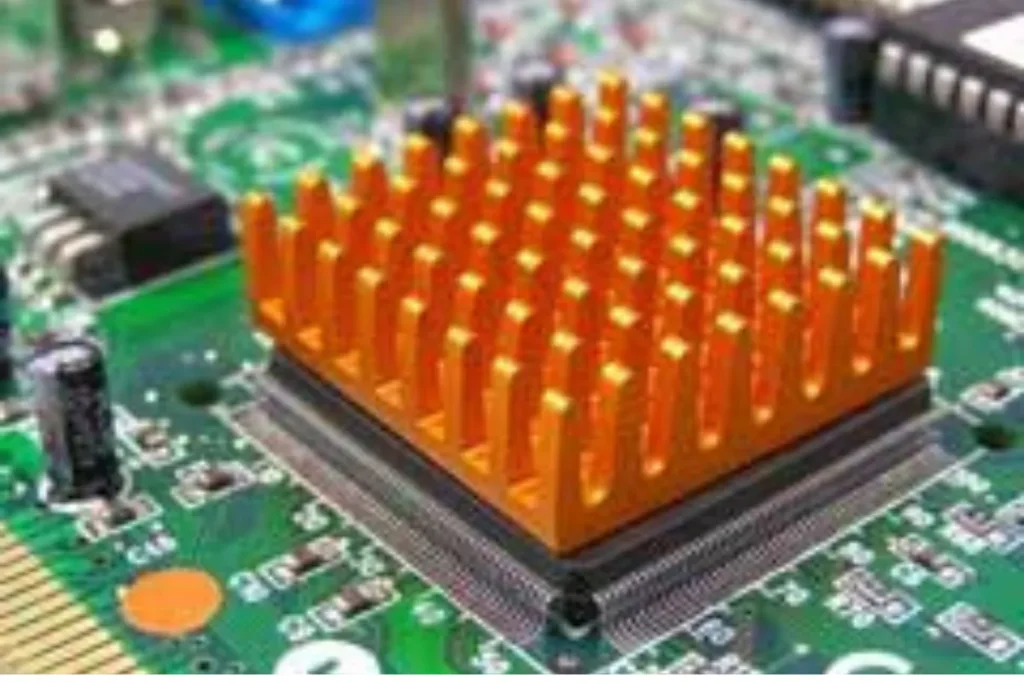
Selecting the right heatsink for your motherboard is crucial for maintaining optimal cooling performance.
In this section, we will discuss the factors you should consider when choosing a heatsink, the importance of compatibility with your motherboard’s form factor and socket type, as well as provide an overview of popular heatsink brands and models.
Factors to consider when selecting a heatsink
When choosing a heatsink, several factors should be taken into account. The first is the thermal requirements of your components. Consider the power consumption and heat generation of your CPU or GPU to determine the cooling capacity you need.
Noise level is another important consideration, as some heatinks may produce more noise than others. Additionally, factors such as available space inside your computer case and your budget should also be considered.
Compatibility with motherboard form factor and socket type
It is vital to ensure that the heatsink you choose is compatible with your motherboard’s form factor and socket type. Different motherboards have varying sizes and layouts, so you need to select a heatsink that fits properly without obstructing other components.
Furthermore, the socket type of your CPU determines the mounting mechanism required for the heatsink. Ensuring compatibility will avoid any installation issues and ensure proper heat dissipation.
Overview of popular heatsink brands and models
There are several reputable heatsink brands and models available on the market. Some popular brands include Noctua, Cooler Master, and Be Quiet! These brands offer a range of heatsinks with different sizes, designs, and cooling capabilities to cater to various needs and budgets. It is worth researching and reading reviews to find a heatsink that suits your specific requirements.
Frequently asked questions
1. Why is regular maintenance important for heatsinks?
Regular maintenance is crucial for heatsinks to ensure optimal performance. Over time, dust and debris can accumulate on the heatsink fins, hindering heat dissipation.
2. What are the recommended cleaning methods for heatsinks?
There are a few effective cleaning methods for removing dust and debris from heatsinks. Compressed air can be used to blow away loose particles. A soft brush or toothbrush can also be used to gently brush off the dust.
3. How can I avoid damaging the heatsink during the cleaning process?
To avoid damage, it is important to handle the heatsink with care. Ensure that the computer is turned off and unplugged before cleaning. Use gentle motions when brushing or blowing air to avoid bending or breaking the fins.
4. How often should I clean my heatsinks?
A: The frequency of cleaning depends on various factors such as the environment and usage. As a general guideline, it is recommended to clean heatsinks every 3-6 months. However, if you notice a significant buildup of dust or if your computer is running hotter than usual.
5. Can I use water or liquid cleaners to clean heatsinks?
It is not recommended to use water or liquid cleaners directly on heatsinks. Water can cause damage to the electronic components. Instead, stick to dry cleaning methods such as compressed air or brushing.
Conclusion
The heatsink on top of motherboards plays a vital role in keeping your computer cool and running smoothly. It is not just a mere accessory, but a crucial component that ensures optimal performance. Without a properly functioning heatsink, your components could overheat, leading to decreased lifespan and potential performance issues.