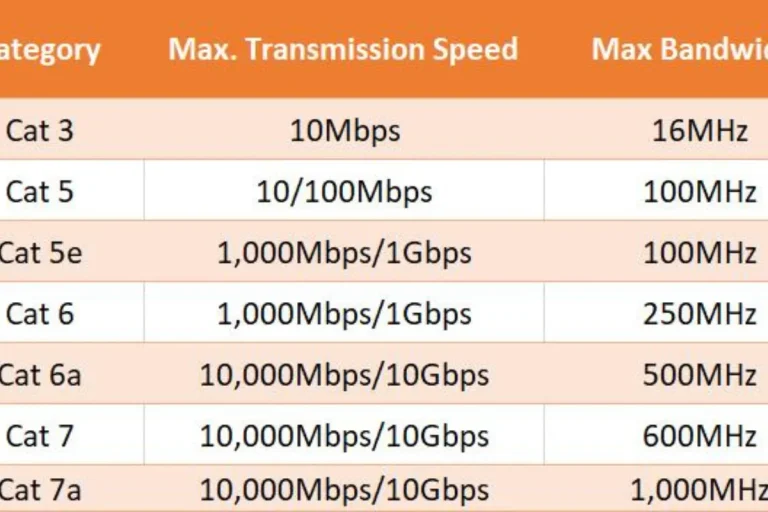How long will a motherboard last?
Are you wondering how long your motherboard will last before giving up on you? Well, you’re in the right place! In this article, we’ll dive into the lifespan of a motherboard, and the factors that affect it, and provide you with practical tips to extend its life.
Factors Affecting Motherboard Lifespan
When it comes to the lifespan of a motherboard, several factors come into play. Understanding these factors can help you make informed decisions to ensure the longevity of your motherboard.
Build Quality
One of the crucial factors influencing the lifespan of a motherboard is its build quality. High-quality materials and superior manufacturing techniques contribute to a longer-lasting motherboard. A well-built motherboard can withstand the test of time and provide reliable performance for years to come.
Usage Patterns
The way you use your computer can significantly impact the lifespan of your motherboard. Heavy usage, such as running resource-intensive applications or constantly pushing your system to its limits, can put additional stress on the motherboard.
Overclocking, which involves running components at higher speeds than intended, and exposing your system to high temperatures can also shorten the lifespan of your motherboard.
Power Surge Protection
Having a reliable power supply and surge protectors is essential for the longevity of your motherboard. Power surges, which are sudden spikes in electrical voltage, can damage sensitive components on the motherboard.
Investing in a good power supply and using surge protectors can safeguard your motherboard against such electrical fluctuations.
Environmental Factors
Environmental conditions play a significant role in the lifespan of a motherboard. Dust accumulation can hinder proper cooling and lead to overheating, potentially damaging the motherboard.
Excessive humidity can cause corrosion, while extreme temperatures can affect the performance and longevity of the components on the motherboard.
Upkeep and Maintenance
Regular upkeep and maintenance practices are crucial for prolonging the lifespan of your motherboard. Cleaning your computer regularly, and removing dust from the motherboard and other components, can help prevent overheating and improve overall performance.
Additionally, keeping your motherboard’s firmware and drivers up to date, and handling your system with care, can contribute to its longevity.
Extending Motherboard Lifespan
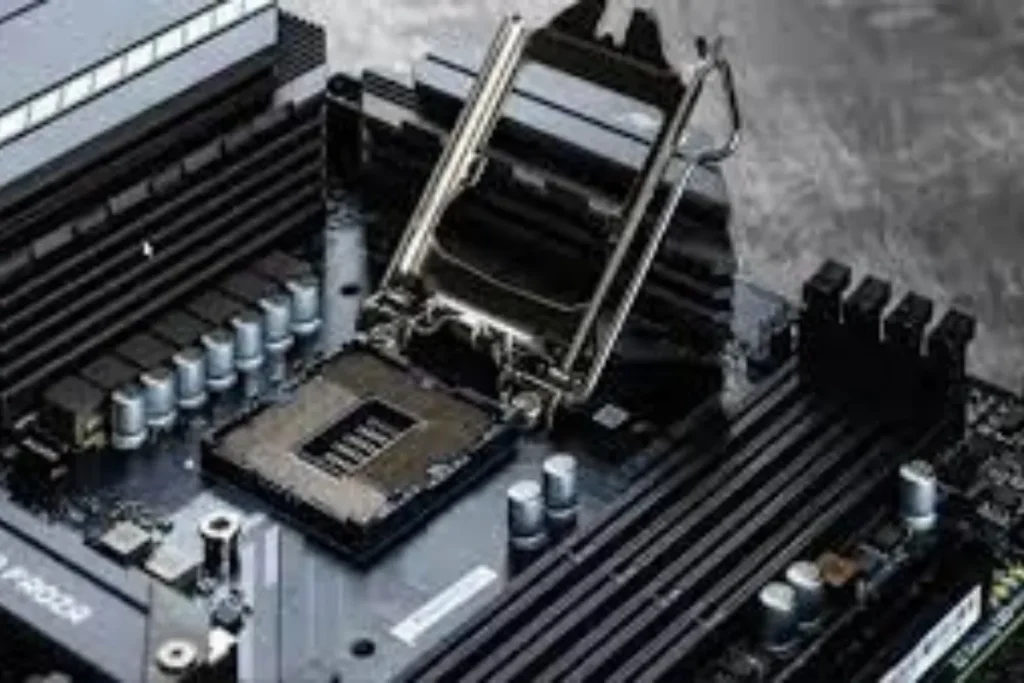
To ensure that your motherboard lasts as long as possible, there are various steps you can take to extend its lifespan. you can maximize the performance and reliability of your motherboard.
Proper Installation
Properly installing your motherboard is crucial for its longevity. Follow a step-by-step guide to ensure correct installation, including aligning the motherboard with the case, securely fastening it, and connecting all necessary cables.
This will prevent any physical damage or loose connections that could potentially shorten the lifespan of your motherboard.
Cooling and Ventilation
Sufficient cooling and airflow are essential for maintaining optimal operating temperatures for your motherboard. Ensure that your computer case has proper ventilation with fans and vents to dissipate heat effectively.
Consider installing additional cooling solutions, such as CPU coolers and case fans, to prevent overheating and potential damage to your motherboard.
Regular Cleaning and Maintenance
Regularly cleaning your computer system, especially the motherboard, is vital for its longevity. Dust buildup can hinder proper cooling and lead to overheating. Use compressed air or a soft brush to remove dust from the motherboard and other components.
This simple maintenance practice can significantly improve the lifespan and performance of your motherboard.
Firmware and Driver Updates
Keeping your motherboard’s firmware and drivers up to date is essential. Manufacturers release updates to address bugs, improve compatibility, and enhance performance.
Regularly check for updates on the manufacturer’s website and install them as necessary to ensure your motherboard operates optimally and remains compatible with the latest technologies.
Avoiding Overclocking
While overclocking can provide a performance boost, it also increases the stress and heat on your motherboard. Over time, this can reduce its lifespan. If you want to extend your motherboard’s longevity, it’s advisable to avoid or minimize overclocking.
Stick to the manufacturer’s recommended settings to ensure stable and reliable operation.
Frequently asked question
1. What are some common symptoms indicating motherboard issues?
Common signs of a failing motherboard include random system crashes, frequent blue screen errors, USB or peripheral device failures, and unresponsive or malfunctioning hardware components.
2. How can I troubleshoot and identify motherboard problems?
Start by checking for any visible physical damage on the motherboard, such as bulging capacitors or burnt marks. Test your computer with a different power supply unit to rule out any power-related issues.
3. Why is my computer suddenly crashing and displaying blue screen errors?
Frequent system crashes and blue screen errors can be indicative of a failing motherboard. It could be caused by faulty hardware connections, incompatible drivers, or overheating due to inadequate cooling.
4. What should I do if my USB ports or other peripherals stop working?
If your USB ports or other peripherals are not functioning properly, it could be a sign of motherboard issues. Try connecting the devices to different USB ports to rule out a peripheral problem.
5. My hardware components are behaving erratically or not working at all. Could it be due to a failing motherboard?
Yes, erratic or non-functional hardware components can be a sign of a failing motherboard. Test the components on another system to ensure they are not the cause of the issue.
Conclusion
In conclusion, the lifespan of a motherboard can vary depending on various factors. However, with proper installation, regular maintenance, and avoiding excessive stress, a motherboard can typically last anywhere from 5 to 10 years. Remember, taking good care of your motherboard ensures optimal performance and longevity for your computer system