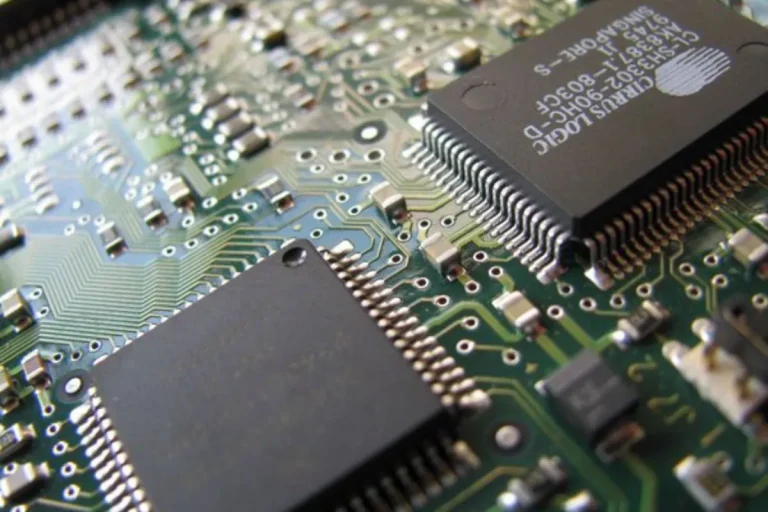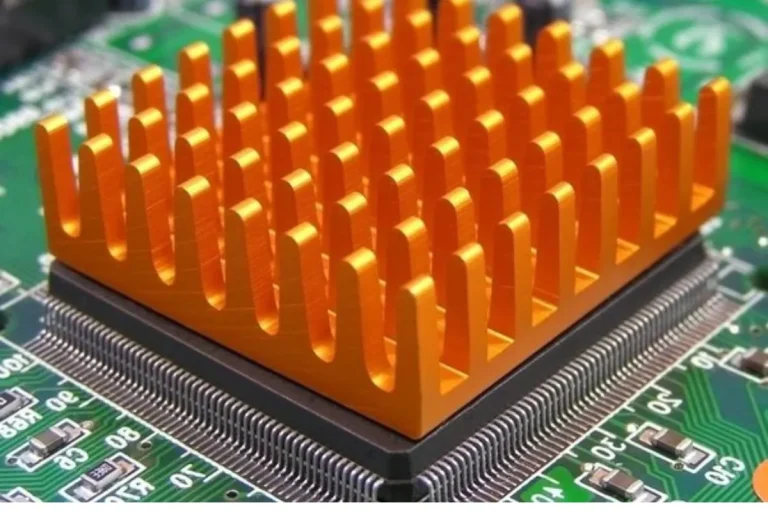How many watts does a computer motherboard use?
Are you curious about how much power your computer motherboard consumes? Your motherboard’s power consumption is crucial for optimizing energy efficiency and ensuring smooth performance.
In this article, we’ll dive into the world of computer motherboards and explore the factors that influence their power usage.
Power Consumption of Computer Motherboards
When it comes to computer motherboards, power consumption is essential for optimizing energy efficiency and performance. In this section, we’ll explore the typical power consumption range of computer motherboards and the factors influencing it.
Overview of Typical Power Consumption Range
Computer motherboards typically consume power within a specific range, which can vary depending on several factors. On average, a standard motherboard may consume anywhere between 20 to 100 watts of power. However, it’s important to note that power consumption can be influenced by various factors.
Factors Affecting Power Consumption
Several factors impact the power consumption of computer motherboards. One of the key factors is the form factor of the motherboard. Different form factors, such as ATX, Micro-ATX, and Mini-ITX, have varying power requirements.
Generally, larger form factors tend to consume more power due to their additional features and expansion capabilities. The chipset of the motherboard also plays a role in power consumption.
Newer chipsets often come with more advanced features and functionalities, which can increase power usage. Additionally, the specific features of the motherboard, such as the number of RAM slots, PCI-E slots, and USB ports, can contribute to its power consumption.
Comparison of Power Consumption Between Motherboard Types
Different motherboard types exhibit varying power consumption patterns. For instance, ATX motherboards, which are widely used in desktop computers, tend to consume more power compared to smaller form factors like Mini-ITX. This is because ATX motherboards offer more expansion slots and features, increasing their overall power requirements.
Measuring Power Consumption
how to measure the power consumption of your computer motherboard is crucial for monitoring energy usage and optimizing efficiency.
In this section, we’ll introduce you to power meters and provide a step-by-step guide on measuring power consumption. We’ll also share tips on interpreting readings and optimizing energy efficiency.
Introduction to Power Meters
Power meters are devices designed to measure the electrical power consumption of various electronic components, including computer motherboards. These meters connect between the motherboard and the power supply unit (PSU), providing accurate readings of power usage.
Power meters are readily available in the market and come in different types, such as plug-in power meters and inline power meters.
Step-by-Step Guide on Measuring Power Consumption
- Start by turning off your computer and unplugging it from the power source.
- Connect the power meter between the motherboard and the PSU.
- Ensure all connections are secure.
- Plug in your computer and turn it on.
- Allow your computer to run under normal usage conditions for a specific period (e.g., 1 hour).
- Record the power consumption readings displayed on the power meter.
- Repeat the process multiple times to get an average power consumption value.
Tips for Interpreting Power Consumption Readings and Optimizing Energy Efficiency
- Compare the power consumption readings with the specifications provided by the motherboard manufacturer. This will help you identify if your motherboard falls within the expected range.
- Keep an eye on idle power consumption. High idle power consumption can indicate potential inefficiencies or issues with your motherboard or system configuration.
- Optimize energy efficiency by adjusting BIOS settings, such as enabling power-saving features and managing CPU performance.
- Consider upgrading to more energy-efficient components, such as low-power CPUs and solid-state drives (SSDs).
Impact of Power Consumption on Energy Efficiency and Cooling

The impact of power consumption on energy efficiency and cooling is crucial for maintaining optimal performance and preventing overheating in your computer system. In this section.
We’ll explore how power consumption affects overall energy efficiency, discuss the relationship between power consumption and heat generation, and emphasize the importance of adequate cooling solutions.
Power Consumption and Energy Efficiency
The power consumed by your computer system directly affects its energy efficiency. Higher power consumption translates to increased energy usage, which not only impacts your electricity bill but also contributes to environmental concerns.
Power Consumption and Heat Generation
Power consumption is closely linked to heat generation in computer systems. As the components in your motherboard consume power, they generate heat as a byproduct.
Higher power consumption leads to increased heat production, which can negatively impact the performance and lifespan of your system. Excessive heat can cause thermal throttling, system instability, and even permanent damage to components.
Importance of Adequate Cooling Solutions
To mitigate the adverse effects of heat generated by power consumption, it is crucial to implement adequate cooling solutions. This includes proper airflow within the computer case, strategically placed fans, and efficient heat sinks.
Cooling solutions help dissipate the heat generated by the motherboard and other components, ensuring optimal performance and preventing overheating. Regular cleaning and maintenance of cooling components, such as removing dust and ensuring proper fan operation, are also essential for maintaining effective cooling.
Additionally, choosing energy-efficient cooling solutions, such as low-power fans or liquid cooling systems, can further contribute to energy efficiency and reduce power consumption.
Frequently asked question
1. What are some strategies for minimizing power consumption in computer motherboards?
Some strategies include using energy-efficient components, such as low-power CPUs and SSDs, optimizing system cooling, reducing unnecessary background processes, and enabling power-saving features.
2. How can I optimize BIOS settings and power management features to reduce power consumption?
Adjusting BIOS settings, such as lowering CPU voltage or frequency, enabling sleep modes, and managing power profiles, can help optimize power consumption and improve energy efficiency.
3. Are software tools available for monitoring and managing power usage on computer motherboards?
Yes, there are several software tools available. Examples include HWMonitor, Open Hardware Monitor, and Windows Power Options, which allow you to monitor power usage, manage power profiles, and optimize energy efficiency.
4. Can disabling unused hardware components reduce power consumption?
Yes, disabling unused hardware components, such as unused USB ports or onboard audio, can reduce power consumption as they no longer draw power when not in use.
5. Does using a power meter help in identifying power-hungry components on a motherboard?
Yes, using a power meter can help identify power-hungry components by measuring their individual power consumption. This information can guide you in optimizing power usage and identifying potential inefficiencies.
Conclusion
In conclusion, the power consumption of a computer motherboard can vary depending on various factors such as the components used, their efficiency, and the system’s workload. On average, a computer motherboard typically consumes around 50 to 100 watts of power. However, it’s important to note that this is just an estimate and actual power usage may vary.