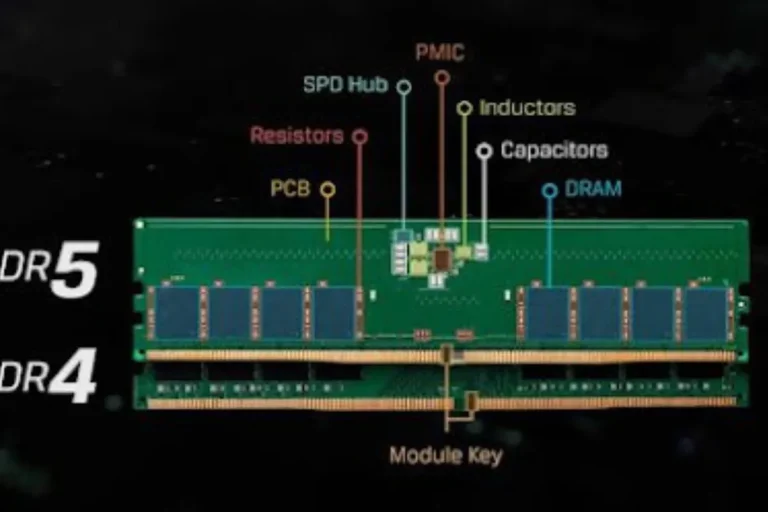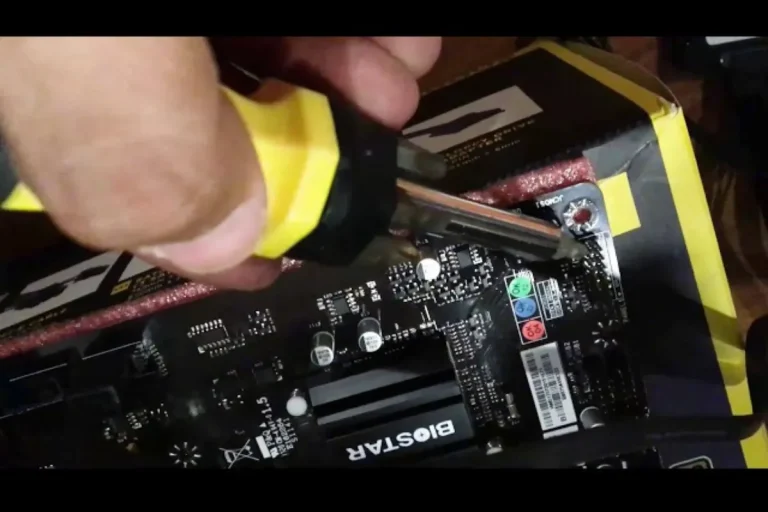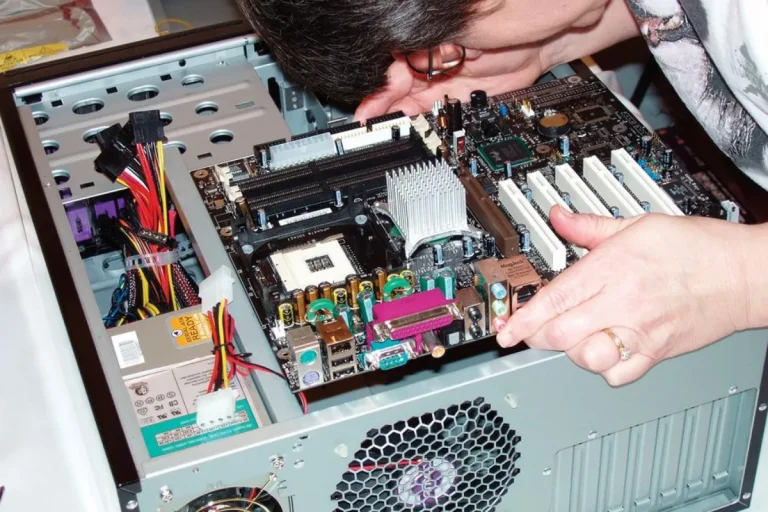How much should I spend on a motherboard?
Are you wondering how much you should spend on a motherboard for your computer? It’s a common dilemma, but fret not! We’re here to guide you through the process. In this article, we’ll help you strike the perfect balance between budget and performance when choosing a motherboard.
Budget Considerations
When it comes to purchasing a motherboard, your budget plays a crucial role. Let’s dive into some key considerations that will help you make an informed decision without breaking the bank.
Exploring Price Ranges
The motherboard market offers a wide range of options to suit various budgets. From affordable entry-level boards to high-end models, there’s something for everyone. It’s important to understand the different price brackets and what they offer in terms of features and performance.
Correlation between Price and Features
As with any electronic device, the price of a motherboard often reflects its features and specifications. Higher-priced motherboards usually come packed with advanced functionalities and cutting-edge technologies. However, it’s essential to assess whether these features align with your specific needs.
Finding the Sweet Spot
To find the sweet spot for motherboard spending, you need to consider your unique requirements and budget constraints. It’s crucial to strike a balance between affordability and the features you truly need.
Identify the essential features required for your system to function optimally, and focus on motherboards that offer those without unnecessary extras.
Prioritizing Features
When it comes to choosing a motherboard, understanding the essential features and their impact on performance is crucial. In this section, we will highlight the key motherboard features and explain why they matter.
Expansion Slots and Future Upgrades
Expansion slots allow you to add additional components like graphics cards, sound cards, or networking cards to your system. It’s essential to consider the number and type of expansion slots available on a motherboard, as they determine the potential for future upgrades and expansion.
RAM Support and Performance
The motherboard’s ability to support different types and capacities of RAM modules directly impacts system performance. Ensure that the motherboard you choose supports the desired RAM type and sufficient capacity for your computing needs.
Connectivity Options for Peripherals
The connectivity options provided by the motherboard, such as USB ports, audio jacks, and networking options, determine the ease of connecting peripherals and external devices. Consider the number and types of connectors available to ensure compatibility with your devices.
Future-Proofing and Upgradability

When choosing a motherboard, it’s essential to consider future-proofing and upgradability. In this section, we will explore the concept of future-proofing and explain why it’s relevant to your motherboard selection process.
Future-Proofing
Future-proofing refers to the ability of a motherboard to support future technologies and upgrades. It involves selecting a motherboard that can accommodate advancements in hardware and software without the need for a complete overhaul of your system. This ensures that your investment in a motherboard remains relevant and useful for a longer period.
Importance of Future Upgrades and Compatibility
Technology is constantly evolving, and new hardware components and features are introduced regularly. It’s crucial to consider the potential for future upgrades when selecting a motherboard.
Look for features like ample expansion slots, support for the latest processors and RAM modules, and compatibility with upcoming technologies. This allows you to seamlessly upgrade your system in the future without any compatibility issues.
Investing Wisely for Future Compatibility
Investing wisely in a motherboard means choosing one that not only meets your current needs but also provides the necessary compatibility for future upgrades. Consider your long-term goals and the lifespan you expect from your system.
By selecting a motherboard that can adapt to future advancements, you can save yourself from the hassle and expense of replacing it sooner than necessary
Frequently asked questions
1. Can you recommend some budget-friendly motherboard options that offer good performance?
Industry experts often recommend models like the ASUS Prime B450M-A, MSI B450 TOMAHAWK MAX, and Gigabyte B450 AORUS M. These motherboards offer a balance between affordability and performance, making them ideal choices for budget-conscious users.
2. What are the trade-offs between different motherboard brands and models?
The trade-offs between brands and models mainly revolve around factors such as price, features, and reliability. Some brands may offer more extensive feature sets but with a higher price tag, while others may prioritize affordability but compromise on certain features.
3. Are there any budget-friendly motherboards that support overclocking for better performance?
Yes, there are budget-friendly options that support overclocking. Models like the ASRock B450M Pro4, MSI B450 Gaming Plus MAX, and Gigabyte B450 AORUS Elite are known for their overclocking capabilities without breaking the bank.
4. Are there any specific motherboard models recommended for gaming enthusiasts?
Gaming enthusiasts often seek motherboards that offer features like multiple GPU support, robust power delivery and enhanced audio.
5. Do industry experts have any recommendations for content creators and professionals requiring high-speed data transfer?
For content creators and professionals who require high-speed data transfer, experts often recommend motherboards with the latest connectivity options like USB 3.2 Gen 2 and Thunderbolt 3.
Conclusion
determining how much to spend on a motherboard depends on your specific needs and budget. While it’s tempting to go for the most expensive option, remember that a higher price doesn’t always guarantee better performance. Assess your requirements, compare options, and find a motherboard that strikes the right balance between affordability and the features you truly need.