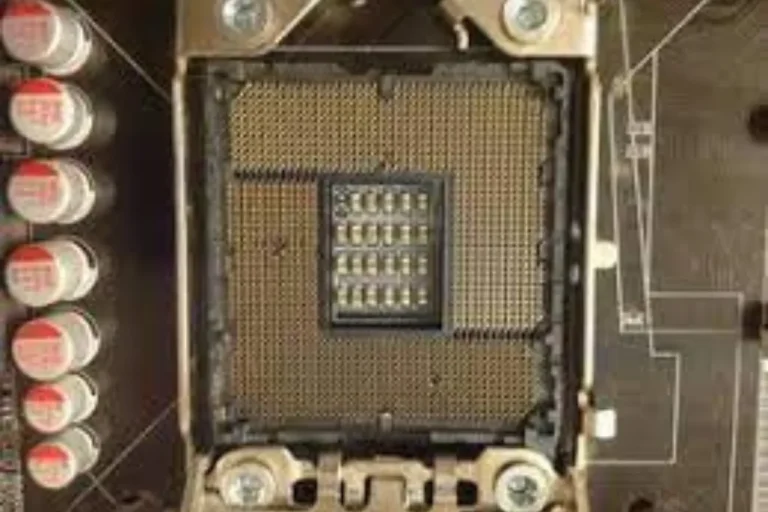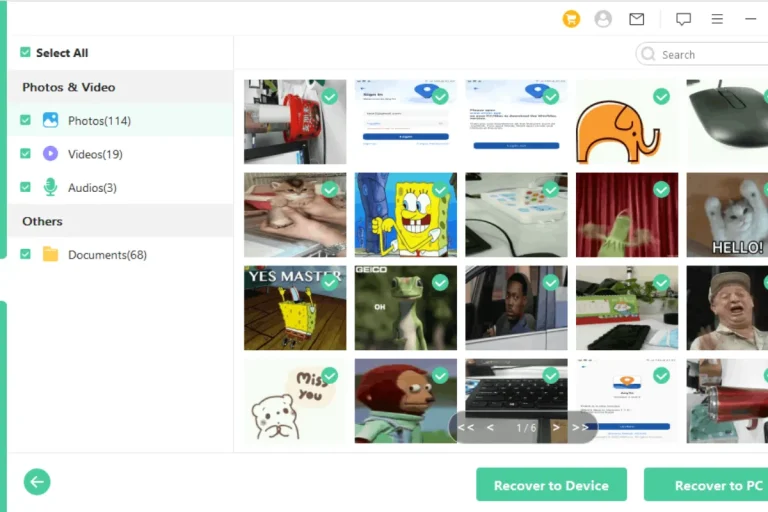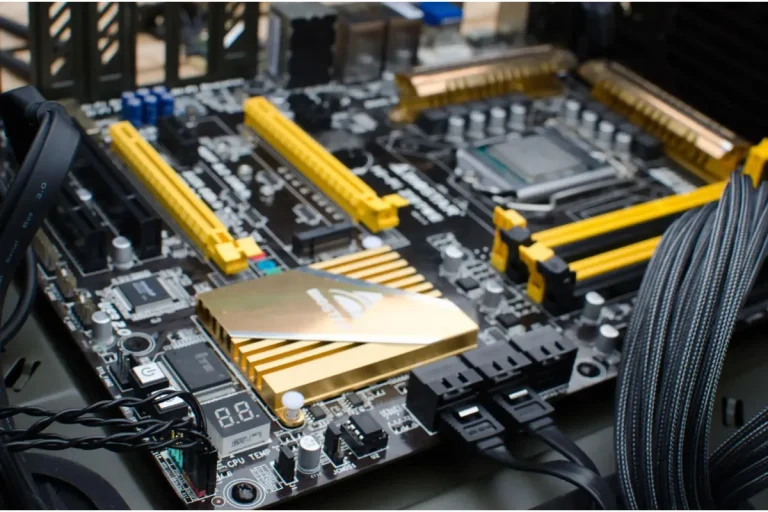How often should we change a PC’s motherboard?
Are you wondering when it’s time to bid farewell to your trusty computer’s motherboard? Well, you’ve come to the right place! In this article, we’ll unravel the mystery and shed light on how often you should consider changing your PC’s motherboard.
Factors Influencing Motherboard Lifespan
The lifespan of a PC’s motherboard can be influenced by various factors. these factors are crucial in determining when it’s time for a motherboard change.
As technology continues to evolve rapidly, new advancements can have a significant impact on motherboard performance. The introduction of faster processors, improved RAM modules, and other innovations can put a strain on older motherboards.
Compatibility issues may arise when trying to incorporate newer components into an outdated motherboard, leading to decreased performance and potential system instability.
Personal usage and needs
How you use your computer and your specific requirements can also affect the lifespan of your motherboard. If you engage in resource-intensive activities like gaming, video editing, or running complex software, your motherboard may experience more stress and wear over time.
Additionally, if you frequently need to expand your system’s capabilities by adding more RAM, graphics cards, or other peripherals, it can put additional strain on the motherboard, potentially shortening its lifespan.
Manufacturer’s recommendations
Paying attention to the recommendations provided by the motherboard manufacturer is essential. They often specify warranty periods, support, and information about planned obsolescence and upgrade cycles.
Following these recommendations can help you make informed decisions about when to consider upgrading or changing your motherboard, ensuring optimal performance and compatibility with newer components.
Signs Indicating the Need for a Motherboard Change
Is your computer acting up? Are you experiencing frequent crashes and mysterious errors? It might be time to consider changing your motherboard. In this section, we’ll explore the telltale signs that indicate the need for a motherboard change, helping you troubleshoot and maintain a healthy computer system.
System instability and frequent crashes
If your computer is constantly crashing, rebooting randomly, or freezing without any apparent reason, it’s a strong indicator that your motherboard might be the culprit. These issues can be frustrating, disrupting your work or gaming sessions. Pay attention to these signs as they often point to underlying motherboard problems.
- Random reboots or freezes: Your computer suddenly restarting or locking up, even during basic tasks, can be a sign of a failing motherboard.
- Blue screen of death (BSOD) errors: When you frequently encounter the dreaded blue screen with error messages, it’s likely that your motherboard is experiencing issues.
Compatibility issues with newer components
As technology advances, newer components may outpace your current motherboard’s capabilities. If you’re unable to upgrade to the latest CPU or RAM technologies, or if you lack expansion slots for new peripherals, it could be a sign that your motherboard is outdated and needs to be replaced. Upgrading these components without a compatible motherboard can lead to system instability and performance limitations.
- Inability to support the latest CPU or RAM technologies: If you’re unable to use the latest processors or RAM modules due to compatibility issues, it’s time to consider a motherboard upgrade.
- Lack of expansion slots for new peripherals: If you’re unable to add new devices or expansion cards due to a lack of available slots, it’s a clear indication that your motherboard may need an upgrade.
Physical damage or wear and tear
Physical damage or wear and tear can also necessitate a motherboard change. Look for signs such as burn marks, bulging capacitors, or other visible damage on the motherboard. Accumulated dust can also affect performance and cooling, leading to system instability and overheating issues.
- Burn marks, bulging capacitors, or other visible damage: Inspect your motherboard for any visible signs of damage or abnormalities.
- Dust accumulation affecting performance and cooling: Excessive dust build-up on the motherboard can hinder its performance and lead to overheating problems.
Consider Upgrading the Motherboard

Are you looking to give your computer a performance boost? Do you find yourself struggling with compatibility issues or feeling limited by your current system? It might be time to consider upgrading your motherboard. In this section, we’ll explore the key factors that indicate when it’s worth upgrading your motherboard, helping you make an informed decision, and unlock the true potential of your computer.
Need for better performance
If your computer is struggling to keep up with demanding tasks, upgrading the motherboard can be a game-changer. Consider the following scenarios:
- Upgrading to a more powerful CPU or GPU: A new motherboard can provide the necessary support for a faster and more capable processor or graphics card, significantly improving your computer’s performance.
- Increasing RAM capacity for resource-intensive applications: If you frequently use memory-hungry applications like video editing software or virtual machines, upgrading your motherboard to accommodate more RAM can enhance your system’s multitasking capabilities and overall responsiveness.
Compatibility issues with essential components
As technology evolves, older motherboards may struggle to keep up. Upgrading your motherboard can address compatibility concerns and ensure seamless integration with new components.
- Inability to upgrade to the latest technologies: If you’re unable to take advantage of the latest advancements, such as faster storage options or high-speed connectivity like USB-C or Thunderbolt, upgrading your motherboard can open up these possibilities.
- Lack of support for specific features: Some peripherals or hardware may require specific features that your current motherboard lacks.
Frequently asked question
1. What is the general lifespan of a motherboard?
On average, a well-maintained motherboard can last anywhere from 5 to 10 years. However, this can vary depending on factors such as usage, quality of components, and maintenance practices.
2. How does the quality of a motherboard affect its lifespan?
The quality of a motherboard plays a significant role in determining its lifespan. Higher-quality motherboards are typically built with better components, which can withstand more stress and offer improved durability.
3. Does heavy usage impact the lifespan of a motherboard?
Yes, heavy usage can potentially shorten a motherboard’s lifespan. Continuous strain from resource-intensive tasks, such as gaming or running demanding software, can generate more heat and put stress on the motherboard’s components.
4. How does regular maintenance affect the lifespan of a motherboard?
Regular maintenance, such as cleaning dust buildup and ensuring proper airflow, can help extend the lifespan of a motherboard.
5. What are the factors that can extend or shorten a motherboard’s lifespan?
Several factors can influence a motherboard’s lifespan. These include the quality of components used, the intensity of usage, the level of maintenance, and the operating environment.
Conclusion
In conclusion, the frequency of changing a PC’s motherboard depends on various factors.
Generally, a well-maintained motherboard can last 5 to 10 years, but quality, usage, and maintenance practices play essential roles.
Investing in a reputable brand, practicing regular maintenance, and being mindful of usage can help maximize the lifespan of your motherboard.