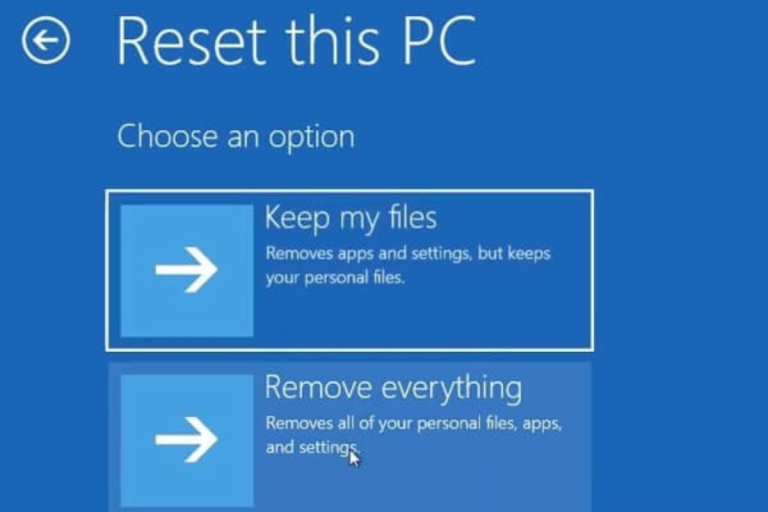How to antivirus a laptop?
The world of antivirus software to help you keep your device safe and sound. From choosing the right program to staying protected online, we’ve got you covered every step of the way.
Performing Regular Scans and Updates
Regular scans and updates are like routine check-ups for your laptop’s health. They’re essential and how to make sure your antivirus software stays up-to-date.
Importance of scheduling regular scans for optimal protection
Regular scans are crucial for keeping your laptop safe from sneaky threats that may have slipped past your defenses. Think of it like a security patrol – it catches any suspicious activity before it causes harm.
Schedule automatic updates for antivirus software
Scheduling automatic updates is a breeze and ensures your antivirus software is always armed with the latest defenses. Simply navigate to the settings menu of your antivirus program and look for the option to schedule updates. Choose a time when your laptop is usually idle, like late at night, to avoid interruptions.
Guidance on what to do if threats are detected
If your antivirus software detects any threats during a scan, don’t panic! Follow its guidance to quarantine or remove the offending files. It may also provide recommendations on additional steps to take to ensure your laptop stays secure.
Troubleshooting and Technical Support
Encountering issues with antivirus software can be frustrating, but fear not – help is at hand. Troubleshooting tips and where to find reliable technical support for all your antivirus-related queries.
Common issues with antivirus software
- Slow system performance: If your computer is sluggish after installing antivirus software, try adjusting its settings to minimize resource usage or consider upgrading your hardware.
- False positive detections: Sometimes, antivirus software may flag harmless files as threats. To address this, update your antivirus definitions regularly and whitelist trusted files.
- Compatibility issues: If your antivirus software conflicts with other programs or causes system instability, try updating both the antivirus and conflicting software to the latest versions.
The latest security threats and updates
Staying up to date with the latest security threats and updates is crucial for keeping your antivirus software effective. Regularly check for software updates and security advisories from your antivirus provider to ensure your system remains protected against emerging threats.
The Right Antivirus Software

Selecting the right antivirus software is like picking the perfect shield to protect your digital fortress. The factors to consider, popular options, and why reading reviews is essential before making a decision.
Factors to consider when selecting antivirus software (cost, features, compatibility)
- Cost: Determine your budget and compare pricing plans to find antivirus software that offers the best value for your money.
- Features: Look for essential features like real-time scanning, firewall protection, and automatic updates to ensure comprehensive security.
- Compatibility: Check if the antivirus software is compatible with your operating system and devices to avoid compatibility issues down the line.
Popular antivirus programs and their key features (Norton, McAfee, Bitdefender, etc.)
- Norton: Known for its robust security features, including advanced threat detection, secure VPN, and parental controls.
- McAfee: Offers comprehensive protection with features like identity theft protection, encrypted storage, and multi-device compatibility.
- Bitdefender: Trusted for its high detection rates and minimal system impact, with features like ransomware protection and webcam privacy.
Comparisons before making a decision
Reading reviews and comparisons can provide valuable insights into the effectiveness, user-friendliness, and customer support of different antivirus programs. By researching and comparing options, you can make an informed decision and choose the antivirus software that best meets your needs and preferences.
Frequently Asked Questions
1. What is antivirus software and its purpose?
Antivirus software is a program designed to detect, prevent, and remove malicious software, such as viruses, malware, and ransomware, from computers and other devices.
2. What types of threats does antivirus software protect against?
Antivirus software protects against various types of threats, including viruses, which are malicious programs that replicate and spread, and malware, which encompasses a wide range of malicious software designed to harm or exploit a computer system.
3. Why is it important to regularly update antivirus programs?
Regularly updating antivirus programs is essential to ensure they have the latest virus definitions and security patches. These updates help antivirus software stay ahead of emerging threats and vulnerabilities, providing better protection against new and evolving forms of malware.
4. How do antivirus programs detect and remove threats?
Antivirus programs use various methods to detect and remove threats, including signature-based detection, which identifies known malware based on specific patterns or signatures; heuristic analysis, which detects new or unknown threats based on suspicious behavior.
5. Can antivirus software prevent all types of cyber threats?
While antivirus software is an essential tool for protecting against many types of cyber threats, it cannot guarantee 100% protection. New threats are constantly emerging, and some may evade detection by antivirus programs.
Conclusion
Safeguarding your laptop with antivirus software is like giving it a suit of armor against digital threats. With these steps, you can keep your device secure and enjoy peace of mind knowing your data is protected.