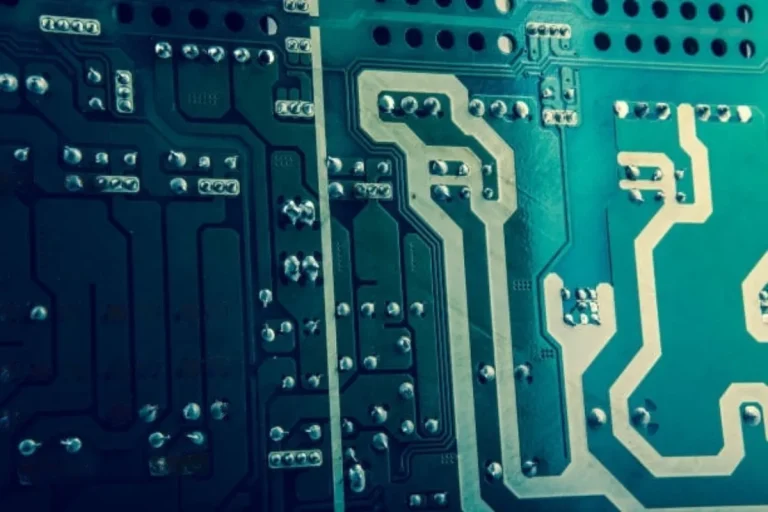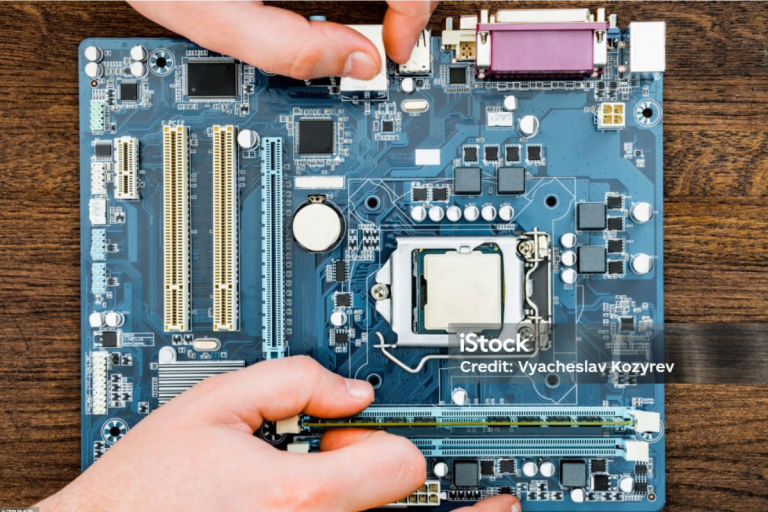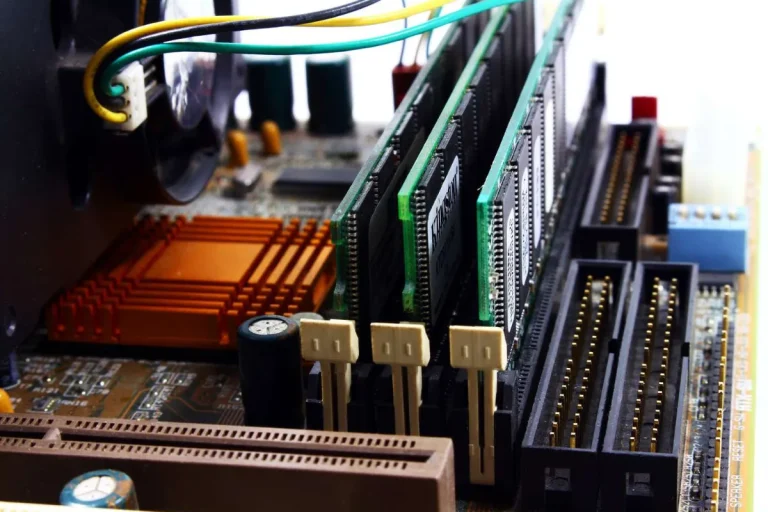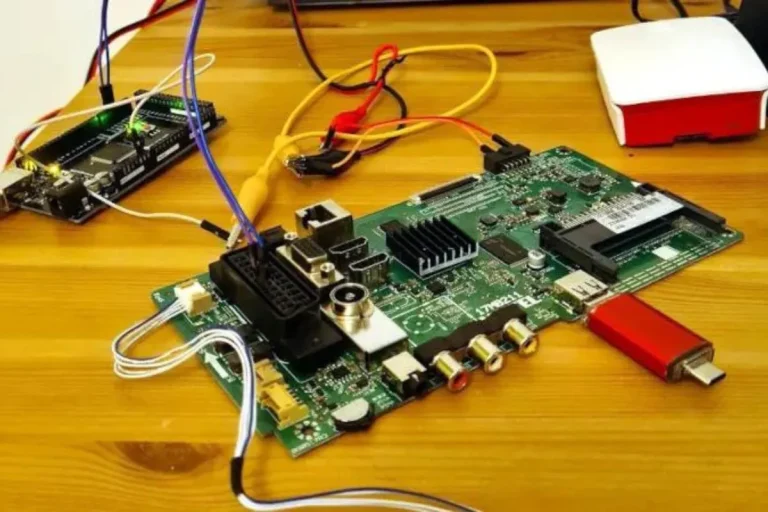Is a refurbished motherboard worth the risk, or expensive upgrade?
The world of refurbished hardware and unravel the mysteries. Refurbished motherboards offer a tempting opportunity to save some bucks, but are they reliable? In this article, we’ll explore the pros and cons, evaluate the risks, and help you make an informed decision.
Evaluating the Risk
When purchasing a refurbished motherboard, it’s crucial to evaluate the potential risks involved. By considering certain factors and taking necessary precautions, you can make a more informed decision. Here are some key points to keep in mind:
Factors to Consider
- Reliability: Research the reputation of the seller or manufacturer. Read reviews and check if they have a track record of providing quality refurbished motherboards. Look for certifications or warranties that can give you peace of mind.
- Condition and Testing: Inquire about the refurbishment process. Find out if the motherboard has undergone thorough testing to ensure its functionality. Ask about the specific tests performed, such as stress testing or component replacement.
- Compatibility: Assess the compatibility of the refurbished motherboard with your existing components. Check the specifications and ensure it works seamlessly with your CPU, RAM, and other peripherals. Consider any potential limitations or requirements for firmware updates.
- Warranty: Examine the warranty offered by the seller. While refurbished products generally have shorter warranty periods, it’s important to understand the coverage provided. Be aware of any limitations or conditions that may affect your ability to claim warranty services.
Tips for Minimizing Risks
- Research and Compare: Take the time to research different sellers and compare their offerings. Look for reputable sellers with positive customer feedback. Compare prices, warranty terms, and refurbishment processes to make an informed choice.
- Ask Questions: Don’t hesitate to reach out to the seller or manufacturer with any questions or concerns you may have. A reliable seller will be transparent and willing to address your inquiries.
- Read Policies: Carefully read the return, refund, and warranty policies before making a purchase. Understand the terms and conditions, including any potential fees or restrictions.
- Backup and Data Security: Before installing a refurbished motherboard, back up your data to ensure no information is lost during the installation process. This step will provide an extra layer of security in case any unforeseen issues arise.
Exploring Expensive Upgrade Options
When it comes to upgrading your computer system, there are alternative options to consider besides opting for a refurbished motherboard. This section will explore the advantages and disadvantages of purchasing a new motherboard or upgrading individual components.
By weighing the costs and benefits of each upgrade path, you can make an informed decision that suits your needs and budget.
Purchasing a New Motherboard
Investing in a brand-new motherboard can bring several benefits to your system. Here’s what you need to know:
Advantages
- Latest Technology: A new motherboard often comes equipped with the latest features and advancements, offering improved performance and compatibility with newer components.
- Longer Warranty: Unlike refurbished motherboards, new ones typically come with longer warranty periods, providing you with peace of mind and protection for your investment.
- Enhanced Support: Manufacturers usually offer better customer support for new products, offering assistance and guidance if any issues arise.
Disadvantages
- Higher Cost: New motherboards are generally more expensive than refurbished ones, which can be a significant factor to consider, especially if you’re on a tight budget.
- Limited Options: Depending on your specific requirements, the availability of new motherboards with the exact specifications you need may be limited.
Upgrading Individual Components
Another option to consider is upgrading individual components within your system. Here are a few possibilities:
CPU Upgrade
By upgrading your processor, you can experience a significant performance boost. This option is often more cost-effective than purchasing a new motherboard, especially if your current motherboard is compatible with a more powerful CPU.
Adding More RAM
Increasing the amount of RAM in your system can enhance its overall performance, particularly when running resource-intensive applications. Check your motherboard’s specifications to ensure compatibility with additional RAM modules.
Storage Upgrade
Consider upgrading your storage solution to a faster solid-state drive (SSD) or a larger-capacity hard disk drive (HDD). This can improve system responsiveness and provide more storage space for your files.
Graphics Card Upgrade
If you’re a gamer or frequently work with graphic-intensive tasks, upgrading your graphics card can significantly enhance visual performance and allow you to run the latest games or software smoothly.
Making an Informed Decision
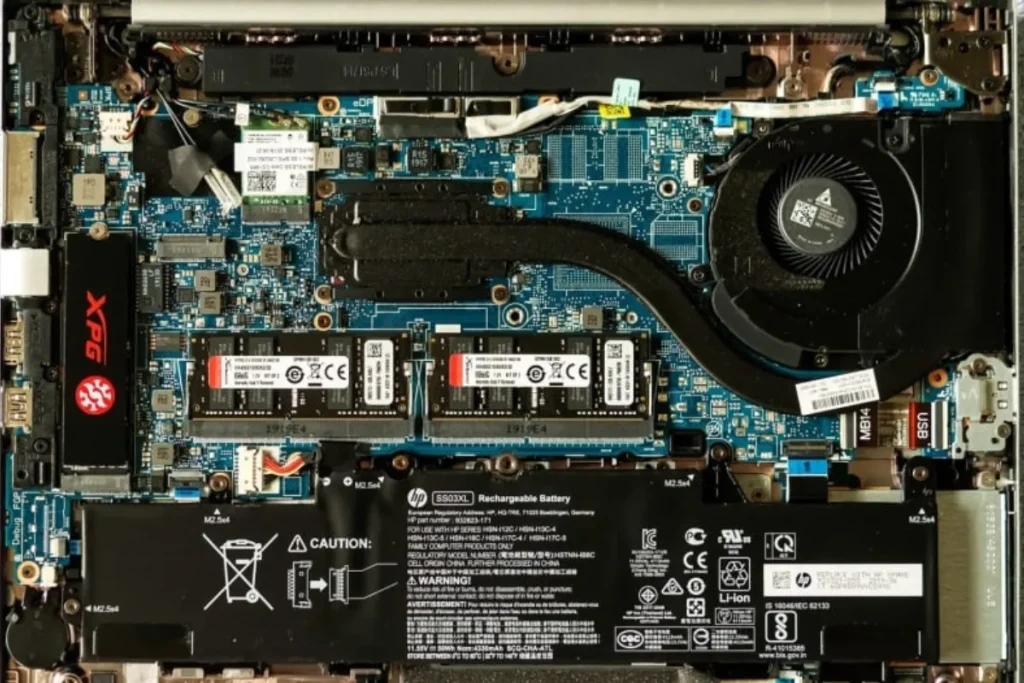
Now that we have explored the different upgrade options for your motherboard, it’s time to summarize the key points and provide actionable tips to help you make an informed decision.
By considering your individual needs, budget, and risk tolerance, you can find the right balance between risk, cost, and performance for your motherboard upgrade.
Summarizing the Key Points
To recap, we discussed the pros and cons of refurbished motherboards versus expensive upgrade options such as purchasing a new motherboard or upgrading individual components.
We explored the advantages of refurbished motherboards, including cost savings and environmental benefits, as well as the associated risks like shorter warranties and compatibility issues. Additionally, we delved into the benefits of purchasing a new motherboard, such as the latest technology and longer warranties, but also highlighted the higher cost involved.
Lastly, we explored various component upgrades, such as CPU, RAM, storage, and graphics cards, which can provide performance improvements based on your specific needs.
Tips for Making an Informed Decision
To ensure you make the right choice for your motherboard upgrade, consider the following tips:
- Assess Your Needs: Evaluate your specific requirements, such as the tasks you perform on your computer and the level of performance you desire. This will help you determine which upgrade option aligns best with your needs.
- Set a Budget: Determine how much you are willing to spend on your motherboard upgrade. Consider the costs of each option, including any additional components or accessories required.
- Research Compatibility: Before making a decision, ensure that the chosen upgrade option is compatible with your existing system components. Check the specifications and compatibility lists provided by manufacturers.
- Consider Future Upgrades: Think about any future upgrades you may want to make to your system. If you anticipate additional upgrades down the line, choosing a new motherboard with better expandability might be a wise choice.
- Evaluate Risk Tolerance: Assess your comfort level with the potential risks associated with refurbished motherboards or the uncertainties of upgrading individual components. Consider factors such as warranties, return policies, and the reliability of the supplier.
Frequently Asked Questions
1. Are component upgrades a viable alternative to refurbished motherboards?
Yes, component upgrades can be a viable alternative. By upgrading specific components, you can improve the performance of your system without replacing the entire motherboard. This option is often more cost-effective and allows for customization based on your specific needs.
2. How do I decide between the alternatives?
Consider your specific needs, budget, and desired level of performance improvement. Assess the advantages and disadvantages of each option. If you require the latest technology and extensive warranty coverage, a new motherboard may be the best choice.
3. What are the alternatives to refurbished motherboards?
Purchasing a brand-new motherboard is a popular alternative to refurbished options. They offer the latest technology, longer warranties, and compatibility with newer components.
4. Are there any other factors to consider when deciding between alternatives?
Consult with computer technicians or knowledgeable individuals who can provide guidance based on your specific requirements.
5. What are the potential downsides of using a refurbished motherboard?
Refurbished motherboards usually come with shorter warranty periods compared to brand-new ones, which may limit your protection against potential defects.
Conclusion
Deciding whether a refurbished motherboard is worth the risk or if an expensive upgrade is the better choice depends on your individual needs, budget, and risk tolerance. Consider the advantages of cost savings and environmental benefits, but also be aware of potential downsides like shorter warranties and compatibility issues.
By evaluating these factors and conducting thorough research, you can make an informed decision that strikes the right balance for your computer upgrade.