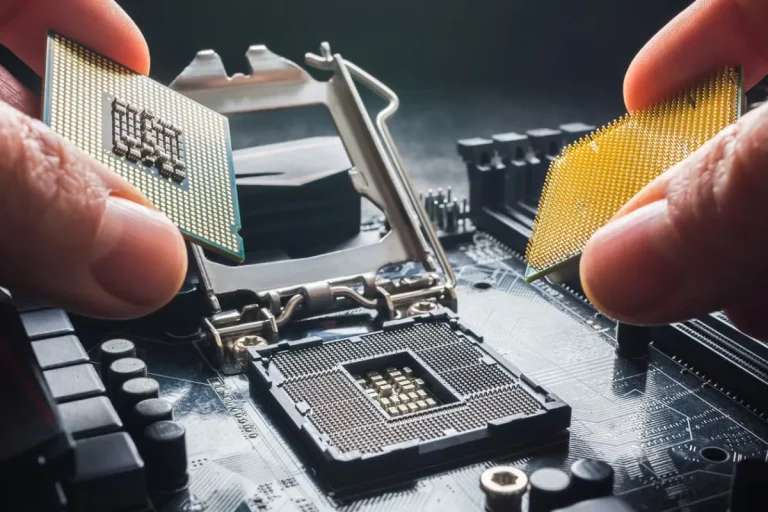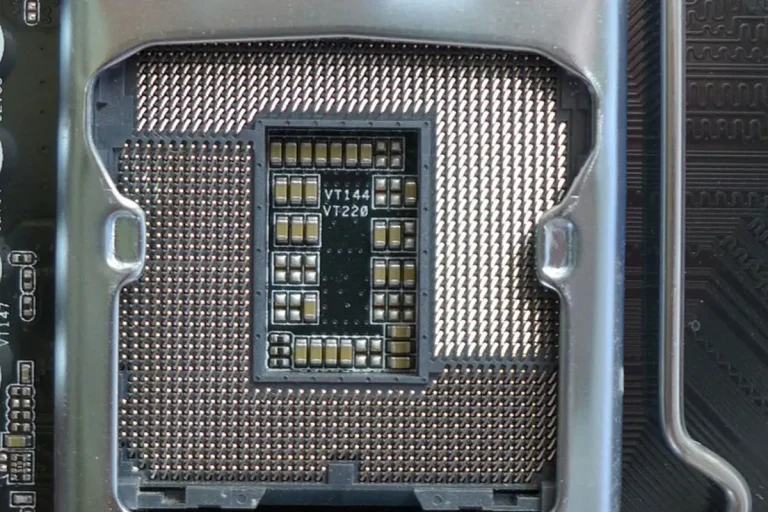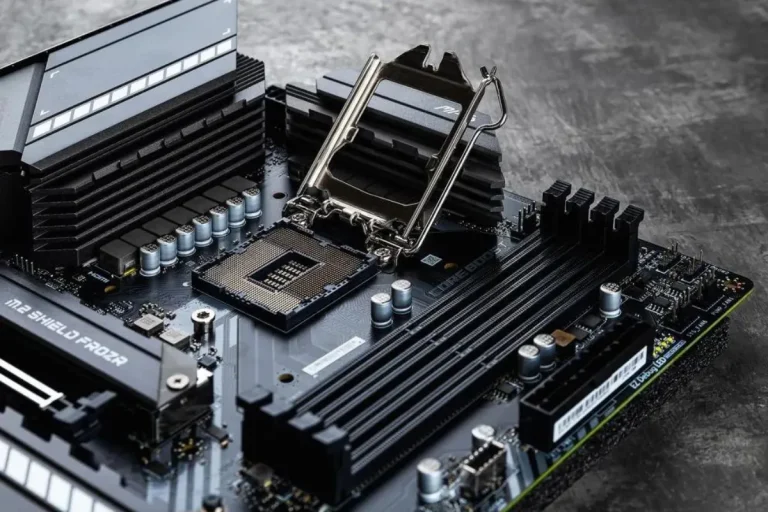Is the motherboard an output device or an input?
If you’ve ever wondered about the mysterious motherboard lurking inside your computer, you might have found yourself pondering its role. But here’s the thing: the motherboard is neither an output device nor an input device. Say what? Don’t worry, we’ll unravel this tech enigma for you in simple terms, without any complicated jargon.
Input Functionality of a Motherboard
When it comes to input devices, the motherboard plays a crucial role in making sure they work seamlessly with your computer. The motherboard facilitates these devices and the various ports and connectors that come into play.
The Motherboard Facilitates Input Devices
The motherboard acts as the bridge between your input devices and the rest of the computer system. It receives signals from input devices like keyboards, mice, and game controllers, and then passes them on to the CPU for processing.
Ports and Connectors for Peripherals
To connect your input devices, the motherboard provides a variety of ports and connectors. Here are some common ones you might come across:
- USB Ports: USB (Universal Serial Bus) ports are widely used and support a range of input devices. You can plug in your keyboard, mouse, or game controller into these ports for easy connectivity.
- PS/2 Ports: While less common nowadays, PS/2 ports were once popular for connecting keyboards and mice. These round ports are color-coded, with purple for keyboards and green for mice.
- Audio Jacks: Some motherboards feature audio jacks, allowing you to connect external microphones or headsets for input purposes.
- Bluetooth Connectivity: Certain motherboards also support Bluetooth connectivity, enabling wireless connection to input devices such as keyboards and mice.
Output Functionality of a Motherboard
When it comes to output devices, the motherboard plays a vital role in ensuring that you can see, hear, and interact with the results of your computer’s processing. The motherboard facilitates these output devices and the ports and connectors that bring them to life.
How the Motherboard Facilitates Output Devices
The motherboard acts as the bridge between your computer’s processing power and the output devices that display or transmit information. It takes the processed data from the CPU and sends it to the appropriate output devices for you to perceive.
Ports and Connectors for Output Devices
To connect your output devices, the motherboard provides a variety of ports and connectors. Here are some common ones you may encounter:
- Display Ports: The motherboard offers ports like HDMI, DisplayPort, DVI, and VGA to connect monitors or other display devices. These ports enable you to see the visual output of your computer.
- Audio Jacks: Just like input devices, the motherboard often features audio jacks for connecting speakers or headphones. These jacks allow you to hear the sound output from your computer.
- USB Ports: USB ports not only support input devices but also serve as output ports for devices like printers, external hard drives, or even speakers.
- Network Ports: Some motherboards provide Ethernet ports to connect your computer to a network, allowing you to access the internet or share files with other devices.
The Dual Role of a Motherboard
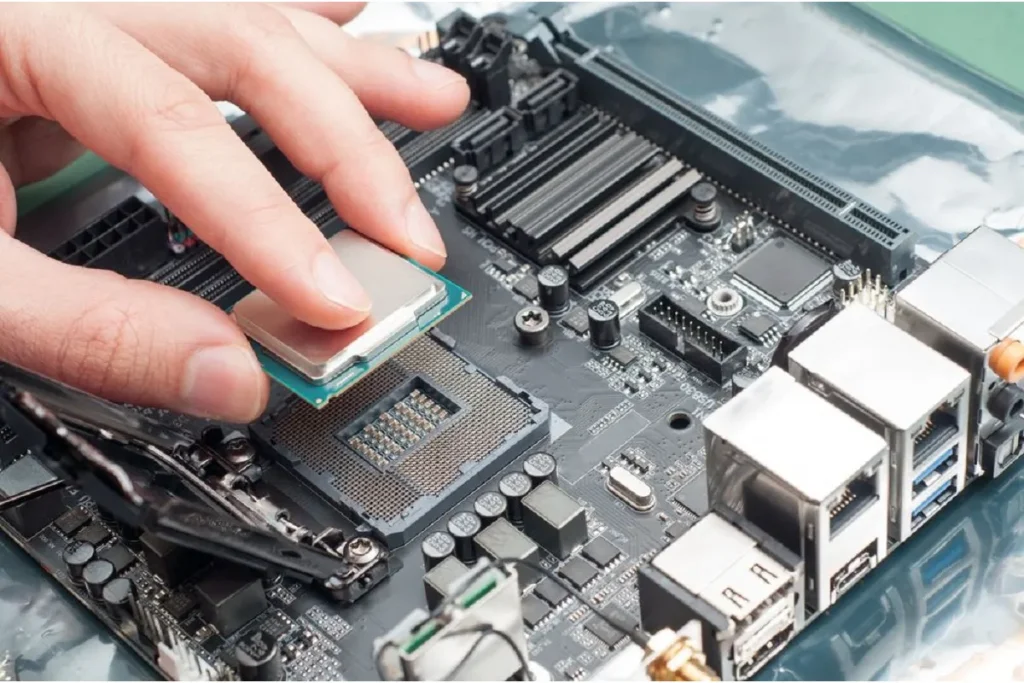
The motherboard, often referred to as the heart of a computer, serves a crucial dual role in connecting both input and output devices. It acts as a bridge, facilitating communication between these devices and the central processing unit (CPU). However, it’s important to note that the motherboard itself is not an input or output device.
The motherboard Bridges Input and Output
Imagine your computer as a bustling city, with input and output devices as the residents. The motherboard is like the intricate network of roads that connects these residents to the central hub, the CPU.
When you press a key on your keyboard or move your mouse, the motherboard receives the signals from these input devices and relays them to the CPU. The CPU then processes the information and sends it back to the motherboard. From there, the motherboard directs the output to the appropriate devices, such as the display or speakers.
The Motherboard’s Role as a Connector
While the motherboard plays a vital role in connecting input and output devices, it is important to understand that it is not an input or output device itself. Rather, it acts as a central hub, providing the necessary connections and pathways for these devices to communicate with the CPU and with each other.
The motherboard’s design includes various ports, slots, and connectors that allow you to plug in different input and output devices. It ensures that the signals from these devices reach the CPU for processing and that the resulting output is directed to the appropriate devices.
Frequently Asked Questions
1. What are the main components of a motherboard and what do they do?
The CPU socket houses the processor, RAM slots hold the memory modules, expansion slots allow for additional hardware components, the chipset facilitates communication between components, the BIOS stores the system’s firmware, and connectors enable peripheral devices.
2. What is the role of the motherboard as the central hub?
The motherboard acts as the central hub that connects various hardware components in a computer system. It provides the pathways and connections for communication between the CPU, RAM, storage devices, expansion cards, and other peripherals.
3. Can I upgrade components on a motherboard?
Yes, in most cases, you can upgrade components on a motherboard. For example, you can upgrade the CPU by replacing it with a faster or more powerful one that is compatible with the motherboard’s CPU socket. You can also upgrade the RAM by adding or replacing memory modules.
4. How do I identify the ports and connectors on a motherboard?
To identify ports and connectors on a motherboard, refer to its user manual or look for labels and markings on the motherboard itself. Common ports and connectors include USB ports, audio jacks, display ports, Ethernet ports, SATA connectors for storage devices, and PCIe slots for expansion cards.
5. Can I use any motherboard with any computer case?
No, not all motherboards are compatible with all computer cases. Motherboards and cases come in different form factors, such as ATX, Micro-ATX, and Mini-ITX. It’s important to ensure that the motherboard you choose matches the form factor supported by your computer case.
Conclusion
The motherboard is neither an output device nor an input device. It serves as the central hub that connects various hardware components in a computer system. While it facilitates communication between input and output devices, the motherboard itself does not directly produce or receive information.
Think of it as the traffic controller that ensures smooth communication between all the devices on your computer.