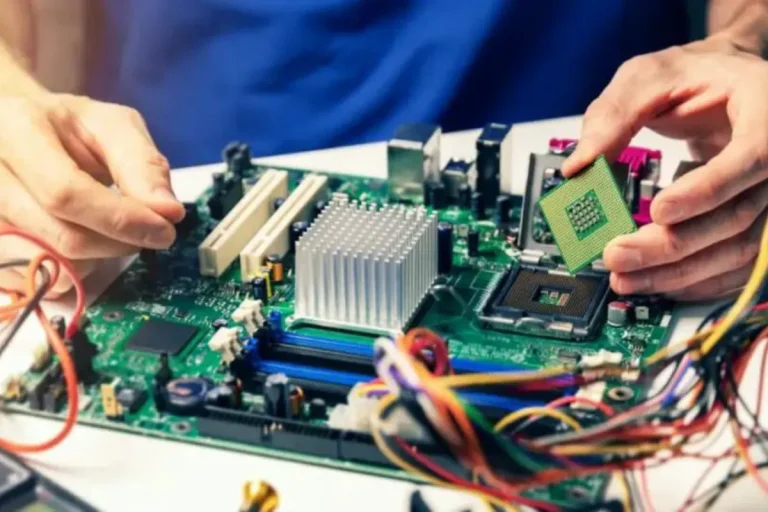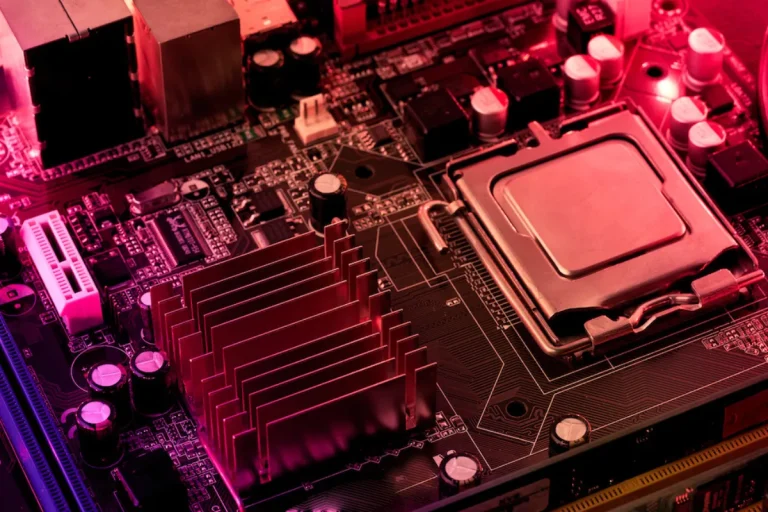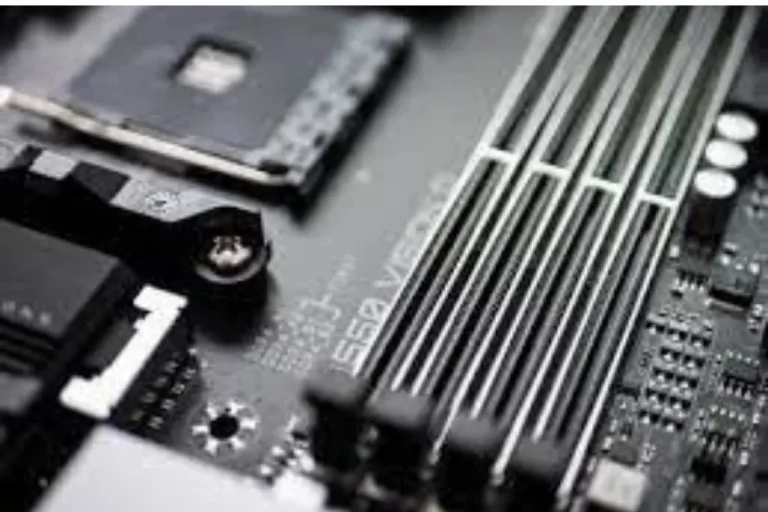What are motherboard jumpers and how do they work?
Motherboard jumpers, those tiny little things on your computer’s motherboard, might seem insignificant, but they play a crucial role in making your hardware function properly. In simple terms, these jumpers are like switches that connect or disconnect certain circuitry, allowing you to configure and customize your computer’s settings.
Motherboard Jumpers Work
Setting up motherboard jumpers may seem like a daunting task, but fear not! With a step-by-step guide, we’ll walk you through the process, helping you identify jumper locations on the motherboard and understand their impact on your hardware. Let’s dive in and demystify the world of motherboard jumpers!
Step-by-Step Guide on Setting Up Jumpers
- Start by carefully examining your motherboard. Look for small, labeled pins or headers near the edges. These are where the jumpers are located.
- Refer to your motherboard’s manual, which provides detailed information about the jumper locations and their corresponding settings. It’s crucial to follow the manufacturer’s instructions to ensure proper configuration.
- Before working with jumpers, ensure your computer is powered off and unplugged. This will prevent any accidental damage to the hardware.
- Use a pair of tweezers or a small, non-conductive tool to move the jumper caps. These caps cover two pins, and by repositioning them, you can adjust the jumper settings.
- Take note of the desired jumper configuration based on your hardware requirements. Refer to the manual or online resources for specific jumper settings for different purposes, such as changing clock speeds or resetting CMOS.
Identifying Jumper Locations on the Motherboard
- Jumper locations vary depending on the motherboard model, but they are typically found near important components like the CPU or RAM slots. Look for labels or markings that indicate their purpose.
- Some motherboards might have color-coded jumpers or use different shapes to distinguish them. Pay attention to these visual cues to identify the right jumpers.
Common Uses of Motherboard Jumpers
Motherboard jumpers are not only about technical configurations; they have practical applications that can enhance your computer’s performance. In this section, we’ll explore some common uses of motherboard jumpers, including BIOS configuration, hardware compatibility, and overclocking.
CMOS Reset, Voltage Settings, and Clock Speed Adjustments
Motherboard jumpers play a crucial role in configuring the Basic Input/Output System (BIOS), which is responsible for managing your computer’s hardware. Here are some common uses:
- CMOS Reset: If you encounter issues with your BIOS settings, such as forgotten passwords or system instability, you can use jumpers to reset the CMOS (Complementary Metal-Oxide-Semiconductor) memory, restoring default settings.
- Voltage Settings: Some motherboards allow you to adjust the voltage supplied to components like the CPU or RAM. By carefully configuring the jumpers, you can fine-tune these voltage settings to optimize performance or ensure compatibility with specific hardware.
- Clock Speed Adjustments: Overclocking enthusiasts rejoice! Motherboard jumpers enable you to adjust the clock speed of your CPU or other components. This can lead to improved performance, although it requires caution and proper cooling to avoid overheating.
CPU, RAM, and Expansion Card Compatibility
When upgrading or installing new hardware, jumpers can help ensure compatibility. Here’s how:
- CPU Compatibility: Some older motherboards require jumpers to configure the correct settings for different types of processors. By carefully setting the jumpers, you can ensure your CPU is properly recognized and functions optimally.
- RAM Compatibility: In certain cases, motherboards may have restrictions on the type or amount of RAM that can be used. Jumpers can help you adjust these settings to ensure compatibility and maximize memory performance.
- Expansion Card Compatibility: When adding expansion cards like sound cards or network adapters, jumpers can be used to assign specific resources or IRQ (Interrupt Request) settings, ensuring smooth operation without conflicts.
Troubleshooting and Tips for Working with Jumpers

Working with motherboard jumpers can sometimes be tricky, but fear not! In this section, we’ll address common issues, provide solutions, and offer tips for handling and adjusting jumpers safely. We’ll also share some valuable advice on finding jumper settings in your motherboard manuals. Let’s get started and make your jumper experience a breeze!
Common Issues with Jumpers and Their Solutions
- Jumper Misconfiguration: If your computer fails to boot or experiences instability after changing jumper settings, it’s likely due to misconfiguration. The solution is to carefully review the motherboard manual and ensure the jumpers are correctly positioned according to the desired configuration.
- Missing or Incorrect Jumper Caps: Sometimes, jumpers may be missing or have incorrect caps. This can lead to improper connections or settings. To fix this, make sure you have the right caps and position them securely on the correct pins.
- Jumper Pins Stuck Together: Occasionally, jumper pins can become stuck together, resulting in unintended connections. Gently separate the pins using a non-conductive tool, such as a toothpick, to ensure proper functionality.
Handling and Adjusting Jumpers Safely
- Power Off and Unplug: Before working with jumpers, always power off your computer and unplug it from the power source. This precautionary measure prevents electrical damage and ensures your safety.
- Use Non-Conductive Tools: When adjusting jumpers, avoid using metal tools that can cause short circuits. Instead, opt for non-conductive tools like plastic tweezers or toothpicks.
- Handle with Care: Jumpers are delicate components, so handle them with care to prevent damage. Avoid applying excessive force when removing or repositioning jumper caps.
Frequently Asked Questions
1. What is the purpose of jumpers in circuitry?
Jumpers serve as physical connections that allow users to configure or select specific settings on electronic devices. They provide flexibility by enabling changes to hardware configurations without the need for complex software modifications.
2. How do jumpers function in circuitry?
Jumpers function by creating a direct electrical connection between two points on a circuit board. By bridging specific pins or traces, jumpers alter the circuit’s configuration, allowing for different modes or settings.
3. Can jumpers be reset to factory defaults?
Yes, jumpers can be reset to their factory defaults by following the instructions provided in the motherboard or device manual. Typically, this involves removing the existing jumper configuration and repositioning the jumper to its default settings.
4. Are there any precautions to consider when working with jumpers?
Yes, a few precautions should be taken when working with jumpers. Always ensure that the device is powered off and unplugged before making any adjustments.
5. What are the different types of jumpers used for configuration, selection, and reset?
There are various types of jumpers used in circuitry, including shunt jumpers, dual inline package (DIP) jumpers, and zero-ohm resistors.
Conclusion
Motherboard jumpers are nifty little components that allow you to configure and select specific settings on your electronic devices. By creating connections between pins or traces, jumpers alter the circuit’s configuration and make things work just the way you want.