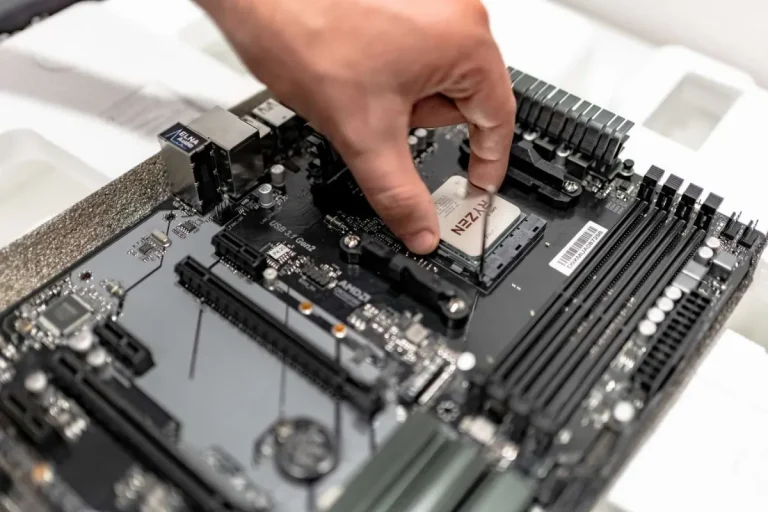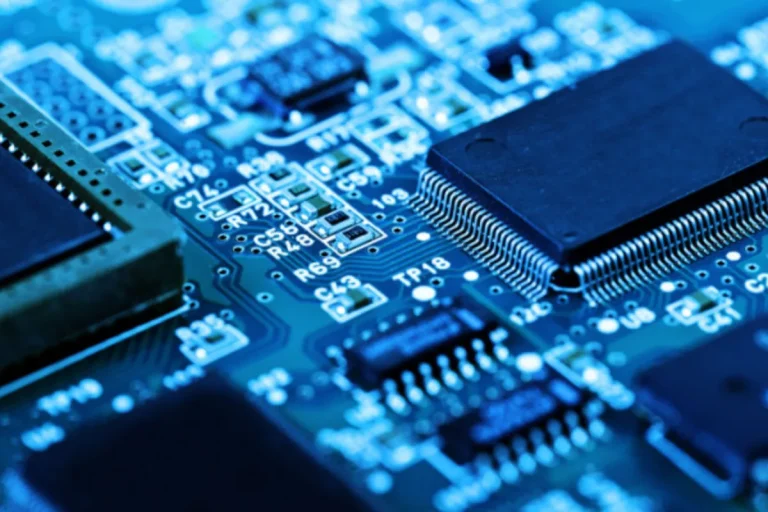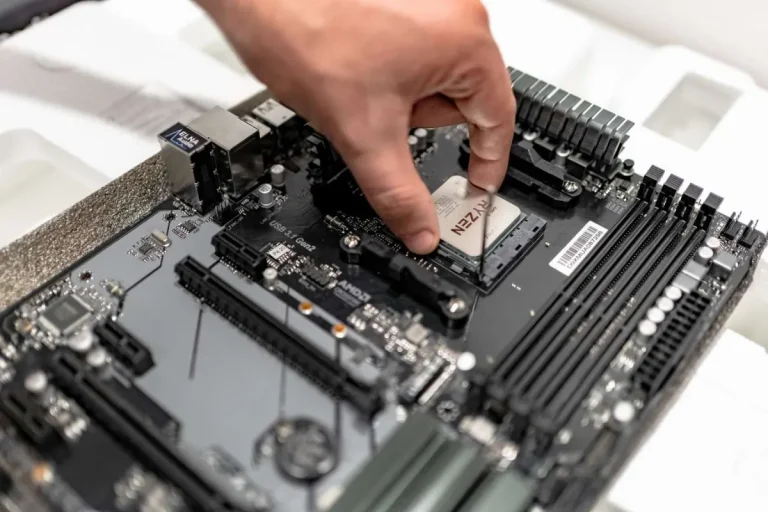What are the basics of a motherboard?
The motherboard 101! Ever wondered what makes your computer? The unsung hero, the motherboard. It’s like the bustling main street of a town, where all the action happens. From connecting your CPU to storing your cat memes, it does it all.
Functions and Roles
The motherboard has a pivotal role in keeping your computer humming smoothly.
Central Hub of the Computer System
Your motherboard is like the heart of your computer, pumping life into every component. It’s where the magic happens, where your CPU, RAM, and other parts come together to create computing wizardry.
Communication between Hardware Components
Think of the motherboard as a bustling marketplace where different components chat and exchange data. It plays referee, ensuring your CPU can talk to your graphics card and your RAM can share info with your storage drives seamlessly.
Power Distribution and Regulation
Ever wonder how your computer gets the right amount of power without frying everything? That’s the motherboard’s job too. It acts as a traffic cop, directing electricity to where it’s needed and making sure everything gets just the right amount to function smoothly.
Compatibility Considerations
The computer parts play nicely together. Compatibility is key to building a PC that works like a charm.
CPU Socket Compatibility
First things first, your CPU needs a cozy home on your motherboard. But not just any socket will do. Different CPUs have different socket types, so make sure your motherboard’s socket matches your CPU’s socket to ensure a snug fit.
RAM Type and Capacity
Your motherboard needs to support the type of RAM you want to use, whether it’s DDR3, DDR4, or the latest DDR5. Plus, it needs enough slots and capacity to handle the amount of RAM you plan to install for smooth multitasking and gaming.
Expansion Slots for GPUs, Sound Cards, etc.
Want to beef up your system with a powerful graphics card or add some extra sound oomph with a dedicated sound card? Your motherboard needs to have the right expansion slots to accommodate these upgrades. Make sure you check for PCIe slots and other compatible interfaces.
Form Factor and Case Compatibility
Your motherboard’s form factor needs to match your PC case to ensure a proper fit. Whether you’re building a compact Mini ITX system or a beefy ATX rig, make sure your motherboard and case are on the same page.
Evolution and Trends
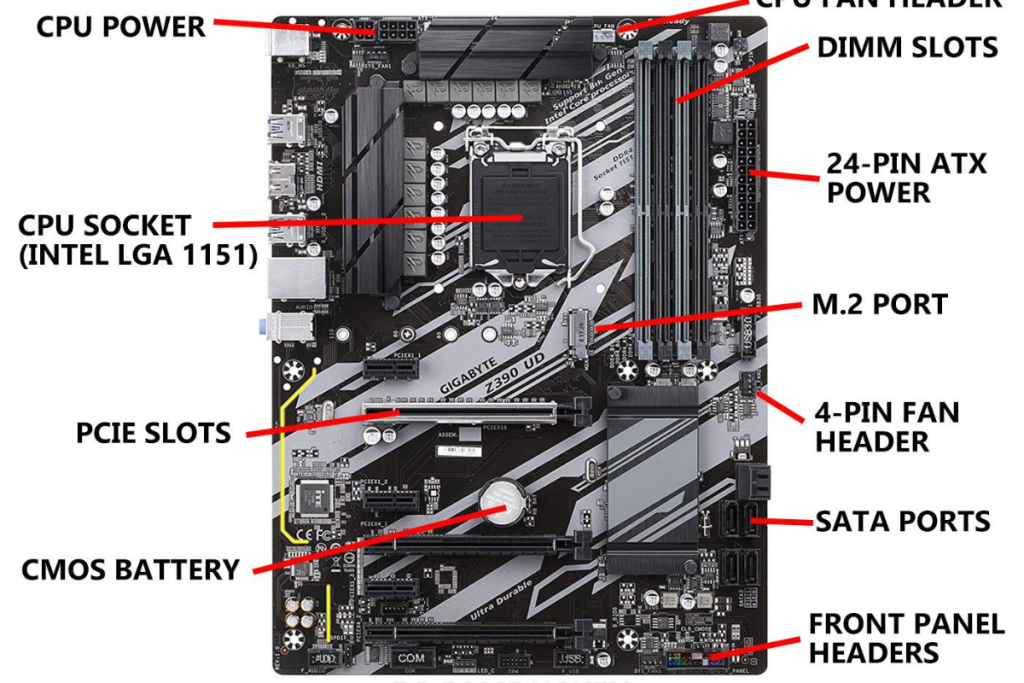
The past, present, and future of motherboard technology. From humble beginnings to cutting-edge innovations, the evolution of motherboards is a fascinating tale.
Historical Overview of Motherboard Development
Back in the day, motherboards were simple affairs, with basic components soldered onto a single circuit board. But as technology advanced, so did motherboards. From the introduction of standardized form factors like ATX to the integration of features like USB and Ethernet ports, motherboards have come a long way.
Emerging Technologies: PCIe 4.0, DDR5 RAM, etc.
Today, motherboards are at the forefront of technology, with new advancements constantly pushing the boundaries of what’s possible. Technologies like PCIe 4.0 and DDR5 RAM offer faster speeds and improved performance, making your PC faster and more responsive than ever before.
Future Prospects: Integration, Miniaturization, and New Standards
Looking ahead, the future of motherboards is bright. We can expect to see even greater integration of components, leading to smaller, more powerful motherboards. Miniaturization will continue to shrink the size of motherboards, making them ideal for compact and portable devices. And new standards will emerge, setting the stage for the next generation of computing.
Frequently Asked Questions
1. What is a motherboard?
A motherboard is the main printed circuit board in a computer that holds key components like the CPU, RAM, and connectors for peripherals.
2. What are the essential components of a motherboard?
Essential components include the CPU socket, RAM slots, expansion slots (PCIe), chipset, BIOS/UEFI, and connectors for peripherals like USB and SATA devices.
3. How does a motherboard communicate with other components?
Through buses and ports, the motherboard facilitates communication between the CPU, RAM, GPU, storage drives, and other peripherals via data lanes and protocols like PCIe, USB, and SATA.
4. What factors should I consider when choosing a motherboard?
Consider CPU socket compatibility, RAM type and capacity, expansion slots for future upgrades, form factor to fit your case, and additional features like onboard audio, networking, and overclocking capabilities.
5. How do I troubleshoot motherboard issues?
Start by checking connections and power supply. If the system doesn’t boot, check for faulty RAM or CPU. Updating BIOS/UEFI, drivers, and ensuring proper cooling can also resolve many issues. If problems persist,
Conclusion
The motherboard is the unsung hero of your computer, weaving together all its parts into a seamless symphony of technology. Its basics empower you to build, upgrade, and troubleshoot with confidence. seek professional help.