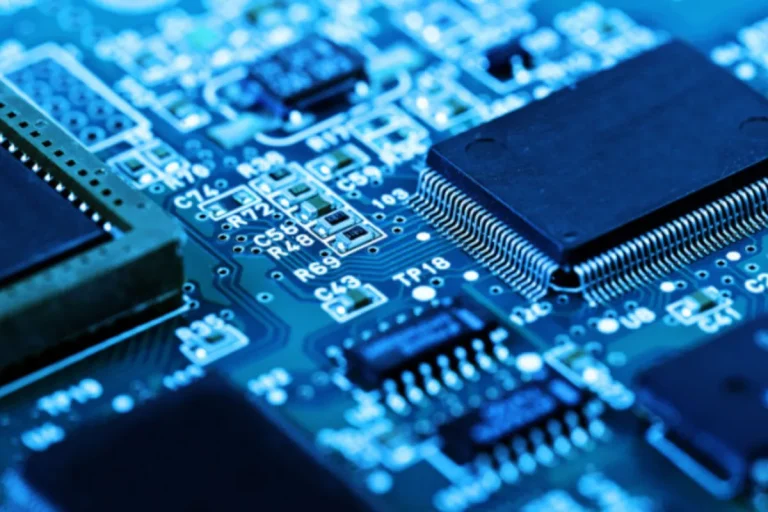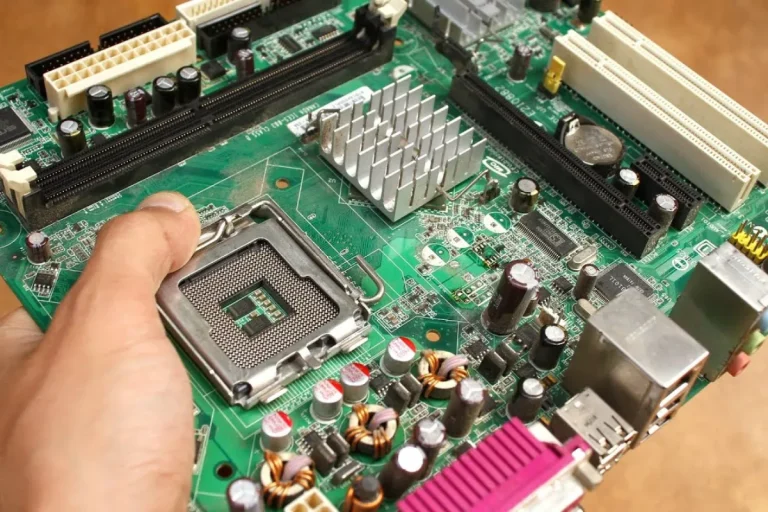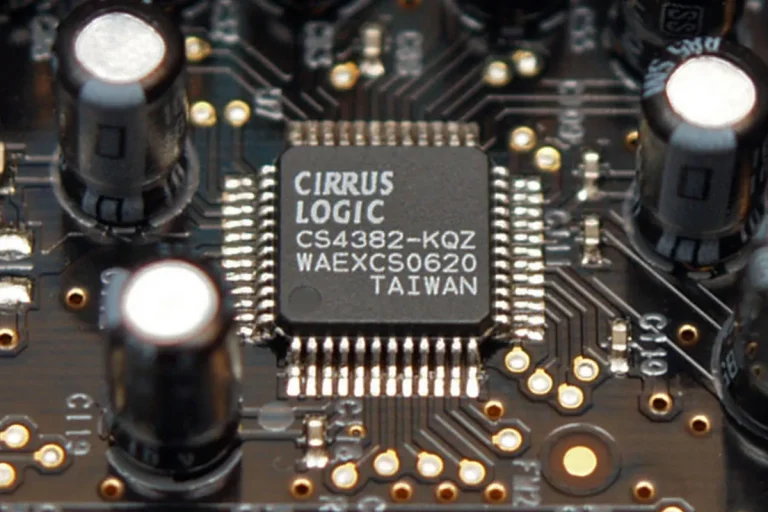What are the causes for a motherboard to die?
Is your computer acting up? Before you panic, it’s essential to understand the possible culprits behind a malfunctioning system. One of the most critical components to consider is the motherboard.
Just like the heart of your computer, a dying motherboard can spell trouble. In this article, we’ll explore the common causes of motherboard failure in simple terms, so you can troubleshoot and prevent disaster.
Common Causes of Motherboard Failure
When it comes to the causes of motherboard failure, several factors can wreak havoc on this vital component of your computer. Understanding these causes is crucial for troubleshooting and preventing potential issues.
Power Surges and Electrical Issues
Power surges pose a significant risk to the health of your motherboard. These sudden increases in electrical voltage can occur due to lightning strikes, faulty power outlets, or even when large appliances turn on or off.
When a power surge hits, the delicate electronic components on the motherboard can get fried, resulting in irreversible damage. To protect your motherboard, consider using surge protectors or uninterruptible power supply (UPS) systems. These devices help regulate and stabilize the electrical flow to your computer, shielding it from harmful power fluctuations.
Overheating and Cooling Problems
Overheating is another common cause of motherboard failure. When the temperature inside your computer rises excessively, it puts immense stress on the motherboard and other components. This can occur due to inadequate cooling, dust accumulation, or faulty fans.
To combat overheating, ensure proper airflow in your computer case by keeping vents unobstructed and using additional fans if necessary. Regularly clean out any dust buildup and consider applying thermal paste between the CPU and heatsink for optimal heat transfer.
Physical Damage and Mishandling
Physical damage and mishandling can lead to motherboard failure. Dropping your computer, applying excessive force during installation or upgrades, or even static electricity discharge can cause irreparable harm.
To avoid such issues, handle your computer and its components with care. When installing or upgrading hardware, follow proper procedures, and take precautions against static discharge. Treat your computer like the delicate piece of technology it is, and it will reward you with a longer lifespan.
Prevention and Maintenance Tips
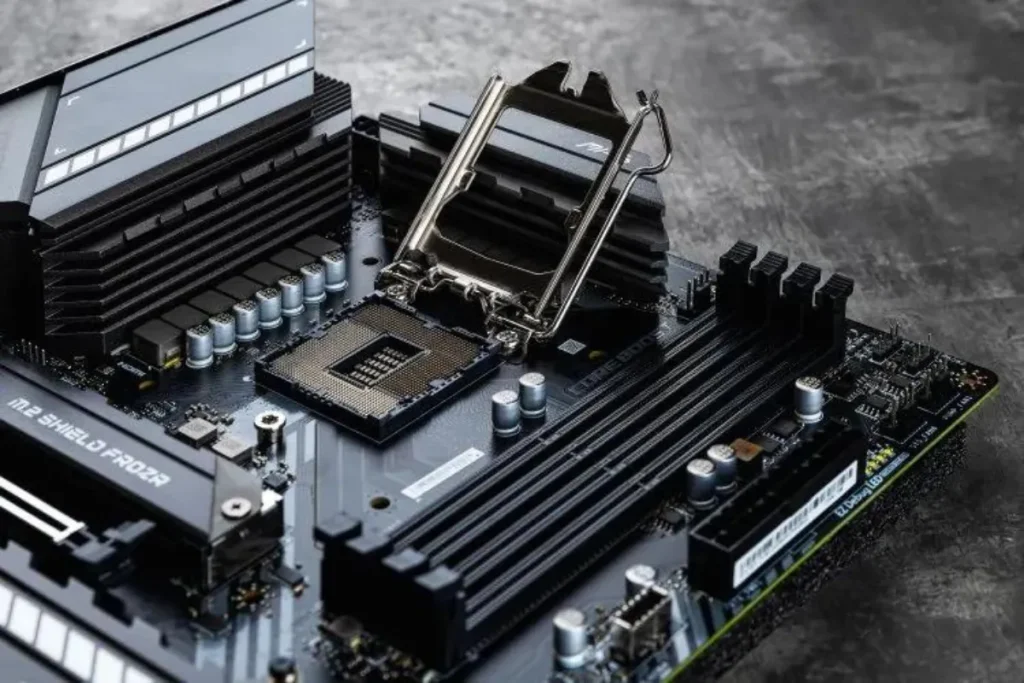
Now that we’ve explored the common causes of motherboard failure, it’s time to equip ourselves with preventive measures and maintenance tips to keep our beloved computers running smoothly. By following these guidelines, you can safeguard your motherboard and extend its lifespan.
Power Surge Protection
Protecting your computer from power surges is crucial in preventing motherboard damage. Invest in a reliable surge protector or uninterruptible power supply (UPS) system. These devices act as a shield against sudden voltage spikes and provide a stable power supply to your computer.
Additionally, ensure proper grounding of your electrical system and use surge protectors with built-in grounding features. This will help divert any excess electrical energy away from your motherboard, keeping it safe and sound.
Proper Cooling and Heat Management
Effective cooling and heat management are essential for maintaining a healthy motherboard. Make sure your computer case has adequate airflow by keeping vents unobstructed and positioning it in a well-ventilated area.
Regularly clean out dust from fans, heat sinks, and air filters to prevent overheating. Consider applying thermal paste between the CPU and heatsink to enhance heat transfer. Lastly, perform regular maintenance checks to monitor temperatures and ensure that cooling systems are functioning optimally.
Safe Handling and Installation
Proper handling during installation or upgrades is crucial to protect your motherboard from physical damage. Always power off and unplug your computer before making any hardware changes. Handle components with care, avoiding excessive force or dropping them.
To prevent static discharge, wear an anti-static wrist strap or frequently touch a grounded object. Following these precautions will help prevent accidental damage and keep your motherboard in good shape.
Frequently Asked Questions
1. What are some common manufacturing defects that can lead to motherboard failures?
Common manufacturing defects that can cause motherboard failures include faulty soldering, inadequate component placement, incorrect circuit board alignment, and substandard material quality.
2. How do manufacturing defects impact motherboard performance and reliability?
Manufacturing defects can lead to various issues such as unstable power delivery, poor connectivity, overheating, and component failures. These problems can result in system crashes, data corruption, and ultimately, motherboard failure.
3. What role does quality control play in motherboard production?
Quality control is essential in motherboard production to ensure that each unit meets the required standards. It involves rigorous testing, inspection, and adherence to strict manufacturing processes.
4. How can consumers identify manufacturing defects in a motherboard?
Consumers can identify manufacturing defects by observing symptoms such as frequent system crashes, random shutdowns, peripheral connectivity issues, abnormal heat generation, and unusual error messages.
5. Can manufacturing defects be fixed or repaired?
In most cases, manufacturing defects cannot be repaired by end-users. If a motherboard has significant manufacturing defects affecting its performance or functionality, it is generally recommended to contact the manufacturer for warranty support or request a replacement.
Conclusion
The causes of motherboard failure are vital for maintaining a healthy computer. Power surges, overheating, physical damage, component aging, and manufacturing defects all play a role in the demise of motherboards. By implementing preventive measures and proper maintenance, you can extend the lifespan of your motherboard and enjoy a reliable computing experience.