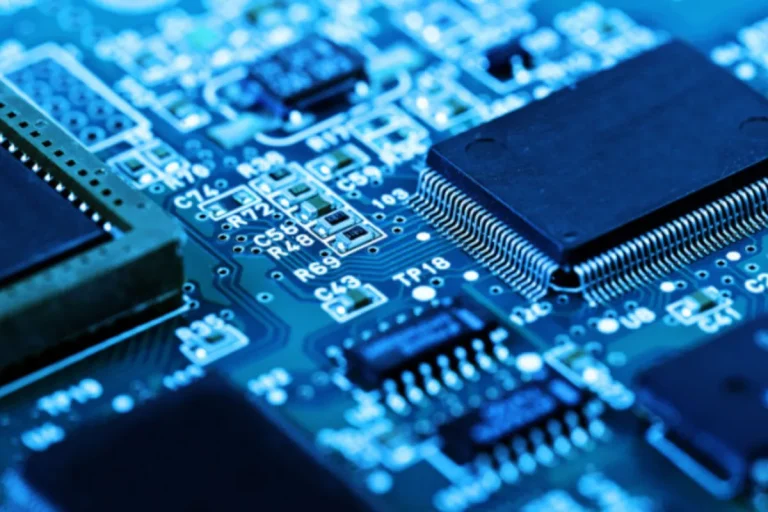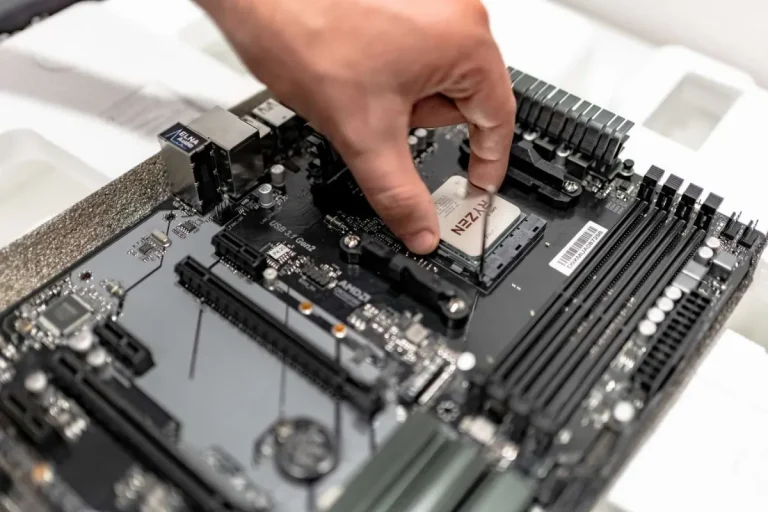What are the three types of memory on the motherboard?
Did you know that your computer’s motherboard contains three types of memory that play a crucial role in its performance? From storing data to running programs, these memory types work together seamlessly. In this article, we’ll dive into the fascinating world of computer memory and explore the different types found on your motherboard.
Random Access Memory (RAM)
RAM, short for Random Access Memory, is a vital component of your computer’s motherboard that helps it perform tasks quickly and efficiently.
Explanation of RAM’s purpose and function
RAM serves as a temporary storage space for data that your computer’s processor needs to access quickly. It acts as a bridge between the processor and the long-term storage devices like hard drives or SSDs. When you open an application or run a program, the required data is loaded into RAM, allowing the processor to access it rapidly.
Types of RAM (DDR, DDR2, DDR3, DDR4)
There are different generations of RAM, such as DDR, DDR2, DDR3, and DDR4. These represent advancements in-memory technology, with each generation offering higher data transfer rates and improved efficiency.
The latest DDR4 RAM is faster and more power-efficient compared to its predecessors, providing better performance for modern applications.
RAM’s role in multitasking and system performance
RAM plays a significant role in multitasking, enabling your computer to run multiple programs simultaneously without slowing down. The more RAM you have, the more programs you can have open at once, enhancing productivity.
Inadequate RAM can lead to sluggish performance, as the system may need to rely on slower storage devices for data retrieval.
Read-Only Memory (ROM)
Read-only memory, commonly known as ROM, is an essential component of your computer’s motherboard that stores permanent data.
Definition and characteristics of ROM
ROM is a type of memory that retains data even when the computer is powered off. Unlike RAM, you cannot write or modify data stored in ROM. It is a non-volatile memory, meaning it retains information even without a constant power supply. ROM chips are typically manufactured with pre-recorded data, making it read-only.
ROM’s role in storing firmware and system boot-up processes
ROM plays a critical role in storing firmware, which includes the computer’s basic instructions for booting up and initializing hardware components. During the boot-up process, the computer accesses the firmware stored in ROM to initiate system operations.
ROM also contains the BIOS (Basic Input/Output System), which provides low-level control over hardware components.
Advantages and limitations of ROM compared to RAM
Unlike RAM, which allows data to be read and written, ROM provides permanent storage that cannot be altered. This makes ROM ideal for storing critical system instructions and firmware that should not be modified. However, the inability to modify data also poses a limitation, as ROM cannot be used for storing user-generated data or dynamic program instructions.
Cache Memory
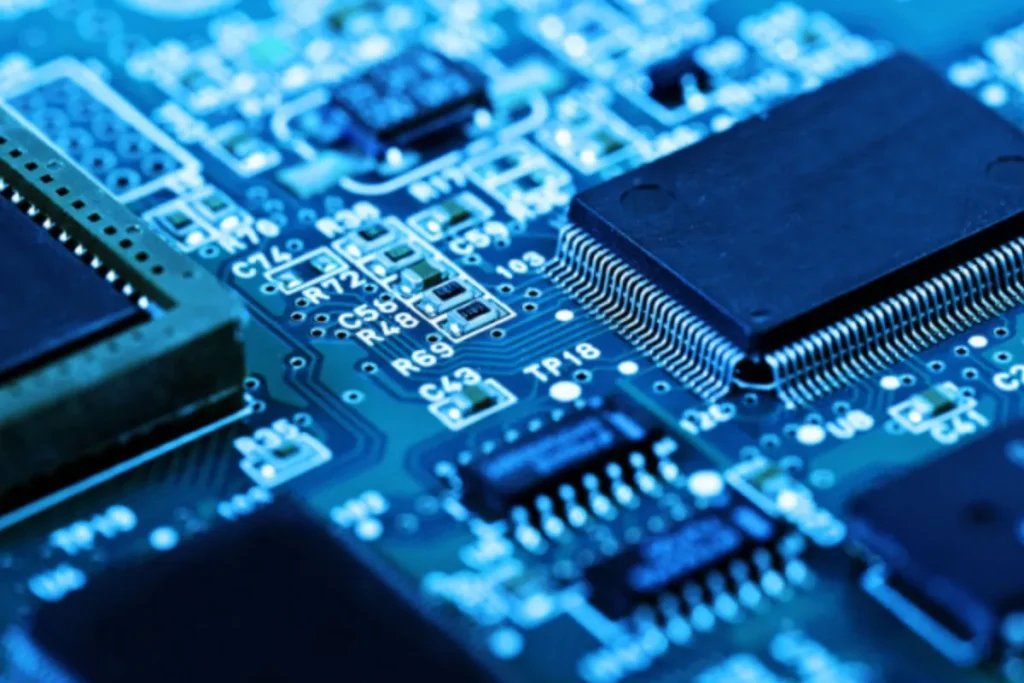
Cache memory is a vital component of a computer’s architecture that plays a crucial role in enhancing system performance.
Definition and purpose of cache memory
Cache memory is a small, high-speed memory located closer to the CPU (Central Processing Unit) than the main memory (RAM) of the computer. Its purpose is to store frequently accessed data and instructions, providing faster access compared to the main memory.
Think of cache memory as a temporary storage space that holds the most important and frequently used information, making it readily available to the CPU.
Explanation of different levels of cache memory (L1, L2, L3)
Cache memory is organized into different levels, often referred to as L1, L2, and L3 caches. The L1 cache is the smallest and closest to the CPU, providing the fastest access. The L2 cache is larger than the L1 and slightly slower but still faster than the main memory.
The L3 cache, found in some systems, is the largest but slower than both L1 and L2 caches. The multiple levels of cache memory allow for a hierarchy that balances speed and capacity, optimizing performance.
Importance of cache memory in reducing data retrieval time
Cache memory plays a vital role in reducing data retrieval time by storing frequently used data and instructions closer to the CPU. This proximity allows for faster access and execution, minimizing the time spent waiting for data to be fetched from the main memory.
By reducing data retrieval time, cache memory significantly improves overall system performance, making your computer more responsive and efficient.
Frequently Asked Questions
1. What are the key differences between RAM, ROM, and Cache?
RAM, ROM, and Cache are different types of memory on a computer motherboard. RAM is a volatile memory used for temporary data storage, while ROM is a non-volatile memory that stores permanent instructions and firmware.
2. What is the difference between volatile (RAM, Cache) and non-volatile (ROM) memory? Volatile memory, such as RAM and Cache, loses its data when the power is turned off or interrupted. Non-volatile memory, like ROM, retains data even when the power is off.
3. How do RAM, ROM, and Cache differ in terms of storage capacity?
RAM typically has the highest storage capacity among the three, ranging from a few gigabytes to several terabytes. ROM, on the other hand, generally has a smaller capacity, typically storing firmware and system boot-up processes.
4. How does data access speed vary among RAM, ROM, and Cache?
Cache memory offers the fastest data access speed due to its proximity to the CPU. It stores frequently accessed data, allowing for quick retrieval. RAM has a slower data access speed compared to Cache but is still faster than ROM.
5. Can any of these memory types be upgraded or expanded?
RAM is the most easily upgradeable memory type. You can increase your system’s RAM capacity by adding more RAM modules. ROM, on the other hand, is typically non-upgradeable, as it contains fixed firmware.
Conclusion
In conclusion, understanding the three types of memory on the motherboard – RAM, ROM, and Cache – is crucial for optimizing your computer’s performance. RAM provides temporary storage for data, ROM stores permanent instructions, and Cache enhances system speed by storing frequently accessed data. Embrace the power of memory to unlock a seamless computing experience