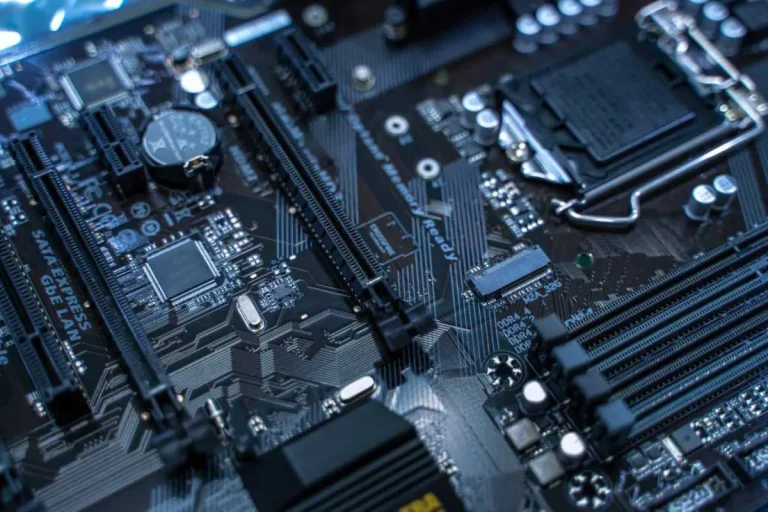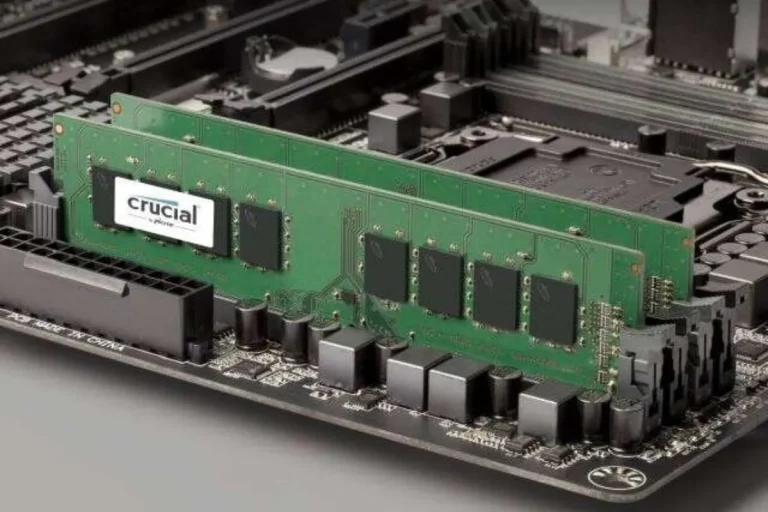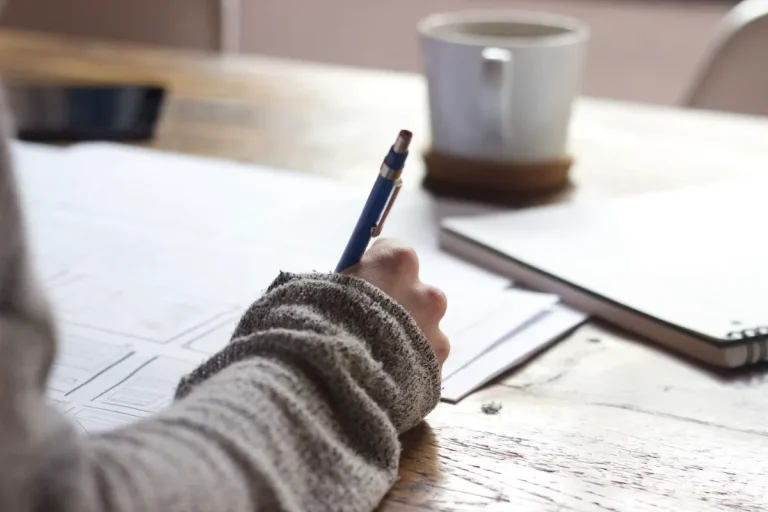What is a mobo?
A mobo, short for motherboard, is like the heart and brain of your computer. It’s the central hub where all the vital components come together to make your machine work its magic. Think of it as the ultimate conductor, ensuring everything runs smoothly.
Functions and Features
When it comes to understanding how a computer works, the motherboard plays a crucial role. It’s like the command center that coordinates all the different parts of your machine. In this section, we’ll explore the key functions performed by a motherboard and shed light on some important features that make it tick.
Overview of BIOS and UEFI Firmware
One of the essential functions of a motherboard is to provide a platform for the firmware that controls your computer’s startup process. This firmware, known as the Basic Input/Output System (BIOS) or the Unified Extensible Firmware Interface (UEFI), is responsible for initializing the hardware components and loading the operating system.
It acts as the bridge between the hardware and software, ensuring smooth communication.
Expansion Slots and Their Purpose
Motherboards come equipped with expansion slots that allow you to add extra components and enhance your computer’s capabilities. These slots act as connectors, enabling you to install additional devices like graphics cards, sound cards, or network cards.
By providing these expansion options, the motherboard allows you to customize and upgrade your computer according to your needs.
Onboard Components Audio, LAN, and USB
In addition to expansion slots, motherboards also come with various onboard components that provide essential functionalities. For instance, the motherboard often includes audio capabilities, allowing you to connect speakers or headphones directly. It also features a LAN (Local Area Network) port, enabling you to connect to the internet.
Furthermore, USB (Universal Serial Bus) ports on the motherboard allow you to connect external devices such as keyboards, mice, printers, and more.
Choosing the Right Mobo
Selecting the right motherboard for your computer build is crucial to ensure compatibility and optimal performance. With a wide range of options available, it’s important to understand the factors that can influence your decision.
In this section, we’ll explore the key considerations when choosing a motherboard and shed light on compatibility, chipsets, and their impact on performance.
Compatibility with CPU, RAM, and Other Components
When selecting a motherboard, compatibility is paramount. It’s essential to ensure that the motherboard supports your chosen CPU, whether it’s from Intel or AMD. Additionally, you need to consider the type of RAM (Random Access Memory) and the number of memory slots available on the motherboard.
Compatibility with other components, such as graphics cards and storage devices, should also be taken into account to avoid any compatibility issues.
Different Chipsets and Their Impact on Performance
Motherboards come with different chipsets that affect their performance and capabilities. Chipsets determine the features and functionalities available on the motherboard, such as the number of USB ports, SATA connectors, and support for overclocking.
The different chipsets and their specifications will help you choose a motherboard that aligns with your requirements and budget.
Mobo Maintenance and Troubleshooting
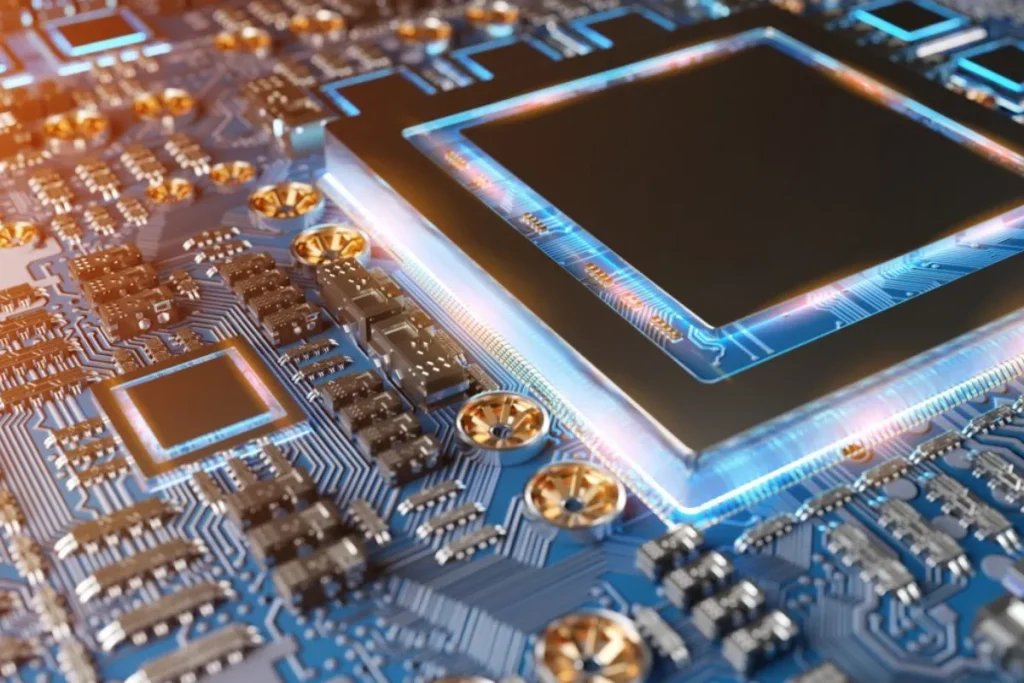
To ensure the longevity and smooth operation of your motherboard, regular maintenance and troubleshooting are essential. In this section, we’ll provide you with some handy tips to keep your mobo in top-notch condition.
We’ll also explore common issues that may arise and share troubleshooting techniques to overcome them. Lastly, we’ll discuss the importance of firmware and driver updates in maintaining optimal performance.
Tips for Maintaining and Cleaning a Motherboard
Maintaining a clean and dust-free motherboard is crucial for its proper functioning. Regularly inspect and clean the motherboard using a soft brush or compressed air to remove any accumulated dust. Ensure that the computer is powered off and unplugged before performing any cleaning tasks. Additionally, be cautious when handling the motherboard to avoid static electricity damage.
Common Issues and Troubleshooting Techniques
Motherboards can encounter various issues, such as boot failures, random restarts, or hardware conflicts. Troubleshooting these problems requires a systematic approach. Start by checking the connections and cables, ensuring they are securely plugged in.
Clearing the CMOS (complementary metal-oxide-semiconductor) can also help resolve certain issues. If necessary, consult the motherboard manual or seek professional assistance to diagnose and fix more complex problems.
Importance of Firmware and Driver Updates
Regularly updating the firmware (BIOS/UEFI) and drivers is vital for optimal motherboard performance. These updates often include bug fixes, security patches, and new features that enhance stability and compatibility.
It’s recommended to visit the motherboard manufacturer’s website periodically to check for any available updates and follow the instructions provided to install them correctly.
Frequently Asked Questions
1. What are some emerging technologies in motherboard design?
Emerging technologies in motherboard design include features like improved power delivery systems, enhanced connectivity options (such as USB 4.0 and Thunderbolt 4), and advanced cooling solutions.
2. What is the impact of advancements like PCIe 4.0 and DDR5 RAM?
Advancements like PCIe 4.0 and DDR5 RAM bring significant improvements to motherboard performance. PCIe 4.0 offers faster data transfer speeds, allowing for better graphics card performance and faster storage solutions.
3. How do advancements in motherboard design contribute to the future of computing? Advancements in motherboard design play a crucial role in shaping the future of computing. They enable faster and more efficient data processing, support for cutting-edge technologies, and enhanced connectivity options.
4. Will future motherboards be backward compatible with older components?
Motherboard manufacturers strive to maintain backward compatibility whenever possible. However, as technology advances, certain older components may not be fully compatible with future motherboards.
5. What can we expect from the future of motherboards?
The future of motherboards looks promising, with continued advancements in performance, connectivity, and power efficiency. We can expect to see even faster data transfer speeds, support for higher memory capacities, improved integration of AI technologies, and increased customization options.
Conclusion
A mobo, short for the motherboard, is the backbone of your computer. It’s like the central hub that connects all the important components, allowing them to communicate and work together seamlessly. Without a mobo, your computer wouldn’t be able to function.