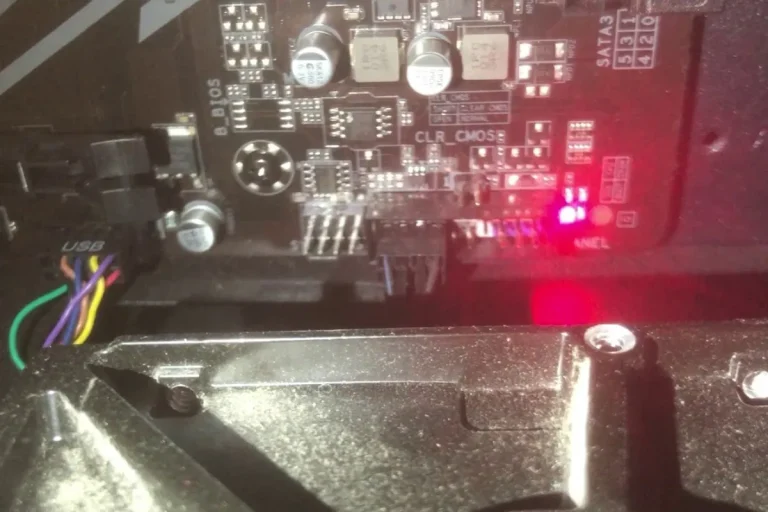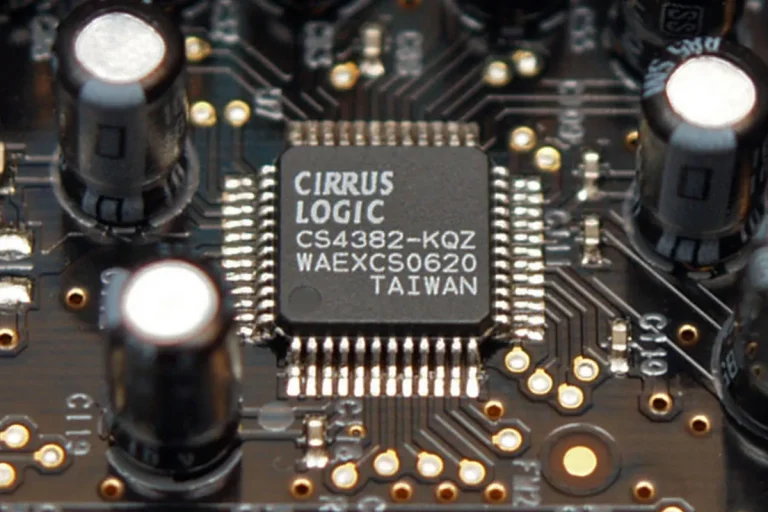What is the function of all the motherboard audio ports?
Are you curious about the different audio ports on your motherboard and what they do? Well, you’re in the right place! In this article, we’ll unravel the mystery behind all those audio ports and explain their functions in simple terms.
Optical Audio Port (S/PDIF)
Have you ever wondered about that peculiar square-shaped port on your motherboard? Well, that’s the optical audio port, also known as S/PDIF (Sony/Philips Digital Interface). In this section, we’ll uncover the magic behind this port and explore the advantages it brings to your audio experience.
Advantages of the Optical Audio Port
The optical audio port is a game-changer when it comes to transmitting high-quality digital audio signals. It utilizes a fiber optic cable to send light signals instead of electrical currents, resulting in pristine audio reproduction. This means you can enjoy crystal-clear sound without any interference or degradation.
The function of the Optical Audio Port
The primary function of the optical audio port is to transmit digital audio signals from your motherboard to external audio devices. It supports various audio formats, including Dolby Digital and DTS, which are commonly used in movies, music, and gaming. By using the optical audio port, you can enjoy immersive surround sound experiences with exceptional clarity and precision.
Devices and Setups That Benefit
The optical audio port is particularly beneficial for setups that involve home theater systems, soundbars, and AV receivers. These devices often support optical connections and can decode the digital audio signals received through the port, delivering high-fidelity audio output.
It’s also a preferred choice for audiophiles and enthusiasts who seek the best possible audio quality.
HDMI Audio Port
Have you ever wondered about that rectangular-shaped port on your motherboard? Well, that’s the HDMI audio port, and it plays a crucial role in delivering both audio and video signals to your display. In this section, we’ll dive into the definition and functionality of the HDMI audio port, as well as explore its benefits and limitations.
Definition and Role
The HDMI audio port, short for High-Definition Multimedia Interface, is a versatile port found on motherboards that allows for the transmission of high-quality audio and video signals. It serves as a single connection point between your computer and a display device, such as a monitor or a television.
Support for Audio and Video Signals
One of the key advantages of the HDMI audio port is its ability to support both audio and video signals. This means you can transmit high-definition audio and video simultaneously through a single cable, eliminating the need for separate audio connections. It simplifies your setup and reduces cable clutter, making it a convenient choice for home theaters and multimedia setups.
Benefits of Using the HDMI Audio Port
Using the HDMI audio port offers several benefits. Firstly, it provides superior audio quality, supporting uncompressed and lossless audio formats like Dolby TrueHD and DTS-HD Master Audio.
Secondly, it allows for seamless synchronization of audio and video, ensuring that what you hear perfectly matches what you see on the screen. Lastly, it supports multi-channel audio, enabling immersive surround sound experiences.
USB Audio Port
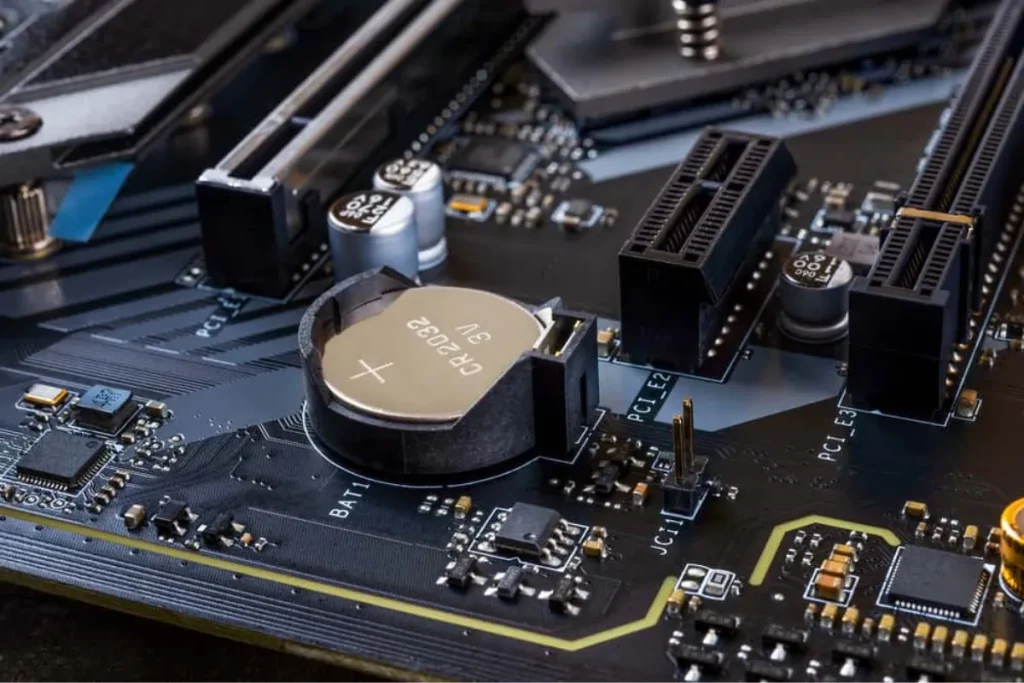
In the world of modern technology, the USB audio port plays a significant role in connecting external audio devices to your computer.
In this section, we’ll provide an overview of the USB audio port, highlighting its importance and explaining how it enables seamless connectivity with a wide range of audio devices. We’ll also explore some examples of USB audio devices and their compatibility.
Overview and Significance
The USB audio port, also known as the Universal Serial Bus audio port, is a versatile interface found on computers and other electronic devices. It allows you to connect various audio peripherals to your system, expanding your audio capabilities beyond the built-in speakers or headphone jacks. Its significance lies in its ability to provide a standardized connection for audio devices, ensuring compatibility across different platforms and operating systems.
Connecting External Audio Devices
One of the key advantages of the USB audio port is its ability to connect external audio devices directly to your computer. This means you can easily hook up USB microphones, headphones, speakers, and sound cards without the need for multiple cables or adapters. Simply plug in the USB connector, and your device is ready to use.
Examples of USB Audio Devices
The USB audio port supports a wide range of audio devices that enhance your audio experience. USB microphones, for instance, offer better sound quality and convenience for recording vocals or podcasts.
USB headphones provide immersive audio for gaming or multimedia consumption. USB speakers deliver high-fidelity sound for music and movies. USB sound cards improve audio output and input capabilities for professional audio production.
Frequently Asked Questions
1. What is the 3.5mm headphone jack?
The 3.5mm headphone jack, also known as the audio jack or aux jack, is the most common audio port found on motherboards. It is a small circular socket that allows you to connect headphones or external audio devices to your computer.
2. How does the headphone jack function?
The headphone jack serves as an output port, transmitting audio signals from your computer to connected headphones or speakers. It is designed to deliver stereo sound, providing separate audio channels for the left and right earphones.
3. What devices are compatible with the headphone jack?
The 3.5mm headphone jack is widely compatible with a variety of audio devices. Apart from headphones and earphones, it can be used with external speakers, portable audio players, gaming headsets, and even certain microphones that have a 3.5mm connector.
4. What are the benefits of using the headphone jack?
Using the headphone jack offers several benefits. It allows you to enjoy personal audio experiences without disturbing others. It provides a convenient and easy-to-use connection for a wide range of audio devices.
5. What are the limitations of the headphone jack?
While the headphone jack is a widely used audio port, it does have some limitations. One limitation is its analog nature, which may result in lower audio quality compared to digital audio connections.
Conclusion
the function of all the motherboard audio ports is to provide you with a seamless audio experience. Whether it’s the 3.5mm headphone jack for personal listening, the USB audio port for connecting external devices, or the built-in speakers for basic sound output, these ports cater to your audio needs and enhance your computer usage. Enjoy the world of sound right at your fingertips