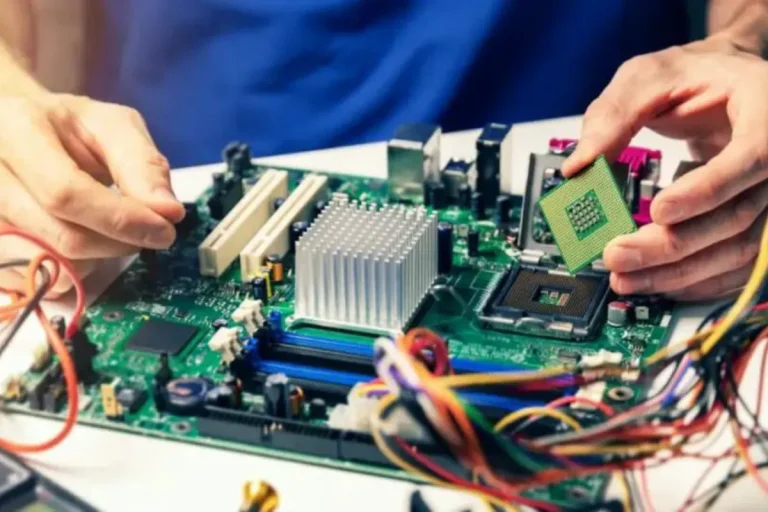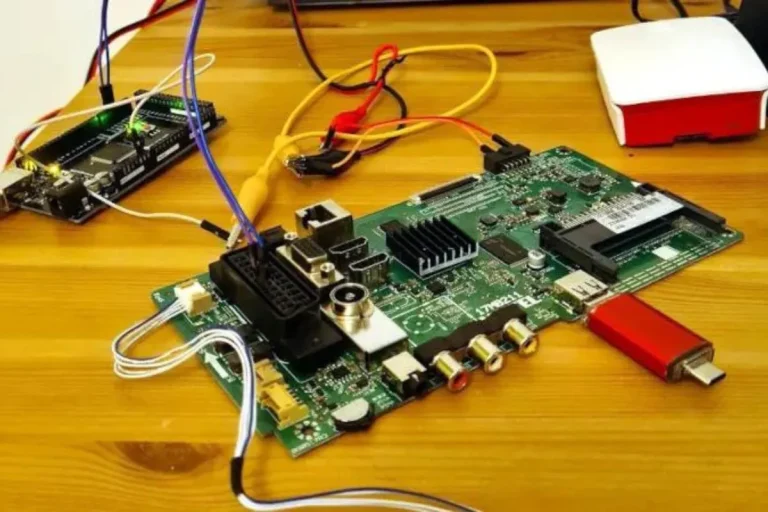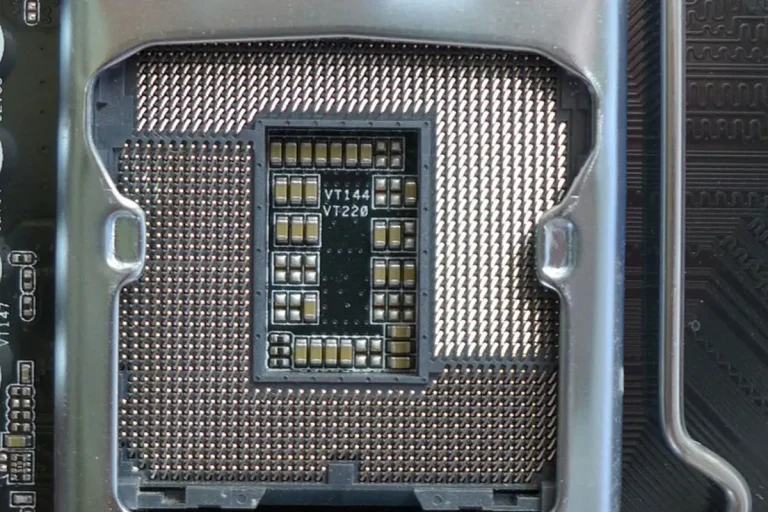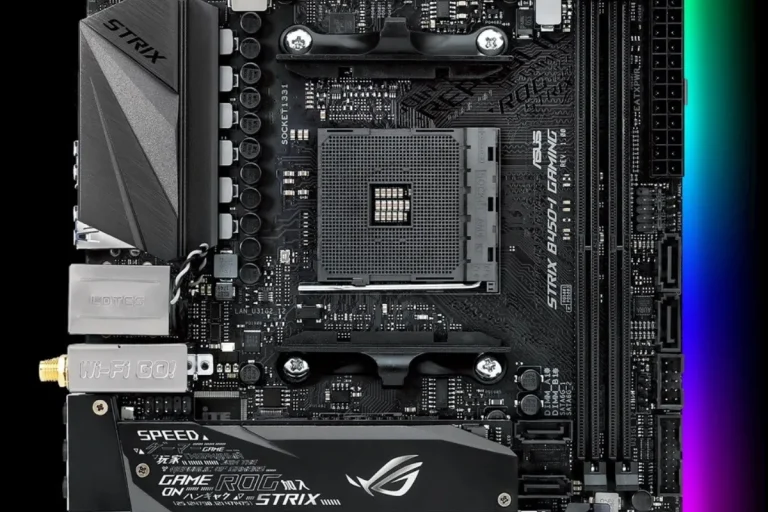What is the function of capacitors on a motherboard?
Are you curious about the tiny components on your motherboard called capacitors? Wondering what they do and why they matter? Look no further! In this guide, we’ll unravel the mystery behind these little powerhouses. Capacitors play a crucial role in ensuring your motherboard functions smoothly, providing stability and preventing electrical noise.
Capacitors on a Motherboard
Capacitors are like the unsung heroes of a motherboard, quietly working behind the scenes to keep things running smoothly. Their primary role is to store and release electrical energy, but on a motherboard, they serve a more specialized purpose.
On a motherboard, capacitors act as voltage regulators. They help stabilize the voltage supplied to various components, ensuring a consistent flow of power. This regulation is crucial because different components require different voltages to function optimally. Without capacitors, voltage fluctuations could occur, leading to system instability and potential damage to sensitive components.
Additionally, capacitors on a motherboard play a crucial role in filtering out electrical noise. As electrical currents flow through the motherboard, they can generate unwanted noise or interference. Capacitors work as filters, smoothing out these fluctuations and ensuring a clean and steady supply of power to the components.
This noise reduction helps prevent data corruption, system crashes, and other performance issues. The impact of capacitors on stability and performance cannot be overstated. By regulating voltage and filtering out noise, capacitors contribute to a more reliable and efficient motherboard.
They provide a stable foundation for other components to operate optimally, resulting in smoother overall system performance.
Types of Capacitors
Capacitors come in different shapes, sizes, and materials, each with its own set of advantages and limitations. Let’s take a closer look at the most common types found on motherboards:
Electrolytic Capacitors
These capacitors are often larger in size and have higher capacitance values. They are commonly used for filtering and energy storage due to their ability to handle higher voltages. However, they can be more prone to failure over time and have limited lifespans.
Ceramic Capacitors
Ceramic capacitors are smaller in size and offer excellent stability and reliability. They are commonly used for decoupling and bypassing applications, where they help to stabilize voltage and filter out high-frequency noise. They are also more cost-effective compared to other types of capacitors.
Tantalum Capacitors
Tantalum capacitors are known for their high capacitance and compact size. They have excellent stability and are often used in applications where space is limited. Tantalum capacitors are commonly found in power supply circuits and provide good performance in terms of reliability and low leakage current.
Each type of capacitor has its own advantages and disadvantages, making them suitable for different scenarios. Electrolytic capacitors are ideal for applications requiring high capacitance, while ceramic capacitors excel at noise filtering.
Tantalum capacitors are favored when space is a constraint. Understanding these differences allows motherboard designers to optimize performance and reliability based on specific requirements.
Capacitor Failure and Troubleshooting
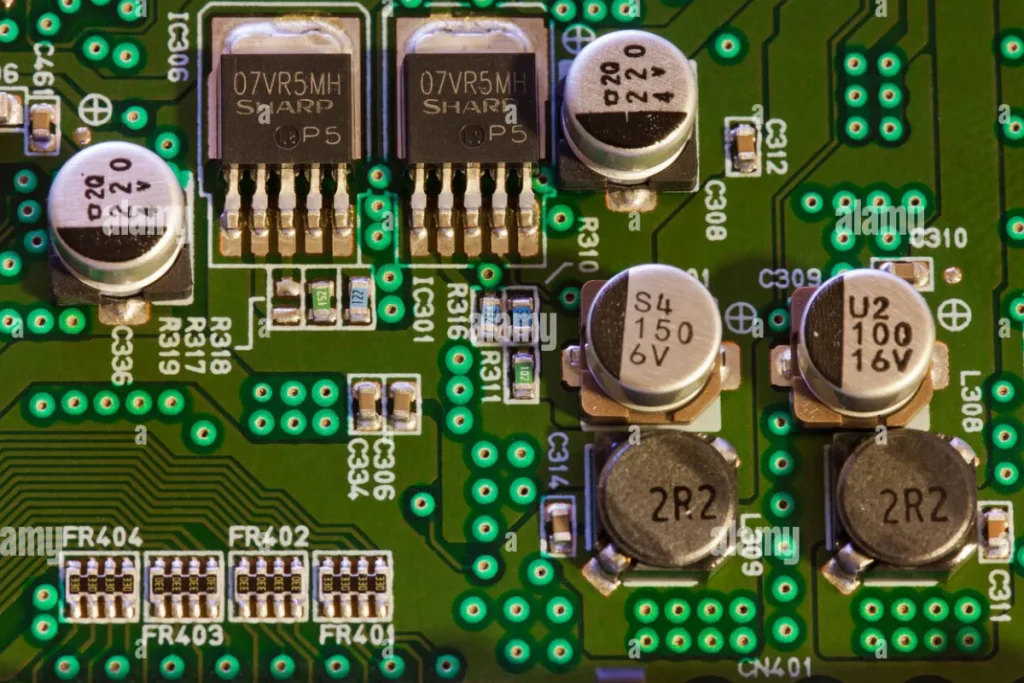
Capacitor failure can occur due to various factors, such as age, heat, electrical surges, or manufacturing defects. When capacitors fail, they can cause a range of issues that affect system stability and performance. Some common symptoms of capacitor failure on a motherboard include:
System Instability
Random crashes, freezes, or unexpected reboots can be indicative of faulty capacitors. Capacitors that have lost their ability to store and release energy properly can disrupt the flow of power, leading to system instability.
Power-Related Problems
Capacitors are responsible for regulating voltage. When they fail, the motherboard may experience power-related issues, such as intermittent power loss, failure to power on, or inconsistent performance.
Troubleshooting capacitor issues on a motherboard involves careful inspection and identification of faulty components. Here are some tips and solutions for identifying and replacing faulty capacitors:
- Visual Inspection: Inspect capacitors for physical signs of failure, such as bulging, leaking, or a crusty residue around the capacitor. These are clear indications of capacitor failure.
- Testing with a Capacitor Tester: Using a capacitor tester or a multimeter, you can measure the capacitance and resistance of capacitors to identify any abnormalities. Capacitors with readings outside their specified range are likely faulty.
- Replacing Faulty Capacitors: Once faulty capacitors are identified, they need to be replaced. This requires desoldering the old capacitors and soldering in new ones. It’s important to ensure the new capacitors have the correct capacitance, voltage rating, and polarity to avoid further issues.
Frequently Asked Questions
1. Why is it important to use high-quality capacitors on a motherboard?
Using high-quality capacitors on a motherboard is crucial because they ensure stable and reliable performance. Cheap or low-quality capacitors may fail prematurely, leading to system instability, power-related issues, and potential damage to other components.
2. How do high-quality capacitors impact system longevity?
High-quality capacitors have a longer lifespan compared to their lower-quality counterparts. They are designed to withstand higher temperatures, voltage fluctuations, and electrical stress, ensuring that your motherboard operates reliably for an extended period.
3. What is the effect of using high-quality capacitors on system reliability?
High-quality capacitors enhance system reliability by minimizing the risk of capacitor failure. They are built with better materials and manufacturing processes, which result in improved tolerance to heat, electrical surges, and other environmental factors.
4. How do high-quality capacitors impact system performance?
High-quality capacitors contribute to better system performance by providing stable and consistent power delivery. They have lower equivalent series resistance (ESR) and enhanced capacitance, allowing for smoother power flow and reduced voltage ripple.
5. Which reputable brands are known for producing reliable capacitors?
Several reputable brands are known for producing reliable capacitors. Some well-regarded names in the industry include Panasonic, Nichicon, Rubycon, and Nippon Chemi-Con.
Conclusion
Capacitors on a motherboard are like tiny powerhouses that play a vital role in keeping your system running smoothly. They store and release electrical energy, ensuring a stable power supply to various components.
Without capacitors, your motherboard wouldn’t be able to handle the power demands of modern computing. They are the unsung heroes behind your computer’s performance and reliability.