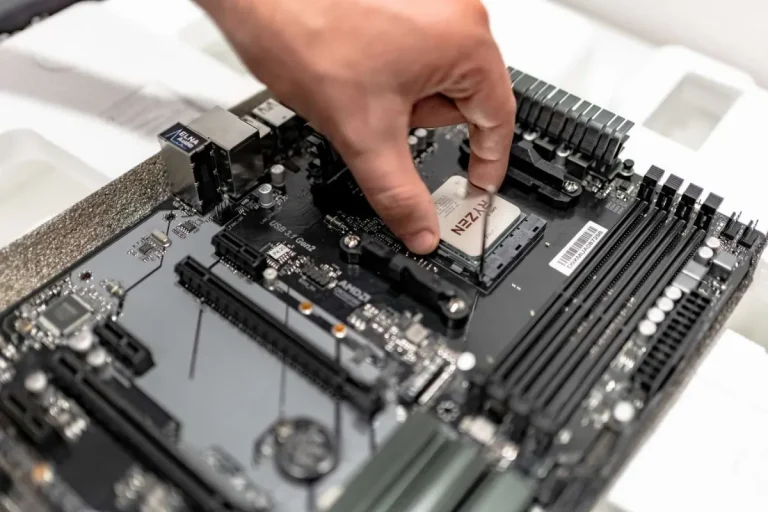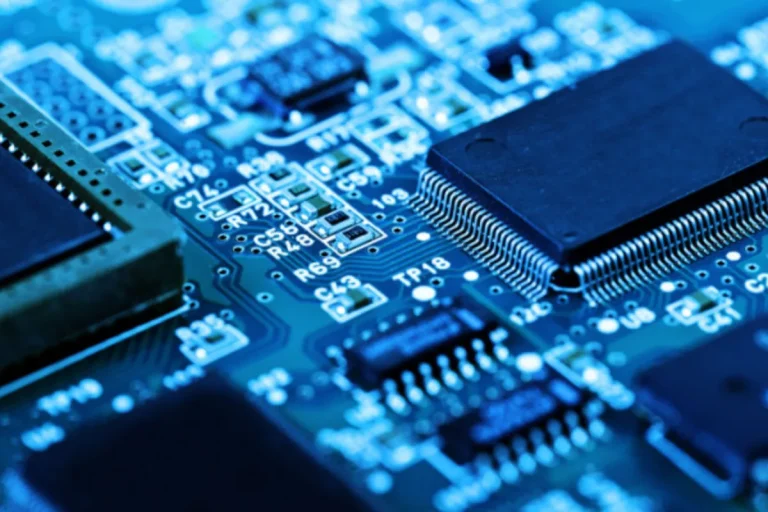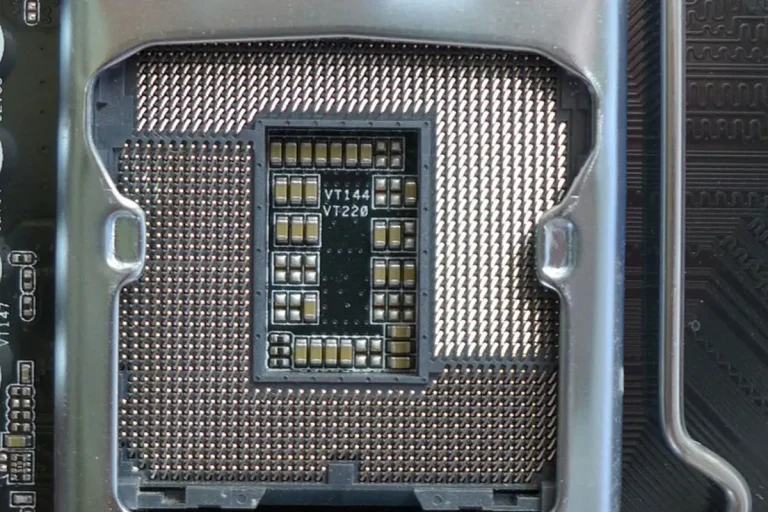What is the purpose of a computer motherboard?
Hey there! Have you ever wondered what makes your computer tick? Well, it’s time to unveil the unsung hero behind the scenes – the computer motherboard. This tiny yet mighty piece of hardware serves as the backbone of your computer, connecting all the essential components and making everything work together seamlessly.
Functions of a Computer Motherboard
The computer motherboard is like the conductor of an orchestra, ensuring that all the different components work in harmony. In this section, we will explore the key functions of a computer motherboard and how it enables your computer to perform its magic.
(CPU) and its Interaction with the Motherboard
The CPU is the brain of your computer, and the motherboard acts as its loyal companion. The motherboard houses the CPU socket, which allows the CPU to be securely attached and communicate with other components. Think of it as a bridge that connects the CPU to the rest of the system.
Memory Management and the Role of RAM
RAM, or Random Access Memory, is where your computer temporarily stores data that it needs to access quickly. The motherboard provides slots for inserting RAM modules, allowing the CPU to read and write data efficiently. The more RAM you have, the smoother your computer will run.
Connectivity Options Provided by the Motherboard
The motherboard is also responsible for facilitating data transfer and providing connectivity options. It offers various ports such as USB, SATA, and Ethernet, allowing you to connect external devices like keyboards, mice, hard drives, and internet cables. These connections enable seamless communication between your computer and its peripherals.
Expansion and Upgradability
When it comes to computers, we all love the idea of upgrading and expanding our systems to keep up with the latest technologies. In this section, we’ll dive into the world of expansion and upgradability, exploring how the motherboard plays a vital role in accommodating new hardware and enhancing the capabilities of your computer.
Expansion Slots and Their Purpose
The motherboard provides expansion slots, such as PCI (Peripheral Component Interconnect) and PCIe (Peripheral Component Interconnect Express), which allow you to add new components to your computer.
These slots act as gateways, enabling the installation of devices like graphics cards, sound cards, network cards, and more. They provide a way for you to customize your computer to suit your specific needs and interests.
Adding or Upgrading Graphics Cards, Sound Cards, etc.
Thanks to the motherboard’s expansion slots, you can easily add or upgrade components like graphics cards and sound cards. A better graphics card, for example, can enhance your gaming experience with stunning visuals, while a sound card can provide a richer audio output.
The motherboard ensures that these components can be seamlessly integrated into your system, allowing you to enjoy improved performance and features.
Compatibility Considerations
When expanding or upgrading hardware, compatibility is crucial. The motherboard acts as the central hub that determines what components can be added or upgraded. It’s essential to ensure that the new hardware you choose is compatible with your motherboard’s expansion slots, power requirements, and other specifications.
Checking manufacturer guidelines and consulting technical resources can help you make informed decisions and avoid any compatibility issues.
BIOS and Firmware

In the world of computers, there’s more than meets the eye. Beyond the physical components lies a hidden realm known as the BIOS and firmware. In this section, we’ll uncover the secrets of the Basic Input/Output System (BIOS) and explore the importance of firmware updates in ensuring the functionality and compatibility of your motherboard.
Explanation of the Basic Input/Output System
The BIOS is like the core software of your motherboard, providing a bridge between the hardware and the operating system. It is responsible for initializing and configuring various hardware components during the computer’s startup process.
Think of it as the conductor that ensures all the different parts of your computer work together harmoniously. The BIOS stores essential settings, such as the boot order (the sequence in which your computer looks for an operating system to start), system date and time, and hardware configurations.
It also provides a user interface, allowing you to access and modify these settings when needed.
Firmware Importance for Motherboard
Just like any other software, the BIOS and firmware need updates from time to time. Firmware updates are crucial for enhancing motherboard functionality and ensuring compatibility with new technologies and hardware.
These updates can improve system stability, fix bugs, and enhance performance. They may also introduce support for new features or compatibility with the latest hardware releases.
Frequently Asked Questions
1. Why is compatibility with the chosen CPU and other hardware components important when selecting a motherboard?
Compatibility ensures that your CPU and other components can work seamlessly together. Check the motherboard’s socket type, chipset, and supported RAM to ensure they are compatible with your chosen CPU and other hardware.
2. What are form factor considerations, and why are they important when selecting a motherboard?
The form factor refers to the size and shape of the motherboard. ATX, Micro-ATX, and Mini-ITX are common form factors. It’s essential to choose a motherboard that fits your computer case and meets your expansion needs without sacrificing compatibility or space requirements.
3 Why should I consider expansion options for future upgradability when selecting a motherboard?
Expansion options allow you to add or upgrade components in the future. Consider the number and type of expansion slots, such as PCIe or PCI, to ensure you have room for future upgrades like graphics cards, sound cards, or additional storage.
4. How important is the quality of onboard components and additional features when choosing a motherboard?
The quality of onboard components, such as audio codecs, LAN controllers, and USB ports, can greatly impact performance and functionality. Consider the features you need, such as high-quality audio or fast networking options, to choose a motherboard that meets your specific requirements.
5. Are there any other factors to consider when choosing a motherboard?
Other important factors include the number of RAM slots, SATA and M.2 slots for storage, the number and type of USB ports, and the availability of overclocking features. Additionally, consider the brand reputation, warranty support, and budget to make an informed decision.
Conclusion
The purpose of a computer motherboard is to serve as the central hub that connects and coordinates all the essential components of your computer. It’s like the conductor of an orchestra, ensuring that everything works together harmoniously to bring your computer to life.