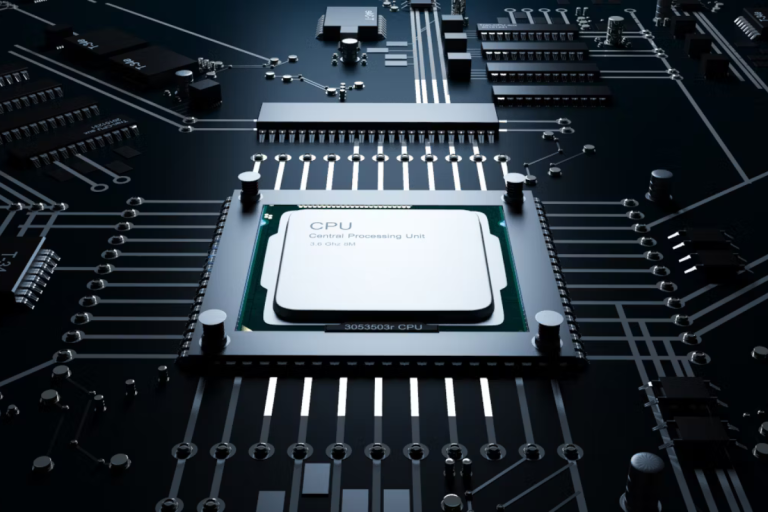What kind of SSD is compatible with any motherboard?
Are you wondering what kind of SSD is compatible with your motherboard? Look no further! Choosing the right SSD for your motherboard is crucial for optimal performance. In this article, we’ll demystify the world of SSD compatibility, explaining the types of SSDs that work seamlessly with any motherboard.
Types of SSDs
In the world of SSDs, different types offer varying levels of compatibility and performance.
SATA SSDs
SATA SSDs are the most common type of SSDs and are widely compatible with most motherboards. These SSDs use the SATA (Serial Advanced Technology Attachment) interface, which allows for easy integration into existing systems.
However, it’s important to note that SATA SSDs have certain limitations speed and performance. While they offer significant improvements over traditional hard drives, they don’t match the blazing-fast speeds of other SSD types.
M.2 SSDs
M.2 SSDs are known for their versatility and compact form factor. These SSDs can be easily installed on various motherboards, thanks to their standardized M.2 slots. M.2 SSDs come in different key types, including B, M, and B+M.
The key type determines the physical and electrical compatibility of the SSD with the motherboard’s M.2 slot. This flexibility makes M.2 SSDs a popular choice among users looking for high-speed storage solutions.
NVMe SSDs
NVMe (Non-Volatile Memory Express) SSDs take performance to the next level. These SSDs utilize the PCIe (Peripheral Component Interconnect Express) interface, which enables faster data transfer rates and reduced latency.
NVMe SSDs are designed to deliver incredibly high-speed performance, making them ideal for demanding tasks like gaming, multimedia editing, and data-intensive applications. However, it’s important to ensure that your motherboard supports NVMe SSDs and has the necessary PCIe slots.
PCIe SSDs
PCIe SSDs are another type of SSD that offers exceptional performance. These SSDs connect directly to the motherboard’s PCIe slots, bypassing the SATA interface and maximizing data transfer speeds.
PCIe SSDs provide faster read and write speeds compared to SATA-based SSDs, resulting in improved overall system performance. If your motherboard features PCIe slots, opting for a PCIe SSD can significantly enhance your storage capabilities.
Factors to Consider
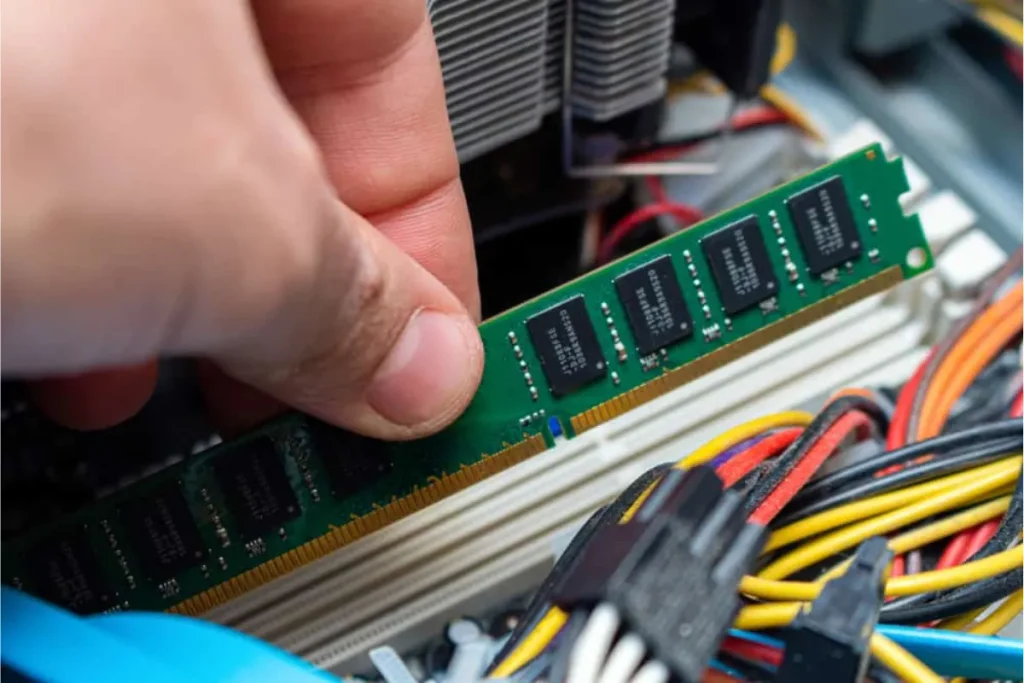
When choosing an SSD for your motherboard, it’s crucial to take certain factors into consideration. These factors will help you select the appropriate SSD that aligns with your specific needs and requirements.
Importance of Considering Factors
To ensure a seamless integration and optimal performance, it’s important to consider factors like storage capacity, form factor, and budget. By taking these factors into account, you can make an informed decision and avoid any compatibility issues or performance limitations.
Storage Capacity
Storage capacity refers to the amount of data that an SSD can hold. It’s essential to determine how much storage space you require based on your usage patterns and needs. Consider the types of files you’ll be storing, such as documents, photos, videos, or games.
Assessing your storage needs will help you choose an SSD with an appropriate capacity, ensuring you have enough room for all your files.
Form Factor
The form factor of an SSD refers to its physical size and shape. Different motherboards support different form factors, such as 2.5-inch, M.2, or PCIe cards. It’s crucial to check your motherboard’s specifications to determine the supported form factor.
This will help you select an SSD that fits properly and can be installed without any issues.
Budget
Your budget is an important consideration when choosing an SSD. SSDs come in a range of prices, depending on factors like capacity and performance. It’s essential to set a realistic budget and find an SSD that offers a balance between your desired features and affordability.
Remember to while SSDs can be more expensive than traditional hard drives, they provide significant performance benefits that justify the investment.
Frequently Asked Questions
1. Can I install any SSD on any motherboard?
No, you cannot install any SSD on any motherboard. Compatibility between SSDs and motherboards depends on factors like form factor and interface. It’s important to check the specifications of both the SSD and the motherboard to ensure compatibility.
2. What should I do if the form factor of my SSD doesn’t match my motherboard?
If the form factor of your SSD doesn’t match your motherboard, you can use adapter cards. These cards act as a bridge, allowing you to connect the SSD to the motherboard despite the form factor mismatch.
3. How do I know if the interface of my SSD is compatible with my motherboard?
To determine if the interface of your SSD is compatible with your motherboard, you need to check the specifications of both. SSDs use different interfaces, such as SATA, M.2, or PCIe.
4. What if I encounter compatibility issues after installing an SSD on my motherboard?
If you encounter compatibility issues after installing an SSD on your motherboard, a firmware update may help. Check the manufacturer’s website for any available firmware updates for your SSD or motherboard.
5. Can I overcome compatibility issues by using a different SATA cable or port?
In most cases, compatibility issues between SSDs and motherboards cannot be resolved by using a different SATA cable or port. Compatibility is determined by factors like form factor and interface, which cannot be altered by changing cables or ports.
Conclusion
When it comes to compatibility between SSDs and motherboards, there is no one-size-fits-all answer. The kind of SSD that is compatible with any motherboard depends on factors like form factor and interface. It’s crucial to check the specifications of both the SSD and the motherboard to ensure a perfect match and a seamless installation.