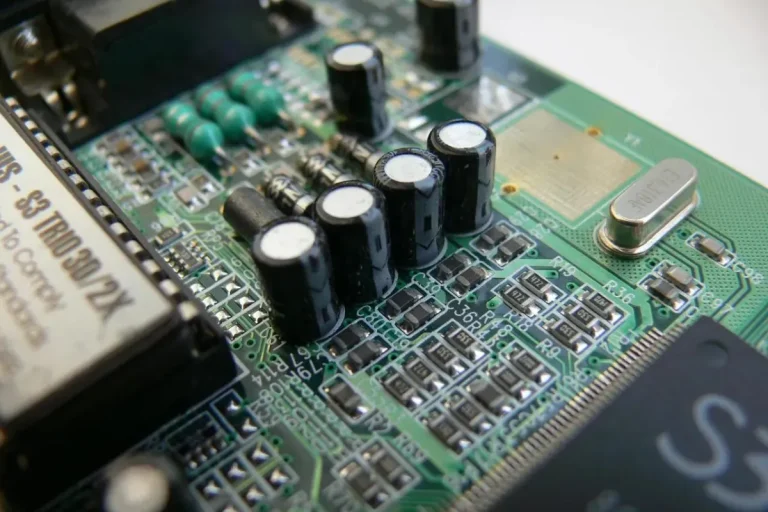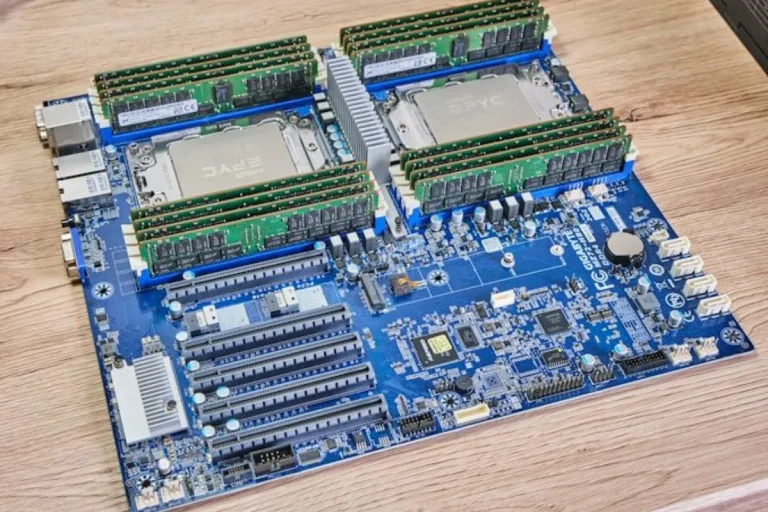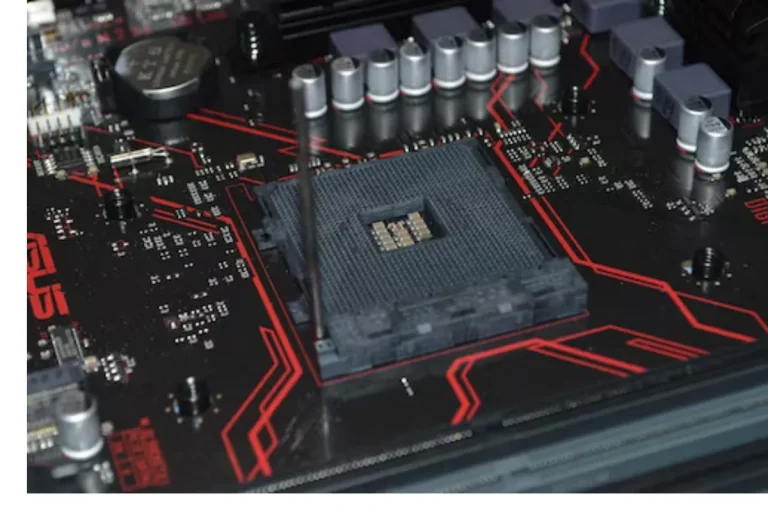What motherboard should I get for an RTX 3060 TI?
Are you ready to level up your gaming experience with the powerful RTX 3060 TI graphics card? But wait, have you considered the motherboard? It’s a crucial piece of the puzzle that can make or break your gaming rig’s performance. In this article, we’ll guide you through the process of choosing the perfect motherboard for your RTX 3060 TI, ensuring you get the most out of your gaming adventures.
Factors to Consider
When it comes to choosing the right motherboard for your RTX 3060 TI, there are several factors you need to keep in mind. Let’s dive into each one and understand their significance in creating a gaming rig that performs optimally.
Compatibility
One of the most crucial factors to consider is compatibility. Your chosen motherboard should support the RTX 3060 TI to ensure seamless integration and maximum performance.
Specifically, look for a motherboard with a PCIe 4.0 x16 slot, as this is the ideal interface for the graphics card. Additionally, make sure the motherboard can provide sufficient power delivery to the GPU for a smooth gaming experience.
Form Factor
The form factor of a motherboard refers to its size and shape. The most common form factors are ATX, micro-ATX, and mini-ITX. Each form factor has its own impact on case compatibility and available features.
ATX motherboards, for example, offer more expansion slots and connectivity options, but they require larger cases. On the other hand, micro-ATX and mini-ITX motherboards are more compact, making them suitable for smaller cases.
Consider the pros and cons of each form factor to make an informed decision based on your specific needs and available space.
VRM Quality
The Voltage Regulator Module (VRM) is responsible for delivering stable power to the CPU and other critical components. Opting for a motherboard with a high-quality VRM design is essential for maintaining stability, especially during overclocking. A robust VRM design not only ensures stable power delivery but also enhances the overall longevity of your system.
Expansion Slots
Expansion slots, such as PCIe x1 and M.2 slots, play a significant role in future upgrades. These slots allow you to add additional components like sound cards or SSDs to enhance your gaming experience.
Having multiple expansion slots provides flexibility and allows for better customization as your needs evolve over time.
Recommended Motherboards

If you’re in the market for a motherboard that perfectly complements your RTX 3060 TI graphics card, look no further. We have curated a list of top motherboard recommendations, categorized by their form factor, to help you make an informed decision and ensure compatibility with your GPU.
ASUS ROG Strix B550-F Gaming (Wi-Fi)
This ATX motherboard offers excellent performance and compatibility with the RTX 3060 TI. It features PCIe 4.0 x16 slots for optimal GPU performance and a robust VRM design for stable power delivery. With ample expansion slots and connectivity options, this motherboard is perfect for gamers who want versatility.
GIGABYTE X570 AORUS Elite
Another great option for the RTX 3060 TI, this ATX motherboard boasts PCIe 4.0 x16 slots and a reliable VRM setup. It also offers a range of expansion slots and connectivity options, making it a solid choice for gaming enthusiasts.
ASRock B550M-ITX/ac
If you prefer a smaller form factor, this micro-ATX motherboard is worth considering. Despite its compact size, it still offers a PCIe 4.0 x16 slot and a decent VRM design. Its small footprint makes it suitable for mini-ITX cases without compromising on performance.
MSI MPG B550I Gaming Edge Wi-Fi
This mini-ITX motherboard packs a punch. It features a PCIe 4.0 x16 slot, a reliable VRM design, and a range of connectivity options. Its compact size makes it perfect for small form factor builds without sacrificing performance.
Frequently Asked Questions
1. What is the significance of form factor and compatibility with the RTX 3060 TI?
Compatibility with the RTX 3060 TI ensures that the motherboard has the necessary slots and connectors to accommodate the graphics card, allowing for seamless integration and optimal performance.
2. Why are PCIe slots and their versions important, particularly PCIe 4.0 for optimal performance?
PCIe slots are essential for connecting various expansion cards, including the graphics card. The PCIe version determines the bandwidth and speed at which data can be transferred between the motherboard and the GPU.
3. What is the significance of a reliable VRM setup in a motherboard?
VRM (Voltage Regulator Module) is responsible for delivering stable and clean power to the CPU and other components. A robust VRM setup ensures consistent power delivery, preventing voltage fluctuations that could potentially damage the components.
4. Why are expansion slots and connectivity options important for future-proofing?
Expansion slots allow for additional components to be added to the motherboard in the future, such as extra graphics cards or high-speed storage devices. Having ample expansion slots ensures flexibility and the ability to upgrade the system as needed.
5. How can I ensure future compatibility when considering expansion slots and connectivity options?
It’s important to consider the number and type of expansion slots the motherboard offers, such as PCIe slots, M.2 slots, and SATA ports. Having multiple slots of each type allows for future expansion or upgrades.
Conclusion
Choosing the perfect motherboard for your RTX 3060 TI is crucial for unlocking its full potential. With the right form factor, compatibility, PCIe slots, a reliable VRM setup, and expansion slots, you can ensure optimal performance and future-proof your system. Don’t compromise on quality make an informed decision and level up your gaming experience