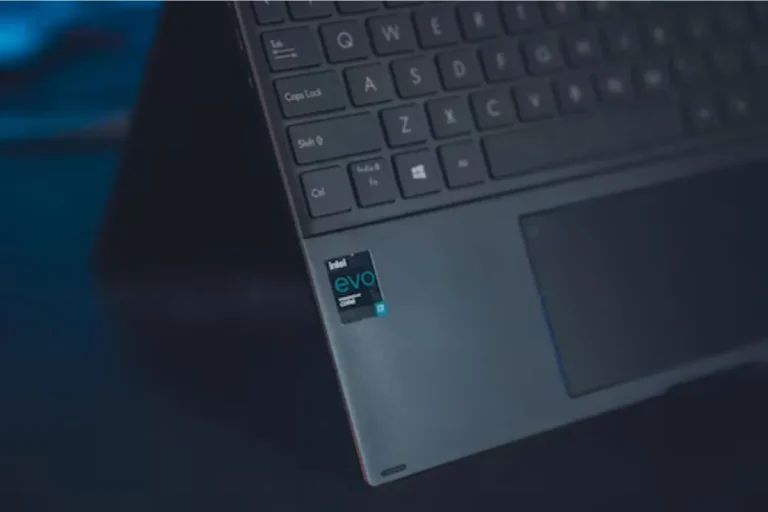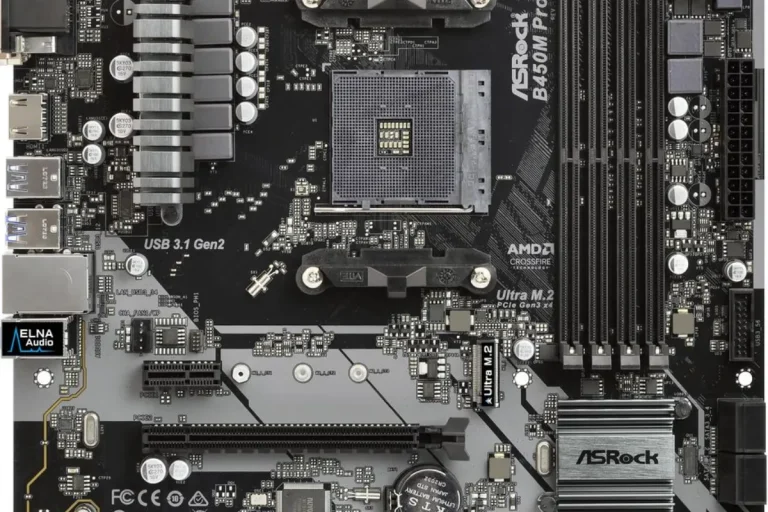What motherboards are compatible with Ryzen?
Are you planning to build a gaming rig or upgrade your PC with a Ryzen processor? The first step towards a powerful and efficient system is choosing a compatible motherboard. In this guide, we’ll explore the world of Ryzen compatibility, helping you make an informed decision without getting lost in technical jargon.
Chipset Selection and Features
Are you ready to dive into the world of chipsets for Ryzen motherboards? Understanding the different chipsets available is crucial for selecting the right motherboard that meets your needs. In this section, we’ll provide an overview of the various chipsets and delve into their key features and differences.
Overview of Ryzen Chipsets
Ryzen motherboards come in a range of chipsets, including X570, B550, and A520, each offering unique features and capabilities. These chipsets determine the motherboard’s compatibility, connectivity options, overclocking potential, and more.
X570 Chipset
The X570 chipset is the cream of the crop, designed for high-end systems and enthusiasts. It supports PCIe 4.0, providing faster data transfer speeds and improved performance for graphics cards and NVMe SSDs. Additionally, X570 motherboards often boast advanced VRM designs, allowing for better power delivery and overclocking potential.
B550 Chipset
The B550 chipset strikes a balance between performance and affordability. It also supports PCIe 4.0, making it a great choice for gamers and content creators who want faster storage and graphics card capabilities. B550 motherboards are often equipped with robust VRMs and offer a wide range of connectivity options.
Factors to Consider
Choosing the right motherboard for your Ryzen processor involves considering several crucial factors. In this section, we’ll walk you through the key things you should keep in mind to ensure a compatible and high-performing system.
VRM Quality
The VRM (Voltage Regulator Module) is responsible for supplying power to your CPU. Opting for a motherboard with a robust VRM design is essential, especially if you plan on overclocking your Ryzen processor.
Look for motherboards with high-quality VRMs that can handle the power demands of your CPU without overheating or causing stability issues.
PCIe Slots
PCIe slots are crucial for connecting expansion cards like graphics cards, sound cards, and high-speed storage devices. Consider the number and configuration of PCIe slots based on your needs. Gamers and content creators might require multiple PCIe x16 slots for running multiple graphics cards, while others may prioritize PCIe x1 slots for additional peripherals.
RAM Support
Ryzen processors thrive on fast and ample RAM. Ensure that the motherboard you choose supports the RAM speed and capacity you desire. Look for motherboards with multiple DIMM slots, allowing for future memory upgrades.
Checking the motherboard’s QVL (Qualified Vendor List) can provide additional assurance that your chosen RAM modules will be compatible.
Upgrading vs. New Build

Deciding between upgrading your existing system or building a new one can be a tough choice. In this section, we’ll discuss the factors you should consider when making this decision.
Compatibility with Existing Components
One of the key considerations when deciding to upgrade or build new is compatibility with your existing components. If your current system is fairly old, it’s important to check if the new components you want to upgrade are compatible with your motherboard, power supply, and other peripherals.
Upgrading to a new CPU or GPU may require a compatible motherboard with the right socket and chipset. Additionally, ensure that your power supply has enough wattage to support the new components.
Performance and Future-Proofing
Another factor to consider is the performance boost you will gain from either option. If you’re satisfied with the overall performance of your current system and only need a slight upgrade, it might be more cost-effective to upgrade specific components like the CPU, GPU, or RAM.
However, if you’re looking for a significant performance boost or want to future-proof your system for upcoming technologies and software, building a new system with the latest components might be the better choice.
Budget and Cost-Effectiveness
Budget plays a crucial role in the decision-making process. Upgrading specific components can be more cost-effective compared to building an entirely new system. By identifying the bottleneck in your system and focusing on upgrading that specific component, you can save money and still achieve a noticeable performance improvement.
On the other hand, building a new system allows you to start fresh with the latest technologies, but it comes at a higher cost.
Frequently Asked Question
1. What should I do if my Ryzen processor is not being recognized by the motherboard?
Start by checking if the motherboard BIOS is up to date. Updating the BIOS can often resolve compatibility issues. Ensure that the processor is properly seated in the socket and that all power connections are secure.
2. Can I use a motherboard with an older chipset for my Ryzen processor?
It is possible, but you may encounter compatibility issues. Ryzen processors are designed to work optimally with newer chipsets. Using an older chipset may require a BIOS update or limit certain features and performance capabilities.
3. My system is experiencing stability issues after upgrading to a Ryzen processor. What could be the problem?
Verify that your motherboard supports the specific Ryzen processor you have installed. Some motherboards may require a BIOS update to ensure stability. Additionally, check if your power supply is sufficient to handle the power demands of the new processor.
4. Can I use DDR3 RAM with a Ryzen motherboard?
No, Ryzen processors are designed to work with DDR4 RAM. Using DDR3 RAM may cause compatibility issues and can lead to system instability. Make sure to use DDR4 RAM for optimal performance.
5. Is it necessary to update the motherboard BIOS before installing a Ryzen processor?
It is highly recommended to update the motherboard BIOS to the latest version before installing a Ryzen processor. BIOS updates often include important compatibility improvements and optimizations for Ryzen processors.
Conclusion
When it comes to compatibility with Ryzen processors, you have a wide range of motherboard options available. From budget-friendly choices to high-end options, there’s a motherboard for every need and preference. Just make sure to check the chipset compatibility and specifications to ensure a seamless pairing.