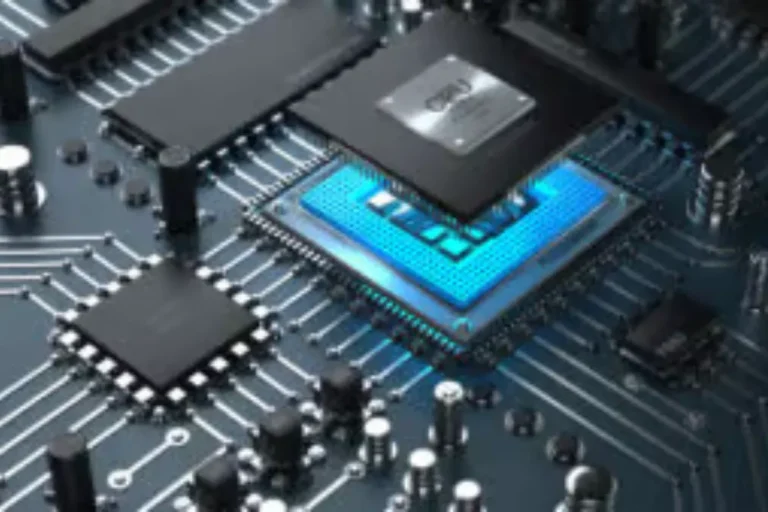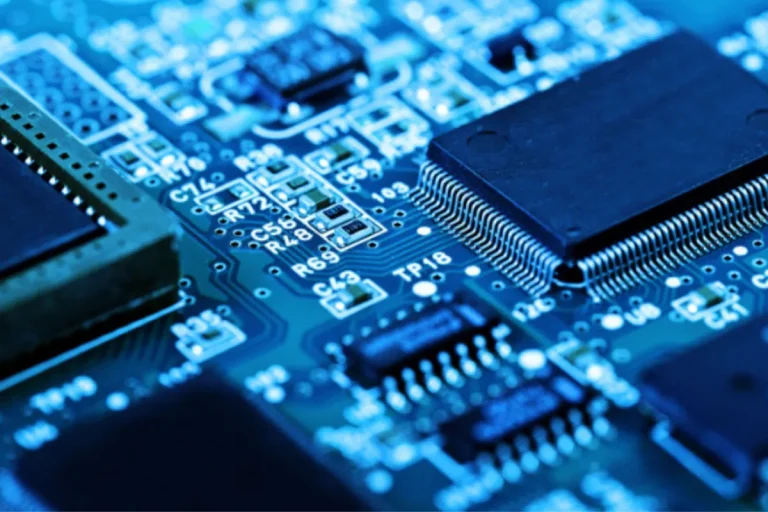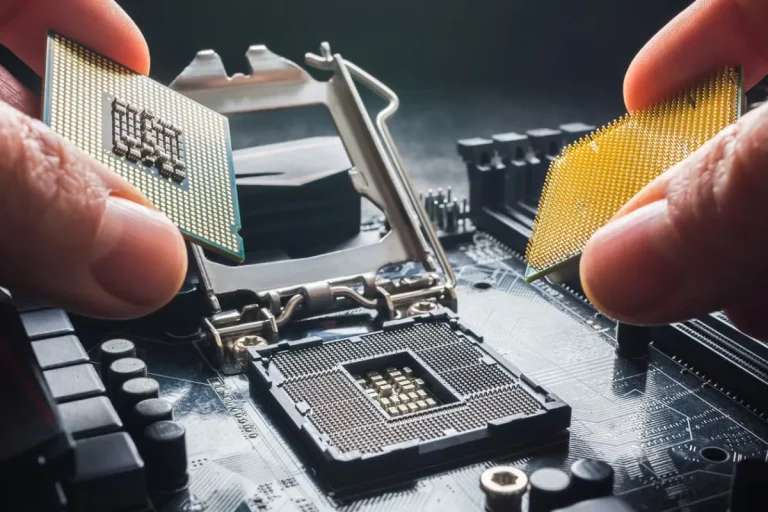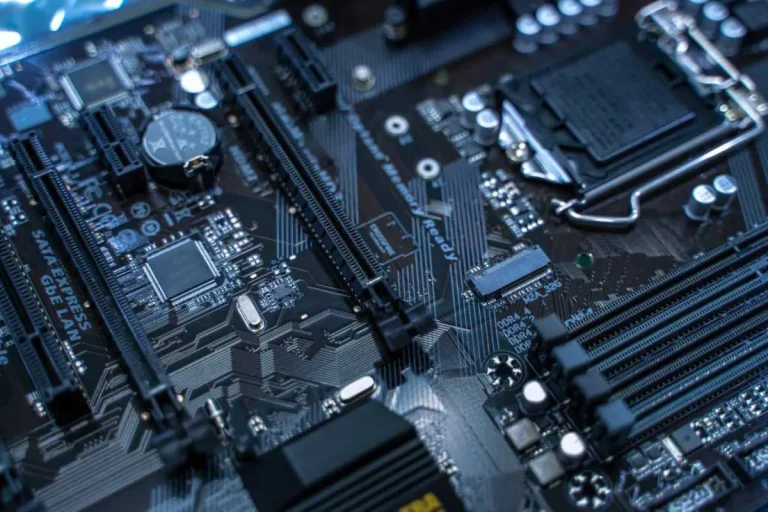What motherboards are compatible with the Ryzen 5000 series?
Are you ready to unleash the full power of AMD’s Ryzen 5000 series processors in your PC build? But hold on! Before you dive into the world of blazing-fast speeds and mind-boggling performance, it’s crucial to ensure that you have the right motherboard that’s fully compatible with these beasts.
In this guide, we’ll walk you through everything you need to know about finding the perfect motherboard for your Ryzen 5000 series processor.
Factors to Consider for Motherboard Compatibility
When it comes to building your dream PC with the Ryzen 5000 series processors, compatibility is key. To ensure a smooth and seamless experience, there are a few important factors to consider.
Socket Compatibility
The processor socket on the motherboard plays a crucial role in determining compatibility. It’s like a puzzle piece that needs to fit perfectly. Matching the processor socket with the motherboard socket ensures the processor can be installed and function correctly.
For the Ryzen 5000 series processors, you’ll need a motherboard with an AM4 socket. This socket type is specifically designed to work with these processors, providing optimal performance and stability.
Chipset Compatibility
Next up, let’s talk about chipsets. Chipsets are an integral part of the motherboard, responsible for facilitating communication between various components. When it comes to Ryzen 5000 series processors, you’ll want to look for motherboards with the latest chipsets, such as the AMD X570 or B550.
These chipsets are designed to unlock the full potential of the Ryzen 5000 series, offering improved power delivery, faster data transfer speeds, and enhanced features.
BIOS Update Requirements
BIOS (Basic Input/Output System) is firmware that initializes hardware components during startup. To ensure compatibility with the Ryzen 5000 series processors, you might need to update your motherboard’s BIOS.
This update enables the motherboard to recognize and support the new processors. It’s crucial to follow the manufacturer’s instructions carefully when updating the BIOS, as an incorrect update can lead to system instability.
Recommended Motherboards for Ryzen 5000 Series
Are you ready to take your Ryzen 5000 series processor to the next level? Choosing the right motherboard is crucial to ensure optimal performance and compatibility. To help you make an informed decision, we have curated a list of recommended motherboards that are perfectly suited for the Ryzen 5000 series.
ASUS ROG Strix X570-E Gaming
Description: This high-end motherboard offers exceptional performance and features for enthusiasts and gamers. It boasts an AM4 socket for Ryzen 5000 series compatibility and supports PCIe 4.0 for lightning-fast data transfer. With its robust power delivery and comprehensive cooling options, it’s perfect for overclocking.
Key Features: PCIe 4.0 support, extensive connectivity options, advanced cooling solutions, and premium audio.
GIGABYTE B550 AORU
Description: If you’re looking for a reliable and feature-packed motherboard at a more affordable price point, the B550 AORUS PRO is an excellent choice. It supports Ryzen 5000 series processors and offers PCIe 4.0 support. With its solid power delivery and efficient thermal design, it ensures stable performance even during demanding tasks.
Key Features: PCIe 4.0 support, robust power delivery, advanced thermal design, and customizable RGB lighting.
MSI MAG B550 TOMAHAWK
Description: The MAG B550 TOMAHAWK is a popular choice for mid-range builds. It delivers excellent performance and compatibility for Ryzen 5000 series processors. With its reliable power delivery and extensive connectivity options, it’s perfect for gamers and content creators alike.
Key Features: PCIe 4.0 support, robust power delivery, ample connectivity options, and enhanced audio.
Tips for Choosing the Right Motherboard

When it comes to building a PC with a Ryzen 5000 series processor, selecting the right motherboard is essential. With so many options available, it can be overwhelming to make the right choice.
But fear not! We’re here to help you navigate through the maze of motherboards and find the perfect match for your Ryzen 5000 series processor. Here are some practical tips to consider:
- Form Factor: The form factor determines the size and compatibility of the motherboard. For most users, the ATX form factor is a safe bet as it offers ample expansion slots and features. However, if you’re building a compact system, consider a micro-ATX or Mini-ITX form factor.
- RAM Compatibility: Make sure the motherboard you choose supports the type and speed of RAM you plan to use. Ryzen processors benefit from faster RAM speeds, so opting for a motherboard that supports higher frequencies can maximize performance.
- Expansion Slots: Consider your future expansion needs. If you’re planning to add multiple graphics cards, storage devices, or other expansion cards, ensure that the motherboard has enough PCIe slots and M.2 slots to accommodate them.
- Connectivity and Ports: Check the motherboard’s connectivity options. Look for USB 3.1/3.2 ports, USB-C ports, audio jacks, and networking capabilities that meet your requirements. Additionally, consider the number and type of SATA ports for connecting storage devices.
- Power Delivery and Cooling: For optimal performance, choose a motherboard with robust power delivery and efficient cooling solutions. This is particularly important if you plan to overclock your Ryzen 5000 series processor.
Frequently Asked Questions
1. What is the significance of the form factor when choosing a compatible motherboard?
The form factor determines the physical size and layout of the motherboard. It is important to choose a form factor that fits your PC case and offers the necessary expansion slots and features for your needs.
2. How does RAM compatibility affect motherboard selection?
RAM compatibility determines the type, speed, and capacity of memory modules that the motherboard supports. Ensure that the motherboard you choose can accommodate your desired RAM type and speed to maximize performance.
3. Why are expansion slots important to consider?
Expansion slots allow you to add additional components to your system, such as graphics cards, sound cards, and networking cards. Make sure the motherboard has enough PCIe slots and M.2 slots to support your desired expansion options.
4. What is the significance of power delivery and cooling solutions for optimal performance? Power delivery refers to the motherboard’s ability to provide stable and efficient power to the CPU and other components. Good power delivery ensures reliable performance and overclocking capabilities.
5. Why should connectivity options and ports be considered when choosing a motherboard?
Connectivity options and ports determine the ability to connect peripherals and devices. Consider the number and type of USB ports, audio jacks, networking capabilities, and SATA ports for connecting storage devices.
Conclusion
choosing a compatible motherboard for the Ryzen 5000 series processors is crucial for unlocking their full potential. By considering factors like form factor, RAM compatibility, expansion slots, power delivery, cooling solutions, and connectivity options, you can find the perfect match.